Cloud architecture refers to how technologies and components are built in a cloud environment. A cloud environment comprises a network of servers that are located in various places globally, and each serves a specific purpose. With the growth of cloud computing and cloud-native development, modern development practices are constantly changing to adapt to this rapid evolution. This Zone offers the latest information on cloud architecture, covering topics such as builds and deployments to cloud-native environments, Kubernetes practices, cloud databases, hybrid and multi-cloud environments, cloud computing, and more!
USA PATRIOT Act vs SecNumCloud: Which Model for the Future?
Understanding AWS Karpenter for Kubernetes Auto-Scaling
Today's cloud environments use Kubernetes to orchestrate their containers. The Kubernetes system minimizes operational burdens associated with provisioning and scaling, yet it brings forth advanced security difficulties because of its complex nature. The adoption of Kubernetes by businesses leads organizations to use dedicated security platforms to protect their Kubernetes deployments. Wiz functions as a commercial Kubernetes security solution that delivers threat detection, policy enforcement, and continuous monitoring capabilities to users. Organizations must evaluate Wiz against direct competitors both inside and outside the open-source landscape to confirm it satisfies their requirements. Why Kubernetes Security Platforms Matter Securing Kubernetes is complex. Maintaining security through manual methods requires both time and affordability at a large scale. The operations of securing Kubernetes become simpler through the utilization of these security platforms. Automating key processes. Tools automatically enforce security policies, scan container images, and streamline remediation, reducing the potential for human error.Providing real-time threat detection. Continuous monitoring identifies suspicious behavior early, preventing larger breaches.Increasing visibility and compliance. A centralized view of security metrics helps detect vulnerabilities and maintain alignment with industry regulations. A variety of solutions exist in this space, including both open-source tools (e.g., Falco, Kube Bench, Anchore, Trivy) and commercial platforms (e.g., Aqua Security, Sysdig Secure, Prisma Cloud). Each solution has its strengths and trade-offs, making it vital to evaluate them based on your organization’s workflow, scale, and compliance requirements. Kubernetes Security: Common Challenges Complex configurations. Kubernetes comprises multiple components — pods, services, ingress controllers, etc. — each demanding proper configuration. Minor misconfigurations can lead to major risks.Access control. Authorization can be difficult to manage when you have multiple roles, service accounts, and user groups.Network security. Inadequate segmentation and unsecured communication channels can expose an entire cluster to external threats.Exposed API servers. Improperly secured Kubernetes API endpoints are attractive targets for unauthorized access.Container escapes. Vulnerabilities in containers can allow attackers to break out and control the underlying host.Lack of visibility. Without robust monitoring, organizations may only discover threats long after they’ve caused damage. These issues apply universally, whether you use open-source security tools or commercial platforms like Wiz. How Wiz Approaches Kubernetes Security Overview Wiz is one of the commercial platforms specifically designed for Kubernetes and multi-cloud security. It delivers: Cloud security posture management. A unified view of cloud assets, vulnerabilities, and compliance.Real-time threat detection. Continuous monitoring for suspicious activity.Security policy enforcement. Automated governance to maintain consistent security standards. Benefits and Differentiators Holistic cloud approach. Beyond Kubernetes, Wiz also addresses broader cloud security, which can be helpful if you run hybrid or multi-cloud environments.Scalability. The platform claims to support various cluster sizes, from small teams to large, globally distributed infrastructures.Ease of integration. Wiz integrates with popular CI/CD pipelines and common Kubernetes distributions, making it relatively straightforward to adopt in existing workflows.Automated vulnerability scanning. This capability scans container images and Kubernetes components, helping teams quickly identify known issues before or after deployment. Potential Limitations Dependency on platform updates. Like most commercial tools, organizations must rely on the vendor’s release cycle for new features or patches.Subscription costs. While Wiz focuses on comprehensive capabilities, licensing fees may be a barrier for smaller organizations or projects with limited budgets.Feature gaps for specialized use cases. Some highly specialized Kubernetes configurations or niche compliance requirements may need additional open-source or third-party integrations that Wiz does not fully address out of the box. Comparing Wiz With Other Options Open-source tools. Solutions like Falco (for runtime security) and Trivy (for image scanning) can be cost-effective, especially for smaller teams. However, they often require more manual setup and ongoing maintenance. Wiz, by contrast, offers an integrated platform with automated workflows and commercial support, but at a cost.Other commercial platforms. Competitors such as Aqua Security, Sysdig Secure, Prisma Cloud, and Lacework offer similarly comprehensive solutions. Their feature sets may overlap with Wiz in areas like threat detection and compliance. The choice often comes down to pricing, specific integrations, and long-term vendor support. Key Features of Wiz Real-Time Threat Detection and Continuous Monitoring The platform maintains continuous monitoring of Kubernetes environments as part of its runtime anomaly detection operations. The platform allows teams to promptly solve potential intrusions because it detects threatening behaviors early. Wiz uses continuous monitoring but sets its core priority on delivering instant security alerts to minimize response time requirements. Policy Enforcement and Security Automation Policy enforcement. Wiz applies security policies across clusters, helping maintain consistent configurations.Automation. Routine tasks, such as patching or scanning, can be automated, allowing security teams to concentrate on more strategic initiatives. This kind of automation is also offered by some open-source solutions, though they typically require manual scripting or more extensive effort to integrate. Compliance and Governance Wiz helps map configurations to industry standards (e.g., PCI DSS, HIPAA). Automated audits can streamline compliance reporting, although organizations with unique or highly specialized regulatory needs may need to supplement Wiz with additional tools or documentation processes. Real-World Cases Financial services. A company struggling to meet regulatory requirements integrated Wiz to automate compliance checks. Although an open-source stack could accomplish similar scans, Wiz reduced the overhead of managing multiple standalone tools.Healthcare. By adopting Wiz, a healthcare provider achieved stronger container scanning and consistent policy enforcement, aiding in HIPAA compliance. However, for certain advanced encryption needs, they integrated a separate specialized solution.Retail. With numerous Kubernetes clusters, a retail enterprise used Wiz’s real-time threat detection to streamline incident response. Other platforms with similar features were evaluated, but Wiz’s centralized dashboard was a key deciding factor. Best Practices for Kubernetes Security Adopt a defense-in-depth strategy. Layered security controls, from network segmentation to runtime scanning, reduce the risk of single-point failures.Regular security assessments. Periodic audits and penetration testing help uncover hidden vulnerabilities.Least privilege access. Restrict user privileges to only what is necessary for their role.Extensive logging and monitoring. Keep track of system events to expedite investigation and remediation. Implementing Best Practices With Wiz Wiz builds best practices automation into its platform by combining vulnerability scan automation together with policy management consolidation and simplified compliance testing. Wiz enables teams to work with open-source solutions such as Falco for elevated runtime threat detection and Kube Bench for CIS protocols testing in addition to its main features if they seek multiple vendor solutions. Security in DevOps The development of Kubernetes brings new types of threats to attack containerized workloads. AI-powered security solutions, along with Wiz and its competitors, now offer threat detection capabilities integrated with advanced security features that developers can use to detect threats during early development stages. Security presents an ongoing challenge that gets stronger when organizations use numerous defensive tools alongside dedicated training programs and enhancement sessions for their procedures. Conclusion Organizations need Kubernetes security as a modern cloud foundation because Wiz provides automated solutions that defend against widespread security threats. Needless to say it remains important to approach this decision objectively through Wiz’s features comparison with open-source solutions and commercial alternatives while understanding no system can solve every security challenge. Teams can achieve successful Kubernetes cluster security together with future-ready protection by uniting their investments with organizational targets.
Artificial general intelligence (AGI) represents the most ambitious goal in the field of artificial intelligence. AGI seeks to emulate human-like cognitive abilities, including reasoning, understanding, and learning across diverse domains. The current state of cloud infrastructure is not sufficient to support the computational and learning requirements necessary for AGI systems. To realize AGI, significant improvements to cloud infrastructure are essential. Key Areas for Cloud Infrastructure Improvement Several key areas require significant enhancement to support AGI development, as noted below: Core Infra Layer Scaling Computational Power Current cloud infrastructures are built around general-purpose hardware like CPUs mostly and, to a lesser degree, specialized hardware like GPUs, TPUs, etc., for machine learning tasks. However, AGI demands far greater computational resources than what is currently available. While GPUs are effective for deep learning tasks, they are inadequate for the extreme scalability and complexity needed for AGI. To address this, cloud providers must invest in specialized hardware designed to handle the complex computations required by AGI systems. Quantum computing, which uses qubits, is one promising area that could revolutionize cloud infrastructure for AGI. Quantum computers can perform more powerful computations than classical computers, enabling AGI systems to run sophisticated algorithms and perform complex data analysis at an unprecedented scale. Data Handling and Storage AGI is not solely about computational power. It also requires the ability to learn from vast, diverse datasets in real time. Humans constantly process information, adjusting their understanding and actions based on that input. Similarly, AGI needs to continuously learn from different types of data, contextual information, and interactions with the environment. To support AGI, cloud infrastructure must improve its ability to handle large volumes of data and facilitate real-time learning. This includes building advanced data pipelines that can process and store various types of unstructured data at high speeds. Data must be accessible in real time to enable AGI systems to react, adapt, and learn on the fly. Cloud systems also need to implement techniques to allow AI systems to learn incrementally from new data as it comes in. Energy Efficiency The immense computational power required to achieve AGI will consume substantial amounts of energy, and today’s cloud infrastructure is not equipped to handle the energy demands of running AGI systems at scale. The energy consumption of data centers is already a significant concern, and AGI could exacerbate this problem if steps are not taken to optimize energy usage. To address this, cloud providers must invest in more energy-efficient hardware, including designing processors and memory systems that perform computations with minimal power consumption. Data centers also need to implement sustainable cooling techniques to mitigate the environmental impact of running AGI workloads, such as air-based or liquid-based cooling solutions. Application Layer Advanced Algorithms AI systems today are proficient at solving well-defined, narrow problems, but AGI requires the ability to generalize across a wide variety of tasks, similar to human capabilities. AGI must be able to transfer knowledge learned in one context to entirely different situations. Current machine learning algorithms, such as deep neural networks, are limited in this regard, requiring large amounts of labeled data and struggling with transfer learning. The development of new learning algorithms that enable more effective generalization is crucial for AGI to emerge. Unsupervised learning, which allows systems to learn without predefined labels, is another promising avenue. Integrating these techniques into cloud infrastructure is vital for achieving AGI. Security and Compliance As cloud adoption grows, security and compliance remain top concerns. There must be unified security protocols across different clouds. This standardization will make it easier to manage data encryption, authentication, and access control policies across multi-cloud environments, ensuring sensitive data is protected. Additionally, it could offer integrated tools for monitoring and auditing, providing a comprehensive view of cloud security. Collaborative Research and Interdisciplinary Collaboration Achieving AGI requires breakthroughs in various fields, and cloud infrastructure providers should collaborate with experts in many areas to develop the necessary tools and models for AGI. Cloud providers should foster collaborative research to develop AGI systems that are not only computationally powerful but also safe and aligned with human values. By supporting open research platforms and interdisciplinary teams, cloud infrastructure providers can accelerate progress toward AGI. Operational Layer Distributed and Decentralized Computing AGI systems will require vast amounts of data and computation that may need to be distributed across multiple nodes. Current cloud services are centralized and rely on powerful data centers, which could become bottlenecks as AGI demands increase. Cloud infrastructure must evolve toward more decentralized architectures, allowing computing power to be distributed across multiple edge devices and nodes. Edge computing can play a crucial role by bringing computation closer to where data is generated, reducing latency, and distributing workloads more efficiently. This allows AGI systems to function more effectively by processing data locally while leveraging the power of centralized cloud resources. Increased Interoperability Across Clouds Current cloud providers often build proprietary systems that do not communicate well with each other, leading to inefficiencies and complexities for businesses using a multi-cloud environment. There needs to be a of universal APIs that can connect disparate cloud systems, increasing cross cloud compatibility. This will make it easier for companies to use the best services each provider offers without facing compatibility issues or vendor lock-in, fostering a rise in hybrid cloud environments. The Stargate Project The Stargate project announced by OpenAI is a significant initiative designed to address the infrastructure needs for advancing AI, particularly AGI. It is a new company planning to invest $500 billion over the next four years to build new AI infrastructure in the United States. The Stargate project, with its substantial investment and focus on advanced AI infrastructure, represents a significant step toward this future. It also highlights the need for cooperation across various technology and infrastructure sectors to drive AGI development. Conclusion Achieving AGI will require significant improvements in cloud infrastructure, encompassing computational power, algorithms, data handling, energy efficiency, and decentralization. Cloud providers can build the foundation necessary for AGI to thrive by investing in specialized hardware like quantum computers, developing advanced learning algorithms, and optimizing data pipelines. Additionally, interdisciplinary collaboration and a focus on sustainability will be crucial to ensure that AGI is developed responsibly. The improvements in cloud infrastructure discussed above will bring us closer to AGI. While challenges remain, the ongoing efforts to enhance cloud infrastructure are laying the groundwork for a future where AGI becomes a reality. References What is artificial general intelligence (AGI)?, Google CloudWhat is AGI (Artificial General Intelligence)?, AWSAnnouncing The Stargate Project, OpenAI
Problem statement: Ensuring the resilience of a microservices-based e-commerce platform. System resilience stands as the key requirement for e-commerce platforms during scaling operations to keep services operational and deliver performance excellence to users. We have developed a microservices architecture platform that encounters sporadic system failures when faced with heavy traffic events. The problems with degraded service availability along with revenue impact occur mainly because of Kubernetes pod crashes along with resource exhaustion and network disruptions that hit during peak shopping seasons. The organization plans to utilize the CNCF-incubated project Litmus for conducting assessments and resilience enhancements of the platform. Our system weakness points become clearer when we conduct simulated failure tests using Litmus, which allows us to trigger real-world failure situations like pod termination events and network delays, and resource usage limits. The experiments enable us to validate scalability automation systems while testing disaster recovery procedures and maximize Kubernetes settings toward total system reliability. The system creates a solid foundation to endure failure situations and distribute busy traffic periods safely without deteriorating user experience quality. Chaos engineering applied proactively to our infrastructure enables better risk reduction and increased observability, which allows us to develop automated recovery methods that enhance our platform's e-commerce resilience to every operational condition. Set Up the Chaos Experiment Environment Install LitmusChaos in your Kubernetes cluster: Shell helm repo add litmuschaos https://litmuschaos.github.io/litmus-helm/ helm repo update helm install litmus litmuschaos/litmus Verify installation: Shell kubectl get pods -n litmus Note: Ensure your cluster is ready for chaos experiments. Define the Chaos Experiment Create a ChaosExperiment YAML file to simulate a Pod Delete scenario. Example (pod-delete.yaml): YAML apiVersion: litmuschaos.io/v1alpha1 kind: ChaosExperiment metadata: name: pod-delete namespace: litmus spec: definition: scope: Namespaced permissions: - apiGroups: ["*"] resources: ["*"] verbs: ["*"] image: "litmuschaos/go-runner:latest" args: - -c - ./experiments/generic/pod_delete/pod_delete.test command: - /bin/bash Install ChaosOperator and Configure Service Account Deploy ChaosOperator to manage experiments: Shell kubectl apply -f https://raw.githubusercontent.com/litmuschaos/litmus/master/litmus-operator/cluster-k8s.yml Note: Create a ServiceAccount to grant necessary permissions. Inject Chaos into the Target Application Label the application namespace for chaos: Shell kubectl label namespace <target-namespace> litmuschaos.io/chaos=enabled Deploy a ChaosEngine to trigger the experiment: Example (chaosengine.yaml): YAML apiVersion: litmuschaos.io/v1alpha1 kind: ChaosEngine metadata: name: pod-delete-engine namespace: <target-namespace> spec: appinfo: appns: '<target-namespace>' applabel: 'app=<your-app-label>' appkind: 'deployment' chaosServiceAccount: litmus-admin monitoring: false experiments: - name: pod-delete Apply the ChaosEngine: Shell kubectl apply -f chaosengine.yaml Monitor the Experiment View the progress: Shell kubectl describe chaosengine pod-delete-engine -n <target-namespace> Check the status of the chaos pods: Shell kubectl get pods -n <target-namespace> Analyze the Results Post-experiment, review logs and metrics to determine if the application recovered automatically or failed under stress. Here are some metrics to monitor: Application response timeError rates during and after the experimentTime taken for pods to recover Solution Root cause identified: During high traffic, pods failed due to an insufficient number of replicas in the deployment and improper resource limits. Fixes applied: Increased the number of replicas in the deployment to handle higher trafficConfigured proper resource requests and limits for CPU and memory in the pod specificationImplemented a Horizontal Pod Autoscaler (HPA) to handle traffic spikes dynamically Conclusion By using LitmusChaos to simulate pod failures, we identified key weaknesses in the e-commerce platform’s Kubernetes deployment. The chaos experiment demonstrated that resilience can be significantly improved with scaling and resource allocation adjustments. Chaos engineering enabled proactive system hardening, leading to better uptime and customer satisfaction.
Neon is now available on the Azure marketplace. The new integration between Neon and Azure allows you to manage your Neon subscription and billing through the Azure portal as if Neon were an Azure product. Azure serverless and Neon are a natural combination — Azure serverless frees you from managing your web server infrastructure. Neon does the same for databases, offering additional features like data branching and vector database extensions. That said, let's try out this new integration by building a URL shortener API with Neon, Azure serverless, and Node.js. Note: You should have access to a terminal, an editor like VS Code, and Node v22 or later installed. Setting Up the Infrastructure We are going to have to do things a little backward today. Instead of writing the code, we will first first set up our serverless function and database. Step 1. Open up the Azure web portal. If you don’t already have one, you will need to create a Microsoft account. Step 2. You will also have to create a subscription if you don’t have one already, which you can do in Azure. Step 3. Now, we can create a resource group to store our serverless function and database. Go to Azure's new resource group page and fill out the form like this: This is the Azure Resource Group creation page with the resource group set to "AzureNeonURLShortener" and the location set to West US 3.In general, use the location closest to you and your users, as the location will determine the default placement of serverless functions and what areas have the lowest latency. It isn’t vital in this example, but you can search through the dropdown if you want to use another. However, note that Neon doesn’t have locations in all of these regions yet, meaning you would have to place your database in a region further from your serverless function. Step 4. Click "Review & Create" at the bottom to access a configuration review page. Then click "Create" again. Step 5. Now, we can create a serverless function. Unfortunately, it includes another form. Go to the Azure Flex consumption serverless app creation page and complete the form. Use the resource group previously created, choose a unique serverless function name, place the function in your resource group region, and use Node v20. Step 6. The name you choose for your serverless app will be the subdomain Azure gives you to access your API, so choose wisely. After you finish filling everything out, click "Review and Create" and finally, "Create." Azure should redirect you to the new app's page. Now we can set up Neon. Open the new Neon Resource page on the Azure portal, and, you guessed it, fill out the form. How to Create a Neon Database on Azure Step 1. Create a new Neon resource page with "AzureURLNeonShortener" as the resource group, "URLShortenerDB" as the resource name, and "West US 3" as the location. If the area you chose isn’t available, choose the next closest region. Once you complete everything, click "Review & Create" and then "Create," as you did for previous resources. Step 2. You might have to wait a bit for the Neon database to instantiate. Once it does, open its configuration page and click "Go To Neon." Step 3. You will be redirected to a login page. Allow Neon to access your Azure information, and then you should find yourself on a project creation page. Fill out the form below: The project and database name aren't significant, but make sure to locate the database in Azure West US 3 (or whatever region you choose). This will prevent database queries from leaving the data center, decreasing latency. Step 4. Click "Create" at the bottom of the page, keeping the default autoscaling configuration. You should now be redirected to a Neon database page. This page has our connection string, which we will need to connect to our database from our code. Click "Copy snippet" to copy the connection string. Make sure you don’t lose this, as we will need it later, but for now, we need to structure our database. Step 5. Click “SQL Editor” on the side navigation, and paste the following SQL in: SQL CREATE TABLE IF NOT EXISTS urls(id char(12) PRIMARY KEY, url TEXT NOT NULL); Then click "Run." This will create the table we will use to store URLs. The table is pretty simple: The primary key ID is a 12 — character random string that we will use to refer to URLs, and the URL is a variable-length string that will store the URL itself. Step 6. If you look at the Table view on the side navigation, you should see a “urls” table. Finally, we need to get our connection string. Click on “Dashboard” on the side nav, find the connection string, and click “Copy snippet.” Now, we can start writing code. Building the API Step 1. First, we must install Azure’s serverless CLI, which will help us create a project and eventually test/publish it. Open a terminal and run: Plain Text npm install -g azure-functions-core-tools --unsafe-perm true Step 2. If you want to use other package managers like Yarn or pnpm, just replace npm with your preferred package manager. Now, we can start on our actual project. Open the folder you want the project to be in and run the following three commands: Plain Text func init --javascript func new --name submit --template "HTTP trigger" func new --name url --template "HTTP trigger" npm install nanoid @neondatabase/serverless Now, you should see a new Azure project in that folder. The first command creates the project, the two following commands create our serverless API routes, and the final command installs the Neon serverless driver for interfacing with our database and Nano ID for generating IDs. We could use a standard Postgres driver instead of the Neon driver, but Neon’s driver uses stateless HTTP queries to reduce latency for one-off queries. Because we are running a serverless function that might only process one request and send one query, one-off query latency is important. You will want to focus on the code in src/functions, as that is where our routes are. You should see two files there: submit.js and redirect.js. submit.js submit.js will store the code we use to submit URLs. First, open submit.js and replace its code with the following: TypeScript import { app } from "@azure/functions"; import { neon } from "@neondatabase/serverless"; import { nanoid } from "nanoid"; const sql = neon("[YOUR_POSTGRES_CONNECTION_STRING]"); app.http("submit", { methods: ["GET"], authLevel: "anonymous", route: "submit", handler: async (request, context) => { if (!request.query.get("url")) return { body: "No url provided", status: 400, }; if (!URL.canParse(request.query.get("url"))) return { body: "Error parsing url", status: 400, }; const id = nanoid(12); await sql`INSERT INTO urls(id,url) VALUES (${id},${request.query.get( "url" )})`; return new Response(`Shortened url created with id ${id}`); }, }); Let’s break this down step by step. First, we import the Azure functions API, Neon serverless driver, and Nano ID. We are using ESM (ES Modules) here instead of CommonJS. We will need to make a few changes later on to support this. Next, we create the connection to our database. Replace [YOUR_POSTGRES_CONNECTION_STRING] with the string you copied from the Neon dashboard. For security reasons, you would likely want to use a service like Azure Key Vault to manage your keys in a production environment, but for now, just placing them in the script will do. Now, we are at the actual route. The first few properties define when our route handler should be triggered: We want this route to be triggered by a GET request to submit. Our handler is pretty simple. We first check if a URL has been passed through the URL query parameter (e.g., /submit?url=https://google.com), then we check whether it is a valid URL via the new URL.canParse API. Next, We generate the ID with Nano ID. Because our IDs are 12 characters long, we have to pass 12 to the Nano ID generator. Finally, we insert a new row with the new ID and URL into our database. The Neon serverless driver automatically parameterizes queries, so we don’t need to worry about malicious users passing SQL statements into the URL. redirect.js redirect.js is where our actual URL redirects will happen. Replace its code with the following: TypeScript import { app } from "@azure/functions"; import { neon } from "@neondatabase/serverless"; const sql = neon("[YOUR_POSTGRES_CONNECTION_STRING]"); app.http("redirect", { methods: ["GET"], authLevel: "anonymous", route: "{id:length(12)}", handler: async (request, context) => { const url = await sql`SELECT * FROM urls WHERE urls.id=${request.params.id}`; if (!url[0]) return new Response("No redirect found", { status: 404 }); return Response.redirect(url[0].url, 308); }, }); The first section of the script is the same as submit.js. Once again, replace it \[YOUR\_POSTGRES\_CONNECTION\_STRING\] with the string you copied from the Neon dashboard. The route is where things get more interesting. We need to accept any path that could be a redirect ID, so we use a parameter with the constraint of 12 characters long. Note that this could overlap if you ever have another 12-character route. If it does, you can rename the redirect route to start with a Z or other alphanumerically greater character to make Azure serverless load the redirect route after. Finally, we have our actual handler code. All we need to do here is query for a URL matching the given ID and redirect to it if one exists. We use the 308 status code in our redirect to tell browsers and search engines to ignore the original shortened URL. Config Files There are two more changes we need to make. First, we don’t want a /api prefix on all our functions. To remove this, open host.json, which should be in your project directory, and add the following: TypeScript "extensions": { "http": { "routePrefix": "" } } This allows your routes to operate without any prefixes. The one other thing we need to do is switch the project to ES Modules. Open package.json and insert the following at the end of the file: Plain Text "type": "module" That’s it! Testing and Deploying Now, you can try testing locally by running func start. You can navigate to http://localhost:7071/submit?url=https://example.com, then use the ID it gives you and navigate to http://localhost:7071/[YOUR_ID]. You should be redirected to example.com. Of course, we can’t just run this locally. To deploy, we need to install the Azure CLI, which you can do with one of the following commands, depending on your operating system: macOS (Homebrew) Plain Text brew install azure-cli Windows (WPM) Plain Text winget install -e --id Microsoft.AzureCLI Linux Plain Text curl -L <https://aka.ms/InstallAzureCli> | bash Now, restart the terminal, log in by running az login, and run the following in the project directory: Plain Text func azure functionapp publish [FunctionAppName] Replace [FunctionAppName] with whatever you named your function earlier. Now, you should be able to access your API at [FunctionAppName].azurewebsites.net. Conclusion You should now have a fully functional URL Shortener. You can access the code here and work on adding a front end. If you want to keep reading about Neon and Azure’s features, we recommend checking out Branching. Either way, I hope you learned something valuable from this guide.
At the ASF's flagship Community Over Code North America conference in October 2024, keynote speakers underscored the vital role of open-source communities in driving innovation, enhancing security, and adapting to new challenges. By highlighting the Cybersecurity and Infrastructure Security Agency's (CISA) intensified focus on open source security, citing examples of open source-driven innovation, and reflecting on the ASF's 25-year journey, the keynotes showcased a thriving but rapidly changing ecosystem for open source. Opening Keynote: CISA's Vision for Open Source Security Aeva Black from CISA opened the conference with a talk about the government's growing engagement with open source security. Black, a long-time open source contributor who helps shape federal policy, emphasized how deeply embedded open source has become in critical infrastructure. To help illustrate open source's pervasiveness, Black noted that modern European cars have more than 100 computers, "most of them running open source, including open source orchestration systems to control all of it." CISA's open-source roadmap aims to "foster an open source ecosystem that is secure, sustainable and resilient, supported by a vibrant community." Black also highlighted several initiatives, including new frameworks for assessing supply chain risk, memory safety requirements, and increased funding for security tooling. Notably, in the annual Administration Cybersecurity Priorities Memo M-24-14, the White House has encouraged Federal agencies to include budget requests to establish Open Source Program Offices (OSPOs) to secure their open source usage and develop contribution policies. Innovation Showcase: The O.A.S.I.S Project Chris Kersey delivered a keynote demonstrating the O.A.S.I.S Project, an augmented-reality helmet system built entirely with open-source software. His presentation illustrated how open source enables individuals to create sophisticated systems by building upon community-maintained ecosystems. Kersey's helmet integrates computer vision, voice recognition, local AI processing, and sensor fusion - all powered by open source. "Open source is necessary to drive this level of innovation because none of us know all of this technology by ourselves, and by sharing what we know with each other, we can build amazing things," Kersey emphasized while announcing the open-sourcing of the O.A.S.I.S Project. State of the Foundation: Apache at 25 David Nalley, President of the Apache Software Foundation (ASF), closed the conference with the annual 'State of the Foundation' address, reflecting on the ASF's evolution over 25 years. He highlighted how the foundation has grown from primarily hosting the Apache web server to becoming a trusted home for hundreds of projects that "have literally changed the face of the (open source) ecosystem and set a standard that the rest of the industry is trying to copy." Nalley emphasized the ASF's critical role in building trust through governance: "When something carries the Apache brand, people know that means there's going to be governance by consensus, project management committees, and people who are acting in their capacity as an individual, not as a representative of some other organization." Looking ahead, Nalley acknowledged the need for the ASF to adapt to new regulatory requirements like Europe's Cyber Resiliency Act while maintaining its core values. He highlighted ongoing collaboration with other foundations like the Eclipse Foundation to set standards for open-source security compliance. "There is a lot of new work we need to do. We cannot continue to do the things that we have done for many years in the same way that we did them 25 years ago," Nalley noted while expressing confidence in the foundation's ability to evolve. Conclusion This year's Community Over Code keynotes highlighted a maturing open-source ecosystem tackling new challenges around security, regulation, and scalability while showing how community-driven innovation continues to push technical limits. Speakers stressed that the ASF's model of community-led development and strong governance is essential for fostering trust and driving innovation in today's complex technology landscape.
After optimizing containerized applications processing petabytes of data in fintech environments, I've learned that Docker performance isn't just about speed — it's about reliability, resource efficiency, and cost optimization. Let's dive into strategies that actually work in production. The Performance Journey: Common Scenarios and Solutions Scenario 1: The CPU-Hungry Container Have you ever seen your container CPU usage spike to 100% for no apparent reason? We can fix that with this code below: Shell # Quick diagnosis script #!/bin/bash container_id=$1 echo "CPU Usage Analysis" docker stats --no-stream $container_id echo "Top Processes Inside Container" docker exec $container_id top -bn1 echo "Hot CPU Functions" docker exec $container_id perf top -a This script provides three levels of CPU analysis: docker stats – shows real-time CPU usage percentage and other resource metricstop -bn1 – lists all processes running inside the container, sorted by CPU usageperf top -a – identifies specific functions consuming CPU cycles After identifying CPU bottlenecks, here's how to implement resource constraints and optimizations: YAML services: cpu-optimized: deploy: resources: limits: cpus: '2' reservations: cpus: '1' environment: # JVM optimization (if using Java) JAVA_OPTS: > -XX:+UseG1GC -XX:MaxGCPauseMillis=200 -XX:ParallelGCThreads=4 -XX:ConcGCThreads=2 This configuration: Limits the container to use maximum 2 CPU coresGuarantees 1 CPU core availabilityOptimizes Java applications by: Using the G1 garbage collector for better throughputSetting a maximum pause time of 200ms for garbage collectionConfiguring parallel and concurrent GC threads for optimal performance Scenario 2: The Memory Leak Detective If you have a container with growing memory usage, here is your debugging toolkit: Shell #!/bin/bash # memory-debug.sh container_name=$1 echo "Memory Trend Analysis" while true; do docker stats --no-stream $container_name | \ awk '{print strftime("%H:%M:%S"), $4}' >> memory_trend.log sleep 10 done This script: Takes a container name as inputRecords memory usage every 10 secondsLogs timestamp and memory usage to memory_trend.logUses awk to format the output with timestamps Memory optimization results: Plain Text Before Optimization: - Base Memory: 750MB - Peak Memory: 2.1GB - Memory Growth Rate: +100MB/hour After Optimization: - Base Memory: 256MB - Peak Memory: 512MB - Memory Growth Rate: +5MB/hour - Memory Use Pattern: Stable with regular GC Scenario 3: The Slow Startup Syndrome If your container is taking ages to start, we can fix it with the code below: Dockerfile # Before: 45s startup time FROM openjdk:11 COPY . . RUN ./gradlew build # After: 12s startup time FROM openjdk:11-jre-slim as builder WORKDIR /app COPY build.gradle settings.gradle ./ COPY src ./src RUN ./gradlew build --parallel --daemon FROM openjdk:11-jre-slim COPY --from=builder /app/build/libs/*.jar app.jar # Enable JVM tiered compilation for faster startup ENTRYPOINT ["java", "-XX:+TieredCompilation", "-XX:TieredStopAtLevel=1", "-jar", "app.jar"] Key optimizations explained: Multi-stage build reduces final image sizeUsing slim JRE instead of full JDKCopying only necessary files for buildingEnabling parallel builds with Gradle daemonJVM tiered compilation optimizations: -XX:+TieredCompilation – enables tiered compilation-XX:TieredStopAtLevel=1 – stops at first tier for faster startup Real-World Performance Metrics Dashboard Here's a Grafana dashboard query that will give you the full picture: YAML # prometheus.yml scrape_configs: - job_name: 'docker-metrics' static_configs: - targets: ['localhost:9323'] metrics_path: /metrics metric_relabel_configs: - source_labels: [container_name] regex: '^/.+' target_label: container_name replacement: '$1' This configuration: Sets up a scrape job named 'docker-metrics'Targets the Docker metrics endpoint on localhost:9323Configures metric relabeling to clean up container namesCollects all Docker engine and container metrics Performance metrics we track: Plain Text Container Health Metrics: Response Time (p95): < 200ms CPU Usage: < 80% Memory Usage: < 70% Container Restarts: 0 in 24h Network Latency: < 50ms Warning Signals: Response Time > 500ms CPU Usage > 85% Memory Usage > 80% Container Restarts > 2 in 24h Network Latency > 100ms The Docker Performance Toolkit Here's my go-to performance investigation toolkit: Shell #!/bin/bash # docker-performance-toolkit.sh container_name=$1 echo "Container Performance Analysis" # Check base stats docker stats --no-stream $container_name # Network connections echo "Network Connections" docker exec $container_name netstat -tan # File system usage echo "File System Usage" docker exec $container_name df -h # Process tree echo "Process Tree" docker exec $container_name pstree -p # I/O stats echo "I/O Statistics" docker exec $container_name iostat This toolkit provides: Container resource usage statisticsNetwork connection status and statisticsFile system usage and available spaceProcess hierarchy within the containerI/O statistics for disk operations Benchmark Results From The Field Here are some real numbers from a recent optimization project: Plain Text API Service Performance: Before → After - Requests/sec: 1,200 → 3,500 - Latency (p95): 250ms → 85ms - CPU Usage: 85% → 45% - Memory: 1.8GB → 512MB Database Container: Before → After - Query Response: 180ms → 45ms - Connection Pool Usage: 95% → 60% - I/O Wait: 15% → 3% - Cache Hit Ratio: 75% → 95% The Performance Troubleshooting Playbook 1. Container Startup Issues Shell # Quick startup analysis docker events --filter 'type=container' --filter 'event=start' docker logs --since 5m container_name What This Does The first command (docker events) monitors real-time container events, specifically filtered for: type=container – only show container-related eventsevent=start – focus on container startup eventsThe second command (docker logs) retrieves logs from the last 5 minutes for the specified container When to Use Container fails to start or starts slowlyInvestigating container startup dependenciesDebugging initialization scriptsIdentifying startup-time configuration issues 2. Network Performance Issues Shell # Network debugging toolkit docker run --rm \ --net container:target_container \ nicolaka/netshoot \ iperf -c iperf-server Understanding the commands: --rm – automatically remove the container when it exits--net container:target_container – share the network namespace with the target containernicolaka/netshoot – a specialized networking troubleshooting container imageiperf -c iperf-server– network performance testing tool -c – run in client modeiperf-server – target server to test against 3. Resource Contention Shell # Resource monitoring docker run --rm \ --pid container:target_container \ --net container:target_container \ nicolaka/netshoot \ htop Breakdown of the commands: --pid container:target_container – share the process namespace with target container--net container:target_container – share the network namespacehtop – interactive process viewer and system monitor Tips From the Experience 1. Instant Performance Boost Use tmpfs for high I/O workloads: YAML services: app: tmpfs: - /tmp:rw,noexec,nosuid,size=1g This configuration: Mounts a tmpfs (in-memory filesystem) at /tmpAllocates 1GB of RAM for temporary storageImproves I/O performance for temporary filesOptions explained: rw – read-write accessnoexec – prevents execution of binariesnosuid – disables SUID/SGID bits 2. Network Optimization Enable TCP BBR for better throughput: Shell echo "net.core.default_qdisc=fq" >> /etc/sysctl.conf echo "net.ipv4.tcp_congestion_control=bbr" >> /etc/sysctl.conf These settings: Enable Fair Queuing scheduler for better latencyActivate BBR congestion control algorithmImprove network throughput and latency 3. Image Size Reduction Use multi-stage builds with distroless: Dockerfile FROM golang:1.17 AS builder WORKDIR /app COPY . . RUN CGO_ENABLED=0 go build -o server FROM gcr.io/distroless/static COPY --from=builder /app/server / CMD ["/server"] This Dockerfile demonstrates: Multi-stage build patternStatic compilation of Go binaryDistroless base image for minimal attack surfaceSignificant reduction in final image size Conclusion Remember, Docker performance optimization is a more gradual process. Start with these metrics and tools, but always measure and adapt based on your specific needs. These strategies have helped me handle millions of transactions in production environments, and I'm confident they'll help you, too!
Keycloak is a powerful authentication and authorization solution that provides plenty of useful features, such as roles and subgroups, an advanced password policy, and single sign-on. It’s also very easy to integrate with other solutions. We’ve already shown you how to connect Keycloak to your Angular app, but there’s more you can do. For example, by integrating this technology with Cypress, you can enable the simulation of real-user login scenarios, including multi-factor authentication and social logins, ensuring that security protocols are correctly implemented and functioning as expected. Most importantly, you can also use Docker containers to provide a portable and consistent environment across different platforms (possibly with container image scanning, for increased security). This integration ensures easy deployment, scalability, and efficient dependency management, streamlining the process of securing applications and services. Additionally, Docker Compose can be used to orchestrate multiple containers, simplifying complex configurations and enhancing the overall management of Keycloak instances. This guide will show you precisely how to set all of this up. Let’s get started! Prerequisites The article is based on the contents of a GitHub repository consisting of several elements: Frontend application written in AngularKeycloak configurationE2E tests written in CypressDocker configuration for the whole stack The point of this tech stack is to allow users to work with Angular/Keycloak/Cypress locally and also in Docker containers. Keycloak Configuration We’ll start by setting up Keycloak, which is a crucial part of both configurations. The idea is to run it inside a Docker container and expose it at http://localhost:8080. Keycloak has predefined configurations, including users, realm, and client ID, so setting it up for this project requires minimum effort. Normal User Your normal user in the Keycloak panel should be configured using the following details: User: testPassword: sIjKqg73MTf9uTU Keycloak Administrator Here’s the default configuration for the admin user (of course, you probably shouldn’t use default settings for the admin account in real-world scenarios). User: adminPassword: admin Local Configuration This configuration allows you to work locally with an Angular application in dev mode along with E2E tests. It requires Keycloak to be run and available on http://localhost:8080. This is set in the Docker configuration, which is partially used here. To run the configuration locally, use the following commands in the command line. First, in the main project directory: JavaScript npm install In /e2e directory: JavaScript npm install In the main directory for frontend application development: JavaScript npm run start In /e2e directory: JavaScript npm run cy:run In the main project directory: JavaScript docker-compose up -d keycloak Docker Configuration Installing and configuring Docker is a relatively simple matter — the solution provides detailed documentation you can use if you run into any problems. In the context of our project, the Docker configuration does several key things: Running Keycloak and importing the predefined realm along with usersBuilding and exposing the Angular application on http://localhost:4200 via nginx on a separate Docker containerRunning e2e container to allow you to run tests via Cypress To run a dockerized configuration, type in the command line in the main project directory: JavaScript docker-compose up -d To run Cypress tests inside the container, use the following command: JavaScript docker container exec -ti e2e bash Then, inside the container, run: JavaScript npm run cy:run Test artifacts are connected to the host machine via volume, so test reports, screenshots, and videos will be available immediately on path /e2e/cypress/ in the following folders: reports, screenshots, and videos. Conclusion And that’s about it. As you can see, integrating Keycloak (or rather an Angular app that uses Keycloak), Docker, and Cypress is a relatively straightforward process. There are only a couple of steps you must take to get a consistent, containerized environment for easy deployment, scaling, and efficient dependency management — with the added benefit of real-user login scenario simulation thanks to Cypress for top-notch security.
Amazon Elastic MapReduce (EMR) is a platform to process and analyze big data. Traditional EMR runs on a cluster of Amazon EC2 instances managed by AWS. This includes provisioning the infrastructure and handling tasks like scaling and monitoring. EMR on EKS integrates Amazon EMR with Amazon Elastic Kubernetes Service (EKS). It allows users the flexibility to run Spark workloads on a Kubernetes cluster. This brings a unified approach to manage and orchestrate both compute and storage resources. Key Differences Between Traditional EMR and EMR on EKS Traditional EMR and EMR on EKS differ in several key aspects: Cluster management. Traditional EMR utilizes a dedicated EC2 cluster, where AWS handles the infrastructure. EMR on EKS, on the other hand, runs on an EKS cluster, leveraging Kubernetes for resource management and orchestration.Scalability. While both services offer scalability, Kubernetes in EMR on EKS provides more fine-grained control and auto-scaling capabilities, efficiently utilizing compute resources.Deployment flexibility. EMR on EKS allows multiple applications to run on the same cluster with isolated namespaces, providing flexibility and more efficient resource sharing. Benefits of Transitioning to EMR on EKS Moving to EMR on EKS brings several key benefits: Improved resource utilization. Enhanced scheduling and management of resources by Kubernetes ensure better utilization of compute resources, thereby reducing costs.Unified management. Big data analytics can be deployed and managed, along with other applications, from the same Kubernetes cluster to reduce infrastructure and operational complexity.Scalable and flexible. The granular scaling offered by Kubernetes, alongside the ability to run multiple workloads in isolated environments, aligns closely with modern cloud-native practices.Seamless integration. EMR on EKS integrates smoothly with many AWS services like S3, IAM, and CloudWatch, providing a consistent and secure data processing environment. Transitioning to EMR on EKS can modernize the way organizations manage their big data workloads. Up next, we'll delve into understanding the architectural differences and the role Kubernetes plays in EMR on EKS. Understanding the Architecture Traditional EMR architecture is based on a cluster of EC2 instances that are responsible for running big data processing frameworks like Apache Hadoop, Spark, and HBase. These clusters are typically provisioned and managed by AWS, offering a simple way to handle the underlying infrastructure. The master node oversees all operations, and the worker nodes execute the actual tasks. This setup is robust but somewhat rigid, as the cluster sizing is fixed at the time of creation. On the other hand, EMR on EKS (Elastic Kubernetes Service) leverages Kubernetes as the orchestration layer. Instead of using EC2 instances directly, EKS enables users to run containerized applications on a managed Kubernetes service. In EMR on EKS, each Spark job runs inside a pod within the Kubernetes cluster, allowing for more flexible resource allocation. This architecture also separates the control plane (Amazon EKS) from the data plane (EMR pods), promoting more modular and scalable deployments. The ability to dynamically provision and de-provision pods helps achieve better resource utilization and cost-efficiency. Role of Kubernetes Kubernetes plays an important role in the EMR on EKS architecture because of its strong orchestration capabilities for containerized applications. Following are some of the significant roles. Pod management. Kubernetes maintains the pod as the smallest manageable unit inside of a Kubernetes Cluster. Therefore, every Spark Job in an EMR on EKS operates on a Pod of its own with a high degree of isolation and flexibility.Resource scheduling. Kubernetes intelligently schedules pods based on resource requests and constraints, ensuring optimal utilization of available resources. This results in enhanced performance and reduced wastage.Scalability. Kubernetes supports both horizontal and vertical scaling. It could dynamically adjust the number of pods depending on the workload at that moment in time, scaling up in high demand and scaling down in low usage periods of time.Self-healing. In case some PODs fail, Kubernetes will independently detect them and replace those to ensure the high resiliency of applications running in the cluster. Planning the Transition Assessing Current EMR Workloads and Requirements Before diving into the transition from traditional EMR to EMR on EKS, it is essential to thoroughly assess your current EMR workloads. Start by cataloging all running and scheduled jobs within your existing EMR environment. Identify the various applications, libraries, and configurations currently utilized. This comprehensive inventory will be the foundation for a smooth transition. Next, analyze the performance metrics of your current workloads, including runtime, memory usage, CPU usage, and I/O operations. Understanding these metrics helps to establish a baseline that ensures the new environment performs at least as well, if not better,r than the old one. Additionally, consider the scalability requirements of your workloads. Some workloads might require significant resources during peak periods, while others run constantly but with lower resource consumption. Identifying Potential Challenges and Solutions Transitioning to EMR on EKS brings different technical and operational challenges. Recognizing these challenges early helps in crafting effective strategies to address them. Compatibility issues. EMR on EKS might be different in terms of specific configurations and applications. Test applications for compatibility and be prepared to make adjustments where needed.Resource management. Unlike traditional EMR, EMR on EKS leverages Kubernetes for resource allocation. Learn Kubernetes concepts such as nodes, pods, and namespaces to efficiently manage resources.Security concerns. System transitions can reveal security weaknesses. Evaluate current security measures and ensure they can be replicated or improved upon in the new setup. This includes network policies, IAM roles, and data encryption practices.Operational overheads. Moving to Kubernetes necessitates learning new operational tools and processes. Plan for adequate training and the adoption of tools that facilitate Kubernetes management and monitoring. Creating a Transition Roadmap The subsequent step is to create a detailed transition roadmap. This roadmap should outline each phase of the transition process clearly and include milestones to keep the project on track. Step 1. Preparation Phase Set up a pilot project to test the migration with a subset of workloads. This phase includes configuring the Amazon EKS cluster and installing the necessary EMR on EKS components. Step 2. Pilot Migration Migrate a small, representative sample of your EMR jobs to EMR on EKS. Validate compatibility and performance, and make adjustments based on the outcomes. Step 3. Full Migration Roll out the migration to encompass all workloads gradually. It’s crucial to monitor and compare performance metrics actively to ensure the transition is seamless. Step 4. Post-Migration Optimization Following the migration, continuously optimize the new environment. Implement auto-scaling and right-sizing strategies to guarantee effective resource usage. Step 5. Training and Documentation Provide comprehensive training for your teams on the new tools and processes. Document the entire migration process, including best practices and lessons learned. Best Practices and Considerations Security Best Practices for EMR on EKS Security will be given the highest priority while moving to EMR on EKS. Data security and compliance laws will ensure the smooth and secure running of the processes. IAM roles and policies. Use AWS IAM roles for least-privilege access. Create policies to grant permissions to users and applications based on their needs.Network security. Leverage VPC endpoints to their maximum capacity in establishing a secure connection between your EKS cluster and any other AWS service. Inbound and outbound traffic at the instance and subnet levels can be secured through security groups and network ACLs.Data encryption. Implement data encryption in transit and at rest. To that end, it is possible to utilize AWS KMS, which makes key management easy. Turn on encryption for any data held on S3 buckets and in transit.Monitoring and auditing. Implement ongoing monitoring with AWS CloudTrail and Amazon CloudWatch for activity tracking, detection of any suspicious activity, and security standards compliance. Performance Tuning and Optimization Techniques Performance tuning on EMR on EKS is crucial to keep the resources utilized effectively and the workloads executed suitably. Resource allocation. The resources need to be allocated based on the workload. Kubernetes node selectors and namespaces allow effective resource allocation.Spark configurations tuning. Spark configuration parameters like spark.executor.memory, spark.executor.cores, and spark.sql.shuffle.partitions are required to be tuned. Tuning needs to be job-dependent based on utilization and capacity in the cluster.Job distribution. Distribute jobs evenly across nodes using Kubernetes scheduling policies. This aids in preventing bottlenecks and guarantees balanced resource usage.Profiling and monitoring. Use tools like CloudWatch and Spark UI to monitor job performance. Identify and address performance bottlenecks by tuning configurations based on insights. Scalability and High Availability Considerations Auto-scaling. Leverage auto-scaling of your cluster and workloads using Kubernetes Horizontal Pod Autoscaler (HPA) and Cluster Autoscaler. This automatically provisions resources on demand to keep up with the needs of jobs.Fault tolerance. Set up your cluster for high availability by spreading the nodes across numerous Availability Zones (AZs). This reduces the likelihood of downtime due to AZ-specific failures.Backup and recovery. Regularly back up critical data and cluster configurations. Use AWS Backup and snapshots to ensure you can quickly recover from failures.Load balancing. Distribute workloads using load balancing mechanisms like Kubernetes Services and AWS Load Balancer Controller. This ensures that incoming requests are evenly spread across the available nodes. Conclusion For teams that are thinking about the shift to EMR on EKS, the first step should be a thorough assessment of their current EMR workloads and infrastructure. Evaluate the potential benefits specific to your operational needs and create a comprehensive transition roadmap that includes pilot projects and phased migration plans. Training your team on Kubernetes and the nuances of EMR on EKS will be vital to ensure a smooth transition and long-term success. Begin with smaller workloads to test the waters and gradually scale up as confidence in the new environment grows. Prioritize setting up robust security and governance frameworks to safeguard data throughout the transition. Implement monitoring tools and cost management solutions to keep track of resource usage and expenditures. I would also recommend adopting a proactive approach to learning and adaptation to leverage the full potential of EMR on EKS, driving innovation and operational excellence.
DuckDb is a powerful in-memory database that has a parallel processing feature, which makes it a good choice to read/transform cloud storage data, in this case, AWS S3. I've had a lot of success using it and I will walk you through the steps in implementing it. I will also include some learnings and best practices for you. Using the DuckDb, httpfs extension and pyarrow, we can efficiently process Parquet files stored in S3 buckets. Let's dive in: Before starting the installation of DuckDb, make sure you have these prerequisites: Python 3.9 or higher installed Prior knowledge of setting up Python projects and virtual environments or conda environments Installing Dependencies First, let's establish the necessary environment: Shell # Install required packages for cloud integration pip install "duckdb>=0.8.0" pyarrow pandas boto3 requests The dependencies explained: duckdb>=0.8.0: The core database engine that provides SQL functionality and in-memory processingpyarrow: Handles Parquet file operations efficiently with columnar storage supportpandas: Enables powerful data manipulation and analysis capabilitiesboto3: AWS SDK for Python, providing interfaces to AWS servicesrequests: Manages HTTP communications for cloud interactions Configuring Secure Cloud Access Python import duckdb import os # Initialize DuckDB with cloud support conn = duckdb.connect(':memory:') conn.execute("INSTALL httpfs;") conn.execute("LOAD httpfs;") # Secure AWS configuration conn.execute(""" SET s3_region='your-region'; SET s3_access_key_id='your-access-key'; SET s3_secret_access_key='your-secret-key'; """) This initialization code does several important things: Creates a new DuckDB connection in memory using :memory:Installs and loads the HTTP filesystem extension (httpfs) which enables cloud storage accessConfigures AWS credentials with your specific region and access keysSets up a secure connection to AWS services Processing AWS S3 Parquet Files Let's examine a comprehensive example of processing Parquet files with sensitive data masking: Python import duckdb import pandas as pd # Create sample data to demonstrate parquet processing sample_data = pd.DataFrame({ 'name': ['John Smith', 'Jane Doe', 'Bob Wilson', 'Alice Brown'], 'email': ['john.smith@email.com', 'jane.doe@company.com', 'bob@email.net', 'alice.b@org.com'], 'phone': ['123-456-7890', '234-567-8901', '345-678-9012', '456-789-0123'], 'ssn': ['123-45-6789', '234-56-7890', '345-67-8901', '456-78-9012'], 'address': ['123 Main St', '456 Oak Ave', '789 Pine Rd', '321 Elm Dr'], 'salary': [75000, 85000, 65000, 95000] # Non-sensitive data }) This sample data creation helps us demonstrate data masking techniques. We include various types of sensitive information commonly found in real-world datasets: Personal identifiers (name, SSN)Contact information (email, phone, address)Financial data (salary) Now, let's look at the processing function: Python def demonstrate_parquet_processing(): # Create a DuckDB connection conn = duckdb.connect(':memory:') # Save sample data as parquet sample_data.to_parquet('sample_data.parquet') # Define sensitive columns to mask sensitive_cols = ['email', 'phone', 'ssn'] # Process the parquet file with masking query = f""" CREATE TABLE masked_data AS SELECT -- Mask name: keep first letter of first and last name regexp_replace(name, '([A-Z])[a-z]+ ([A-Z])[a-z]+', '\1*** \2***') as name, -- Mask email: hide everything before @ regexp_replace(email, '([a-zA-Z0-9._%+-]+)(@.*)', '****\2') as email, -- Mask phone: show only last 4 digits regexp_replace(phone, '[0-9]{3}-[0-9]{3}-', '***-***-') as phone, -- Mask SSN: show only last 4 digits regexp_replace(ssn, '[0-9]{3}-[0-9]{2}-', '***-**-') as ssn, -- Mask address: show only street type regexp_replace(address, '[0-9]+ [A-Za-z]+ ', '*** ') as address, -- Keep non-sensitive data as is salary FROM read_parquet('sample_data.parquet'); """ Let's break down this processing function: We create a new DuckDB connectionConvert our sample DataFrame to a Parquet fileDefine which columns contain sensitive informationCreate a SQL query that applies different masking patterns: Names: Preserves initials (e.g., "John Smith" → "J*** S***")Emails: Hides local part while keeping domain (e.g., "" → "****@email.com")Phone numbers: Shows only the last four digitsSSNs: Displays only the last four digitsAddresses: Keeps only street typeSalary: Remains unmasked as non-sensitive data The output should look like: Plain Text Original Data: ============= name email phone ssn address salary 0 John Smith john.smith@email.com 123-456-7890 123-45-6789 123 Main St 75000 1 Jane Doe jane.doe@company.com 234-567-8901 234-56-7890 456 Oak Ave 85000 2 Bob Wilson bob@email.net 345-678-9012 345-67-8901 789 Pine Rd 65000 3 Alice Brown alice.b@org.com 456-789-0123 456-78-9012 321 Elm Dr 95000 Masked Data: =========== name email phone ssn address salary 0 J*** S*** ****@email.com ***-***-7890 ***-**-6789 *** St 75000 1 J*** D*** ****@company.com ***-***-8901 ***-**-7890 *** Ave 85000 2 B*** W*** ****@email.net ***-***-9012 ***-**-8901 *** Rd 65000 3 A*** B*** ****@org.com ***-***-0123 ***-**-9012 *** Dr 95000 Now, let's explore different masking patterns with explanations in the comments of the Python code snippets: Email Masking Variations Python # Show first letter only "john.smith@email.com" → "j***@email.com" # Show domain only "john.smith@email.com" → "****@email.com" # Show first and last letter "john.smith@email.com" → "j*********h@email.com" Phone Number Masking Python # Last 4 digits only "123-456-7890" → "***-***-7890" # First 3 digits only "123-456-7890" → "123-***-****" # Middle digits only "123-456-7890" → "***-456-****" Name Masking Python # Initials only "John Smith" → "J.S." # First letter of each word "John Smith" → "J*** S***" # Fixed length masking "John Smith" → "XXXX XXXXX" Efficient Partitioned Data Processing When dealing with large datasets, partitioning becomes crucial. Here's how to handle partitioned data efficiently: Python def process_partitioned_data(base_path, partition_column, sensitive_columns): """ Process partitioned data efficiently Parameters: - base_path: Base path to partitioned data - partition_column: Column used for partitioning (e.g., 'date') - sensitive_columns: List of columns to mask """ conn = duckdb.connect(':memory:') try: # 1. List all partitions query = f""" WITH partitions AS ( SELECT DISTINCT {partition_column} FROM read_parquet('{base_path}/*/*.parquet') ) SELECT * FROM partitions; """ This function demonstrates several important concepts: Dynamic partition discoveryMemory-efficient processingError handling with proper cleanupMasked data output generation The partition structure typically looks like: Partition Structure Plain Text sample_data/ ├── date=2024-01-01/ │ └── data.parquet ├── date=2024-01-02/ │ └── data.parquet └── date=2024-01-03/ └── data.parquet Sample Data Plain Text Original Data: date customer_id email phone amount 2024-01-01 1 user1@email.com 123-456-0001 500.00 2024-01-01 2 user2@email.com 123-456-0002 750.25 ... Masked Data: date customer_id email phone amount 2024-01-01 1 **** **** 500.00 2024-01-01 2 **** **** 750.25 Below are some benefits of partitioned processing: Reduced memory footprintParallel processing capabilityImproved performanceScalable data handling Performance Optimization Techniques 1. Configuring Parallel Processing Python # Optimize for performance conn.execute(""" SET partial_streaming=true; SET threads=4; SET memory_limit='4GB'; """) These settings: Enable partial streaming for better memory managementSet parallel processing threadsDefine memory limits to prevent overflow 2. Robust Error Handling Python def robust_s3_read(s3_path, max_retries=3): """ Implement reliable S3 data reading with retries. Parameters: - s3_path: Path to S3 data - max_retries: Maximum retry attempts """ for attempt in range(max_retries): try: return conn.execute(f"SELECT * FROM read_parquet('{s3_path}')") except Exception as e: if attempt == max_retries - 1: raise time.sleep(2 ** attempt) # Exponential backoff This code block demonstrates how to implement retries and also throw exceptions where needed so as to take proactive measures. 3. Storage Optimization Python # Efficient data storage with compression conn.execute(""" COPY (SELECT * FROM masked_data) TO 's3://output-bucket/masked_data.parquet' (FORMAT 'parquet', COMPRESSION 'ZSTD'); """) This code block demonstrates applying storage compression type for optimizing the storage. Best Practices and Recommendations Security Best Practices Security is crucial when handling data, especially in cloud environments. Following these practices helps protect sensitive information and maintain compliance: IAM roles. Use AWS Identity and Access Management roles instead of direct access keys when possibleKey rotation. Implement regular rotation of access keysLeast privilege. Grant minimum necessary permissionsAccess monitoring. Regularly review and audit access patterns Why it's important: Security breaches can lead to data leaks, compliance violations, and financial losses. Proper security measures protect both your organization and your users' data. Performance Optimization Optimizing performance ensures efficient resource utilization and faster data processing: Partition sizing. Choose appropriate partition sizes based on data volume and processing patternsParallel processing. Utilize multiple threads for faster processingMemory management. Monitor and optimize memory usageQuery optimization. Structure queries for maximum efficiency Why it's important: Efficient performance reduces processing time, saves computational resources, and improves overall system reliability. Error Handling Robust error handling ensures reliable data processing: Retry mechanisms. Implement exponential backoff for failed operationsComprehensive logging. Maintain detailed logs for debuggingStatus monitoring. Track processing progressEdge cases. Handle unexpected data scenarios Why it's important: Proper error handling prevents data loss, ensures processing completeness, and makes troubleshooting easier. Conclusion Cloud data processing with DuckDB and AWS S3 offers a powerful combination of performance and security. Let me know how your DuckDb implementation goes!error handling
Modern data architecture is necessary for organizations trying to remain competitive. It is not a choice. Organizations are finding it difficult to use the exponentially expanding amounts of data effectively. Importance of Modern Data Architectures Modern data architectures remain relevant, considering that they offer businesses and foster a systematic way of dealing with large quantities of data and, in return, make faster and quicker decisions. Modern businesses rely on these architectures because they provide real-time processing, powerful analytics, and numerous data sources. Understanding Modern Data Architectures Modern data architectures are frameworks enabling mass data collecting, processing, and data analysis. Usually, they comprise elements including data lakes, data warehouses, real-time processing, and analytics tools. Important components include: Scalability. The capability to handle the increased volume of data over time and still be efficient.Flexibility. Ability and/or suitability to work with different data types irrespective of their formats.Security. Measures to ensure that the right measures are taken to protect and/or keep confidential the data. Modern data architectures provide better data integration, more analytics power, and lower operational costs. Commonly employed are predictive analytics, processed data in real time, and unique solutions for each client. Key Features of Azure for Data Architecture In Microsoft Azure, there are data services tailored for modern-day data architectures. These features empower organizations to store, maintain, process, and analyze data in a safe, scalable, and efficient manner, bearing in mind the need for robust, scalable data solutions. The following is a description of some of the important Azure tools required for modern data architecture: 1. Azure Data Factory Azure Data Factory is an ETL tool offering cloud-based data integration, which is oriented towards building data-centric processes. It allows users to build workflows that are used to schedule and control data movement and transformation. It ensures proper data integration as organizations can centralize data from various sources in one location. 2. Azure Synapse Analytics Azure Synapse Analytics is a sophisticated analytics service that allows both big data and data warehousing. It allows enterprises to perform large-scale analytics on data and offers a unified approach to the ingestion, preparation, governance, and serving of data. 3. Azure Data Lake Storage Azure Data Lake Storage is meant for safe and scale out cloud-based storage. It has low-cost storage and high capabilities of overflooding, therefore maximizing big data technologies. 4. Azure Databricks Azure Databricks is a collaborative, quick, simple Apache Spark-based analytics tool. It's a great choice for creating scalable data pipelines, machine learning models, and data-driven apps since it blends perfectly with Azure services. Designing a Modern Data Architecture Modern data architecture is designed with a deliberate strategy to combine analytics tools, processing frameworks, and many data sources. Organizations can develop scalable, safe, and efficient architectures supporting their data-driven objectives using a disciplined design approach. Steps to Design: Assess, Plan, Design, Implement, and Manage Step 1. Assess Determine how far the present data implementation has gone and where it needs improvement. Step 2. Plan Provide a blueprint that describes the implementation of the compliance requirements and the need for capacity and governance of the data. Step 3. Design Model a system that provides an architecture consisting of analytic application controls and processing application systems and databases. Step 4. Implement Enforce the architecture using Azure services appropriate to your specific requirements. Step 5. Manage Monitor and maximize the applicable level of security, calculation, availability, and performance efficiencies across the entire area. Best Practices for Scalability, Performance, and Security An architecture of systems-based development on the platform above improves operational performance data and the availability of services. These have been diagnosed as the frequency of audits, limiting users’ access, and data encryption. Implementation Steps Modern data architecture principles require adequate and systematic planning and implementation of data scope, structural design, manipulation, and statistical analysis. Organizations can streamline these processes to develop an organized and efficient data ecosystem using the powerful tools of Azure. 1. Data Ingestion Strategies Data ingestion is the taking of data from multiple sources into one system. Azure Data Factory and Azure Event Hubs' effective ingesting capabilities enable batch and real-time data fusion. 2. Data Transformation and Processing Use Azure Databricks and Azure Synapse Analytics to interpret and process the data. Such instruments assist in data cleaning up, transforming, and preparing for analytics. 3. Management and Data Storage Azure Cosmos Database and Azure Data Lake Storage provide Abundant, efficient, and secure storage options. They allow the implementation of good availability and performance and do support multiple data types. 4. Visualization and Data Analysis The augmented analytics and visualizations offered by Azure Machine Learning, Power BI, and Azure Synapse Analytics allow decision-makers to execute strategies based on real-time insights. Challenges and Solutions New data architecture addresses modern needs, but with it comes integration, security, and scalability problems. But, these challenges grant Microsoft Azure great capabilities that allow organizations to explore far and better maximize their data plans. Common Challenges in Building Data Architectures Correcting data, integrating various data sources, and ensuring data security are complex tasks. In addition, there’s the issue of scaling designs when large amounts of data increase. How Azure Address These Challenges To solve these problems, Azure formulates security features and automatically verifies the tested datatypes. Data structures and forms of Azure are very flexible and can grow with the needs of the business. Data Architecture Future Trends In this relation, it is more than likely that 'Data architecture' will be characterized by edge computing, artificial intelligence-based analytics, and the use of blockchain technology for protecting data assets. Looking ahead, the pattern of constant improvements in Azure places the company in a favorable position with respect to the new worldwide trends and provision of firms with the relevant resources for race. Conclusion Organizations trying to maximize the value of data depend on modern data structures. Microsoft Azure offers thorough, scalable solutions from every aspect of data management. These technologies allow companies to create strong data systems that stimulate innovation and expansion.
Abhishek Gupta
Principal PM, Azure Cosmos DB,
Microsoft
Naga Santhosh Reddy Vootukuri
senior software engineering manager,
Microsoft
Vidyasagar (Sarath Chandra) Machupalli FBCS
Executive IT Architect,
IBM
Pratik Prakash
Principal Solution Architect,
Capital One