How to Return Dictionary As a Result From a LINQ Query in C#?
Join the DZone community and get the full member experience.
Join For FreeThis article will provide a code snippet and explains how to return Dictionary as result from a LINQ Query in C#.
There are times when you want to retrieve only the ID(distinct) and the name from the database table using LINQ . In scenarios like this , one can use the ToDictionary method to place the necessary properties to the dictionary and return them.
Below is a sample sourecode demonstrating the usage of ToDictionary method in LINQ Query
public class BlockbusterMovie
{
public string Name { get; set; }
public int ID { get; set; }
}
public class BlockbusterMovies : List<BlockbusterMovie>
{
public BlockbusterMovies()
{
Add(new BlockbusterMovie { Name = "Vishwaroopam", ID = 1 });
Add(new BlockbusterMovie { Name = "Endhiran", ID = 2 });
Add(new BlockbusterMovie { Name = "Thuppaki", ID = 3 });
Add(new BlockbusterMovie { Name = "Mankatha", ID = 4 });
}
}The BlockbusterMovies class has the collection of movies which is used in the below code snippet to return the dictionary based on the ID and Name.
private void Form1_Load(object sender, EventArgs e)
{
List<BlockbusterMovie> movies = new BlockbusterMovies();
var LstMovies = movies.ToDictionary(Field => Field.ID, mc => mc.Name);
}Published at DZone with permission of Senthil Kumar, DZone MVB. See the original article here.
Opinions expressed by DZone contributors are their own.

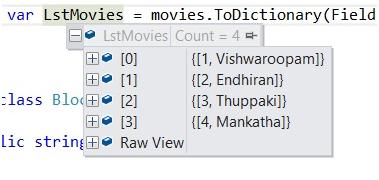
Comments