Failed to Invoke Lifecycle Phase ''start''
See how to fix the error on the object: com.mulesoft.mule.runtime.module.batch.internal.engine.DefaultBatchJobInstanceStore@72155666 in mule 4
Join the DZone community and get the full member experience.
Join For FreeHello everyone, today I want to share a problem I faced and how I came up with the solution.
This error occurs when you have run a large amount of data, and internally, the cache of data occurred.
Since it's internal, it's very difficult to figure out where we have to check. You will get an error that looks something like this:
# java.lang.OutOfMemoryError: Java heap space
# -XX:OnOutOfMemoryError="taskkill /F /PID %p"
# Executing "taskkill /F /PID 5164"...
JVM exited unexpectedly.
Automatic JVM Restarts disabled. Shutting down.
<-- Wrapper StoppedWhenever you guys get this type of error and it doesn't resolve even after deleting /.mule folder from the workspace, go to Run Configuration down to the runtime version and choose "always" under "Clear Application Data".
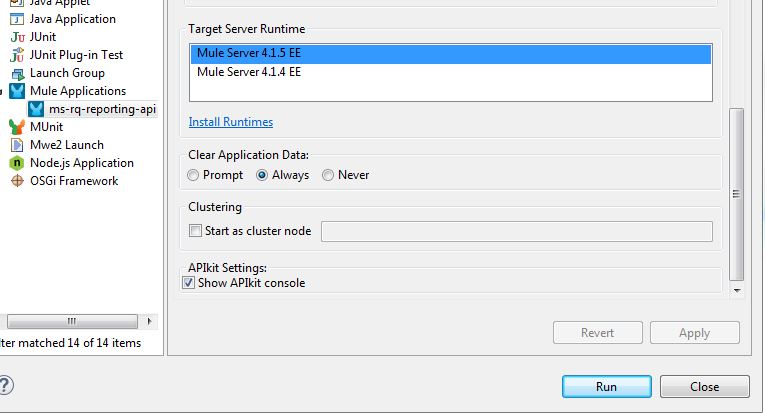
The moment you run your application with these settings, this error will get resolved.
It will clear all the data that is internally affecting your application and resisting to deploy it locally in your studio.
Opinions expressed by DZone contributors are their own.

Comments