How To Generate Scripts of Database Objects in SQL Server
This article explains how to generate the scripts of database objects using SQL Server management studio.
Join the DZone community and get the full member experience.
Join For FreeThe Generate Scripts feature in SQL Server Management Studio (SSMS) allows you to create T-SQL scripts of various database objects, including tables, views, stored procedures, functions, and triggers. This feature is useful when you are creating a backup of your database objects, transferring objects to another database, or simply generating scripts for documentation purposes.
SQL Server management studio creates a script of the individual objects of a database and all database objects of the database. First, we will see how to create the script for a single object. I have restored the stackoverflow2010 database on my computer. We will generate CREATE TABLE script for the dbo.posts table.
Create a Script for the Specific Database Object
Launch SSMS 2019 and connect to the database instance Expand Stackoverflow2010 database Expand Tables -->Right-click on dbo.Posts --> Hover on Script Table as --> Create To --> New Query editor window.
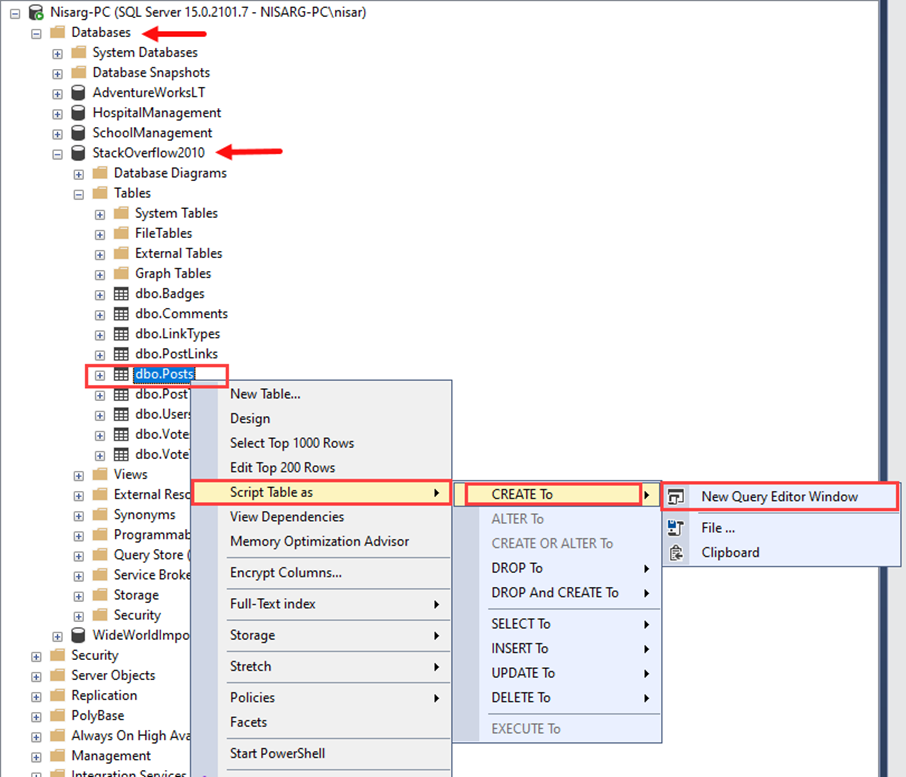
The process of generating the script begins. The dialog box looks like the following image:

Once the script of dbo.posts is created, it looks like the following image:
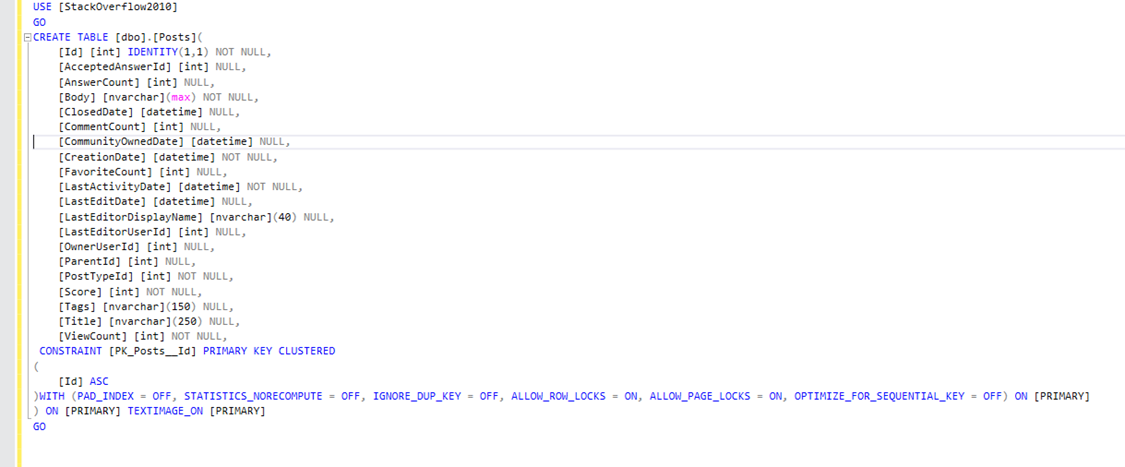
Review the generated script to ensure it matches your requirements, such as table properties, columns, data types, and constraints. Now, let us understand how to generate scripts for all stored procedures.
Generate Script of Multiple Objects of SQL Database
The Stackoverflow2010 database does not have stored procedures; hence we will export stored procedures of the WideWorldImportors database.
Launch SSMS 2019 and connect to a database engine. In the Object Explorer, expand the Databases -->Right-click on WideWorldImportors --> Select Tasks --> Select Generate Scripts.

In the Generate Scripts wizard window that appears, click on the Next button to proceed to the Choose Objects step. In the Choose Objects step, select the Select specific database objects option, and then check the Stored Procedures. Click on Next to proceed to the Set Scripting Options step.

In the Set Scripting Options step, you can configure various options for the script generation process, such as:
- Choosing the output location (e.g., file or clipboard).
- Specifying file options (e.g., encoding, whether to include headers) and setting scripting options (e.g., whether to include permissions, schema, and data).
For this demo, I am generating scripts for the individual stored procedure of the WideWorldImportors database.

Click on the Next. In the Summary step, review the summary of the options you have selected.

Click Next. In the Save Scripts step, you can see scripts of all stored procedures created in the WideWorldImportors database.

Click on Finish to generate the scripts for all selected database objects in all databases in your SQL Server instance. Once the scripts are generated, you can view them in the ‘C:\Users\nisar\Documents’ location. Following is the screenshot.

The exported script looks like the following image:

The generated scripts will contain the T-SQL code to create the selected database objects in each database per the options you have configured in the wizard. You can review and execute the generated scripts in each database to create the objects accordingly.
Note that generating scripts for all databases in SQL Server can be time-consuming, especially when your database contains complex objects or many databases. So, exercise caution and plan accordingly before proceeding with this operation.
We can also use the dbForge Studio for SQL Server. A feature-rich tool with many features increases the productivity of the database administrator and database developer. The dbForge Studio has a feature called Generate scripts, which performs the same task but has more fine-tuning options. Using dbForge Studio, we can script out not only the database objects but also Service brokers, SQL Logins and Roles, partition schemes and functions, full-text Catalogs, etc. Along with structure, we can also export the data from the tables.
The following image shows the list of objects that can be scripted out.

Summary
This article taught us how to generate the SQL script of one or multiple objects created in a SQL Server database. This feature is very useful when you want to document the schema of a SQL Database.
Opinions expressed by DZone contributors are their own.

Comments