Welcome to the Data Engineering category of DZone, where you will find all the information you need for AI/ML, big data, data, databases, and IoT. As you determine the first steps for new systems or reevaluate existing ones, you're going to require tools and resources to gather, store, and analyze data. The Zones within our Data Engineering category contain resources that will help you expertly navigate through the SDLC Analysis stage.
Artificial intelligence (AI) and machine learning (ML) are two fields that work together to create computer systems capable of perception, recognition, decision-making, and translation. Separately, AI is the ability for a computer system to mimic human intelligence through math and logic, and ML builds off AI by developing methods that "learn" through experience and do not require instruction. In the AI/ML Zone, you'll find resources ranging from tutorials to use cases that will help you navigate this rapidly growing field.
Big data comprises datasets that are massive, varied, complex, and can't be handled traditionally. Big data can include both structured and unstructured data, and it is often stored in data lakes or data warehouses. As organizations grow, big data becomes increasingly more crucial for gathering business insights and analytics. The Big Data Zone contains the resources you need for understanding data storage, data modeling, ELT, ETL, and more.

Data is at the core of software development. Think of it as information stored in anything from text documents and images to entire software programs, and these bits of information need to be processed, read, analyzed, stored, and transported throughout systems. In this Zone, you'll find resources covering the tools and strategies you need to handle data properly.
A database is a collection of structured data that is stored in a computer system, and it can be hosted on-premises or in the cloud. As databases are designed to enable easy access to data, our resources are compiled here for smooth browsing of everything you need to know from database management systems to database languages.

IoT, or the Internet of Things, is a technological field that makes it possible for users to connect devices and systems and exchange data over the internet. Through DZone's IoT resources, you'll learn about smart devices, sensors, networks, edge computing, and many other technologies — including those that are now part of the average person's daily life.
Top 5 Tips to Shrink and Secure Docker Images
An Analysis of Modern Distributed SQL
Rethinking Application Modernization in the GenAI Era Enterprises are accelerating their modernization journeys, driven by cloud mandates and growing demand for digital agility. Yet when faced with large application portfolios, transformation leaders often struggle to make decisions that are objective, scalable, and consistent. In the era of Generative AI, a new paradigm is emerging: Agentic AI systems that not only reason over user input but also collaborate as autonomous agents to deliver reliable, explainable, and business-aligned outcomes. This blog explores how AWS’s GenAI ecosystem, powered by Amazon Bedrock and Model Context Protocol (MCP), can redefine IT portfolio decision-making through agentic intelligence. The Challenge: Modernization Decisioning at Scale For most organizations, determining whether to Retain, Rehost, Replatform, Refactor, or Retire is: Time-consuming and manually intensiveHighly subjective and dependent on individual reviewersSlow to adapt to changing business priorities or risks The result? Delayed transformations, inconsistent recommendations, and missed opportunities. Vision: Agentic AI for Intelligent Portfolio Advisory Imagine a modernization engine where: A business or IT user simply asks, “What’s the best modernization path for this app?”A GenAI system interprets the intent, analyzes the application, and produces clear, defensible recommendations.Autonomous agents collaborate to assess risks, estimate effort, validate compliance, and identify transformation patterns. That's the promise of Agentic AI + AWS Bedrock + MCP working together. End-to-End Use Case: From Natural Language to Actionable Strategy How It Works: 1. User Prompt A business or IT stakeholder enters a request such as:“Assess this app and recommend a modernization strategy.” 2. The Foundation Model (FM) in Bedrock interprets the intent and routes tasks to specialized Action Groups, such as: getAppDisposition – Determine the disposition (retain, rehost, refactor, retire)getRiskScore – Evaluate technical and business risks (tech debt, security, dependencies)estimateEffort – Provide T-shirt sizing or story-point-based estimatessuggestPattern – Recommend migration or modernization patterns 3. Each Action Group calls its corresponding MCP Client, which connects through an MCP Gateway to an MCP Server. 4. The MCP Server triggers AWS Lambda functions that fetch real-time data from: Configuration Management Database (CMDB)APM toolsCode repositoriesCompliance systems 5. The FM consolidates the responses and returns a clear, explainable modernization advisory. System Design: Agentic Architecture With AWS and MCP The solution architecture has five core layers: Bedrock Agent Layer – Orchestrates user prompts and agent flowsFoundation Model + Action Groups – Break down the user request into API callsMCP Client → Gateway → Server – Provides standardized, secure access to contextual data and toolsLambda Functions – Perform stateless business logic and fetch or compute insightsData Layer – Persistent stores such as RDS, DynamoDB, and S3 that hold inventories, risk rules, effort models, and policies This design ensures traceability, modularity, and extensibility, making it adaptable to any enterprise environment. Beyond a Single Agent: Multi-Agent Collaboration in Action To support real-world complexity, the platform can be extended to enable multi-agent orchestration. Here are key agents and the unique problems they solve: Agent Purpose Value Delivered Data Quality Agent Cleans and validates portfolio data Prevents garbage-in-garbage-out scenarios Compliance Agent Ensures policy and regulatory alignment Enables “governance by design” Financial Estimator Converts effort into budget-level cost approximations Supports early-stage investment planning Human Feedback Agent Ingests SME feedback to refine GenAI output Builds trust, transparency, and oversight Multi-Agent Coordination: Orchestration Approaches Agents can be orchestrated using different patterns: Parallel execution – For independent tasks such as risk scoring and compliance validationSequential chains – Where one agent’s output feeds the next agent's input (for example: disposition → effort → cost) Recommended orchestration tools: LangChain – For prompt routing, tool management, and agent memoryAWS Step Functions – For low-code, serverless orchestration of agent workflows Building a PoC: Low-Code Demonstration on AWS Validating this approach is easier than it sounds. You can build a functional proof of concept (PoC) using: Amazon Bedrock + Lambda to simulate the full prompt-to-action loopAWS API Gateway with mocked MCP clients to represent backend flowsStreamlit or Amazon Q Business for a simple UI interface This PoC requires no custom model training — just prompt engineering, configuration, and standard AWS services. Detailed Steps Build a Bedrock agentic POC that accepts a natural-language request such as:“Assess this app and recommend a modernization strategy.” The system should respond with: A disposition (retain, rehost, refactor, retire)A risk score An effort estimate A recommended transformation pattern These outputs are generated through Action Groups (or MCP tools), backed by Lambda functions and a small data store. Refer to AWS Documentation for implementation details. Prerequisites An AWS account with access to Amazon Bedrock, Lambda, Identity and Access Management (IAM), API Gateway, S3, and DynamoDB (or RDS)AWS Command Line Interface (CLI) or Console access with appropriate IAM permissionsPython installed locally for writing Lambda functions or a simple Streamlit UI(Optional but recommended) Access to Bedrock models and AgentCore preview if you plan to use AgentCore features POC Scope and Acceptance Criteria 1. Define a minimal success checklist: The user provides a natural-language prompt, and the agent returns: disposition, riskScore, effortEstimate, and suggestedPatternEach result includes explainability — a short rationale and the data usedAll action traces and logs appear in CloudWatch for auditabilityA Streamlit UI demonstrates the end-to-end flow 2. Map these outputs to your Action Groups: getAppDisposition, getRiskScore, estimateEffort, suggestPattern. Prepare a Sample Data Layer Create a minimal sample dataset so your Lambdas or MCP servers have something to query: Option A: DynamoDB Table Table: AppInventory (PK: appId)Example Record: JSON { "appId": "cust-billing-01", "name": "Customer Billing", "language": "Java 8", "ageYears": 12, "businessCriticality": "High", "lastDeployDaysAgo": 420, "techDebtScore": 8, "dependencies": ["legacy-db", "paygateway-v1"] } Option B: S3 JSON Files If you want to avoid database setup, store a few structured JSON files in S3 instead. This approach still provides deterministic, explainable data for your PoC, allowing Lambdas to return predictable responses rather than relying purely on LLM output. Build Back-End Functions (Lambdas) For a low-code POC, build each Action Group as a small Python Lambda. Example: getAppDisposition Lambda Python # lambda_get_disposition.py import json import boto3 dynamodb = boto3.resource('dynamodb') table = dynamodb.Table('AppInventory') def lambda_handler(event, context): appId = event.get('appId') or event['body'].get('appId') resp = table.get_item(Key={'appId': appId}) item = resp.get('Item') if not item: return {"statusCode":404, "body":{"error":"app not found"} # simple heuristic if item['businessCriticality']=='High' and item['techDebtScore'] < 4: disposition = 'retain' elif item['techDebtScore'] >= 7 and item['ageYears']>8: disposition = 'refactor' else: disposition = 'rehost' rationale = f"age={item['ageYears']}, techDebt={item['techDebtScore']}, criticality={item['businessCriticality']}" return {"statusCode":200, "body":{"appId":appId, "disposition":disposition, "rationale":rationale} Create similar Lambdas for getRiskScore, estimateEffort, and suggestPattern. Each should return numeric scores and short rationales (for example: T-shirt sizes or story-point effort estimates). Deploy the Lambdas and record their ARNs. For quick iteration, the AWS Console's inline editor works fine. Two Integration Paths: Direct Lambda Calls or MCP You can integrate the backend functions with your Bedrock agent using either a direct Lambda-based approach or a more modular MCP-based design. Option A: Use Bedrock Action Groups to Call Lambdas Directly Define Action Groups that map directly to your Lambda functions using either function schemas or simple “function” actions. AWS Bedrock Console Workflow: Open Amazon Bedrock → Agents → select or create an agent. Set the instruction text, for example: “You are an App Modernization Advisor. When the user asks to assess an app, collect the appId and call the getAppDisposition, getRiskScore, estimateEffort, and suggestPattern actions.”Add an Action Group → choose Function schema or create an OpenAPI schema.Link the action to a Lambda ARN using the guided console flow. This is the fastest and simplest integration method. Option B: Use MCP to Wrap Your Data and APIs To demonstrate the MCP, wrap your data sources and backend APIs behind MCP servers. These servers expose your CMDB, APM, and code metadata as MCP tools, enabling fully modular and vendor-agnostic integrations. Why Use MCP? MCP provides a standardized way for agents to discover and call external tools and APIs with: explicit schemas secure authenticationWorks across AWS, Anthropic, and other MCP-compatible ecosystems Both AWS and Anthropic offer documentation, examples, and reference MCP server implementations. High-Level Steps for the MCP Path Create an OpenAPI spec exposing endpoints such as: /apps/{appId} /apm-metrics/{appId} You can edit the spec in the Bedrock console or host an openapi.yaml file in S3. (See AWS Documentation for reference.)Deploy an MCP server that implements your OpenAPI spec: AWS’s open-source MCP server Lightweight frameworks such as FastMCP (from AWS blog examples). You can host the MCP server on ECS, EKS, or even a Lambda-backed API. (See AWS MCP Server Guidance for examples.)Secure the MCP server using API keys, a custom authorizer, or AgentCore identity (if using Bedrock AgentCore). Register the MCP tool with your Bedrock Agent by defining an Action Group with your OpenAPI schema. When invoked, the agent calls the MCP tool and receives structured responses. AWS Documentation provides sample flows showing how Bedrock Agents call Open API endpoints and MCP tools interchangeably. Example OpenAPI snippet: YAML openapi: "3.0.1" info: title: AppInventoryTools paths: /apps/{appId}: get: summary: Get app metadata parameters: - name: appId in: path required: true schema: type: string responses: '200': description: app object Create openapi.yaml and upload this to S3 (Bedrock console can use S3-hosted schema). Upload this and reference it when creating the Action Group in Bedrock. Configure the Bedrock Agent: Instructions, Action Groups, Sequencing, and Aliasing Agent Instructions Define clear instructions for the agent, for example: "When user asks to assess an application, collect appId, call getAppDisposition, then in parallel call getRiskScore and estimateEffort, and finally suggestPattern. Provide a consolidated answer with rationale and trace IDs." Action Groups Add four Action Groups — each mapped to its Lambda or OpenAPI tool. Use the console to validate parameter schemas. (See Bedrock Action Group Documentation for reference.) Versioning and Aliasing Create a version and alias (for example, dev) so you can iterate without breaking integrations. Test Interactively in Bedrock Console Open the Agent Test window and try prompts such as: "Assess app cust-billing-01 and recommend a modernization strategy."Verify that: The agent invokes the Action GroupsLambda or MCP server logs show invocationThe agent returns disposition, riskScore, effortEstimate, suggestedPattern and short rationalesBedrock provides traces and chunked responses (you can enable streaming to for lower latency) Simple UI Integration (Streamlit) Example Streamlit UI: Python # app_ui.py (Streamlit) import streamlit as st import boto3, json client = boto3.client('bedrock-agent-runtime') # bedrock agent runtime client agentId='AGENT_ID' aliasId='dev' prompt = st.text_input("Ask the Agent", "Assess app cust-billing-01") if st.button("Run"): resp = client.invoke_agent(agentId=agentId, aliasId=aliasId, input={'text': prompt}) st.write(resp['chunk']) # or resp['output'] depending on return format Please note that SDK names and method signatures can vary. Use the bedrock-agent-runtime SDK methods shown in the AWS code examples. Observability: Logs, Traces and Explainability CloudWatch logs: Enable logging for all Lambdas and the MCP servers.Bedrock traces: The invoke_agent response includes trace attributes that you can store in S3 for auditing or human review. Use these traces to show which Action Group produced each output.Rationale fields: Make sure each Action Group returns a concise rationale describing the data it used (techDebtScore: 8, ageYears: 12). Extend to Multi-Agent Orchestration Once the PoC is working, you can evolve the architecture: Replace simple Lambdas with specialized agents (Risk Agent, Compliance Agent, etc.) Orchestrate agents either: Within Bedrock using instruction-level sequencing or parallelization, orUsing AWS Step Functions, which provide predictable and low-code orchestration for complex workflows. Consider using AgentCore if you need production-grade features such as memory, identity, observability, or secure credential management. Business Value: Why Agentic AI for Modernization? Organizations gain multiple advantages: Speed: Instant GenAI-driven advisory instead of multi-week manual analysisConsistency: Reduces bias through rule-driven and model-driven decision logicScalability: Capable of evaluating hundreds or thousands of applicationsExplainability: Full traceability across Action Groups, Lambda, and logsExtensibility: Plug-and-play agents and domain-specific rules enable customization.
Introduction Everyone is talking about AI models, but only a few are discussing the data pipelines that feed them. We talk about LLM benchmarks, the number of parameters, and GPU clusters. But under the hood, every AI and ML model has an invisible, complex, and messy data pipeline that can either supercharge it or break it. Over the last 20 years, I have built data pipelines for large companies like Apple. I have seen firsthand how crucial these data pipelines are for any model to succeed. Why do models fail? In my experience, while I was working to build a model that analyzes customer feedback and identifies top service gaps, the model worked flawlessly in the dev environment with test data. However, it failed to perform with the same accuracy in production once deployed. Why? The customer feedback data is inconsistent; it's not cleaned and contains different formats, null values, junk characters, duplicate values, and missing labels. The data pipeline lacks an automated mechanism to handle upstream schema changes, and it is stitched together manually with numerous workflow steps. The model is good, nothing wrong there. The fault lies with the data feeding into the model. This experience taught me a lesson that I remember every time I build a data pipeline. AI readiness is not about flagship models, fine-tuning, or the number of parameters. It's about the data pipeline that generates trustworthy data. What does “AI-ready data” really mean? Artificial intelligence readiness is not a software or a product that you can get or buy from a vendor. It is a state that your company or department reaches when the underlying data is dependable, discoverable, contextual, and governed. Let me give you three foundation pillars that you can start with: Reliability: Your data is clean, consistent, versioned, and traceable. Data pipelines are resilient to upstream schema changes, with strong data quality and validation checks at every stage/step of your workflow.Accessibility: Data is well governed, but should be discoverable by your model(s). Data scientists and ML engineers should be able to explore, use, share, and make joins without any issues. No gatekeeping should block them. Context: Every dataset should carry a meaning. It should have a lineage, ownership, business definitions, metrics, and dimensions. The context turns your raw data into meaningful and trustworthy data that the model can rely on. Think of a semantic layer that you can build using your raw data. When these foundational pillars are strong, your company's AI projects or initiatives move faster. Teams spend less time fixing pipeline issues and have more time to build innovative models that actually help with business ROI. The quiet evolution: From business intelligence (BI) to artificial intelligence (AI) In the early 2000s, the data warehouses powered business intelligence. Teams have built enterprise DWH and OLAP cubes for dashboarding and reporting, but not for reasoning. They answered questions about what happened with the data — not to provide reasoning. This field has evolved so much. With cloud computing, we have decoupled storage and compute, elastic scaling (vertical, horizontal), and unified governance frameworks, enabling us to build pipelines to serve both analytical and AI workflows. In modern data platforms, this evolution is clearly visible. The same data that feeds into dashboards also feeds into AI models. This is a clear shift in how things are changing; data engineers are no longer pipeline builders, they are AI enablers. Every reliable data pipeline designed by data engineers creates a training set for an ML model. Every schema they document becomes a knowledge graph for LLMs' reasoning. A simple framework: From Raw –> Refined –> AI-Ready Here is a three-step journey map that I share with teams as I help them operationalize AI. Raw: Bring in all your data from disparate systems and ingest it into a common repository. It could be messy, incomplete, or inconsistent at this stage, but that's fine. Refined: Clean, standardize, transform, and validate the data that you ingested and assign clear ownership, SLAs, and make sure it is going through all data quality checks. AI-Ready: Now enrich it with metadata, add lineage, and build a semantic layer that is a bridge to AI consumption. Most companies have already completed a significant amount of work on steps 1 and 2, but have not yet addressed step 3. But the biggest leap comes from investing time, effort and resources into step 3. This is where your data enables AI models to speak the necessary language, not just showing numbers, but providing the context, intent, and meaning that business owners can truly utilize. The new mandate for data engineers In the 1990s, it was OLTP, in the 2000s, it was OLAP, in the 2010s, it was cloud computing. Now, we have entered an AI era where data reliability = AI credibility. An AI model delivers what it gets as input: the data that it is trained on or the prompt you give it. If the data pipeline is dropping 2% of events each day, no one notices it on the analytics side of things, but it can destroy the AI system's consistency. So, as data engineers, we need to start thinking in a different way. Build pipelines that treat data as a product.Desing with explainability in mind. Every transformation you do on data should have a reason, not the resultPartner with business and AI teams to close the feedback loop because clean data without context can still lead to bad decisions. Looking ahead As AI is becoming a de facto tool for businesses to interact with data, data engineering excellence is becoming key. The companies that win the AI race won't necessarily have flagship models, but will have the most trustworthy data. Every one should ask this: "If you launch AI project tomorrow, would your data pipeline be ready for it?" If your answer is not a confident yes, then it is the time to start building that foundation. At the end, every great AI story starts with great data engineering behind it.
When Docker first arrived, it felt like magic. I was working at a fintech startup then, and containers instantly killed the dreaded "works on my machine" problem. For the first time, we could package our applications with all their dependencies, ship them anywhere, and trust they'd run exactly the same way. But here's the thing about revolutions — they expose new problems while solving old ones. After years of building and operating containerized systems, a few pain points have become impossible to ignore: cold starts that slow down user experiences, container images that bloat into gigabyte sizes, security boundaries that feel patched together, and multi-architecture builds that multiply that engineering effort. Don't get me wrong — containers changed everything, and they're still essential. But something new is emerging from a place few expected. WebAssembly (Wasm) began as a browser technology. A W3C spec meant to make JavaScript faster (and yes, it does). But before long, people realized that Wasm's core strengths — portability, security, and high-performance code execution — extended far beyond the browser. And now? Wasm modules are running on servers, powering edge workloads at cell towers, and even executing on tiny IoT devices that could never handle a full container runtime. It's not just hype. It's addressing real, persistent problems that containers can't solve efficiently. Why WebAssembly, Why Now? Several converging forces have propelled Wasm into the spotlight of modern cloud-native architecture. Let's dissect them. Blazing-Fast Startup Times Cold starts still haunt serverless platforms. It's almost absurd — we've built globally distributed, hyper-automated systems, only to have them trip over something as basic as initialization delay. This is where Wasm gets interesting. Last month, I benchmarked a few Wasm modules against our containerized functions. The results were mind-blowing. Containers that took 2-3 seconds to spin up launched in under 20 milliseconds with Wasm. We're talking about a 100x improvement — not the kind of marginal gain you usually see in tech, but a fundamental shift in what's possible. Now imagine what this means for your serverless stack. That familiar pause when a user hits a cold endpoint and waits for a container to warm up? With Wasm, it's essentially gone. Functions respond instantly, even after long periods of inactivity. I've spent years running microservices through unpredictable traffic — Black Friday surges, viral social media events, sudden news spikes. With containers, scaling up always involves some waiting. With Wasm, scale happens almost instantly. Your system reacts in real time instead of scrambling to catch up. Lightweight and Universally Portable Container images bloat. Layers pile up — dependencies, OS packages, tooling — until a simple service becomes a multi-gigabyte artifact. Wasm flips that model entirely. Most modules come in under 1MB. But the real magic is portability. Wasm actually fulfills the "write once, run anywhere" promise that languages like Java never truly delivered. Anyone who's wrestled with classpaths, environment discrepancies, or "why does this work on staging but not production?" knows exactly what I mean. With Wasm, the experience is different. I can write a function in Rust, compile it to a Wasm module, and run that same binary on my MacBook, our Linux servers, ARM-based edge devices, or the quirky RISC-V boards our IoT team keeps experimenting with. No recompiling. No "it works differently on ARM" surprises. No multi-arch Docker build nightmares. Just last week, I took a Go service built for concurrent data processing — something Go is great at — compiled it to Wasm, and deployed it everywhere from AWS instances to a Raspberry Pi on my desk. Same code. Same performance characteristics. Zero platform-specific modifications. Fortress-Level Isolation and Security Now let's talk about security — because, honestly, it's the one thing that still keeps me up at night. Container security always felt a bit like building a house of cards. Kernel namespaces and cgroups are clever, but they're also incredibly complex. I've seen too many production incidents triggered by something as simple as a misconfigured security context or an accidentally mounted volume. At the end of the day, containers still share the host kernel. So when something goes wrong — and in my experience, something always eventually does — the blast radius can be huge. I once watched a container escape lead to an entire node being compromised because we'd overlooked one tiny capability flag. That's all it took. Wasm flips the model entirely. Instead of locking down a full OS environment, it starts with nothing. Zero access. Your code runs inside a sandboxed virtual machine designed from the ground up to be safe. Want to read a file? You have to explicitly ask permission. Need network access? Same deal. I'm building a multi-tenant SaaS platform right now, and the difference is astonishing. With containers, I'm constantly worried about tenant isolation — what if customer A's code somehow escapes and accesses customer B's data? With Wasm, that scenario simply doesn't exist. The sandbox is strict enough that untrusted code can run alongside critical infrastructure with far less risk. For edge deployments, where unknown or partially trusted workloads are the norm, Wasm security profile isn't just a bonus — it's transformative. Cross-Platform Edge Deployment The edge is a messy, heterogeneous world — x86 servers, ARM processors, RISC-V microcontrollers. Containers don't love that diversity. They need separate builds, multi-arch pipelines, and complex orchestration strategies. Wasm sidesteps all of that. Compile your code once, and the resulting module runs uniformly across every architecture. Big Intel server? Works. ARM chip in a smart doorbell? Works. Some experimental RISC-V board, your hardware team insists is the future? Still works. The binary doesn't change. And this isn't a theoretical promise. I'm seeing Wasm pop up in production systems everywhere I look. What People Are Actually Building With Wasm in 2025 Let me share a few real-world projects I've run into recently — projects that made it clear Wasm has officially crossed the line from "cool experiment" to "actual business value." Serverless at the Network Edge Cloudflare Workers and Fastly Compute@Edge have embraced Wasm to deliver serverless functions with ultra-low latency. Users can deploy code that executes within milliseconds of receiving requests, regardless of geographic location. AI Inference Without GPUs Edge AI traditionally meant one of two things: buying expensive GPU hardware or settling for weaker models. Wasm modules are changing this equation by enabling lightweight AI model deployment — computer vision, natural language processing, recommendation systems—that runs efficiently on standard processors. Secure Plugin Ecosystems This one really caught my attention: secure plugin systems that are actually safe. If you've ever built a platform that supports third-party extensions, you know the dilemma. Lock everything down so tightly that plugins can't do anything useful, or give them enough access to accidentally (or intentionally) wreck your entire system. Wasm finally breaks this tradeoff. Take Shopify. They let developers build extensions in any language — Rust for the performance nerds, Go for the simplicity lovers, even C++ for those feeling bold — but everything runs inside the same hardened Wasm sandbox. The runtime strictly controls what the plugin can access, regardless of the language it was written. A developer at a fintech company told me they're using the same model. They let customers upload custom business rules without ever giving them access to sensitive financial data. With traditional approaches, this would involve lawyers, security audits, and probably a few sleepless nights. With Wasm, the customer's code literally cannot access anything it shouldn't. Problem solved by design. Next-Generation Microservices The microservices space is getting a complete overhaul, too. I've been experimenting with Fermyon's Spin framework lately, and it's making me rethink everything I thought I knew about service architecture. Think back to the early days of microservices: great in theory, messy in practice. Service meshes, latency issues, container sprawl, clusters that require an entire ops team just to keep the lights on. I've seen teams spend more time managing their infrastructure than actually building features. What Fermyon and the Wasmtime folks are building feels different. These aren't your typical microservices that take forever to start and eat memory like they're starving. We're talking about services that boot up faster than you can blink and use about as much memory as a small JavaScript file. Just last week, I deployed a 12-service distributed system built entirely with Wasm modules... on my laptop. And the whole thing consumed less memory than a single containerized microservice normally would. That's not a small improvement — it's a rethinking of how we might build distributed systems altogether. WebAssembly vs. Containers: The Technical Reality DimensionContainersWebAssemblyStartup Latency500ms–10 seconds1–20 millisecondsArtifact Size50MB–1GB+Typically <1MBPortabilityOS and architecture dependentTruly universalLanguage EcosystemAny language (via OS packages)Growing: Rust, Go, C, Python via WASISecurity ModelKernel namespaces, complexBuilt-in sandboxing DevOps Integration: Wasm Enters the Mainstream The tooling ecosystem around WebAssembly has matured dramatically. GitHub Actions can compile and test Wasm modules as seamlessly as Docker images, and GitLab CI now supports Wasm-native build and deployment workflows out of the box. Frameworks like Fermyon Spin and Extism have simplified the development experience, making Wasm deployment nearly as straightforward as traditional container orchestration. Observability platforms are beginning to provide first-class support for Wasm tracing, metrics, and debugging. At this point, the conversation has shifted completely. I'm no longer hearing, "Should we consider Wasm?" It's now, "Why aren't we using Wasm for this?" That shift in mindset says everything about where the technology is headed. The Real Talk: What's Still Rough Around the Edges Let's be real — I'm not going to tell you Wasm is perfect or that you should migrate everything tomorrow. That would be irresponsible, and frankly, untrue. I've been through enough technology waves to know that early adoption always comes with its share of bruises, and Wasm is no exception. The tooling is improving at an impressive pace, but it can still feel... let's call it "character-building." Case in point: just last month, I spent three hours debugging a build issue that turned out to be an obscure incompatibility between my Rust version and a particular Wasm target. The kind of thing that would've been solved with a single Stack Overflow search in the Docker world, but with Wasm, I ended up diving through GitHub issues and Discord channels. The solution existed, but finding it required some detective work. Intentional Limitations: Wasm modules operate within a controlled sandbox that restricts host system access. This is a feature, not a bug — but it does constrain certain types of workloads that require deep OS integration. Scale Optimization: Although generally faster, compilation and caching strategies for massive-scale deployments still require refinement and optimization. Conclusion: Redefining Cloud-Native WebAssembly isn't here to replace containers outright — and honestly, framing it as a "containers vs. Wasm" completely misses the bigger picture. What's become clear as I've watched this space evolve is that Wasm isn't trying to be the new Docker. It's solving different problems. Containers are great for packaging and deploying traditional applications. But when you need instant startup, tiny resource footprints, or isolation that is secure by design, Wasm starts to look like the right tool for the job. I've been tracking how the major cloud providers are responding to this shift, and it's telling. AWS now supports Wasm in Lambda. Google Cloud is experimenting with Wasm-based functions. Even Microsoft is rolling out Wasm capabilities across Azure services. When the hyperscalers start investing engineering resources, you know something real is happening. The exciting part is watching this ecosystem mature in real-time. We're not just getting faster containers — we're getting an entirely different way to think about compute. Lighter, more secure, truly portable. Containers taught us to package and deploy applications consistently. WebAssembly is teaching us to execute them universally, securely, and with unprecedented efficiency. The future isn't just cloud-native — it's Wasm-native.
The solution to RAG's architectural disconnect is not more context, but deep integration. The CLaRa framework achieves a true fusion of retrieval and generation via differentiable retrieval and compressed vectors, leading to 16x efficiency, data autonomy, and superior reasoning performance. Retrieval-augmented generation (RAG) has become a standard tool of modern generative AI. We could say, in a way, that to prevent our models from hallucinating, we grafted search engines onto them. On paper, the promise is kept: AI accesses your enterprise data. But taking a closer look, a structural flaw remains within this hybrid architecture. Concretely, we are facing a functional coexistence rather than a structural integration, where the search module and the generative model ignore each other. “The architectural mismatch yields inconsistent representation spaces that prevent end-to-end optimization, redundant text processing that increases inference cost and causes context overflow, and duplicated encoding for both retrieval and generation” — “CLaRa: Bridging Retrieval and Generation with Continuous Latent Reasoning” (1) The new study conducted jointly by Apple and the University of Edinburgh, “CLaRa: Bridging Retrieval and Generation” (1), has just demonstrated why our current architectures might be obsolete. In fact, the idea is simple: And what if, instead of forcing AI to reread tons of raw documents, we taught it to directly “download” the meaning? The "Dialogue of the Deaf" Syndrome Classical RAG architecture suffers from what one might call "architectural schizophrenia," or more technically, "disjoint optimization." On one side, we have a retriever selecting documents based on simple surface similarity. It then often falls into the "correlation trap," meaning it favors documents sharing a simple surface similarity with the query, at the expense of the causal or contextual information the model would actually need to construct its reasoning. On the other hand, we have a generator (LLM) attempting to reason on these fragments, but without being able to communicate its real needs. This gap, the problem of "disjoint optimization," prevents the system from learning from its errors. In fact, the searching process never receives feedback on the relevance of what it found. “Existing attack strategies [...] often adopt a fragmented approach, treating the retrieval and generation stages as disjoint optimization problems. [...] Such methods can be suboptimal, as they overlook the synergistic effects that could be achieved by simultaneously optimizing for both components.” — “Joint-GCG: Unified Gradient-Based Poisoning Attacks on Retrieval-Augmented Generation Systems” (2) We must keep in mind that document selection acts as a binary and frozen step. If the retriever errs and sends a useless document, the generator “does its best to fill the void,” but it cannot send an error signal back to the retriever to indicate that the provided context is poor and that it needs to look elsewhere! Ultimately, the result is a siloed system. The search module never learns to align with the generative model’s actual reasoning needs. It is a resource-intensive dialogue of the deaf. From "Patchwork" Architecture to Unified Latent Space "Existing approaches require either expensive retrieval-specific modifications to LM pre-training or use post-hoc integration of the data store that leads to suboptimal performance." — “RA-DIT: Retrieval-Augmented Dual Instruction Tuning” (3) Until now, the industry’s response to RAG’s limitations has been a kind of “modular overkill.” Rather than rethinking the architecture, we have complicated the pipeline by stacking fixes. This might involve adding costly reranking models (rerankers) to compensate for the imprecision of the initial search, or a raw increase in vector dimensions. This “siloed” approach optimizes each component in isolation; thus, we train the retriever to spot surface-level similarities or the generator to ignore noise. The problem is that this fails to resolve the issue caused by the disconnection within the system’s very architecture. By relying on simplistic assumptions of independence between documents and fragmenting context via chunking, what actually happens is that we fail to interconnect the modules. This freezes this architecture into an assembly of ultimately inefficient bricks, which never train together. The Technical Revelation: End-to-End Feedback CLaRa (Continuous Latent Reasoning) (1) proposes a true fusion of modules. Instead of maintaining two separate worlds (the document index on one side and the generative model on the other), the framework unifies the two into a kind of “continuous latent space.” Concretely, the model no longer processes sequences of raw tokens but operates on compressed latent representations. Rather than injecting massive text segments into the context window, the system exploits “dense state vectors.” These are compact mathematical signatures that encapsulate all the semantic richness of a document in a fixed numerical format, eliminating superfluous syntactic noise. This approach removes the redundancy of textual processing and enables direct reasoning within a unified space. But how to restore the dialogue between two components that, structurally, do not speak the same language? CLaRa introduces a mechanism of “differentiable retrieval” via a straight-through estimator. This allows error signals from the generator to flow back (backpropagation) to the retriever. If the model fails to predict the next word correctly in its response, the error propagates backward to adjust how the Retriever compresses and selects information. The system learns end-to-end. The retriever no longer optimizes “keyword similarity,” it optimizes the quality of the final response. Bio-Inspiration: The Digestion of Information The approach draws inspiration from a simple cognitive principle: that of digestion. When we read a book, we do not store every word of every sentence in our brains. We extract the concepts and the logic, and we forget the exact syntax. CLaRa mimics this process via Salient Compressor Pretraining (SCP). Even before answering questions, the system “pre-digests” the raw documents. It transforms them into compressed vectors by training on two tasks. First, answering questions about the text (to keep the substance), then paraphrasing the text (to learn to detach meaning from form). This produces “memory tokens” that contain only the salient information, stripped of noise. Why Is This Important for Decision-Makers? Concretely, CLaRa moves toward solving the economic equation of enterprise AI deployment. Its first success resides in frugal efficiency. By leveraging compressed representations rather than raw text, the system reduces the necessary context window by a factor of 16. CLaRa mechanically reduces infrastructure costs and latency without sacrificing performance. This technical agility is accompanied by a strategic autonomy, the “data-free” performance. Where traditional architectures require thousands of costly human annotations to train the search module, CLaRa self-optimizes via weak supervision, independently learning to align search with the expected response. Ultimately, this allows modest models, like Mistral 7B, to surpass much heavier systems in reasoning quality, proving that it is more efficient to target the concepts necessary for the answer than to hunt for simple keywords. Conclusion If nested learning (8), discussed in my previous article, addressed AI’s temporal memory, CLaRa somewhat “reinvented” its documentary memory. We are moving away from the era of “assembled RAG,” which remains somewhat of a “tinkering” of disparate components, to enter the era of “Unified Reasoning.” The evolution of AI no longer necessarily involves enlarging context windows, but rather an intelligent compression capacity that transforms the document repository into actionable knowledge without latency. For leaders, this is the signal of a necessary pivot, now considering that it's time to stop the crazy race for model size to prioritize the agility of their reasoning. Sources et References J. He, R. He Bai, S. Williamson, J. Z. Pan, N. Jaitly, Y. Zhang - “CLaRa: Bridging Retrieval and Generation with Continuous Latent Reasoning”: [link]H. Wang1, R. Zhang, J. Wang, M. Li, Y. Huang, D. Wang, Q. Wang - “Joint-GCG: Unified Gradient-Based Poisoning Attacks on Retrieval-Augmented Generation Systems”: [link]X. V. Lin, X. Chen, M. Chen, W. Shi, M. Lomeli, R. James, P. Rodriguez, J. Kahn, G. Szilvasy, M. Lewis, L. Zettlemoyer, S. Yih - “RA-DIT: Retrieval-Augmented Dual Instruction Tuning”: [link]D. Singh Sachan, S. Reddy, W. Hamilton, C. Dyer, D. Yogatama - “End-to-End Training of Multi-Document Reader and Retriever for Open-Domain Question Answering”: [link]Z. Shi, L. Yan, W. Sun, Y. Feng, P. Ren, X. Ma, S. Wang, D. Yin, M. De Rijke, Z. Ren - “Direct Retrieval-augmented Optimization: Synergizing Knowledge Selection and Language Models”: [link]H. Khadilkar, A. Gupta - “Causal-Counterfactual RAG: The Integration of Causal-Counterfactual Reasoning into RAG”: [link]A. Asai, Z. Wu, Y. Wang, A. Sil, H. Hajishirzi - “Self-RAG: Learning to Retrieve, Generate, and Critique through Self-Reflection”: [link]F. Jacquet - “The Illusion of Deep Learning: Why "Stacking Layers" Is No Longer Enough”: [link]
Generative AI is rapidly changing how organizations interrogate their data. Rather than forcing domain experts to learn query languages or spend days writing scripts, modern language-and-reasoning models let people explore data through conversational prompts, auto-generated analyses, and on-demand visualizations. This democratization is compelling: analysts get higher-velocity insight, business users ask complex “what-if” questions in plain language, and teams can iterate quickly over hypotheses. Yet the same forces that power this productivity — large models trained on vast information and interactive, stateful services — introduce real privacy, compliance, and trust risks. The central challenge is to design GenAI systems for data exploration so they reveal structure and signal without exposing personal or sensitive details. This editorial argues for a pragmatic, technical, and governance-first approach: enable discovery, but build privacy into the plumbing. Why GenAI Changes the Exploration Game Classical exploratory data analysis (EDA) involves scripting, hypothesis framing, joins, aggregation, and iterative visualization — tasks that are time-intensive and require specialists. Generative AI changes the interaction layer: it maps natural-language intent to query plans, suggests statistical tests, and drafts code for deeper analysis. Three technical primitives make this possible: Semantic embeddings + vector search. Sentences and document fragments are embedded into dense vectors (e.g., 768–1536 dimensions for many production embeddings). Vector similarity indexes (FAISS, Milvus, or a managed vector DB) enable fast retrieval of relevant records and schema elements for a user’s query, so the model can ground responses in the correct data slices.Program synthesis and query generation. The model synthesizes SQL/Spark queries or PySpark snippets from prompts. A translation module can generate parameterized queries with safe placeholders rather than interpolating raw user text, reducing injection risk.Automated EDA pipelines. GenAI can propose sensible tests (t-tests, chi-square, or regression), execute them on sample data, and summarize effect sizes and confidence intervals — speeding the path from question to evidence. These techniques make exploration approachable and creative. But technical power alone does not justify reckless data exposure. The Privacy Hazard: Concrete Attack Vectors The danger surfaces in practical ways. Models may memorize fragments and regurgitate them if prompts encourage it (membership inference). Attackers can attempt model inversion to reconstruct training records, or use prompt injection to coax a model into exposing hidden fields. Additionally, sending sensitive datasets to third-party public APIs risks losing control over data residency and training usage — a major compliance red flag under laws like HIPAA or GDPR. From an operational perspective, common missteps include: freely pasting raw CSVs into public chat interfaces, allowing unfiltered model outputs to be stored in logs, or trusting an LLM to redact PII without rigorous checks. These create real incident surfaces where regulated data may leak. Practical Technical Safeguards (What to Build) A resilient design minimizes attack surface while keeping the GenAI experience rich. Key elements: Data minimization + schema mediation. Build a query translator that exposes only a curated schema view to the model. Instead of sending raw rows, expose aggregate endpoints (e.g., get_customer_churn_summary(region, start, end)) and metadata. Use column-level tagging (PII, sensitive, non-sensitive) and enforce policy rules on field access.Vector-grounding with filtered contexts. When using embeddings to ground answers, retrieve only metadata or pre-sanitized snippets. Attach provenance tokens to every retrieved chunk so outputs can trace back to allowed sources.Differential privacy and noise budgeting. Add calibrated noise (Laplace or Gaussian mechanisms) for aggregate outputs. Choose an epsilon appropriate to the risk profile (smaller epsilon → stronger privacy). For many analytics use cases, ε in [0.1, 1.0] is a conservative starting point; tune based on utility experiments.Federated and hybrid training. Keep raw data on-prem or in a trusted VPC. Use federated learning or encrypted gradient aggregation so model updates never expose raw records. When centralization is necessary, use secure enclaves (Intel SGX, Nitro Enclaves) and strict key management.Synthetic data engines for development. Generate synthetic datasets that preserve joint distributions for safe model testing. Validate their fidelity by comparing distributions (KS test, Wasserstein distance) with the real data before adopting conclusions from synthetic runs.Redaction and prompt filtering. Implement a pre- and post-processing pipeline: (a) pre-sanitize the prompt to remove direct identifiers; (b) run the model; (c) apply a PII detection and redaction step to model outputs. Use conservative heuristics for redaction and hold human-in-the-loop approvals for borderline cases.Query execution sandboxing and audit trails. Execute generated queries in sandboxes with row-level and column-level access controls. Log query text, returned rows, user identity, and model version. Monitor logs with anomaly detectors that flag unusual data accesses.Tokenized response templates. Don’t return raw entity values in conversational outputs; return tokens that reference secure results endpoints, only resolvable by authorized clients. This avoids embedding secrets in transcriptable text. Governance and Human Oversight Technology must be coupled with governance. Policies should require consent where applicable, define allowed use cases, and set retention rules for prompts and outputs. Periodic audits should verify that the differential privacy budget is respected, redaction thresholds are effective, and synthetic data is not leaking real values. Train staff on safe prompts and enforce a “no external chat” rule for high-sensitivity data unless routed through the secured platform. Example Workflow (Concise) User: “Show me top features correlated with churn this quarter.” Query parser maps to churn_analysis(requester_id, region=US, start=2025-06-01, end=2025-08-31).Policy service checks authorization and returns allowed fields (e.g., usage metrics, but masked PII).Backend computes aggregates under differential privacy and stores the provenance token.GenAI synthesizes an explanation using the provenance token, referencing sanitized metrics and proposed next-step code (PySpark snippet) that operates on a synthetic sample for reproducibility. All steps are logged and flagged for routine audit. Conclusion: Design for Trust, Not Avoidance Generative AI can indeed transform data exploration — making it faster, more expressive, and accessible. But meaningful adoption hinges on building systems that protect individuals and organizations. The right blend of techniques (schema mediation, differential privacy, federated/hybrid training, synthetic data, sandboxing, and rigorous logging) plus governance and human oversight creates an environment where curiosity and caution coexist. The future of data exploration should be measured not by how fast we can extract answers, but by how responsibly we do so. If we design with privacy as the baseline, GenAI will become a trusted partner in discovery rather than an attractive liability.
Retrieval-Augmented Generation, or RAG, combines retrieval systems with generative models to improve the accuracy and relevance of AI-generated responses. Unlike traditional language models that rely solely on memorized training data, RAG systems augment generation by retrieving relevant contextual information from curated knowledge bases before generating answers. This two-step approach reduces the risk of fabrications or hallucinations by grounding AI outputs in trustworthy external data. The core idea is to index your knowledge collection, often in the form of documents or databases, using vector-based embeddings that allow semantic search. When a user poses a query, the system retrieves the most relevant information and feeds it to a large language model (LLM) as context. The model then generates responses informed by up-to-date and domain-specific knowledge. This approach is especially effective for applications requiring specialized or frequently changing information. Challenges in Production RAG Implementations While RAG technology holds great promise, many projects do not extend beyond experimental prototypes. Surveys indicate that over 80% of internal generative AI initiatives fail to reach productive deployments. The main hurdles fall outside simple prompt tuning and instead involve reliable retrieval, data preparation, system validation, and operational concerns. Among the most pressing challenges encountered in enterprise-level RAG deployments are: configuring retrieval to find precise, current context, managing unstructured and heterogeneous data types, establishing rigorous evaluation methods for output correctness, and ensuring security and compliance in sensitive environments. Operational constraints also play a significant role. Unstructured data formats such as scanned PDFs or complex spreadsheets require custom preprocessing pipelines. Scalability issues emerge when dealing with tens or hundreds of thousands of documents. Meanwhile, evaluation and iterative improvement demand the incorporation of user feedback and automated monitoring tools, despite the resource intensity. Curating High-Quality Data Sources for RAG A fundamental factor influencing RAG performance is the quality and relevance of the knowledge bases it queries. The maxim "garbage in, garbage out" applies rigorously here. Overloading the system with all available documents — chat logs, historical tickets, informal forum posts — often degrades accuracy instead of enhancing it. A strategic approach to dataset curation starts with identifying core authoritative content, especially for technical AI assistants. Ideal primary sources include: Up-to-date technical documentation and API specificationsProduct release notes and announcementsVerified solutions and troubleshooting archivesFormal knowledge base articles After properly covering these essentials, teams may consider supplementing with secondary channels such as internal discussions or community forums. However, inclusion should be selective and guided by filters focused on recency, source authority, or document type relevance. Separation of data by public versus privileged status is also prudent. Maintaining distinct vector stores for external documentation and protected internal data supports access control and security policies, while simplifying management and compliance efforts. Practical tools are available for integrating diverse data sources. Open-source frameworks like LangChain provide connectors to Slack channels and other platforms, enabling flexible ingestion with custom filters. Alternatively, managed platforms can streamline this process with built-in support for data pipelines and source separation. Strategies for Data Source Selection and Filtering Selecting and filtering data for the knowledge base requires a deliberate, intentional process. Teams should avoid the temptation to indiscriminately dump decades of accumulated knowledge into the system. Instead, focusing on high-impact, authoritative sources leads to higher-quality answers. Filtering mechanisms might include: Recency-based restrictions, such as limiting ingestion to documents updated within the last yearAuthority checks, including acceptance only of content from verified experts or official channelsContent relevance heuristics to exclude outdated, deprecated, or off-topic materials Certain domains require a nuanced understanding of document types and treatment. For example, in pharmaceutical use cases, it is essential to tag documents by regulatory category, study type, or therapeutic area. This metadata assists in refined retrieval and domain-aware filtering. Proper filtering reduces noise and improves the precision of retrieved content, yielding more accurate and contextually appropriate responses. Teams should regularly analyze usage patterns and query logs to adjust filters, ensuring ongoing alignment with end-user needs. Separation of Public and Private Knowledge Bases When handling both public-facing and confidential data, organizing knowledge bases into distinct vector stores is advantageous. Public data might comprise external manuals, third-party APIs, or open forums, while private data includes internal policies, customer details, or proprietary research. This separation supports: Enhanced security controls to restrict sensitive content to authorized personnelSimplified auditing and compliance verificationFine-grained access policies tailored to content sensitivityEasier maintenance and refresh operations specific to each data realm Splitting data stores also mitigates risks of leakage or unauthorized exposure during retrieval. Access controls can be enforced at the vector store level or through application-layer authentication mechanisms. Maintaining Up-to-Date Knowledge with Refresh Pipelines RAG systems must operate on current data. If the knowledge base becomes stale, the AI assistant will deliver obsolete answers, potentially engendering user confusion or loss of trust. Automating data freshness requires robust refresh pipelines. It is inefficient and costly to reindex the entire knowledge base on every update. Instead, delta processing techniques identify and update only the portions of data that have changed. An ideal refresh pipeline includes these components: Change detection monitors that detect document updates or additionsContent validation steps to ensure structural and formatting integrity before indexingIncremental indexing that updates only modified chunks or documentsVersion control to manage historical states and rollback if neededQuality monitoring to prevent degradation or inadvertent data corruption Engineering teams commonly implement scheduled jobs and message queuing systems to coordinate updates efficiently. Alternatively, platforms offering built-in automatic content refresh capabilities reduce operational overhead. Such pipelines enable RAG systems to mirror the rapid evolution of underlying knowledge repositories without retraining the core language model. This agility is a significant strength of RAG compared to fine-tuning models. Delta Processing and Change Detection Techniques Delta processing focuses on detecting differences between current and previous data states to minimize reprocessing. This can be achieved by: Content hashing and checksum comparisons for document fingerprintsMonitoring source control repositories or publishing endpoints for commits or updatesParsing update logs, release notes, or changelogs systematicallyFile system watchers that trigger on file changes, if applicable Efficient delta detection reduces latency in prioritizing indexing workloads, conserves compute resources, and enables near real-time synchronization. However, it requires robust mechanisms to handle complex scenarios such as content moves, format changes, or lineage preservation. Combining delta information with metadata tagging enhances granularity and retrieval quality. Automation of Content Validation and Quality Monitoring Automated validation ensures only well-formed and relevant content enters the RAG knowledge base. In this context, quality monitoring includes: Verifying document structure and encoding after extractionChecking for broken links, malformed sections, or missing metadataDetecting anomalies in document length or content distributionMonitoring query performance metrics and retrieval accuracy statistics These systems allow early detection of content poisoning, data drift, and indexing faults. Continuous quality assurance safeguards the reliability of the AI assistant’s responses over time. Integration of alerting and dashboards facilitates proactive maintenance and swift error correction. Building Effective Evaluation Frameworks for RAG Systems Evaluation is central to advancing RAG solutions beyond prototypes. Lacking rigorous validation, teams risk deploying systems that perform well superficially but fail in practice. Designing evaluation frameworks entails:Selecting metrics that measure answer correctness, relevance, and factual consistencyIncluding hallucination detection to quantify instances of fabricated or unsupported contentCapturing user-centric criteria such as response completeness and citation transparencyMeasuring query understanding to verify input parsing and intent recognition A balanced evaluation framework includes both automated scoring using benchmark tools and real-world user feedback loops. Key Metrics for Evaluation and Hallucination Detection Core evaluation metrics encompass: Precision and recall over retrieved documentsF1 score for answer correctness against ground truthCitation accuracy, measuring if claims align with provided sourcesHallucination rate, assessing the extent of content generation unsupported by retrievalLatency and query throughput for performance baselinesUser satisfaction surveys and task completion rates in deployment Automated tools exist to support parts of these measurements but often require customization to domain specifics or use cases. Tailoring Evaluations to Specific Use Cases Evaluation criteria must reflect the particular needs of the target domain. For instance: Sales support AI might prioritize naturalness and speed over extensive citation.Legal document assistants focus on precision, completeness, and legal accuracy.Customer service chatbots require handling diverse queries and graceful fallbacks for one of the implementation for our client Aarka Origins Scented Soy Candles Developing customized test sets from real user queries ensures meaningful assessment. Collaborating with domain experts to obtain ground truth enhances reliability. Iterative improvements should be applied only after demonstrating measurable gains in line with the tailored framework. Advanced Retrieval Techniques and Architectures Modern RAG systems use sophisticated retrieval methods beyond naive embedding search. Techniques include: Query decomposition, splitting complex queries into subquestions for targeted retrievalCross-encoder reranking, applying language models to reorder initial search results for relevanceHybrid search combining vector embeddings with keyword or rule-based filtersGraph-based retrieval layers that capture relationships and metadata among documents These techniques improve recall and precision while accommodating document hierarchies and knowledge graph insights. Architectures often feature multi-stage pipelines balancing speed and accuracy. Optimizing Prompting Strategies for Accuracy and Reliability Effective prompt design guides the language model to produce grounded, relevant, and safe responses. Key principles are: Instructing the model to answer only based on retrieved contextEnforcing citations with explicit references to source documentsIncluding mechanisms for the AI to admit lack of knowledge when applicableEstablishing clear domain boundaries to limit out-of-scope answersStrategically synthesizing information from multiple documents and resolving contradictions Testing prompting approaches extensively with real queries helps identify edge cases and minimize hallucinations. Tools enabling rapid, prompt iteration facilitate tuning for specific applications. Grounding Answers and Citation Inclusion For trustworthiness, models should clearly attribute statements to knowledge base chunks. Approaches include: Appending document identifiers, section titles, and page numbers in responsesFormatting citations in user-friendly ways, e.g., "According to Document X, Section Y"Highlighting direct quotations or paraphrased passagesEnabling clickable sources in UI for validation Citation practices differentiate RAG systems from typical chatbots and support expert verification. Handling Uncertainty and Declining to Answer AI systems perform better when allowed to acknowledge limitations. Prompts should encourage the model to: Identify insufficient or conflicting informationRespond with polite uncertainty, e.g., "I don't have enough data to answer that"Suggest alternate resources or escalation channels if availableAvoid guessing that risks introducing incorrect assertions This improves user trust and reduces the impact of hallucinations in sensitive domains. Managing Multiple and Conflicting Sources When documents provide divergent information, systems must present balanced views. Strategies include: Flagging contradictory findings explicitlyProviding context for discrepancies, such as document dates or author credentialsSynthesizing consensus claims with caveatsPrioritizing higher-authority or more recent sources This transparency helps users make informed, nuanced decisions. Implementation Approaches for Prompt Optimization Teams can implement prompt optimization by: DIY rapid experimentation tools like Anthropic's Workbench for prompt iteration and testingManaged services offering pretrained and continuously refined prompting engines tuned to domain needsIntegrating automated evaluation feedback into prompt design cyclesUtilizing prompt chaining to modularize answer generation steps The choice depends on resources and desired maintenance overhead, but prompt quality significantly influences end-user satisfaction. Security Considerations in RAG Deployments Security is vital when deploying RAG systems, especially with sensitive or proprietary data. Major vulnerabilities include:Prompt hijacking, where malicious inputs manipulate system behaviorHallucination risks leaking false or private detailsExposure of personally identifiable information (PII) embedded in queries or source data Robust security strategies involve: Detecting and masking PII within questions and documentsProtecting endpoints with rate limiting, bot defenses, and CAPTCHA mechanismsEnforcing strict access controls and role-based permissions on knowledge basesContinuous monitoring for suspicious activity and compliance violations as implemented for our client Proactive security integration mitigates risks before release. Risks of Prompt Hijacking and Hallucinations Prompt hijacking exploits the language model’s conditioning by injecting deceptive instructions or context tricks via user inputs. This can cause unauthorized behaviors, information leakage, or generation of inappropriate content. Hallucinations—incorrect generated facts—pose problems especially when the AI is trusted for critical decisions. They may unintentionally reveal sensitive data or fabricate plausible but false statements. Defenses require: Hardening prompts against injection attemptsValidating output for consistency with retrieved contentIncorporating fallback mechanisms to detect and reject unreliable answers PII Detection, Masking, and Privacy Measures PII such as customer names, health data, or authentication tokens must be shielded. Techniques include: Automated scanning of input queries and documents for PII patternsMasking or redacting sensitive fields before inclusion in knowledge bases or promptsEncrypting stored data with controlled decryption during retrievalAuditing and logging access to track possible exposures RAG systems handling regulated data gain user and legal trust through rigorous privacy governance. Bot Protection, Rate Limiting, and Access Controls Public-facing RAG endpoints attract automated abuse. Without defenses, attackers can generate excessive costs or exfiltrate confidential information. Recommended protections are: Rate limiting to throttle request volumes per user or IPReCAPTCHA or similar bot challenge integrationsAPI key validation and session managementRole-based and attribute-based access controls limiting data visibilityManaged security services providing firewall and anomaly detection layers Comprehensive controls ensure availability and data integrity. Compliance and Managed Security Solutions Many organizations require conformance to standards such as SOC II, ISO 27001, or HIPAA. Depending on the sector and data sensitivity, it may be mandatory to deploy RAG systems within certified environments. Managed solutions often offer built-in compliance guarantees including: Secure development lifecycle and vulnerability managementData residency controls and audit trailsIncident response and breach notification capabilities Selecting compliant providers or investing in internal compliance programs is essential for regulated enterprises. Case Study Insights from Large Enterprise Projects Practical experiences from implementing RAG at scale reveal valuable lessons. For example, in pharmaceutical settings managing 50,000+ documents, including research reports, regulatory filings, and clinical trial data, the stakes for accuracy are extremely high. The system employs a hierarchical chunking strategy to capture document-level metadata, section-level breakdowns, paragraphs, and sentence-level granularity, while supporting precise retrieval. A metadata schema that tags chunk types, document categories, and regulatory classifications facilitates hybrid retrieval methods that combine semantic search and rule-based filtering. Open-source models like Qwen, fine-tuned with domain-specific terminology, outperform generic large language models by reducing hallucination frequency and handling medical jargon more effectively. In a financial services case, custom pipelines process complex spreadsheets, charts, and text, integrating computer vision with RAG. Despite chaotic input formats, the system achieved substantial process acceleration in due diligence workflows. However, challenges persisted in scaling relationship tracking, where initial use of Python dictionaries for graph-like citation mappings proved insufficient for future growth. Moving to mature graph databases or advanced indexing systems is planned. Handling Large-Scale Document Repositories Managing vast collections requires thoughtful chunking, indexing, and metadata design. Hierarchical chunking breaks documents into layered units, enabling retrieval to traverse from general context to fine detail. Metadata tags at each level maintain references such as parent-child relationships, document origins, software versions, or domain-specific categories. Efficient vector stores like Qdrant fulfill storage and semantic-querying needs, supporting metadata filtering to narrow the search scope before vector-similarity search. Delta refresh pipelines detect document changes to incrementally update the repository without full reprocessing. Quality assurance and production monitoring ensure ongoing accuracy amid content evolution. Hierarchical Chunking and Metadata Design Chunking strategy considers document structure to preserve natural content boundaries: Level 1: Document metadata (title, authors, creation date) Level 2: Sections (Introduction, Methods, Discussion) Level 3: Paragraphs with token overlaps to preserve context Level 4: Sentences for pinpoint retrieval and disambiguation Each chunk carries extensive metadata, including type, parent ID, regulatory tags, domain keywords, and relevance scores. This comprehensive tagging enables hybrid filtering, improves reranking efficiency, and supports traversing document hierarchies during retrieval. Use of Open Source Models and Domain Fine-Tuning Open source LLMs have gained popularity for cost and compliance reasons. For sectors like healthcare or banking, running models internally eliminates concerns about data sovereignty and reduces inference latency. Fine-tuning such models on domain-specific corpora reduces hallucination and improves familiarity with specialized vocabularies, acronyms, and phraseology. It also enables the model to adopt a conservative, citation-focused style aligned with enterprise requirements. This adjustment enhances trustworthiness and operational safety when handling sensitive information. Hybrid Retrieval and Graph Layer Techniques Pure semantic search often misses structured relationships or precise constraints. Hybrid retrieval overlays keyword filtering, rule engines, and fact-based indexing atop embedding-based search. Adding a graph layer to a model's document models interconnections such as citations, cross-references, or temporal dependencies. This facilitates complex queries seeking related studies or regulatory chains. Currently, simple in-memory dictionaries can track relationships for mid-sized systems, but scaling demands more efficient graph databases or relational indexing solutions tailored for the domain and volume. Business Strategies for Client Acquisition and Pricing Experience from freelance and startup contexts highlights practical guidelines for client engagement: Initial clients often come through personal networks and referrals, especially when addressing common pain points like knowledge search inefficiency.Freelance platforms are crowded; targeted, client-specific proposals perform better than generic pitches.Pricing starts modest to build a reputation but should quickly increase to reflect solution complexity and business impact.Leading with value-oriented questions such as "How much time does your team spend searching documents daily?" opens conversations effectively.Listening deeply to client workflows and customizing solutions builds trust and a competitive advantage. Successful ventures combine engineering expertise with customer empathy and clear ROI demonstrations. Overcoming Common Pitfalls in RAG Implementation Typical errors leading to failure include: Overloading the data pool with irrelevant or outdated content, increasing noiseIgnoring pipeline automation and refreshing mechanisms, leading to stale knowledgeRelying solely on manual testing instead of comprehensive, automated evaluation frameworksFailing to integrate security measures before deployment, exposing data and reputation risks Awareness and deliberate mitigation of these pitfalls improve chances of building sustainable, production-grade RAG systems. Future Trends and Emerging Innovations Emerging directions indicate: Further advances in evaluation metrics and feedback integration to better match the user experienceDevelopment of a more scalable, hybrid architecture combining vector search, graph networks, and symbolic reasoningEnhanced prompt control, including uncertainty handling and multi-document synthesisGrowth of privacy-centric models and federated learning aligns with regulatory demandsIncreasing adoption of open source models, fine-tuned for specialized industries Investing in these areas will refine RAG system capabilities and broaden their adoption. Conclusion and Best Practices for Successful RAG Systems To realize effective RAG deployments, organizations should: Start with a focused corpus of high-quality, domain-specific documentationImplement automated, incremental data refresh pipelines, maintaining current knowledgeBuild rigorous, customized evaluation frameworks reflecting real user needs and tasksDesign prompt strategies to ground output in sourced data, managing uncertainty gracefullyApply comprehensive securit,y including PII masking, bot defense, access control, and compliance adherenceUnderstand client workflows deeply to align solution features and demonstrate business value clearlyEmbrace hybrid retrieval and metadata management for high precision and recall at scale Through careful planning, iterative refinement, and operational discipline, RAG systems evolve from experimental concepts to reliable, enterprise-grade AI assistants that empower knowledge-driven work.
The rapid advancement of generative AI (GenAI) has created unprecedented opportunities to transform technical support operations. However, it has also introduced unique challenges in quality assurance that traditional monitoring approaches simply cannot address. As enterprise AI systems become increasingly complex, particularly in technical support environments, we need more sophisticated evaluation frameworks to ensure their reliability and effectiveness. Why Traditional Monitoring Fails for GenAI Support Agents Most enterprises rely on what's commonly called "canary testing" — predefined test cases with known inputs and expected outputs that run at regular intervals to validate system behavior. While these approaches work well for deterministic systems, they break down when applied to GenAI support agents for several fundamental reasons: Infinite input variety: Support agents must handle unpredictable natural language queries that cannot be pre-scripted. A customer might describe the same technical issue in countless different ways, each requiring proper interpretation. Resource configuration diversity: Each customer environment contains a unique constellation of resources and settings. An EC2 instance in one account might be configured entirely differently from one in another account, yet agents must reason correctly about both. Complex reasoning paths: Unlike API-based systems that follow predictable execution flows, GenAI agents make dynamic decisions based on customer context, resource state, and troubleshooting logic. Dynamic agent behavior: These models continuously learn and adapt, making static test suites quickly obsolete as agent behavior evolves. Feedback lag problem: Traditional monitoring relies heavily on customer-reported issues, creating unacceptable delays in identifying and addressing quality problems. A Concrete Example Consider an agent troubleshooting a cloud database access issue. The complexity becomes immediately apparent: The agent must correctly interpret the customer's description, which might be technically imprecise It needs to identify and validate relevant resources in the customer's specific environment It must select appropriate APIs to investigate permissions and network configurations It needs to apply technical knowledge to reason through potential causes based on those unique conditions Finally, it must generate a solution tailored to that specific environment This complex chain of reasoning simply cannot be validated through predetermined test cases with expected outputs. We need a more flexible, comprehensive approach. The Dual-Layer Solution Our solution is a dual-layer framework combining real-time evaluation with offline comparison: Real-time component: Uses LLM-based "jury evaluation" to continuously assess the quality of agent reasoning as it happens Offline component: Compares agent-suggested solutions against human expert resolutions after cases are completed Together, they provide both immediate quality signals and deeper insights from human expertise. This approach gives comprehensive visibility into agent performance without requiring direct customer feedback, enabling continuous quality assurance across diverse support scenarios. How Real-Time Evaluation Works The real-time component collects complete agent execution traces, including: Customer utterances Classification decisions Resource inspection results Reasoning steps These traces are then evaluated by an ensemble of specialized "judge" large language models (LLMs) that analyze the agent's reasoning. For example, when an agent classifies a customer issue as an EC2 networking problem, three different LLM judges independently assess whether this classification is correct given the customer's description. Using majority voting creates a more robust evaluation than relying on any single model. We apply strategic downsampling to control costs while maintaining representative coverage across different agent types and scenarios. The results are published to monitoring dashboards in real-time, triggering alerts when performance drops below configurable thresholds. Offline Comparison: The Human Expert Benchmark While real-time evaluation provides immediate feedback, our offline component delivers deeper insights through comparative analysis. It: Links agent-suggested solutions to final case resolutions in support management systems Performs semantic comparison between AI solutions and human expert resolutions Reveals nuanced differences in solution quality that binary metrics would miss For example, we discovered our EC2 troubleshooting agent was technically correct but provided less detailed security group explanations than human experts. The multi-dimensional scoring assesses correctness, completeness, and relevance, providing actionable insights for improvement. Most importantly, this creates a continuous learning loop where agent performance improves based on human expertise without requiring explicit feedback collection. Technical Implementation Details Our implementation balances evaluation quality with operational efficiency: A lightweight client library embedded in agent runtimes captures execution traces without impacting performance These traces flow into a FIFO queue that enables controlled processing rates and message grouping by agent type A compute unit processes these traces, applying downsampling logic and orchestrating the LLM jury evaluation Results are stored with streaming capabilities that trigger additional processing for metrics publication and trend analysis This architecture separates evaluation logic from reporting concerns, creating a more maintainable system. We've implemented graceful degradation so the system continues providing insights even when some LLM judges fail or are throttled, ensuring continuous monitoring without disruption. Specialized Evaluators for Different Reasoning Components Different agent components require specialized evaluation approaches. Our framework includes a taxonomy of evaluators tailored to specific reasoning tasks: Domain classification: LLM judges assess whether the agent correctly identified the technical domain of the customer's issue Resource validation: We measure the precision and recall of the agent's identification of relevant resources Tool selection: Evaluators assess whether the agent chose appropriate diagnostic APIs given the context Final solutions: Our GroundTruth Comparator measures semantic similarity to human expert resolutions This specialized approach lets us pinpoint exactly where improvements are needed in the agent's reasoning chain, rather than simply knowing that something went wrong somewhere. Measurable Results and Business Impact Implementing this framework has driven significant improvements across our AI support operations: Increased successful case deflection by 20% while maintaining high customer satisfaction scores Detected previously invisible quality issues that traditional metrics missed, such as discovering that some agents were performing unnecessary credential validations that added latency without improving solution quality Accelerated improvement cycles thanks to detailed, component-level feedback on reasoning quality Built greater confidence in agent deployments, knowing that quality issues will be quickly detected and addressed before they impact customer experience Conclusion and Future Directions As AI reasoning agents become increasingly central to technical support operations, sophisticated evaluation frameworks become essential. Traditional monitoring approaches simply cannot address the complexity of these systems. Our dual-layer framework demonstrates that continuous, multi-dimensional assessment is possible at scale, enabling responsible deployment of increasingly powerful AI support systems. Looking ahead, we're working on: More efficient evaluation methods to reduce computational overhead Extending our approach to multi-turn conversations Developing self-improving evaluation systems that refine their assessment criteria based on observed patterns For organizations implementing GenAI agents in complex technical environments, establishing comprehensive evaluation frameworks should be considered as essential as the agent development itself. Only through continuous, sophisticated assessment can we realize the full potential of these systems while ensuring they consistently deliver high-quality support experiences.
With the announcement of antigravity, Google's new agent-first AI development platform, the focus of AI infrastructure shifted back to TPUs. Antigravity runs on the custom-designed Tensor Processing Units. What are these TPUs, and how are they different from GPUs? In this article, you will learn about CPUs, GPUs, and TPUs. When to use what. CPUs, GPUs, and TPUs are three types of “brains” for computers, each optimized for different kinds of work: CPUs are flexible all‑rounders, GPUs are experts at doing many small calculations in parallel, and TPUs are specialized engines for modern AI and deep learning. Understanding how they evolved and where each shines helps you pick the right tool for the job, from everyday apps to large‑scale enterprise AI systems. Imagine your computer, phone, or even a self-driving car as a bustling city. The central processing unit (CPU) is the city hall — managing tasks, making decisions, and keeping everything running. The graphics processing unit (GPU) is a massive construction crew, working on thousands of identical buildings at once. The tensor processing unit (TPU) is a hyper-specialized factory, designed to do one specific job with incredible speed and efficiency. Understanding the differences between CPUs, GPUs, and TPUs doesn't have to be complicated. Think of these processors as different types of workers, each specialized for particular jobs. Let's explore what makes each one unique and when you'd want to use them. What Is a CPU? CPU stands for central processing unit — essentially, it's the "brain" of your computer. A CPU is a general-purpose processor designed to handle a wide variety of tasks. Whether you're browsing the web, editing a document, running a spreadsheet, or opening an application, your CPU is managing these operations. It's incredibly versatile and can switch between different types of tasks very quickly. How CPUs Work CPUs have a small number of powerful cores (typically 2 to 16 cores in consumer devices, though high-end models can have many more). Each core can work on one instruction at a time, but modern CPUs can switch between tasks so rapidly that it feels like they're doing many things simultaneously. Think of a CPU like a master chef in a kitchen. The chef is highly skilled and can prepare any dish on the menu — appetizers, main courses, and desserts. They work quickly and efficiently, but they're still just one person (or a small team) doing one task at a time, switching between different dishes as needed. CPU architecture Key CPU Characteristics Few cores (typically 2-16)Each core is powerful and complexExcellent at sequential (one-after-another) tasksFast switching between different types of operationsLow latency (responds very quickly to new tasks) What Is a GPU? GPU stands for graphics processing unit — originally designed for rendering graphics and images. While GPUs were initially created to handle the millions of calculations needed to display video games and graphics, they've evolved into powerful parallel processors. A GPU contains hundreds or thousands of smaller, simpler cores that can all work simultaneously on similar tasks. How GPUs Work Unlike a CPU's few powerful cores, a GPU has many simpler cores that excel at doing the same operation on lots of data at once. This is called parallel processing. Think of a GPU like a factory assembly line with hundreds of workers. Each worker has a simple, specific task (like attaching a wheel to a car), but because there are so many workers doing the same task simultaneously, the factory can produce hundreds of cars in the time it takes a master craftsperson to build one car by hand. GPU architecture Key GPU Characteristics Thousands of simpler coresOptimized for parallel operationsExcellent at repeating the same calculation on large datasetsHigh throughput (can process massive amounts of data)Originally for graphics, now used for scientific computing and AI What Is a TPU? TPU stands for tensor processing unit — a specialized processor designed specifically for machine learning tasks. TPUs are Google's custom-designed chips built specifically to accelerate neural network computations. They're even more specialized than GPUs, focusing on the specific mathematical operations (called tensor operations) that are fundamental to training and running AI models. How TPUs Work TPUs are designed around matrix multiplication and other tensor operations that dominate machine learning workloads. They sacrifice flexibility to achieve maximum efficiency for these specific calculations. Think of a TPU like a specialized machine in a factory that does one thing extraordinarily well. While a master chef (CPU) can cook anything and assembly line workers (GPU) can handle various manufacturing tasks, this specialized machine is built to stamp out a specific part faster and more efficiently than anything else — but that's all it can do. TPU architecture Key TPU Characteristics Specialized hardware for tensor/matrix operationsDesigned specifically for neural networksExtremely efficient at AI training and inferenceLimited to machine learning workloadsNot available for general consumer purchase (primarily cloud-based) Comparing Architectures Let's visualize the fundamental difference in how these processors are structured: The core difference lies in their design philosophy, which you can visualize below. CPU architecture: Focused on complex cores with large caches to handle diverse tasks quickly and minimize latency (delay) for a single task.GPU architecture: Packed with hundreds to thousands of simpler arithmetic logic units (ALUs) organized into groups, sharing control logic and cache to maximize throughput (total work done) on parallel tasks.TPU architecture: Built around a Systolic Array—a grid of Multiply-Accumulate (MAC) units that rhythmically pass data directly to their neighbors. This drastically reduces the need to access external memory, which is slow, making matrix math incredibly fast and energy-efficient. CPU vs. GPU vs. TPU Let's visualize the fundamental difference in how these processors are structured: Architecture differences When to Use What Task / ConsiderationCPUGPUTPUGeneral Computing (OS, Office apps, web)Excellent – The default, flexible choice.Poor – Overkill, inefficient.Not Usable.Gaming & Real-Time GraphicsGood – Handles game logic and physics.Excellent – Essential for rendering frames.Not Usable.Video Editing & 3D RenderingGood – For timeline scrubbing and certain effects.Excellent – Massively speeds up rendering/encoding.Not Usable.Data Science & ML Model TrainingOkay – Only for small, non-deep learning models.Excellent/Standard – The workhorse for most deep learning.Excellent/Best – For large-scale TensorFlow/PyTorch models, often fastest & most efficient in cloud.AI Model Inference (Running trained models)Okay – For simple models or low-volume requests.Excellent – For high-performance, low-latency inference.Excellent – Often highest throughput & efficiency for cloud-scale inference.High-Performance Computing (HPC) (e.g., Weather, Fluid Dynamics)Essential – For managing complex simulation logic.Excellent – For the parallelizable number-crunching portions.Limited – Only if the problem maps directly to matrix math. Rules of Thumb Use CPUs for general applications, system services, business logic, control planes, and small or moderate ML workloads that need high flexibility.Use GPUs when you need strong acceleration for parallel math, especially for training and serving deep learning models or running heavy simulations.Use TPUs when you are training or serving large, matrix-heavy deep learning models at scale in environments where TPU access is available and well supported. Conclusion In summary, the journey from CPU → GPU → TPU is a story of increasing specialization for the age of AI. The CPU remains the indispensable, flexible manager. The GPU evolved into a massively parallel number cruncher, democratizing AI and graphics. The TPU represents the cutting edge: a processor custom-built from the ground up to execute the fundamental math of intelligence itself. Understanding their strengths allows you to harness the right tool for the job, whether you're building the next video game or the next breakthrough in artificial intelligence. For most people, a good CPU is essential, a GPU is valuable if you game or do creative/technical work, and a TPU is something you'd access through cloud services only if working on large-scale AI projects. The hardware landscape continues evolving rapidly, with new innovations blurring the lines between these categories. But understanding these fundamental differences will help you make informed decisions about what hardware you need, whether you're buying a new computer, learning AI, or just curious about how modern computing works. The best processor is the one that matches your actual needs, not necessarily the most powerful or expensive one. Start with what you have, understand your workload, and upgrade strategically when you encounter real limitations. Happy computing!
Abstract Migrating millions of data after the extraction, transformation, and loading (ETL) process from SAP ECC to S/4HANA is one of the most complex challenges developers and QA engineers face today. The most common risk in these projects isn’t the code; it is data integrity and trust. Validating millions of records across changing schemas, transformation rules, and supply chain processes is vulnerable to error, especially when handled manually. This article introduces a comprehensive AI-powered end-to-end data integrity framework to reconcile the transactional data and validate millions of master data records and transactional record integrity after migration from ECC to S/4HANA. The framework combines schema mapping, natural language prompts to SQL generation, an LLM-based solution, a data integrity tool for large-scale data reconciliation, cloud-based test data management, and real-time Power BI dashboards. Through real-time use cases, SQL snippets, and visual workflows, this tutorial shows step-by-step integration on how developers can reduce validation effort by over 60% and gain real-time visibility into migration data quality. Introduction SAP is sunsetting ECC support in 2027, which means most enterprises are moving to S/4HANA. It's a challenge for organizations, developers, testers, and architects to get this migration with accuracy and reliability of data. This migration is not just a database upgrade; It is a complex transformation of the data of ERP data models, schemas, and validation logic. The challenge: Millions of transactional and master data records need to be reconciled.ECC v/s S/4HANA field structures aren’t 1:1.Manual reconciliation is slow, error-prone, and expensive. This tutorial shows how to implement an AI-powered end-to-end data integrity framework to validate and reconcile ECC-to-S/4HANA migrations. Why Developers Should Care About Data Integrity When enterprises migrate enterprise resource planning (ERP) systems from SAP ECC to S/4HANA, the technical dependencies are on developers and data QA engineers. The migration involves millions of records: customer data, material masters, financial transactions, and supply chain routes. If even a small percentage fails to reconcile correctly, the downstream issues can break reporting, compliance, or even halt production. For developers, the challenge is not just data volume or schema mismatch; it is the translation gap between business rules and system schemas. Business users feel comfortable in saying requirements in plain English, like “Compare customer realignment between Sales Org 101 and 102.” Developers then have to translate that into SQL queries with joins and transformation rules between ECC and S/4HANA across multiple tables (KNA1, KNVV, KNVP, etc.), but doing this manually at scale is time-consuming, repetitive, and error-prone. Understanding SAP Shift ECC to S/4HANA SAP mentioned its revenue is around $37 billion globally. Most of the clients are planning to modernize their ERP system from ECC to S/4HANA to simplify their product portfolio and push customers toward a modern, cloud-ready platform that can keep up with the latest edge technology, including AI solutions. ECC was built decades ago, designed for disk-based databases with traditional business processes. Today, it has become complex, heavy, and costly to maintain, with thousands of tables, aggregates, and customizations. Area SAP ECC SAP S/4HANA Database Runs on many databases (Oracle, IBM, MS SQL, etc.) Runs only on SAP HANA (in-memory, real-time) Speed Slower, batch-driven reports Much faster with in-memory computing User Experience Old-style SAP GUI Modern SAP Fiori apps (mobile-friendly) Data Model Complex, lots of tables & duplicates Simplified (fewer tables, cleaner structure) Analytics Often needs external BI tools Built-in real-time analytics Deployment On-premise only Flexible: On-premise, Cloud, or Hybrid Support Ends by 2027 (extended premium till 2030) SAP’s future platform with ongoing updates Step-by-Step Framework Setup Step 1 Set up schema mapping. Primary keyecc tableecc fielddescriptions/4 hana tables/4 hana fieldnotesYesKNA1KUNNRCustomer numberBusinessPartnerCUSTOMER_IDMapped to the new business partner modelYesKNVVVKORGSales organizationSalesOrgoSALES_ORG_IDSales org mapped to standardized IDNoLFA1LIFNRVendor numberSupplierSUPPLIER_IDLFA1 merged into supplier viewNoVBAKVBELNSales documentSalesOrderORDER_IDSales doc enhanced with new fieldsNoBKPFBELNRAccounting document numberAccountingDocDOC_IDDocument format modernized Capture ECC vs. S/4HANA field mappings in an Excel template and identify the primary or referential key to be used on SQL queries. This also takes care of the field that needs to be compared, but they have different names in ECC and S/4HANA. SQLite -- ECC fields SELECT KUNNR, NAME1, ORT01 FROM KNA1 WHERE ... -- S/4HANA equivalent SELECT CustomerID, Name, City FROM BusinessPartner WHERE ... Example: KUNNR (ECC) is equivilant to CUSTOMER_ID (S/4HANA) Step 2 Configure AI agent, Microsoft Copilot, or OpenAI for converting business prompt-to-SQL to reconcile data between ECC and S/4HANA. How to configure the ChatGPT AI Agent is explained in another tutorial article. The reference is here. Input: A business requirement in plain English into an AI agent to convert into efficient SQL using text-to-SQL LLM models.Output: Executable and efficient SQL with Joins and field transformation generated by an AI agent.Example prompt: “Compare customer realignment between Sales Org 101 and 102 using KNVV, KNVP, and KNA1.”Output query: SQL SELECT kna1.kunnr, kna1.name1, knvv_vk101.vkorg AS Sales_Org_101, knvv_vk102.vkorg AS Sales_Org_102 FROM kna1 LEFT JOIN knvv AS knvv_vk101 ON kna1.kunnr = knvv_vk101.kunnr AND knvv_vk101.vkorg = '101' LEFT JOIN knvv AS knvv_vk102 ON kna1.kunnr = knvv_vk102.kunnr AND knvv_vk102.vkorg = '102'; Microsoft Copilot AI agent text-to-SQL Step 3 Enter the SQL into the SQL editor for both the source (ECC) and the target (S/4HANA). Tosca DI generates reports: Matches, Differences, In-Source-Only, In-Target-Only. Step 4 Results are saved in cloud test data management (TDM), which can be accessed by stakeholders from anywhere, with real-time data insight provided. Teams can access and act on mismatches of data collaboratively. Step 5 TDM results flow into dashboards. Configured a Power BI report with the TDM database and have a Power BI report dashboard displaying TDM data as a user-friendly dashboard. Reports to evaluate the data errors and make decisions quickly to fix to save revenue loss. Developers and business stakeholders see an integrity check in real time. Power BI sample dashboard report Developer Takeaways Why should developers implement this framework instead of sticking to traditional reconciliation scripts? Shift-left validation With an AI-powered end-to-end data integrity framework, data mismatches are caught early in the pipeline.This reduces challenges during cutover weekends and makes validation part of the CI/CD workflow.Developers can integrate reconciliation steps into automated regression suites and validate data integrity all the time.AI-driven SQL generation Many developers working on ERP projects are not upskilled in SAP database knowledge.text-to-SQL LLM used to convert a plain English business prompt like “Compare vendor bank details between ECC and S/4HANA” generates optimized SQL automatically to an efficient SAP-specific SQL query for ECC and S/4HANA database.This shortens development time, prevents SQL errors, and allows engineers to focus on fixing logic rather than writing queries from scratch.End-to-end automation Traditionally, validation requires many iterations manually, including business users, developers, DBAs, testers, and report builders.Framework automates the entire chain, including Business prompt to SQL query to Tosca DI reconciliation reports to Cloud TDM reports, and displays results on Power BI dashboards.Developers get a repeatable pipeline rather than a collection of one-off scripts.Transparency across teams Results are not hidden in log files or local queries, as they are accessible from anywhere to anyone having access to the internet, as they are cloud-based.This reduces multiple email communications and meetings where developers explain “what the SQL query really did.”Friendly Power BI reports are self-explanatory and accessible via dashboards.Scalability and reliability Manual spot checks might validate a few hundred records, with a hard task to share all of the mismatches with business stakeholders.This Framework reconciles millions of records row by row and column by column to reconcile every cell of data.This gives developers confidence that migrations are tested at scale and that Data Migration is validated and trusted. Use Case Spotlight Automating SAP S/4HANA billing invoice reconciliation, integrating AI with Tosca DI with Power BI. End-to-end AI-powered data integrity framework validating S4 v/s BOBJ invoice regression In leading enterprise transformations with millions of invoice generations, travel between systems is required to ensure smooth business sales, billing, and reporting for audits during ECC to S/4HANA migrations. This requires validating billing integrity across legacy and modern systems, which is a major challenge. This functional flow demonstrates how we built an AI-powered, end-to-end automation pipeline using Tosca DI, Vision AI, BOBJ, and Power BI to reconcile invoice data and eliminate manual regression testing efforts. What It Solves Manual billing validation is very tedious, time-consuming, and error-prone. We automated the comparison of SAP S/4HANA billing reports with BOBJ billing outputs to ensure data integrity and billing data trust between systems after downstream job runs. This framework catches mismatches early in invoices and billing documents for efficient audits. Integrated Flow Summary TDM sheets: AI-powered validation begins with Vision AI and Text-to-SQL LLM-based AI agents generating validation prompts.SAP S/4HANA billing (Tosca GUI): Invoices are triggered via Tosca GUI automation.Billing reports: Tosca scripts generate and fetch reports from S4 and BOBJ.b Trigger: D&A team manually runs the job to update BOBJ data from S4 postingData reconciliation: BOBJ and SAP S/4HANA billing reports are used as inputs to this framework to reconcile each entry in the reports for invoices.Data Validation is done at the row/column level across key metrics.TDM result update: Differences are logged, reconciled, and updated in central TDM sheets.Stakeholders are getting real data insight, including mismatches or exceptions.Power BI dashboard: Visualization layer updates in real-time data insight with validation outcomes, enabling stakeholders to make fast, data-driven decisions. Glimpses of Market Trends and Results From Real Projects In production use across retail and supply chain clients, DI Framework has shown measurable benefits: Revenue by region Validation effort reduced by 60%Go-live risks minimizedAccelerated migration cyclesAdoption beyond a single project Conclusion SAP migrations are among the most complex engineering challenges that developers will face in this decade. The shift from ECC to S/4HANA is not just about adopting an in-memory database; it's about transforming data to modernize ERP and integrated systems. The most overlooked engineering problem in these projects is data integrity and data trust. This automation framework saves developers and testers from drowning in manual SQL, endless spreadsheets, and misaligned validation logic. AI-powered data integrity framework detailed flow The framework features that are unique for the data integrity end-to-end solution: AI-driven SQL generation (to bridge the business-to-technical gap)Automated reconciliation with Tosca DICentralized storage with TDMReal-time Power BI dashboards Developers now have a repeatable, scalable workflow for ensuring data quality during ERP migrations. This is not just a conceptual model. It’s a tested, production-ready framework that has delivered real savings, reduced risks, and accelerated ERP projects in industries where data trust is non-negotiable.
Apache Cassandra has long been favored by organizations dealing with large volumes of data that require distributed storage and processing capabilities. Its decentralized architecture and tunable consistency levels make it ideal for handling massive datasets across multiple nodes with minimal latency. Meanwhile, Apache Spark excels in processing and analyzing data in-memory; this makes it an excellent complement to Cassandra for performing real-time analytics and batch processing tasks. Why Cassandra? Cassandra's architecture makes it particularly suitable for large-scale data operations. It is a NoSQL database. More specifically, it is a wide-column store, and according to the CAP theorem, it favors Availability and Partition tolerance (AP). It can trade performance to achieve stronger consistency through tunable settings, at the cost of performance. Pros Decentralized: All nodes have the same role. There is no master or slave. Easier configuration.Linear Scalability: Offers the best read/write throughputs for very large clusters (although latency can be higher compared to other systems).Fault-Tolerant: Data is replicated across datacenters, and failed nodes can be replaced without downtime.Tunable Consistency: A level of consistency can be chosen on a per-query basis. Cassandra is easy to set up and play with because it has auto-discovery of nodes and does not need a load balancer or a specific master configuration. We can simply install three instances of Cassandra on three different nodes, and they can form a cluster automatically (each node only needs to be informed of another node’s IP address at first). Then, queries can be run against any instance. Cons Cassandra is a very efficient distributed database, but is not appropriate for all use-cases because: Cassandra tables are optimized for specific query patterns. To query on different criteria or using different ordering fields, extra Tables or Materialized Views must be created for those queries. Cassandra Query Language (CQL) sounds like you can query anything, like in SQL, but this makes it impossible.No aggregation or joining. When combined with Apache Spark, a lightning-fast analytics engine, Cassandra becomes an even more formidable platform for performing complex analytics tasks at scale. In this article, we'll explore how Cassandra and Spark can be leveraged together to unlock the full potential of their data for analytics purposes. Why Spark? Fast in-memory data processingAdvanced analytics capabilities through MLlibReal-time stream processingSQL-like interface through Spark SQLGraph processing capabilities via GraphX Setting up the environment Before diving into analytics with Cassandra using Spark, it's essential to set up the environment. This typically involves deploying Cassandra clusters and configuring Spark to interact with Cassandra's data through connectors like the DataStax Spark Cassandra Connector or the Spark Cassandra Connector provided by Apache. Once the environment is established, users can seamlessly integrate Spark into their Cassandra workflows to perform a wide range of analytics tasks. There’s a variety of articles and resources out there that can help you with this: [1]: https://cassandra.apache.org/doc/stable/cassandra/getting_started/installing.html [2]: https://spark.apache.org/docs/latest/quick-start.html [3]: https://github.com/datastax/spark-cassandra-connector (The glue for this experiment) Key integration features Native Protocol Support: The connector uses Cassandra's native protocol for efficient data transfer.Predicate Pushdown: Query optimization by pushing filters to Cassandra before data transfer.Parallel Data Transfer: Leverages both systems' distributed nature for optimal performance. Performing analytics with Spark and Cassandra One of the key advantages of using Spark with Cassandra is its ability to leverage Cassandra's data model and distributed storage for efficient data processing. Spark can directly read and write data to and from Cassandra tables, allowing users to run complex analytics queries, perform data transformations, and generate insightful visualizations using Spark's rich set of libraries and APIs. Technical setup with Python 1. Dependency configuration Include the connector in Spark sessions: from pyspark.sql import SparkSession spark = SparkSession.builder \ .appName("CassandraAnalytics") \ .config("spark.jars.packages", "com.datastax.spark:spark-cassandra-connector_2.12:3.5.1") \ .config("spark.cassandra.connection.host", "cassandra_host") \ .config("spark.cassandra.auth.username", "user") \ .config("spark.cassandra.auth.password", "password") \ .getOrCreate() 2. Data Loading and Predicate Pushdown # Read from Cassandra with server-side filtering df = spark.read \ .format("org.apache.spark.sql.cassandra") \ .options(table="sales", keyspace="retail") \ .load() \ .filter("region = 'APAC' AND year = 2024") # Pushed to Cassandra 3. Advanced Transformations from pyspark.sql.functions import udf from pyspark.sql.types import IntegerType # UDF to calculate profit margin @udf(IntegerType()) def profit_margin(revenue, cost): return int((revenue - cost) / revenue * 100) df_processed = df.withColumn("margin", profit_margin("revenue", "cost")) 4. Writing Results Back to Cassandra df_processed.write \ .format("org.apache.spark.sql.cassandra") \ .options(table="sales_analytics", keyspace="retail") \ .mode("append") \ .save() Real-time analytics and stream processing Spark's support for streaming data processing makes it particularly well-suited for performing real-time analytics on data ingested from Cassandra. By integrating Spark Streaming with Cassandra's Change Data Capture (CDC) capabilities or using tools like Apache Kafka as a message broker, organizations can analyze streaming data in near real-time, enabling timely decision-making and proactive insights generation. The following example processes CDC logs from Cassandra using Spark Streaming: stream = spark.readStream \ .format("org.apache.spark.sql.cassandra") \ .options(table="user_activity", keyspace="logs") \ .load() # Windowed aggregation for real-time dashboards activity_counts = stream.groupBy( window("event_time", "5 minutes"), "user_id" ).count() activity_counts.writeStream \ .outputMode("complete") \ .format("console") \ .start() Machine learning and advanced analytics In addition to traditional analytics tasks, Spark opens up possibilities for advanced analytics and machine learning with Cassandra data. By leveraging Spark's MLlib and ML packages, users can build and train machine learning models directly on data stored in Cassandra, enabling predictive analytics, anomaly detection, and other sophisticated use cases without the need for data movement or duplication. The following is an example for training a K-means model on Cassandra data: from pyspark.ml.clustering import KMeans from pyspark.ml.feature import VectorAssembler # Load data df = spark.read.format("org.apache.spark.sql.cassandra").options(...).load() # Feature engineering assembler = VectorAssembler( inputCols=["revenue", "cost", "margin"], outputCol="features" ) df_features = assembler.transform(df) # Model training kmeans = KMeans(k=3, seed=42) model = kmeans.fit(df_features) # Save model to Cassandra via JDBC model.write().format("org.apache.spark.sql.cassandra") \ .options(table="ml_models", keyspace="retail") \ .save() Performance tuning and best practices While combining Spark with Cassandra offers immense potential for analytics, it's essential to follow best practices to ensure optimal performance and reliability. This includes data modeling considerations for Cassandra tables, tuning Spark configurations for efficient resource utilization, monitoring cluster health and performance metrics, and implementing data governance and security measures to safeguard sensitive data. 1. Data Modeling: - Align Spark partitions with Cassandra token ranges using repartitionByCassandraReplica - Use wide partitions (10-100MB) to minimize overhead. 2. Write Optimization: - Batch writes using spark.cassandra.output.batch.size.rows=500 - Use asynchronous writes with spark.cassandra.output.concurrent.writes=64 3. Cluster Configuration: - Set spark.executor.memoryOverhead=1GB to avoid OOM errors. - Enable speculative execution for fault tolerance. 4. Monitoring: - Use Spark UI (port 4040) and Cassandra’s nodetool for latency/throughput metrics . Conclusion This technical guide demonstrates how to harness Cassandra’s distributed storage with Spark’s computational power for advanced analytics. By optimizing data pipelines, leveraging predicate pushdown, and integrating ML workflows, organizations can achieve sub-second latency for terabyte-scale datasets. For further exploration, refer to the Spark-Cassandra connector documentation.