Installation
You can download BDB JE from http//bit.ly/APfJ5. After extracting the archive you’ll see several directories with selfdescribing names. The only file which is required to be in the class path to compile and run the included code snippet is je- 3.3.75.jar (the exact file name may vary) which is placed inside the lib directory. Notice that BDB JE requires J2SE JDK version 1.5.0_10 or later.

All editions of Berkeley DB are freely available for download and can be used in open source products which are not distributed to third parties. A commercial license is necessary for using any of the BDB editions in a closed source and packaged product. For more information about licensing visit: http://bit.ly/17pMwZ
Access APIs
BDB JE provides three APIs for accessing persisted data. The Base API provides a simple key-value model for storing and retrieving data. The Direct Persistence Layer (DPL) API lets you persist any Java class with a default constructor into the database and retrieve it using a rich set of data retrieval APIs. And finally the Collections API which extends the well known Java Collections API with data persistence and transaction support over data access.
Base API Sample
The Base API is the simplest way to access data. It stores a key and a value which can be any serializable Java object.
EnvironmentConfig envConfig = new EnvironmentConfig();
envConfig.setAllowCreate(true);
Environment dbEnv = new Environment(new File(“/home/masoud/dben”),
envConfig);
DatabaseConfig dbconf = new DatabaseConfig();
dbconf.setAllowCreate(true);
dbconf.setSortedDuplicates(false);//allow update
Database db = dbEnv.openDatabase(null, “SampleDB “, dbconf);
DatabaseEntry searchEntry = new DatabaseEntry();
DatabaseEntry dataValue = new DatabaseEntry(“ data content”.
getBytes(“UTF-8”));
DatabaseEntry keyValue = new DatabaseEntry(“key content”.
getBytes(“UTF-8”));
db.put(null, keyValue, dataValue);//inserting an entry
db.get(null, keyValue, searchEntry, LockMode.DEFAULT);//retrieving
record
String foundData = new String(searchEntry.getData(), “UTF-8”);
dataValue = new DatabaseEntry(“updated data content”.
getBytes(“UTF-8”));
db.put(null, keyValue, dataValue);//updating an entry
db.delete(null, keyValue);//delete operation
db.close();
dbEnv.close();
There are multiple overrides for the Database.put method to prevent duplicate records from being inserted and to prevent record overwrites.
DPL Sample
DPL sample consists of two parts, the entity class and the entity management class which handle CRUD over the entity class.
Entity Class
@Entity
public class Employee {
@PrimaryKey
public String empID;
public String lastname;
@SecondaryKey(relate = Relationship.MANY_TO_MANY,
relatedEntity = Project.class,onRelatedEntityDelete =
DeleteAction.NULLIFY)
public Set<Long> projects;
public Employee() { }
public Employee(String empID, String lastname, Set<Long> projects)
{
this.empID = empID;
this.lastname = lastname;
this.projects = projects;
}
}}
This is a simple POJO with few annotations to mark it as an entity with a String primary key. For now ignore the @Secondarykey annotation, we will discuss it later.
The Data Management Class
EnvironmentConfig envConfig = new EnvironmentConfig();
envConfig.setAllowCreate(true);
Environment dbEnv = new Environment(new File(“/home/masoud/dbendpl”),
envConfig);
StoreConfig stConf = new StoreConfig();
stConf.setAllowCreate(true);
EntityStore store = new EntityStore(dbEnv, “DPLSample”, stConf);
PrimaryIndex<String, Employee> userIndex;
userIndex = store.getPrimaryIndex(String.class, Employee.class);
userIndex.putNoReturn(new Employee(“u180”, “Doe”, null));//insert
Employee user = userIndex.get(“u180”);//retrieve
userIndex.putNoReturn(new Employee(“u180”, “Locke”, null));//
Update
userIndex.delete(“u180”);//delete
store.close();
dbEnv.close();
These two code snippets show the simplest from of performing CRUD operation without using transaction or complex object relationships.
Sample Code Description
An Environment provides a unit of encapsulation for one or more databases. Environments correspond to a directory on disk. The Environment is also used to manage and configure resources such as transactions. EnvironmentConfig is used to configure the Environment, with options such as transaction configuration, locking, caching, getting different types of statistics including database, locks and transaction statistics, etc.
One level closer to our application is DatabaseConfig and Database object when we use Base API. When we use DPL these objects are replaced by StoreConfig and EntityStore.
In Base API DatabaseConfig and Database objects provide access to the database and how the database can be accessed.
Configurations like read-only access, record duplication handling, creating in-memory databases, transaction support, etc. are provided through DatabaseConfig.
In DPL StoreConfig and EntityStore objects provide access to object storage and how the object storage can be accessed. Configurations such as read only access, data model mutation, creating in-memory databases, transaction support, etc. are provided through StoreConfig.
The PrimaryIndex class provides the primary storage and access methods for the instances of a particular entity class. There are multiple overrides for the PrimaryIndex.put method to prevent duplicate entity insertion and provide entity overwrite prevention.

When closing an Environment or Database or when we commit a Transaction in a multi thread application we should ensure that no thread still has in-progress tasks.

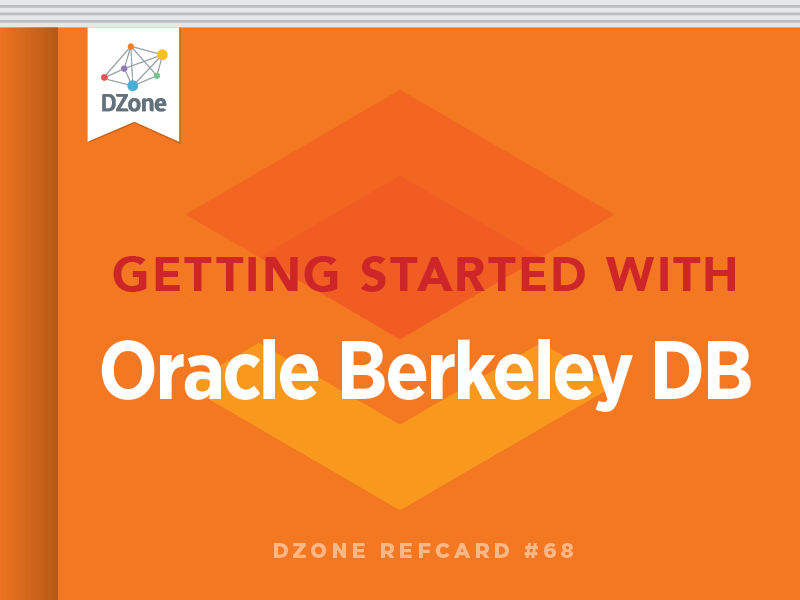




{{ parent.title || parent.header.title}}
{{ parent.tldr }}
{{ parent.linkDescription }}
{{ parent.urlSource.name }}