10 Best Eclipse Shortcuts
Looking for the best Eclipse shortcuts? Here are the top 10.
Join the DZone community and get the full member experience.
Join For Freeyes, eclipse is a very visual and gui oriented ide. but this does not mean that everything is mouse oriented. while programming i have my hands on the keyboard. so i want to do as much as possible with shortcuts and the keyboard. the good news is that eclipse comes with a great set of helpers built-in. here is my list of my favorite hotkeys and shortcuts…
- f3 — jumps to include file or variable declaration/definition. if you want to use the mouse for this, press the ctrl key and hover over the source with the mouse. shortcut for navigate > open declaration .
- alt+left and alt+right — navigate through my source to back and forward. shortcuts for navigate > back and navigate > forward and backward .
- ctrl+space — content assist which proposes methods/member variables and more based on my typing. start typing with a. and it will show me the struct members. shortcut for edit > content assist :
- ctrl+3 — quick access let me go to views, perspectives and more. shortcut for window > navigation > quick access :
- ctrl+m — maximizes the current view or editor. press ctrl+m again and it goes back to the previous size. shortcut for window > navigation > maximize active view or editor .
- ctrl+shift+/ — insert block comment, remove it again with ctrl+shift+\. shortcut for source > add block comment . depending on your keyboard layout you might re-assign this short cut (e.g. if on your keyboard ‘/’ is only reached with the shift key).
- ctrl+shift+t — open an element with wildcard support. shortcut for navigate > open element :
- ctrl+f7 — switch to next view. pressing again ctrl+f7 let you iterate to the next view. use ctrl+shift+f7 for previous view. shortcut for window > navigation > next view:
- ctrl+alt+h — opens the call hierarchy. shortcut for navigate > open call hierarchy :
- ctrl-o — open the quick outline view . shortcut for navigate > quick outline :
if you do not like the shortcuts (or key bindings): go to window > preferences > general > keys and change the bindings:
i admit: this is my personal list. if you know about a ‘secret’ shortcut which you would like to see on this list, post a comment.
happy short cutting
![]()
Published at DZone with permission of Erich Styger, DZone MVB. See the original article here.
Opinions expressed by DZone contributors are their own.

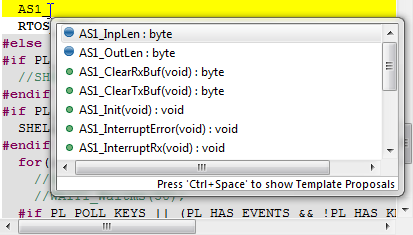
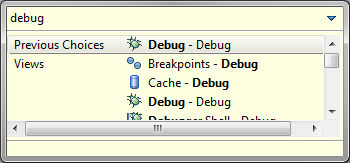
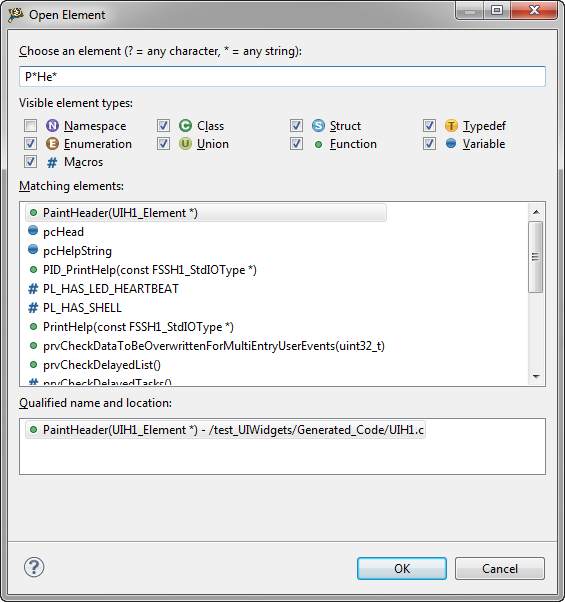
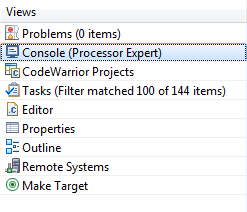
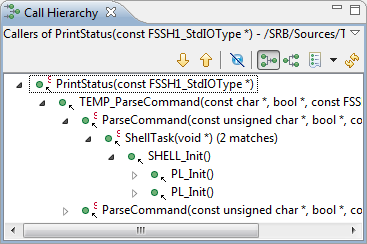
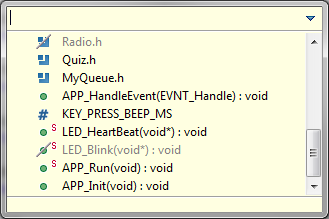
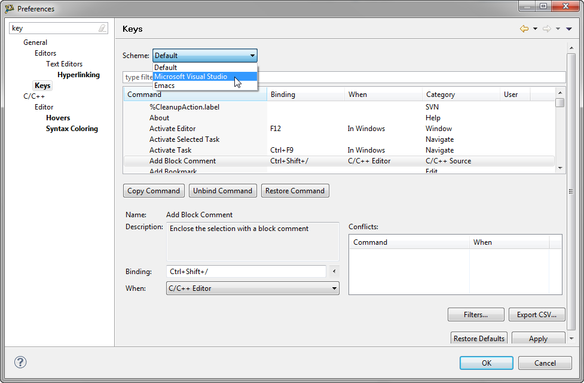
Comments