Amazon S3 Parallel MultiPart File Upload
Join the DZone community and get the full member experience.
Join For Free- Access Key ID (a 20-character, alphanumeric sequence)For example: 022QF06E7MXBSH9DHM02
- Secret Access Key (a 40-character sequence)For example: kWcrlUX5JEDGM/LtmEENI/aVmYvHNif5zB+d9+ct
| Caution | |
|---|---|
Your Secret Access Key is a secret, which only you and AWS should know. It is important to keep it confidential to protect your account. Store it securely in a safe place. Never include it in your requests to AWS, and never e-mail it to anyone. Do not share it outside your organization, even if an inquiry appears to come from AWS or Amazon.com. No one who legitimately represents Amazon will ever ask you for your Secret Access Key.
|
- Go to the Amazon Web Services web site at http://aws.amazon.com.
- Point to Your Account and click Security Credentials.
- Log in to your AWS account.The Security Credentials page is displayed.
- Your Access Key ID is displayed in the Access Identifiers section of the page.
- To display your Secret Access Key, click Show in the Secret Access Key column.
You can use your Amazon keys from a properties file in your application.
Here is a sample for properties file containing Amazon keys:
-
# Fill in your AWS Access Key ID and Secret Access Key # http://aws.amazon.com/security-credentials accessKey = <your_amazon_access_key> secretKey = <your_amazon_secret_key>
Here is sample AmazonUtil class for getting AWS Credentials from properties file.
public class AmazonUtil {
private static final Logger logger = LogUtil.getLogger();
private static final String AWS_CREDENTIALS_CONFIG_FILE_PATH =
ConfigUtil.CONFIG_DIRECTORY_PATH + File.separator + "aws-credentials.properties";
private static AWSCredentials awsCredentials;
static {
init();
}
private AmazonUtil() {
}
private static void init() {
try {
awsCredentials =
new PropertiesCredentials(IOUtil.getResourceAsStream(AWS_CREDENTIALS_CONFIG_FILE_PATH));
}
catch (IOException e) {
logger.error("Unable to initialize AWS Credentials from " + AWS_CREDENTIALS_CONFIG_FILE_PATH);
}
}
public static AWSCredentials getAwsCredentials() {
return awsCredentials;
}
}
In this tutorial, my sample application uploads each file parts to Amazon S3 with different threads for using network throughput as possible as much. Each file part is associated with a thread and each thread uploads its associated part with Amazon S3 API.
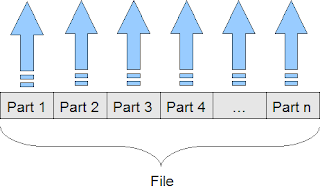
Figure 1. Amazon S3 Parallel Multi-Part File Upload Mechanism
Amazon S3 API suppots MultiPart File Upload in this way:
public class AmazonS3Util {
private static final Logger logger = LogUtil.getLogger();
public static final long DEFAULT_FILE_PART_SIZE = 5 * 1024 * 1024; // 5MB
public static long FILE_PART_SIZE = DEFAULT_FILE_PART_SIZE;
private static AmazonS3 s3Client;
private static TransferManager transferManager;
static {
init();
}
private AmazonS3Util() {
}
private static void init() {
// ...
s3Client = new AmazonS3Client(AmazonUtil.getAwsCredentials());
transferManager = new TransferManager(AmazonUtil.getAwsCredentials());
}
// ...
public static void putObjectAsMultiPart(String bucketName, File file) {
putObjectAsMultiPart(bucketName, file, FILE_PART_SIZE);
}
public static void putObjectAsMultiPart(String bucketName, File file, long partSize) {
List<PartETag> partETags = new ArrayList<PartETag>();
List<MultiPartFileUploader> uploaders = new ArrayList<MultiPartFileUploader>();
// Step 1: Initialize.
InitiateMultipartUploadRequest initRequest = new InitiateMultipartUploadRequest(bucketName, file.getName());
InitiateMultipartUploadResult initResponse = s3Client.initiateMultipartUpload(initRequest);
long contentLength = file.length();
try {
// Step 2: Upload parts.
long filePosition = 0;
for (int i = 1; filePosition < contentLength; i++) {
// Last part can be less than part size. Adjust part size.
partSize = Math.min(partSize, (contentLength - filePosition));
// Create request to upload a part.
UploadPartRequest uploadRequest =
new UploadPartRequest().
withBucketName(bucketName).withKey(file.getName()).
withUploadId(initResponse.getUploadId()).withPartNumber(i).
withFileOffset(filePosition).
withFile(file).
withPartSize(partSize);
uploadRequest.setProgressListener(new UploadProgressListener(file, i, partSize));
// Upload part and add response to our list.
MultiPartFileUploader uploader = new MultiPartFileUploader(uploadRequest);
uploaders.add(uploader);
uploader.upload();
filePosition += partSize;
}
for (MultiPartFileUploader uploader : uploaders) {
uploader.join();
partETags.add(uploader.getPartETag());
}
// Step 3: complete.
CompleteMultipartUploadRequest compRequest =
new CompleteMultipartUploadRequest(bucketName,
file.getName(),
initResponse.getUploadId(),
partETags);
s3Client.completeMultipartUpload(compRequest);
}
catch (Throwable t) {
logger.error("Unable to put object as multipart to Amazon S3 for file " + file.getName(), t);
s3Client.abortMultipartUpload(
new AbortMultipartUploadRequest(
bucketName, file.getName(), initResponse.getUploadId()));
}
}
// ...
private static class UploadProgressListener implements ProgressListener {
File file;
int partNo;
long partLength;
UploadProgressListener(File file) {
this.file = file;
}
@SuppressWarnings("unused")
UploadProgressListener(File file, int partNo) {
this(file, partNo, 0);
}
UploadProgressListener(File file, int partNo, long partLength) {
this.file = file;
this.partNo = partNo;
this.partLength = partLength;
}
@Override
public void progressChanged(ProgressEvent progressEvent) {
switch (progressEvent.getEventCode()) {
case ProgressEvent.STARTED_EVENT_CODE:
logger.info("Upload started for file " + "\"" + file.getName() + "\"");
break;
case ProgressEvent.COMPLETED_EVENT_CODE:
logger.info("Upload completed for file " + "\"" + file.getName() + "\"" +
", " + file.length() + " bytes data has been transferred");
break;
case ProgressEvent.FAILED_EVENT_CODE:
logger.info("Upload failed for file " + "\"" + file.getName() + "\"" +
", " + progressEvent.getBytesTransfered() + " bytes data has been transferred");
break;
case ProgressEvent.CANCELED_EVENT_CODE:
logger.info("Upload cancelled for file " + "\"" + file.getName() + "\"" +
", " + progressEvent.getBytesTransfered() + " bytes data has been transferred");
break;
case ProgressEvent.PART_STARTED_EVENT_CODE:
logger.info("Upload started at " + partNo + ". part for file " + "\"" + file.getName() + "\"");
break;
case ProgressEvent.PART_COMPLETED_EVENT_CODE:
logger.info("Upload completed at " + partNo + ". part for file " + "\"" + file.getName() + "\"" +
", " + (partLength > 0 ? partLength : progressEvent.getBytesTransfered()) +
" bytes data has been transferred");
break;
case ProgressEvent.PART_FAILED_EVENT_CODE:
logger.info("Upload failed at " + partNo + ". part for file " + "\"" + file.getName() + "\"" +
", " + progressEvent.getBytesTransfered() + " bytes data has been transferred");
break;
}
}
}
private static class MultiPartFileUploader extends Thread {
private UploadPartRequest uploadRequest;
private PartETag partETag;
MultiPartFileUploader(UploadPartRequest uploadRequest) {
this.s3Client = s3Client;
this.uploadRequest = uploadRequest;
}
@Override
public void run() {
partETag = s3Client.uploadPart(uploadRequest).getPartETag();
}
private PartETag getPartETag() {
return partETag;
}
private void upload() {
start();
}
}
}
Opinions expressed by DZone contributors are their own.

![[Caution]](http://docs.aws.amazon.com/fws/1.1/GettingStartedGuide/images/caution.png)
Comments