CRUD Operations in IndexedDB Using JsStore
Many developers avoid IndexedDB because it can be pretty complicated to use. Enter: the JsStore library for performing CRUD operations and SQL queries in IndexedDB.
Join the DZone community and get the full member experience.
Join For FreeIndexedDB is a database technology to store data in browsers. The problem is that it is too complex, even for simple cases, so most developers don't use it.
I was struggling with the same situation but I had to use it in one of my projects. I found an awesome library called JsStore that makes IndexedDB look like SQL and simpler than you can imagine. Then, I thought about efficiency and all. I researched a little and found that it executes the query in the web worker and handles everything for you.
In this article, I am going to explain how to do CRUD operations in IndexedDB.
Installation
The most efficient way to use JsStore is to download the script directly because it needs to be executed inside the web worker for maximum performance. The files are in the dist folder.
Now, let's include the file on our HTML page.
<!DOCTYPE html>
<html lang="en">
<head>
<meta charset="UTF-8">
<meta name="viewport" content="width=device-width, initial-scale=1.0">
<meta http-equiv="X-UA-Compatible" content="ie=edge">
<title>Crud Demo using jsstore</title>
<script src="JsStore-1.4.0.min.js"></script>
</head>
<body>
</body>
</html>Creating a Database
JsStore follows the SQL approach to create a database (A database consists of tables and a table consists of columns).
Let's see how to create a database schema in JsStore.
A database is an object that has a list of tables.
A table is an object that has a list of columns.
A column is an object that contains many options like primary key, autoincrement, default, etc., just like options in SQL.
var DbName ='JsStore_Demo';
function getDbSchema() {
var TblProduct = {
Name: 'Product',
Columns: [
{
Name: 'Id',
PrimaryKey: true,
AutoIncrement: true
},
{
Name: 'ItemName',
NotNull: true
},
{
Name: 'Price',
NotNull: true,
DataType: 'number'
},
{
Name: 'Quantity',
NotNull: true,
DataType: 'number'
}
]
};
var Db = {
Name: DbName,
Tables: [TblProduct]
}
return Db;
}The above code is a database schema. We need to create the database with the above schema.
var Connection = new JsStore.Instance();
function initJsStore() {
JsStore.isDbExist(DbName, function(isExist) {
if (isExist) {
Connection.openDb(DbName);
} else {
var Database = getDbSchema();
Connection.createDb(Database);
}
}, function(err) {
console.error(err);
})
}Now, the database is created in the browser. You can verify this by opening the developer tools.
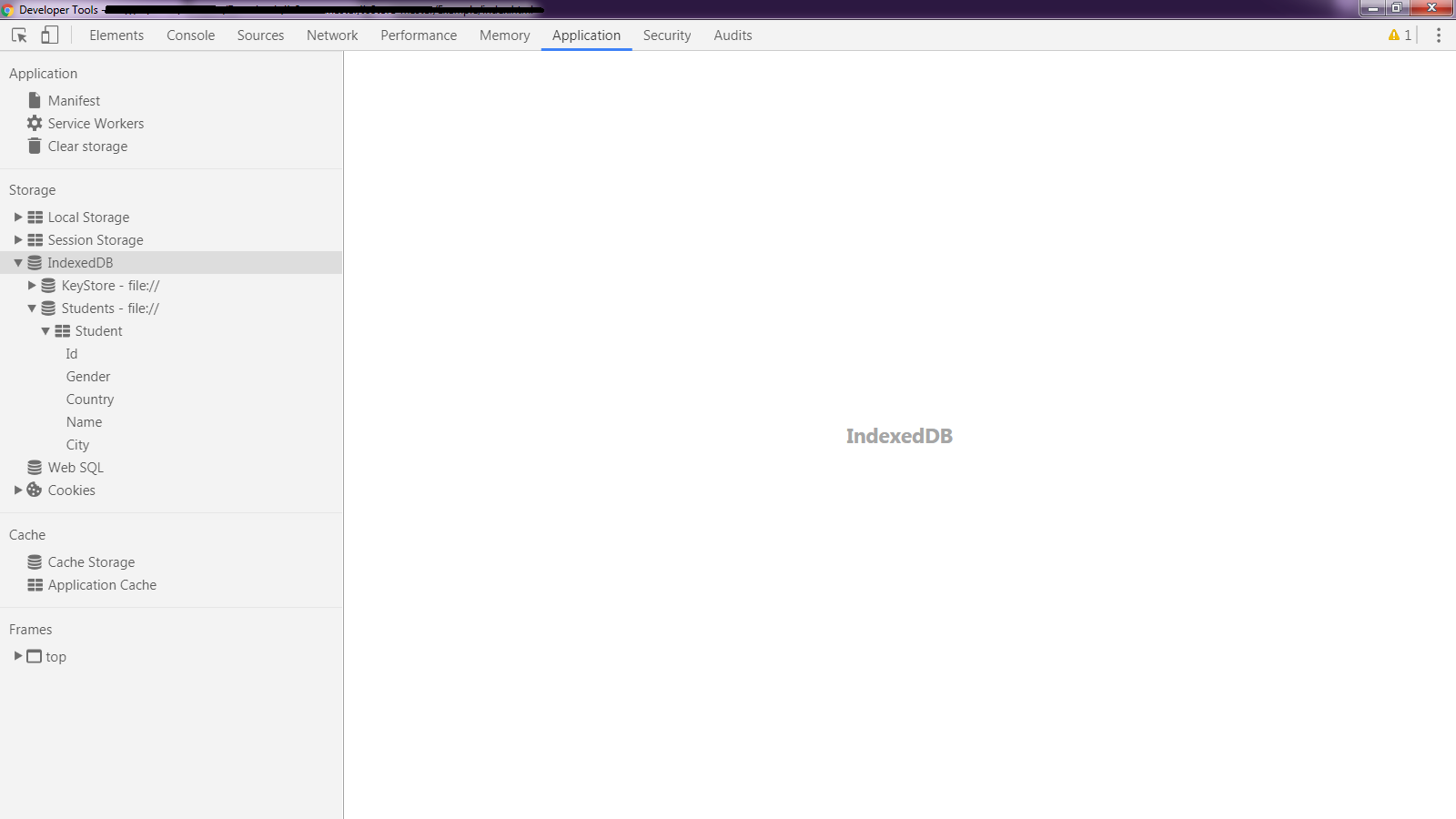
Insert Data
JsStore provides the Insert API for inserting data.
var Value = {
ItemName:'Blue Jeans',
Price: 2000,
Quantity:1000
}
// since Id is autoincrement column, so the value will be automatically generated.
Connection.insert({
Into: 'Product',
Values: [Value]
OnSuccess: function(rowsInserted) {
if (rowsInserted > 0) {
alert('successfully added');
}
},
OnError: function(err) {
console.log(err);
}
});
}You can also insert multiple values at a time. There are multiple options if you want to insert a large amount of data at once.
Tutorial on Insert (you can use
SkipDataCheckfor not checking and manipulating data. This will speed up the insert).Tutorial on Bulk Insert.
Read Data
JsStore provides the Select API for reading data.
Let's say that I want to execute the SQL query select * from product where Id=5.
Connection.select({
From: 'Product',
Where: {
Id: 5
},
OnSuccess: function(results) {
alert(results.length + 'record found');
},
OnError: function(err) {
console.log(err);
}
});Update Data
Let's say that I want to execute the SQL query update product set quantity=200 where itemname like '%black%'.
Connection.update({
In: 'Product',
Where: {
ItemName: {
Like:'%black%'
}
},
Set: {
Quantity: 2000
},
OnSuccess: function(rowsUpdated) {
alert(rowsUpdated + ' rows updated')
},
OnError: function(err) {
console.log(err);
alert(err.Message);
}
});Delete Data
Let's say that I want to execute the SQL query delete from product where id=10.
Connection.delete({
From: 'Product',
Where: {
Id: 10
},
OnSuccess: function(rowsDeleted) {
alert(rowsDeleted + ' record deleted');
},
OnError: function(err) {
console.log(err);
alert(err.Message);
}
});You can execute almost all types of SQL queries in IndexedDB using JsStore. Isn't cool it?
Thanks for reading!
Published at DZone with permission of Uday Kumar Choudhary. See the original article here.
Opinions expressed by DZone contributors are their own.

Comments