Custom Health Checks in Spring Boot
Spring Boot provides health indicators to monitor application health and database health with the help of Spring Boot Actuator.
Join the DZone community and get the full member experience.
Join For FreeSpring Boot provides health indicators to monitor application health and database health with the help of Spring Boot Actuator. Spring Boot Actuator comes with various health indicators for most relational databases and non-relational databases like MongoDB, Redis, ElasticSearch, etc. Spring Boot Actuator also provides health indicators for RabbitMQ, and IBM MQ out of the box.
Why Choose Custom Health Checks
If we want to monitor the health status of the external services our application connects to, Spring Boot doesn’t provide any health indicators for this scenario out of the box, we need to write custom health indicators. Also, Spring Boot doesn’t provide any Kafka health indicator out of the box as of today, so in this scenario, we need to go for a custom health indicator.
Implementation
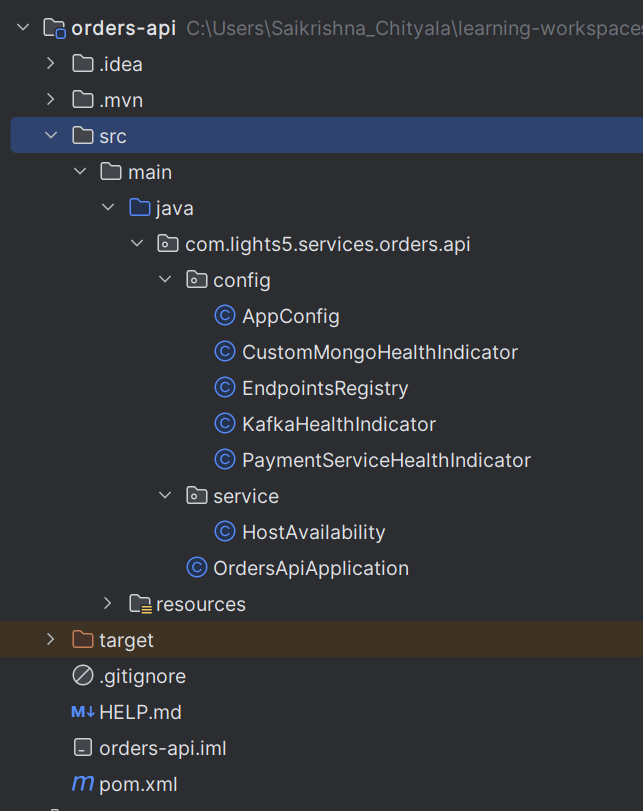
Main Class
package com.lights5.services.orders.api;
import com.lights5.services.orders.api.config.EndpointsRegistry;
import org.springframework.beans.factory.annotation.Autowired;
import org.springframework.boot.SpringApplication;
import org.springframework.boot.autoconfigure.SpringBootApplication;
@SpringBootApplication
public class OrdersApiApplication {
@Autowired
private EndpointsRegistry endpointsRegistry;
public static void main(String[] args) {
SpringApplication.run(OrdersApiApplication.class, args);
}
}application.yml file
spring:
application:
name: orders-api
kafka:
producer:
bootstrap-servers: localhost:9092
data:
mongodb:
host: localhost
port: 27017
database: orders_db
username: ${username}
password: ${pwd}
authentication-database: orders_db
app:
client:
payments-service:
host: https://example.com
paths:
health-check: /mock-service/health
intiate-payment: /paymentsApplicationConfig
package com.lights5.services.orders.api.config;
import org.apache.kafka.clients.admin.AdminClient;
import org.springframework.boot.actuate.data.mongo.MongoHealthIndicator;
import org.springframework.boot.autoconfigure.kafka.KafkaProperties;
import org.springframework.context.annotation.Bean;
import org.springframework.context.annotation.Configuration;
import org.springframework.data.mongodb.core.MongoTemplate;
import java.util.Properties;
@Configuration
public class AppConfig {
@Bean
MongoHealthIndicator mongoHealthIndicator(MongoTemplate mongoTemplate) {
return new CustomMongoHealthIndicator(mongoTemplate);
}
@Bean
AdminClient kafkaAdminClient(KafkaProperties kafkaProperties) {
Properties properties = new Properties();
properties.put("bootstrap.servers", kafkaProperties.getBootstrapServers());
properties.put("request.timeout.ms", 3000);
properties.put("connections.max.idle.ms", 5000);
return AdminClient.create(properties);
}
}EndpointsRegistry
This class registers all external clients that the application connects to.
package com.lights5.services.orders.api.config;
import lombok.Getter;
import lombok.Setter;
import org.springframework.boot.context.properties.ConfigurationProperties;
import org.springframework.context.annotation.Configuration;
import java.util.Map;
@Getter
@Setter
@Configuration
@ConfigurationProperties(prefix = "app")
public class EndpointsRegistry {
private Map<String, ServiceEndpoint> client;
@Getter
@Setter
static class ServiceEndpoint {
private String host;
private Map<String, String> paths;
}
public String getHealthCheckURL(String serviceName) {
ServiceEndpoint endpoint = this.client.get(serviceName);
if (endpoint != null) {
String healthCheckPath = endpoint.getPaths().get("health-check");
String host = endpoint.getHost();
return host + healthCheckPath;
}
return null;
}
}PaymentServiceMonitor (External Service Monitor)
This class overrides the default behavior of the AbstractHealthIndicator class. It executes a GET request on the health check URL of an external client and updates the status accordingly.
package com.lights5.services.orders.api.config;
import lombok.RequiredArgsConstructor;
import lombok.extern.slf4j.Slf4j;
import org.apache.hc.client5.http.classic.methods.HttpGet;
import org.apache.hc.client5.http.impl.classic.CloseableHttpClient;
import org.apache.hc.client5.http.impl.classic.CloseableHttpResponse;
import org.apache.hc.client5.http.impl.classic.HttpClientBuilder;
import org.springframework.boot.actuate.health.AbstractHealthIndicator;
import org.springframework.boot.actuate.health.Health;
import org.springframework.stereotype.Component;
import java.io.IOException;
@Slf4j
@Component
@RequiredArgsConstructor
public class PaymentServiceHealthIndicator extends AbstractHealthIndicator {
private final EndpointsRegistry endpointsRegistry;
@Override
protected void doHealthCheck(Health.Builder builder) {
try {
String healthCheckURL = endpointsRegistry.getHealthCheckURL("payment-service");
CloseableHttpClient httpClient = HttpClientBuilder.create().build();
CloseableHttpResponse response = httpClient.execute(new HttpGet(healthCheckURL));
if (response.getCode() >= 500) {
log.error("Payment Service is down");
}
else {
builder.up();
}
} catch (IOException ex) {
builder.down();
}
}
}HostAvailability Class
This class is used to verify whether the application is able to connect to a given host and port number.
package com.lights5.services.orders.api.service;
import lombok.extern.slf4j.Slf4j;
import java.io.IOException;
import java.net.*;
@Slf4j
public class HostAvailability {
private HostAvailability() {
// to prevent instantiation from other classes.
}
public static boolean isAvailable(String hostName, int port) {
SocketAddress socketAddress = new InetSocketAddress(hostName, port);
try (Socket socket = new Socket()) {
socket.connect(socketAddress, 5000);
} catch (IOException e) {
log.error("Application Health Check Failed due to service unavailability {}", e.getMessage());
return false;
}
return true;
}
}CustomMongoHealthIndicator
This class extends the MongoHealthIndicator (provided by Spring Boot) and overrides the behavior of the health check method. First, we verify whether the app is able to connect to the host and port and then we execute a small command on the database to check database connectivity. If we execute the command directly without verifying server connectivity, it takes more time if the server is not reachable from the application. That’s why we are verifying server connectivity first.
package com.lights5.services.orders.api.config;
import com.lights5.services.orders.api.service.HostAvailability;
import lombok.extern.slf4j.Slf4j;
import org.bson.Document;
import org.springframework.beans.factory.annotation.Value;
import org.springframework.boot.actuate.data.mongo.MongoHealthIndicator;
import org.springframework.boot.actuate.health.Health;
import org.springframework.data.mongodb.core.MongoTemplate;
@Slf4j
public class CustomMongoHealthIndicator extends MongoHealthIndicator {
private final MongoTemplate mongoTemplate;
@Value("${spring.data.mongodb.host}")
private String mongodbHost;
@Value("${spring.data.mongodb.port}")
private int port;
public CustomMongoHealthIndicator(MongoTemplate mongoTemplate) {
super(mongoTemplate);
this.mongoTemplate = mongoTemplate;
}
public void doHealthCheck(Health.Builder builder) throws Exception {
boolean isServerAvailable = HostAvailability.isAvailable(mongodbHost, port);
if (isServerAvailable) {
Document result = mongoTemplate.executeCommand("{ isMaster: 1 }");
builder.up().withDetail("maxWireVersion", result.getInteger("maxWireVersion"));
}
else {
log.error("MongoDB Server is down.");
builder.down();
}
}
}KafkaHealthIndicator
This class provides implementation to verify Kafka cluster health. It uses KafkaAdminClient to describe the cluster, if it receives the response then the cluster is up else the cluster is down.
Note: Doesn’t work if the producer is configured to support transactions.
package com.lights5.services.orders.api.config;
import lombok.RequiredArgsConstructor;
import lombok.extern.slf4j.Slf4j;
import org.apache.kafka.clients.admin.AdminClient;
import org.apache.kafka.common.Node;
import org.springframework.boot.actuate.health.AbstractHealthIndicator;
import org.springframework.boot.actuate.health.Health;
import org.springframework.stereotype.Component;
import java.util.Collection;
import java.util.concurrent.TimeUnit;
@Slf4j
@Component
@RequiredArgsConstructor
public class KafkaHealthIndicator extends AbstractHealthIndicator {
private final AdminClient kafkaAdminClient;
@Override
protected void doHealthCheck(Health.Builder builder) throws Exception {
Collection<Node> nodes = kafkaAdminClient.describeCluster()
.nodes().get(3, TimeUnit.SECONDS);
if (!nodes.isEmpty()) {
log.error("Kafka Server is up with nodes {}", nodes.size());
builder.up();
}
else {
log.error("Kafka Server is down");
builder.down();
}
}
}Working
If any of these HealthIndicators (MongoDB, Kafka, Payments Service) is down, then the health check URL of the application returns the status as the following:
{
"status": "DOWN"
}If all these dependent services are up, then the status will be returned as:
{
"status": "UP"
}Endpoint to verify app health.
Conclusion
Custom health checks are important as they provide greater visibility of external services availability. We can take action immediately thereby decreasing application errors.
Opinions expressed by DZone contributors are their own.

Comments