Demystifying the ‘Class’ Attribute in HTML: A Comprehensive Guide With Examples
The 'class' attribute in HTML empowers web designers to apply specific styles to elements, fostering consistency and modularity in web development.
Join the DZone community and get the full member experience.
Join For FreeIn the vast landscape of web development, the class attribute in HTML stands as a cornerstone that unlocks a world of styling and design possibilities. Whether you're a beginner or an experienced coder, understanding how to use the class attribute effectively is essential for crafting visually appealing and organized web pages. In this comprehensive guide, we'll delve deep into the class attribute, explore its nuances, provide real-world examples, and demonstrate how it plays a pivotal role in the creation of modern web interfaces.
Understanding the Class Attribute: A Foundation of CSS Styling
The class attribute is a fundamental component of HTML that serves as a bridge between your HTML content and CSS styling. It allows you to associate one or more class names with an HTML element, enabling you to apply specific styles to those elements using CSS. Unlike id attributes, which are unique to a single element, the class attribute can be applied to multiple elements on a page, facilitating consistent styling across various elements.
Syntax of the Class Attribute
The syntax of the class attribute is straightforward. Simply add the attribute within the opening tag of an HTML element and assign a name (or names) to it, separated by spaces. Here's a basic example:

In this example, the class attribute is applied to a <div> element with the class name container.
Applying Styles With the Class Attribute
To apply styles using the class attribute, you'll need to pair it with CSS rules that target the class name(s). Let's say we want to style all elements with the class container to have a background color of light gray. Here's how you'd do it in CSS:
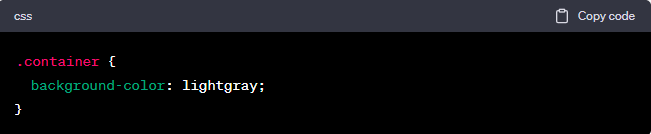
By defining a CSS rule for the class name container, all elements with that class will inherit the specified background color.
Advantages of Using the Class Attribute
- Modularity and Reusability: The
classattribute encourages a modular approach to web design. You can define a set of styles for a class and then reuse it across different elements, promoting consistency and reducing redundancy in your code. - Easy Maintenance: If you want to change the styling of elements sharing a class, you only need to update the CSS rule once, making maintenance a breeze.
- Avoiding Style Conflicts: The
classattribute helps prevent conflicts between different CSS styles by allowing you to target specific elements without affecting others.
Best Practices for Using the Class Attribute
- Use Descriptive Names: Choose class names that clearly describe the purpose or function of the element you're styling. For example, instead of
box1orblueDiv, use names likefeatured-sectionorprimary-button. - Keep it Semantically Relevant: While the
classattribute is primarily used for styling, try to maintain a connection between the class name and the content it represents. This promotes semantic HTML, making your code more understandable for other developers and assistive technologies. - Combine Classes: You can apply multiple class names to a single element by separating them with spaces. This allows you to create complex combinations of styles. For example:
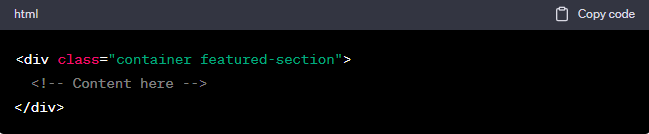
Real-World Examples of the Class Attribute
- Navigation Menu:
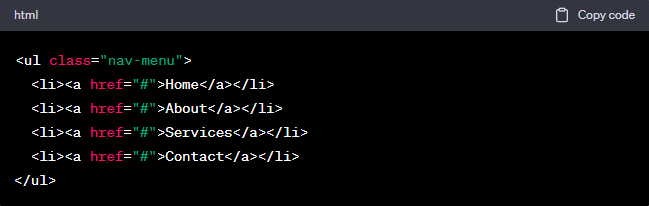
In this example, the class "nav-menu" is applied to the navigation menu, allowing you to style the menu items consistently.
- Call to Action Button:
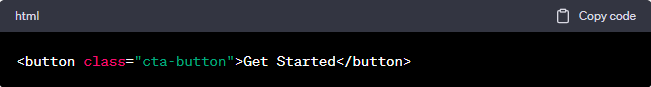
The class "cta-button" is used to style the call to action button across different parts of the website.
- Card Layout:
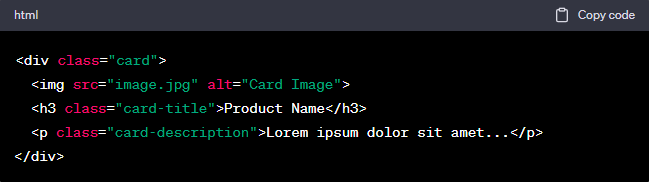
Here, the class "card" is applied to create a consistent layout for product cards.
Incorporating Class Attribute With Frameworks
Many CSS frameworks, such as Bootstrap and Tailwind CSS, heavily rely on the 'class' attribute to apply pre-defined styles. For instance, in Bootstrap, classes like container, row, and col are used to structure page layouts.
Conclusion: Mastering the Class Attribute for Web Design
The class attribute in HTML is your gateway to achieving consistent and visually appealing web designs. By thoughtfully applying class names and corresponding CSS styles, you can create interfaces that are both aesthetically pleasing and easily maintainable. As you continue your journey in web development, remember that a strong understanding of the class attribute will empower you to craft dynamic and engaging user experiences that stand out in the digital landscape.
Opinions expressed by DZone contributors are their own.

Comments