DynamoDB Go SDK: How To Use the Scan and Batch Operations Efficiently
The DynamoDB Scan API accesses every item in a table (or secondary index). In this article, learn how to use Scan API with the DynamoDB Go SDK.
Join the DZone community and get the full member experience.
Join For FreeThe DynamoDB Scan API accesses every item in a table (or secondary index). It is the equivalent of a select * from query. One of the things I will cover in this blog is how to use Scan API with the DynamoDB Go SDK.
To scan a table, we need some data to begin with! So in the process, I will also go into how to use the Batch API to write bulk data in DynamoDB. You can use the BatchWriteItem API to create or delete items in batches (of twenty-five) and it's possible to you can combine these operations across multiple tables.
We will start simple and gradually improve our approach to using the APIs efficiently. I will also go over some of the basic tests that I ran to demonstrate incremental improvements. Finally, I will wrap up by highlighting some of the considerations while using these operations.
You can refer to the code on GitHub.
Before You Proceed
Make sure to create a DynamoDB table called users with:
- Partition key
email(data typeString) On-Demandcapacity mode
Also, there are a few things I want to call a few things to set the context:
- The table was created in
us-east-1and tests were executed from anEC2instance inus-east-1as well - Since these are general tests instead of specialized benchmarks, I did not do any special tuning (at any level). These are just Go functions that were executed with different inputs, keeping things as simple as possible.
- The tests include marshaling (converting Go
structtoDynamoDBdata types) forBatchWriteItemoperations and un-marshaling (converting fromDynamoDBdata types back to Gostruct) forScanoperation.
Let's start off by exploring the BatchWriteItem API. This way we will have data to work with the Scan operations as well.
Win-win!
Importing Data in Batches
Since you can combine 25 items in a single invocation, using a batch approach for bulk data imports is much better compared to invoking the PutItem in a loop (or even in parallel).
Here is a basic example of how you would use BatchWriteItem:
func basicBatchImport() {
startTime := time.Now()
cities := []string{"NJ", "NY", "ohio"}
batch := make(map[string][]types.WriteRequest)
var requests []types.WriteRequest
for i := 1; i <= 25; i++ {
user := User{Email: uuid.NewString() + "@foo.com", Age: rand.Intn(49) + 1, City: cities[rand.Intn(len(cities))]}
item, _ := attributevalue.MarshalMap(user)
requests = append(requests, types.WriteRequest{PutRequest: &types.PutRequest{Item: item}})
}
batch[table] = requests
op, err := client.BatchWriteItem(context.Background(), &dynamodb.BatchWriteItemInput{
RequestItems: batch,
})
if err != nil {
log.Fatal("batch write error", err)
} else {
log.Println("batch insert done")
}
if len(op.UnprocessedItems) != 0 {
log.Println("there were", len(op.UnprocessedItems), "unprocessed records")
}
log.Println("inserted", (25 - len(op.UnprocessedItems)), "records in", time.Since(startTime).Seconds(), "seconds")
}
With BatchWriteItemInput, we can define the operations we want to perform in the batch - here we are just going to perform PutRequests (which is encapsulated within another type called WriteRequest).
We assemble the WriteRequests in a slice and finally, put them in a map with the key being the table name: this is exactly what the RequestItems attribute in BatchWriteItemInput needs.
In this case, we are dealing with a single table but you could execute operations on multiple tables.
In this example, we just dealt with one batch of 25 records (maximum permitted batch size). If we want to import more records, all we need to do is split them into batches of 25 and execute them one (sub)batch at a time. Simple enough - here is an example:
func basicBatchImport2(total int) {
startTime := time.Now()
cities := []string{"NJ", "NY", "ohio"}
batchSize := 25
processed := total
for num := 1; num <= total; num = num + batchSize {
batch := make(map[string][]types.WriteRequest)
var requests []types.WriteRequest
start := num
end := num + 24
for i := start; i <= end; i++ {
user := User{Email: uuid.NewString() + "@foo.com", Age: rand.Intn(49) + 1, City: cities[rand.Intn(len(cities))]}
item, _ := attributevalue.MarshalMap(user)
requests = append(requests, types.WriteRequest{PutRequest: &types.PutRequest{Item: item}})
}
batch[table] = requests
op, err := client.BatchWriteItem(context.Background(), &dynamodb.BatchWriteItemInput{
RequestItems: batch,
})
if err != nil {
log.Fatal("batch write error", err)
}
if len(op.UnprocessedItems) != 0 {
processed = processed - len(op.UnprocessedItems)
}
}
log.Println("all batches finished. inserted", processed, "records in", time.Since(startTime).Seconds(), "seconds")
if processed != total {
log.Println("there were", (total - processed), "unprocessed records")
}
}
I tried this with 50000 records (which means 2000 batches) and it took approximately 15 seconds. But we can do much better!
Parallel Batch Import
Instead of processing each batch sequentially, we can spin up a goroutine for each batch:
func parallelBatchImport(numRecords int) {
startTime := time.Now()
cities := []string{"NJ", "NY", "ohio"}
batchSize := 25
var wg sync.WaitGroup
processed := numRecords
for num := 1; num <= numRecords; num = num + batchSize {
start := num
end := num + 24
wg.Add(1)
go func(s, e int) {
defer wg.Done()
batch := make(map[string][]types.WriteRequest)
var requests []types.WriteRequest
for i := s; i <= e; i++ {
user := User{Email: uuid.NewString() + "@foo.com", Age: rand.Intn(49) + 1, City: cities[rand.Intn(len(cities))]}
item, err := attributevalue.MarshalMap(user)
if err != nil {
log.Fatal("marshal map failed", err)
}
requests = append(requests, types.WriteRequest{PutRequest: &types.PutRequest{Item: item}})
}
batch[table] = requests
op, err := client.BatchWriteItem(context.Background(), &dynamodb.BatchWriteItemInput{
RequestItems: batch,
})
if err != nil {
log.Fatal("batch write error", err)
}
if len(op.UnprocessedItems) != 0 {
processed = processed - len(op.UnprocessedItems)
}
}(start, end)
}
log.Println("waiting for all batches to finish....")
wg.Wait()
log.Println("all batches finished. inserted", processed, "records in", time.Since(startTime).Seconds(), "seconds")
if processed != numRecords {
log.Println("there were", (numRecords - processed), "unprocessed records")
}
}
The results improved by a good margin. Here is what I got. On average:
- Inserting 50000 records took ~ 2.5 seconds.
- Inserted 100000 records in ~ 4.5 to 5 seconds
- Inserted 150000 records in less than 9.5 seconds
- Inserted 200000 records in less than 11.5 seconds
There may be unprocessed records in a batch. This example detects these records, but the retry logic has been skipped to keep things simple. Ideally, you should have an (exponential back-off-based) retry mechanism for handling unprocessed records as well.
To insert more data, I ran the parallelBatchImport function (above) in loops. For example:
for i := 1; i <= 100; i++ {
parallelBatchImport(50000)
}
Alright, let's move ahead. Now that we have some data, let's try...
The Scan API
This is what basic usage looks like:
func scan() {
startTime := time.Now()
op, err := client.Scan(context.Background(), &dynamodb.ScanInput{
TableName: aws.String(table),
ReturnConsumedCapacity: types.ReturnConsumedCapacityTotal,
})
if err != nil {
log.Fatal("scan failed", err)
}
for _, i := range op.Items {
var u User
err := attributevalue.UnmarshalMap(i, &u)
if err != nil {
log.Fatal("unmarshal failed", err)
}
}
if op.LastEvaluatedKey != nil {
log.Println("all items have not been scanned")
}
log.Println("scanned", op.ScannedCount, "items in", time.Since(startTime).Seconds(), "seconds")
log.Println("consumed capacity", *op.ConsumedCapacity.CapacityUnits)
}
Just provide the table (or secondary index) name and you are good to go! However, there are chances that you might not be able to get all items because of API limits (1 MB worth of data per invocation). In my case, it took about 0.5 secs for approximately 15000 records. The rest of the items were skipped because the 1 MB limit was breached.
Using Pagination
To handle the limitation around data, the Scan API returns LastEvaluatedKey in its output to point to the last processed record. All you need to do is invoke Scan again, with the value for ExclusiveStartKey attribute set to the one for LastEvaluatedKey.
Using a paginated scan approach took me approximately 100 secs to scan ~ 7.5 million records.
Parallel Scan
Pagination helps, but it's still a sequential process. There is a lot of scope for improvement. Thankfully, Scan allows you to adopt a parallelized approach; i.e., you can use multiple workers (goroutines in this case) to process data in parallel!
func parallelScan(pageSize, totalWorkers int) {
log.Println("parallel scan with page size", pageSize, "and", totalWorkers, "goroutines")
startTime := time.Now()
var total int
var wg sync.WaitGroup
wg.Add(totalWorkers)
for i := 0; i < totalWorkers; i++ {
// start a goroutine for each segment
go func(segId int) {
var segTotal int
defer wg.Done()
lastEvaluatedKey := make(map[string]types.AttributeValue)
scip := &dynamodb.ScanInput{
TableName: aws.String(table),
Limit: aws.Int32(int32(pageSize)),
Segment: aws.Int32(int32(segId)),
TotalSegments: aws.Int32(int32(totalWorkers)),
}
for {
if len(lastEvaluatedKey) != 0 {
scip.ExclusiveStartKey = lastEvaluatedKey
}
op, err := client.Scan(context.Background(), scip)
if err != nil {
log.Fatal("scan failed", err)
}
segTotal = segTotal + int(op.Count)
for _, i := range op.Items {
var u User
err := attributevalue.UnmarshalMap(i, &u)
if err != nil {
log.Fatal("unmarshal failed", err)
}
}
if len(op.LastEvaluatedKey) == 0 {
log.Println("[ segment", segId, "] finished")
total = total + segTotal
log.Println("total records processsed by segment", segId, "=", segTotal)
return
}
lastEvaluatedKey = op.LastEvaluatedKey
}
}(i)
}
log.Println("waiting...")
wg.Wait()
log.Println("done...")
log.Println("scanned", total, "items in", time.Since(startTime).Seconds(), "seconds")
}
Segment and TotalSegments attributes are the key to how Scan API enables parallelism. TotalSegments is nothing but the number of threads/goroutines/worker-processes that need to be spawned and Segment is a unique identifier for each of them.
In my tests, the Scan performance remained (almost) constant at 37-40 seconds (average) for about ~ 7.5 million records (I tried a variety of page sizes and goroutine combinations).
How Many TotalSegments Do I Need to Configure?
To tune the appropriate number of parallel threads/workers, you might need to experiment a bit. A lot might depend on your client environment.
- Do you have enough compute resources?
- Some environments/runtimes might have managed thread pools, so you will have to comply with those.
So, you will need to try things out to find the optimum parallelism. One way to think about it could be to choose one segment (single worker/thread/goroutine) per unit of data (say a segment for every GB of data you want to scan).
Wrap-Up: API Considerations
Both Batch and Scan APIs are quite powerful, but there are nuances you should be aware of. My advice is to read the API documentation thoroughly.
With Batch APIs:
- There are certain limits:
- No more than 25 requests in a batch
- Individual items in a batch should not exceed 400KB.
- The total size of items in a single
BatchWriteItemcannot be more than 16MB.
BatchWriteItemcannot update items.- You cannot specify conditions on individual
putanddeleterequests. - It does not return deleted items in the response.
- If there are failed operations, you can access them via the
UnprocessedItemsresponse parameter.
Use Scan Wisely
Since a Scan operation goes over the entire table (or secondary index), it's highly likely that it consumes a large chunk of the provisioned throughput, especially if it's a large table. That being said, Scan should be your last resort. Check whether Query API (or BatchGetItem) works for your use case.
The same applies to parallel Scan.
There are a few ways in which you can further narrow down the results by using a Filter Expression, a Limit parameter (as demonstrated earlier) or a ProjectionExpression to return only a subset of attributes.
That's all for this blog. I hope you found it useful.
Until next time, Happy coding!
Published at DZone with permission of Abhishek Gupta, DZone MVB. See the original article here.
Opinions expressed by DZone contributors are their own.

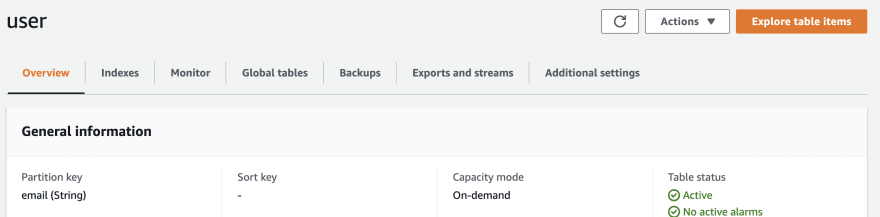
Comments