Externalising Mule 3.x Properties
See a tutorial that explains how to load properties from an external source by overriding the Spring PropertyPlaceholderConfigurer class.
Join the DZone community and get the full member experience.
Join For FreeProperties always make life easier. When it comes to Mule, there is a sweet and simple set of functionality to load properties based on the environment. Usually, a property file is used in the environment where the application is getting deployed, however, this involves creating multiple property files, one for each environment e.g. Dev, QA, SIT, Prod, etc. A detailed reference to this approach can be found here.
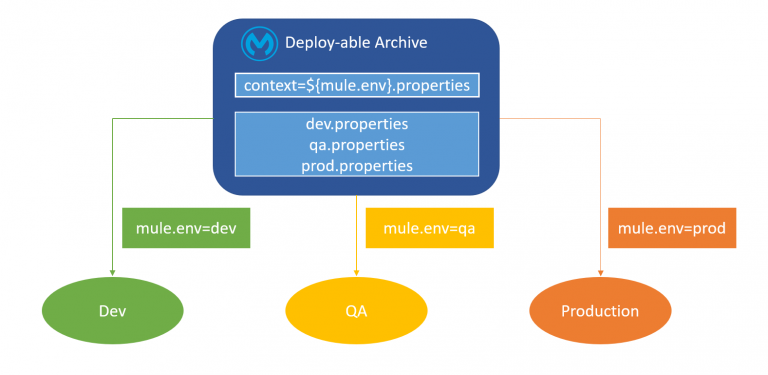
Although this approach is straightforward to implement, it presents an issue in that all the configuration properties are embedded in the code. Anyone who has access to the code can access all your production systems, which is a situation you never really want to get in to. In most organizations, the IT team will never give away production credentials for systems.
CI/CD best practices recommend having a single deployable artifact that can run in all environments (dev – prod) by using different properties. To implement something like this, properties will have to be fetched from an external source system like a simple file server, SFTP, Database, or an API. This is exactly what we will be describing further in this post.
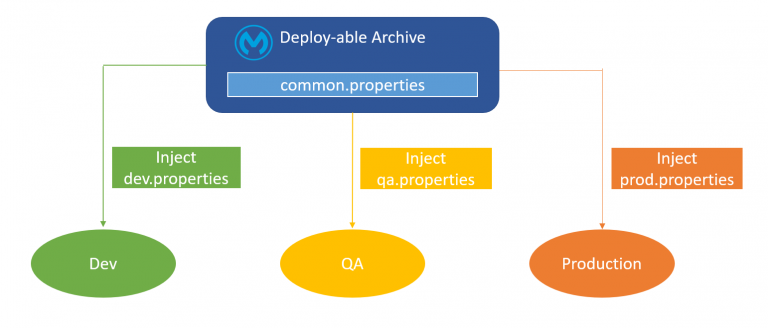
What to Do?
We need to load properties from an external source (SFTP in this example) by overriding the Spring PropertyPlaceholderConfigurer class. Loading of properties will be done in the same way as Mule or Spring loads properties, with a bit of customization.
How to Do It?
There are three areas we will have to cover to get this working:
- Adding dependencies in POM.xml
- Writing a custom Java class for loading properties.
- Creating a bean to trigger java class in the mule configuration XML file
Adding Dependencies in POM.xml
To override Spring context properties, we will need to load them first. These three dependencies are needed for Spring, SFTP, and logging.
<!-- https://mvnrepository.com/artifact/com.jcraft/jsch -->
<dependency>
<groupId>com.jcraft</groupId>
<artifactId>jsch</artifactId>
<version>0.1.55</version>
</dependency>
<!-- https://mvnrepository.com/artifact/log4j/log4j -->
<dependency>
<groupId>log4j</groupId>
<artifactId>log4j</artifactId>
<version>1.2.5</version>
</dependency>
<!--https://mvnrepository.com/artifact/org.springframework/spring-beans -->
<dependency>
<groupId>org.springframework</groupId>
<artifactId>spring-beans</artifactId>
<version>4.1.9.RELEASE</version>
</dependency>Writing a Custom Java Class for Loading Properties
Create a class called ExternalProperties in src/main/java with the following code. This class reads a property file from an SFTP server but can be modified to pull properties from an API or database as well. This class should also contain the decryption logic for all properties if properties are encrypted at the source.
package com.integralzone.mule.properties;
import java.io.IOException;
import java.io.StringReader;
import java.util.Properties;
import com.jcraft.jsch.Channel;
import com.jcraft.jsch.ChannelSftp;
import com.jcraft.jsch.JSch;
import com.jcraft.jsch.JSchException;
import com.jcraft.jsch.Session;
import com.jcraft.jsch.SftpException;
import java.io.BufferedReader;
import java.io.InputStream;
import java.io.InputStreamReader;
import org.springframework.beans.factory.config.PropertyPlaceholderConfigurer;
import org.apache.log4j.Logger;
/**
* @author Vibhanshu Thakur
* Extending PropertyPlaceholderConfigurer which is Spring's way
* of loading properties into application.
*
*/
public class ExternalProperties extends PropertyPlaceholderConfigurer {
//for logging
public static final Logger LOGGER = Logger.getLogger(ExternalProperties.class);
/* (non-Javadoc)
* @see org.springframework.beans.factory.config.PropertyResourceConfigurer#convertProperties(java.util.Properties)
* This functions gets automatically triggered on creation of a bean of this class.
* Parameter props is not be passed at any point, function will self trigger.
*/
protected void convertProperties(Properties props) {
LOGGER.info("properties loading process started");
try {
//loading properties from SFTP file into a StringReader(expected type for load())
StringReader interimReaderProperties = new StringReader(ExternalProperties.readSFTP());
//loading properties into application - thats how easy it is
props.load(interimReaderProperties);
} catch (IOException e1) {
e1.printStackTrace();
}
LOGGER.info("Properties loaded successfully");
}
/**
* Function to read asked file from SFTP
* @return String containing the entire file picked up from SFTP
* @throws IOException
*/
private static String readSFTP() throws IOException {
JSch jsch = new JSch();
Session session = null;
try {
//sftp credentials and details
session = jsch.getSession("user", "127.0.0.1", 22);
session.setConfig("StrictHostKeyChecking", "no");
session.setPassword("password");
session.connect();
Channel channel = session.openChannel("sftp");
channel.connect();
ChannelSftp sftpChannel = (ChannelSftp) channel;
// file to be picked up
InputStream stream = sftpChannel.get("config.properties");
String finalFile = "";
try {
//reading file
BufferedReader br = new BufferedReader(new InputStreamReader(stream));
String line;
while ((line = br.readLine()) != null) {
//storing content of file to string for consolidating
finalFile+=line + "\n";
}
} catch (IOException io) {
System.out.println("Exception occurred during reading file from SFTP server due to " + io.getMessage());
io.getMessage();
} catch (Exception e) {
System.out.println("Exception occurred during reading file from SFTP server due to " + e.getMessage());
e.getMessage();
}
sftpChannel.exit();
session.disconnect();
return finalFile;
} catch (JSchException e) {
e.printStackTrace();
return null;
} catch (SftpException e) {
e.printStackTrace();
return null;
}
}
}Creating a Bean to Trigger the Java Class in the Mule Configuration XML File
Now the only step remaining is to use the code that we have written so far. For this, a
bean should be created in any one of the mule configuration xml files in your application.
Make sure you remove any <context:property-placeholder> or <secure-property-placeholder:config> tags from all your XMLs. Since we override the Spring property loader, these tags will not work and will fail the deployment of your application. We will also see in the bean definition how to load properties from a local/accessible file system (doing what context:property-placeholder does) so that the basic property loading functionality is not missed.
<spring:beans>
<spring:bean id="propertyLoader" class="com.integralzone.mule.properties.ExternalProperties">
<spring:property name="locations">
<spring:list>
<spring:value>common.properties</spring:value>
<spring:value>error_codes.properties</spring:value>
<spring:value>logger_config.properties</spring:value>
</spring:list>
</spring:property>
</spring:bean>
</spring:beans>The Spring bean created in the above code will automatically trigger our function to load properties from the SFTP location. Your code is now ready to read property files from external SFTP location.
If there is a requirement to load other property files present in src/main/resources or other local file directories, then a property of the type list called “locations” should be passed while creating the propertyLoader bean. The value of this list should contain all the property file names in the required sequence to load these files like common, error_code and logger_config property in the above example. No additional code/setup is required to load these common properties.
Let us know if this was helpful.
Published at DZone with permission of Josh Rai. See the original article here.
Opinions expressed by DZone contributors are their own.

Comments