How to (Safely) Use a jQuery Plugin With Vue.js
While Vue developers may cringe at the thought, sometimes it's necessary to use jQuery with your Vue.js app. Learn how here!
Join the DZone community and get the full member experience.
Join For FreeIt's not a great idea to use jQuery and Vue.js in the same UI. Don't do it if you can avoid it.
But you're probably reading this not because you want to use jQuery and Vue together, but because you have to. Perhaps a client is insisting on using a particular jQuery plugin that you won't have time to rewrite for Vue.
If you're careful about how you do it, you can use jQuery and Vue together safely. In this article, I'm going to demonstrate how to add the jQuery UI Datepicker plugin to a Vue project.
And just to show off a bit, I'm even going to send data between this jQuery plugin and Vue!
See it working in this JS Bin.
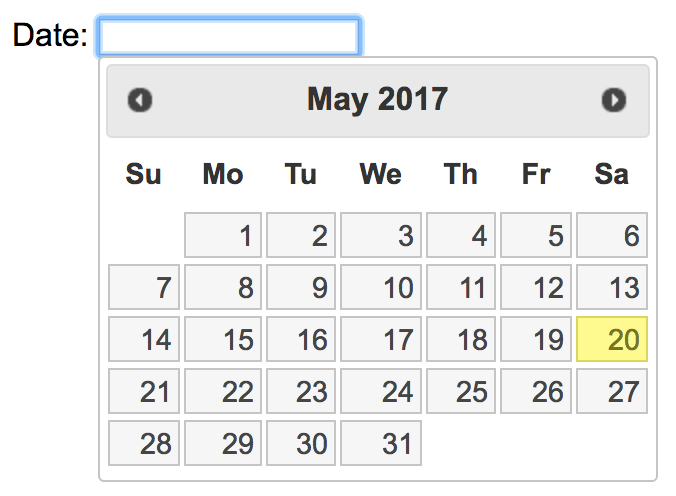
jQuery UI Datepicker
The Problem With Using jQuery and Vue Together
Why is doing this potentially hazardous?
Vue is a jealous library in the sense that you must let it completely own the patch of DOM that you give it (defined by what you pass to el). If jQuery makes a change to an element that Vue is managing, say, adds a class to something, Vue won't be aware of the change and is going to go right ahead and overwrite it in the next update cycle.
Solution: Use a Component as a Wrapper
Knowing that Vue and jQuery are never going to share part of the DOM, we have to tell Vue to cordon off an area and give it over to jQuery.
Using a component to wrap a jQuery plugin seems like the way to go because:
- We can utilize lifecycle hooks for setup and teardown of the jQuery code.
- We can use the component interface to communicate with the rest of the Vue app via props and events.
- Components can opt-out of updates with
v-once
Set-Up jQuery UI Datepicker
Obviously, you need to include both the jQuery and jQuery UI libraries in your project first. Once you have those, the datepicker just requires an input element to attach itself to:
Date: <input id="datepicker"/>
It can then be instantiated by selecting it and calling the method:
xxxxxxxxxx
$('#datepicker').datepicker();
Datepicker Component
To make our datepicker component, the template will be this one input element:
xxxxxxxxxx
Vue.component('date-picker', function() {
template: '<input/>'
});
new Vue({
el: '#app'
});
<div id="app">
Date: <date-picker></date-picker>
</div>
Note: This component should be nothing more than a wrapper for the plugin. Don't push your luck and give it any data properties or use directives or slots.
Instantiating the Widget
Rather than giving our input an ID and selecting it, we can use this.$el, as every component can access its own root node like that. The root node will, of course, be the input.
We can then wrap the node reference in a jQuery selector to access the datepicker method, i.e. $(this.$el).datepicker().
Note that we use the mounted lifecycle hook as this.$el is undefined until the component is mounted.
xxxxxxxxxx
Vue.component('date-picker', function() {
template: '<input/>',
mounted: function() {
$(this.$el).datepicker();
}
});
Teardown
To teardown the datepicker we can follow a similar approach and use a lifecycle hook. Note that we must use beforeDestroy to ensure our input is still in the DOM and thus can be selected (it's undefined in the destroy hook).
xxxxxxxxxx
Vue.component('date-picker', {
template: '<input/>',
mounted: function() {
$(this.$el).datepicker();
},
beforeDestroy: function() {
$(this.$el).datepicker('hide').datepicker('destroy');
}
});
Pass Config With Props
To make our component reusable, it would be nice to allow for custom configuration, like specifying the date format with the configuration property dateFormat. We can do this with props:
xxxxxxxxxx
Vue.component('date-picker', {
template: '<input/>',
props: [ 'dateFormat' ],
mounted: function() {
$(this.$el).datepicker({
dateFormat: this.dateFormat
});
},
beforeDestroy: function() { }
});
<div id="app">
<date-picker date-format="yy-mm-dd"></date-picker>
</div>
Letting jQuery Handle Updates
Let's say that, rather than passing your dateFormat prop as a string, you made it a data property of your root instance, i.e.:
xxxxxxxxxx
var vm = new Vue({
data: {
dateFormat: 'yy-mm-dd'
}
});
<div id="app">
<date-picker date-format="dateFormat"></date-picker>
</div>
This would mean dateFormat would be a reactive data property. You could update its value at some point in the life of your app:
xxxxxxxxxx
// change the date format to something new
vm.dateFormat = 'yy-dd-mm';
Since the dateFormat prop is a dependency of the datepicker component's mounted hook, updating it would trigger the component to re-render. This would not be cool. jQuery has already set up your datepicker on the input and is now managing it with its own custom classes and event listeners. An update of the component would result in the input being replaced and thus jQuery's setup would be instantly reset.
We need to make it so that reactive data can't trigger an update in this component.
v-once
The v-once directive is used to cache a component in the case that it has a lot of static content. This in effect makes the component opt-out from updates.
This is actually perfect to use on our plugin component, as it will effectively make Vue ignore it. This gives us some confidence that jQuery is going to have unhampered control over this element during the lifecycle of the app.
xxxxxxxxxx
<div id="app">
<date-picker date-format="yy-mm-dd" v-once></date-picker>
</div>
Passing Data From jQuery to Vue
It'd be pretty useless to have a datepicker if we couldn't retrieve the picked date and use it somewhere else in the app. Let's make it so that after a value is picked it's printed to the page.
We'll start by giving our root instance a date property:
xxxxxxxxxx
new Vue({
el: '#app',
data: {
date: null
}
});
<div id="app">
<date-picker date-format="yy-mm-dd" v-once></date-picker>
<p>{{ date }}</p>
</div>
The datepicker widget has an onSelect callback that is called when a date is picked. We can then use our component to emit this date via a custom event:
xxxxxxxxxx
mounted: function() {
var self = this;
$(this.$el).datepicker({
dateFormat: this.dateFormat,
onSelect: function(date) {
self.$emit('update-date', date);
}
});
}
Our root instance can listen to the custom event and receive the new date:
xxxxxxxxxx
<div id="app">
<date-picker @update-date="updateDate" date-format="yy-mm-dd" v-once></date-picker>
<p>{{ date }}</p>
</div>
new Vue({
el: '#app',
data: {
date: null
},
methods: {
updateDate: function(date) {
this.date = date;
}
}
});
Thanks to this Stack Overflow answer for inspiration.
Published at DZone with permission of Anthony Gore, DZone MVB. See the original article here.
Opinions expressed by DZone contributors are their own.

Comments