Java Performance Tuning: Adjusting GC Threads for Optimal Results
Find out more about how Garbage Collection (GC) plays an important role in Java’s memory management and helps to reclaim memory that is no longer in use.
Join the DZone community and get the full member experience.
Join For FreeGarbage Collection (GC) plays an important role in Java’s memory management. It helps to reclaim memory that is no longer in use. A garbage collector uses its own set of threads to reclaim memory. These threads are called GC threads. Sometimes JVM can end up either with too many or too few GC threads. In this post, we will discuss why JVM can end up having too many/too few GC threads, the consequences of it, and potential solutions to address them.
How To Find Your Application’s GC Thread Count
You can determine your application’s GC thread count by doing a thread dump analysis as outlined below:
- Capture thread dump from your production server.
- Analyze the dump using a thread dump analysis tool.
- The tool will immediately report the GC thread count, as shown in the figure below.
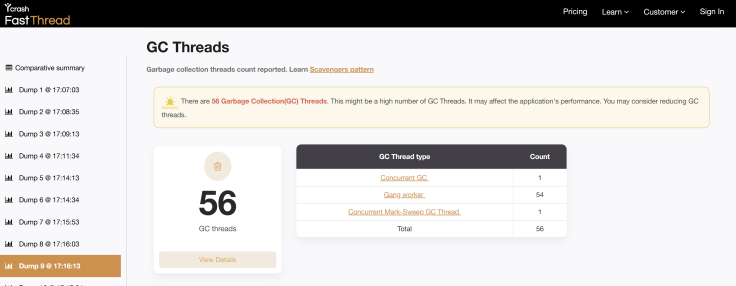
How To Set GC Thread Count
You can manually adjust the number of GC threads by setting the following two JVM arguments:
-XX:ParallelGCThreads=n: Sets the number of threads used in the parallel phase of the garbage collectors-XX:ConcGCThreads=n: Controls the number of threads used in concurrent phases of garbage collectors
What Is the Default GC Thread Count?
If you don’t explicitly set the GC thread count using the above two JVM arguments, then the default GC thread count is derived based on the number of CPUs in the server/container.
–XX:ParallelGCThreads Default: On Linux/x86 machines, it is derived based on the formula:
if (num of processors <=8) {return num of processors;} else {return 8+(num of processors-8)*(5/8);}
So if your JVM is running on a server with 32 processors, then the ParallelGCThread value is going to be: 23(i.e. 8 + (32 – 8)*(5/8)).
-XX:ConcGCThreads Default: It’s derived based on the formula:
max((ParallelGCThreads+2)/4, 1)So if your JVM is running on a server with 32 processors, then:
ParallelGCThreadvalue is going to be: 23 (i.e. 8 + (32 – 8)*(5/8)).ConcGCThreadsvalue is going to be: 6 (i.e. max(25/4, 1).
Can JVM End Up With Too Many GC Threads?
It’s possible for your JVM to unintentionally have too many GC threads, often without your awareness. This typically happens because the default number of GC threads is automatically determined based on the number of CPUs in your server or container.
For example, on a machine with 128 CPUs, the JVM might allocate around 80 threads for the parallel phase of garbage collection and about 20 threads for the concurrent phase, resulting in a total of approximately 100 GC threads.
If you’re running multiple JVMs on this 128-CPU machine, each JVM could end up with around 100 GC threads. This can lead to excessive resource usage because all these threads are competing for the same CPU resources. This problem is particularly noticeable in containerized environments, where multiple applications share the same CPU cores. It will cause JVM to allocate more GC threads than necessary, which can degrade overall performance.
Why Is Having Too Many GC Threads a Problem?
While GC threads are essential for efficient memory management, having too many of them can lead to significant performance challenges in your Java application.
- Increased context switching: When the number of GC threads is too high, the operating system must frequently switch between these threads. This leads to increased context switching overhead, where more CPU cycles are spent managing threads rather than executing your application’s code. As a result, your application may slow down significantly.
- CPU overhead: Each GC thread consumes CPU resources. If too many threads are active simultaneously, they can compete for CPU time, leaving less processing power available for your application’s primary tasks. This competition can degrade your application’s performance, especially in environments with limited CPU resources.
- Memory contention: With an excessive number of GC threads, there can be increased contention for memory resources. Multiple threads trying to access and modify memory simultaneously can lead to lock contention, which further slows down your application and can cause performance bottlenecks.
- Increased GC pause times and lower throughput: When too many GC threads are active, the garbage collection process can become less efficient, leading to longer GC pause times where the application is temporarily halted. These extended pauses can cause noticeable delays or stutters in your application. Additionally, as more time is spent on garbage collection rather than processing requests, your application’s overall throughput may decrease, handling fewer transactions or requests per second and affecting its ability to scale and perform under load.
- Higher latency: Increased GC activity due to an excessive number of threads can lead to higher latency in responding to user requests or processing tasks. This is particularly problematic for applications that require low latency, such as real-time systems or high-frequency trading platforms, where even slight delays can have significant consequences.
- Diminishing returns: Beyond a certain point, adding more GC threads does not improve performance. Instead, it leads to diminishing returns, where the overhead of managing these threads outweighs the benefits of faster garbage collection. This can result in degraded application performance, rather than the intended optimization.
Why Is Having Too Few GC Threads a Problem?
While having too many GC threads can create performance issues, having too few GC threads can be equally problematic for your Java application. Here’s why:
- Longer Garbage Collection times: With fewer GC threads, the garbage collection process may take significantly longer to complete. Since fewer threads are available to handle the workload, the time required to reclaim memory increases, leading to extended GC pause times.
- Increased application latency: Longer garbage collection times result in increased latency, particularly for applications that require low-latency operations. Users might experience delays, as the application becomes unresponsive while waiting for garbage collection to finish.
- Reduced throughput: A lower number of GC threads means the garbage collector can’t work as efficiently, leading to reduced overall throughput. Your application may process fewer requests or transactions per second, affecting its ability to scale under load.
- Inefficient CPU utilization: With too few GC threads, the CPU cores may not be fully utilized during garbage collection. This can lead to inefficient use of available resources, as some cores remain idle while others are overburdened.
- Increased risk of
OutOfMemoryErrorsand memory leaks: If the garbage collector is unable to keep up with the rate of memory allocation due to too few threads, it may not be able to reclaim memory quickly enough. This increases the risk of your application running out of memory, resulting inOutOfMemoryErrorsand potential crashes. Additionally, insufficient GC threads can exacerbate memory leaks by slowing down the garbage collection process, allowing more unused objects to accumulate in memory. Over time, this can lead to excessive memory usage and further degrade application performance.
Solutions To Optimize GC Thread Count
If your application is suffering from performance issues due to an excessive or insufficient number of GC threads, consider manually setting the GC thread count using the above-mentioned JVM arguments:
-XX:ParallelGCThreads=n-XX:ConcGCThreads=n
Before making these changes in production, it’s essential to study your application’s GC behavior. Start by collecting and analyzing GC logs using tools. This analysis will help you identify if the current thread count is causing performance bottlenecks. Based on these insights, you can make informed adjustments to the GC thread count without introducing new issues
- Note: Always test changes in a controlled environment first to confirm that they improve performance before rolling them out to production.
Conclusion
Balancing the number of GC threads is key to ensuring your Java application runs smoothly. By carefully monitoring and adjusting these settings, you can avoid potential performance issues and keep your application operating efficiently.
Published at DZone with permission of Ram Lakshmanan, DZone MVB. See the original article here.
Opinions expressed by DZone contributors are their own.

Comments