Reindexing in WSO2 API-M to Display APIs in Publisher
In this article, learn how to reindex in WSO2 API-M to display all the APIs in Publisher after a back-end database password reset.
Join the DZone community and get the full member experience.
Join For FreeWSO2 API-M 3.2.0 uses indexing to display API details in Publisher and DevPortal. Say you have API-M set up and running with Oracle or some other database and you have created some APIs in the Publisher. If the database password expires somehow and you restart the API-M server after the DB password reset, sometimes all the previously created APIs are not visible in Publisher after the server restart. But on checking in the database from the SQL developer or other DB tools, all the APIs can be seen.
To resolve this issue, the API data in the database needs to be reindexed. We can add the below reindexing configuration in the <Product_Home>/repository/conf/deployment.toml file and then restart the API-M server. That should resolve the issue.
[indexing]
enable = true
re_indexing = 1
Example: Only four APIs are visible in Publisher after the backend database password reset and API-M server restart.

All the previously created APIs are present upon checking in the database.
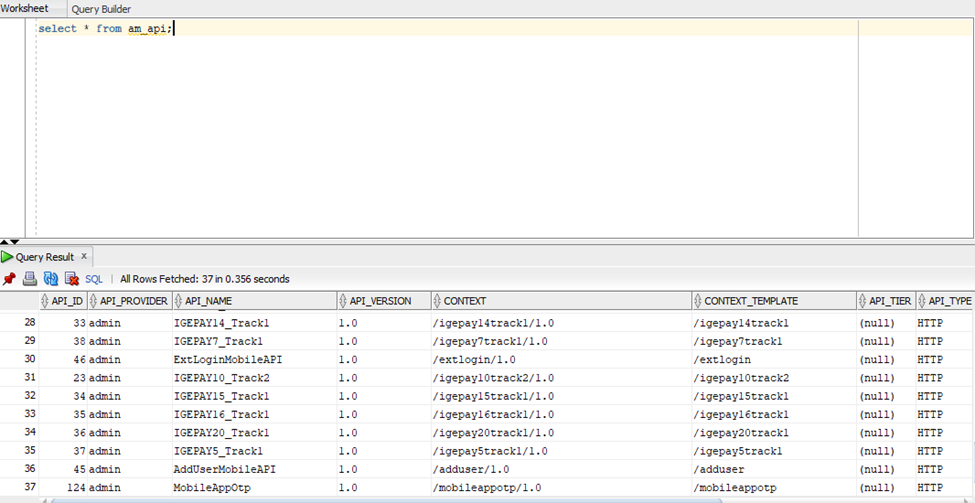
All the APIs are visible in Publisher after adding the reindexing configuration in deployment.toml and restarting the API-M server.

Opinions expressed by DZone contributors are their own.

Comments