Running an Infinispan Cluster on Kubernetes
In this post, we look at how to deploy an Infinispan cluster on Kubernetes. Read on to find out how!
Join the DZone community and get the full member experience.
Join For FreeIn the previous post, we looked how to run Infinispan on OpenShift. Today, our goal is exactly the same, but we'll focus on Kubernetes.
Our Goal
Spinning Up a Local Kubernetes Cluster
There are many ways to spin up a local Kubernetes cluster. One of my favorites is Minikube. At first, you will need the 'minikube' binary, which can be downloaded from GitHub releases page. I usually copy it into '/usr/bin', which makes it very convenient to use. The next step is to download 'kubectl' binary. I usually use Kubernetes GitHub releases page for this. The 'kubectl' binary is stored inside the release archive under 'kubernetes/platforms/<your_platform>/<your_architecture>/kubectl'. I'm using linux/amd64 because I'm running Fedora F23. I also copy the binary to '/usr/bin'.
We are ready to spin up Kubernetes:
$ minikube start 1 ↵
Starting local Kubernetes cluster...
Kubernetes is available at https://192.168.99.100:8443.
Kubectl is now configured to use the cluster.Deploying the Infinispan Cluster
This time, we'll focus on automation, so there will be no 'kubectl edit' commands. Below is the YAML file for creating all necessary components in Kubernetes cluster:
apiVersion: v1
items:
- apiVersion: extensions/v1beta1
kind: Deployment
metadata:
annotations:
labels:
run: infinispan-server
name: infinispan-server
namespace: default
spec:
replicas: 3
selector:
matchLabels:
run: infinispan-server
strategy:
rollingUpdate:
maxSurge: 1
maxUnavailable: 1
type: RollingUpdate
template:
metadata:
creationTimestamp: null
labels:
run: infinispan-server
spec:
containers:
- args:
- cloud
- -Djboss.default.jgroups.stack=kubernetes
env:
- name: OPENSHIFT_KUBE_PING_NAMESPACE
valueFrom:
fieldRef:
apiVersion: v1
fieldPath: metadata.namespace
image: jboss/infinispan-server
imagePullPolicy: Always
name: infinispan-server
ports:
- containerPort: 8080
protocol: TCP
- containerPort: 8181
protocol: TCP
- containerPort: 8888
protocol: TCP
- containerPort: 9990
protocol: TCP
- containerPort: 11211
protocol: TCP
- containerPort: 11222
protocol: TCP
resources: {}
terminationMessagePath: /dev/termination-log
dnsPolicy: ClusterFirst
restartPolicy: Always
securityContext: {}
terminationGracePeriodSeconds: 30
- apiVersion: v1
kind: Service
metadata:
labels:
run: infinispan-server
name: infinispan-server
spec:
clusterIP: 10.0.0.218
ports:
- name: rest
nodePort: 32348
port: 8080
protocol: TCP
targetPort: 8080
selector:
run: infinispan-server
sessionAffinity: None
type: NodePort
status:
loadBalancer: {}
kind: List
metadata: {}- (lines 28-30): We added additional arguments to the bootstrap script.
- (lines 31-36): We used Downward API for pass the current namespace to the Infinispan.
- (lines 41-52): We defined all ports used by the Pod.
- (lines 60-78): We created a service for port 8080 (the REST interface).
- (line 76): We used NodePort service type which we will expose via Minikube in the next paragraph.
$ kubectl create -f infinispan.yaml
deployment "infinispan-server" created
You have exposed your service on an external port on all nodes in your
cluster. If you want to expose this service to the external internet, you may
need to set up firewall rules for the service port(s) (tcp:32348) to serve traffic.
See http://releases.k8s.io/release-1.3/docs/user-guide/services-firewalls.md for more details.
service "infinispan-server" createdExposing the Service Port
The node port can easily be checked using the following command:
$ kubectl get service infinispan-server --output='jsonpath="{.spec.ports[0].NodePort}"'
"32348"%$ minikube ip
192.168.99.100Testing the Setup
Testing is quite simple. The only thing to remember is to use the proper address — <minikube_ip>:<node_port>:
$ curl -X POST -H 'Content-type: text/plain' -d 'test' 192.168.99.100:32348/rest/default/test 7 ↵
$ curl 192.168.99.100:32348/rest/default/test
test% Clean Up
Minikube has all-in-one command to do the clean up:
$ minikube delete
Deleting local Kubernetes cluster...
Machine deleted.Conclusion
Kubernetes' setup is almost identical to OpenShift, but there are a couple of differences to keep in mind:
- OpenShift's DeploymentConfiguration is similar Kubernetes Deployment with ReplicaSets.
- OpenShift's Services work the same way as in Kubernetes.
- OpenShift's Routes are similar to Kubernetes' Ingresses.
Related Refcard:
Published at DZone with permission of Sebastian Laskawiec. See the original article here.
Opinions expressed by DZone contributors are their own.

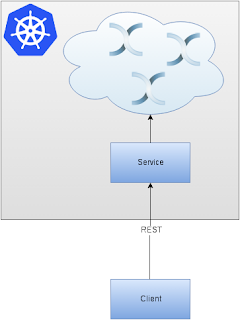
Comments