How to Send Mail From Camunda to the SMTP Server
Learn how to send mail to the SMTP server from Camunda which is running as a Spring boot application in Eclipse IDE.
Join the DZone community and get the full member experience.
Join For FreeCamunda exposes a mail interface to connect with SMTP using Camunda-bpm-mail-core library as a dependency in POM.xml file. Here Camunda acts as a mail client.
Prerequisites
- Eclipse (any version) with Maven capabilities
- Java 8+
- SMTP Mail Server
- Camunda
Installing Eclipse-IDE on Windows
- Click on the link: https://www.eclipse.org/downloads/download.php?file=/oomph/epp/2020-09/R/eclipse-inst-jre-win64.exe
- Download the eclipse-inst-jre-win64.exe file and run the eclipse installer.
![Run the installer]()
- Select Eclipse IDE for Eclipse committers and install.
![Set Eclipse IDE]()
Creating a Maven Project in Eclipse IDE
- Open the Eclipse IDE
- Go to File > New > Project:
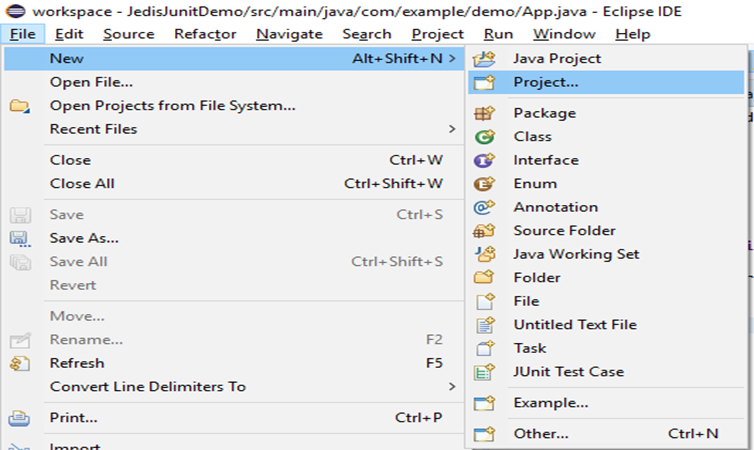
- Go to Maven -> Maven Project and click Next:

- Select your workspace location and click Next:
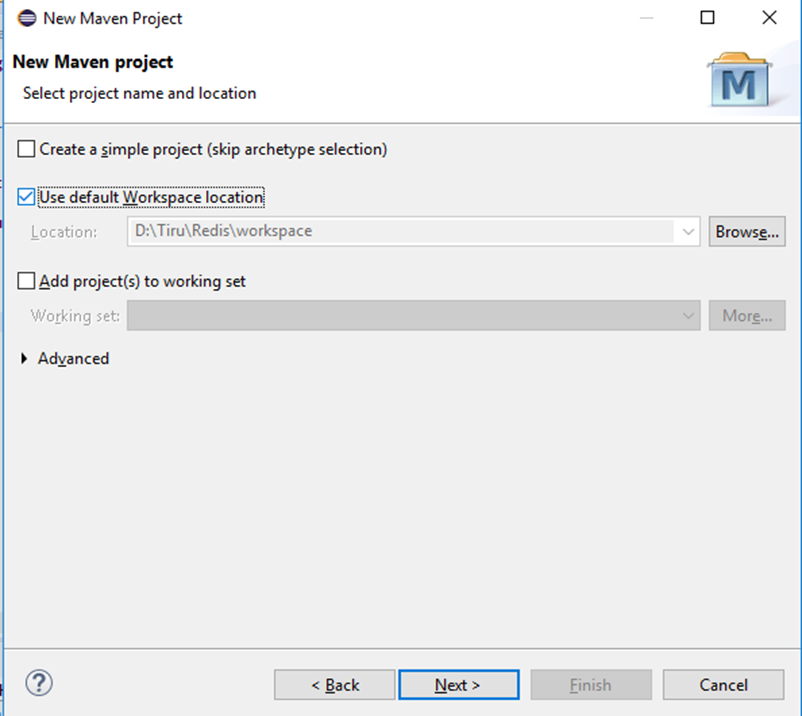
- Select quick start maven archetype and click Next:
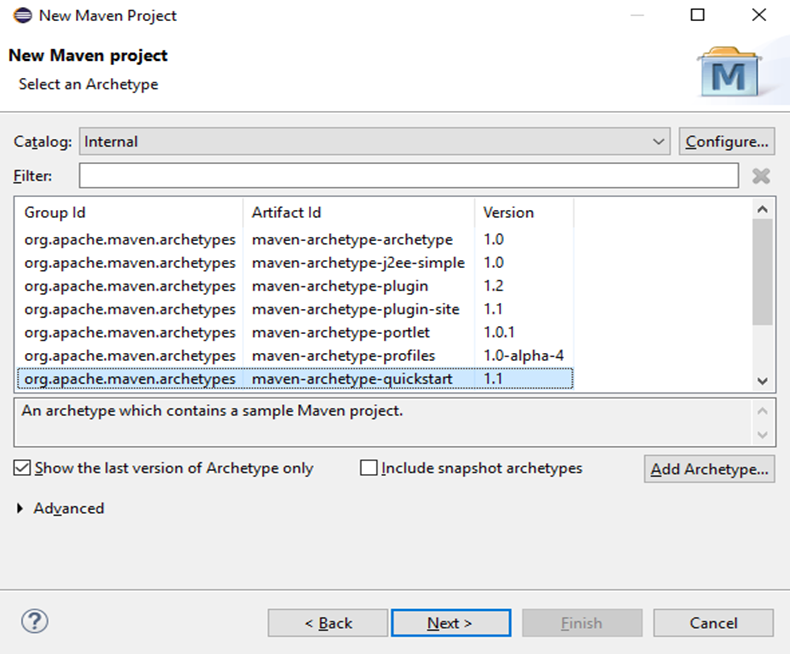
- Enter Group Id, Artifact Id, and package name:

Group Id: Fill in a groupId for the project of your choice.
Artifact Id: Fill artifactId for the project of your choice.
Package: java package structure of your choice
- The above process will create a project structure like the below.:
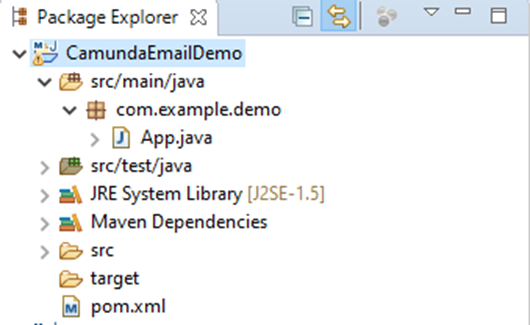
- Create a package like com.example.demo.delegate under src/main/java folder and create source folder src/main/resources folder.
Place the CamundaApplication.java file in com. example.demo package:
package com.example.demo;
import org.springframework.boot.SpringApplication;
import org.springframework.boot.autoconfigure.SpringBootApplication;
@SpringBootApplication
public class MailApplication {
public static void main(String args[]) {
SpringApplication.run(MailApplication.class, args);
}
}
Add the Email.java file in com. example.demo package:
package com.example.demo;
import java.util.Properties;
import java.util.logging.Level;
import java.util.logging.Logger;
import javax.mail.Authenticator;
import javax.mail.Message;
import javax.mail.MessagingException;
import javax.mail.PasswordAuthentication;
import javax.mail.Session;
import javax.mail.Transport;
import javax.mail.internet.InternetAddress;
import javax.mail.internet.MimeMessage;
import org.camunda.bpm.engine.delegate.DelegateExecution;
import org.camunda.bpm.engine.delegate.JavaDelegate;
public class Email implements JavaDelegate{
public void execute (DelegateExecution execution) throws Exception{
String email= (String) execution.getVariable("email");
System.out.println("Email preparation to "+email);
Properties props = new Properties();
props.setProperty("mail.transport.protocol", "smtp");
props.setProperty("mail.smtp.host", "smtp.alj.intraxa");
props.put("mail.smtp.auth", "true");
props.put("mail.smtp.port", "TCP 25");
props.put("mail.smtp.starttls.enable", "true");
String myAccountEmail="nithin.kumar.ose@axa.co.jp";
String password="";
Session session=Session.getInstance(props, new Authenticator() {
@Override
protected PasswordAuthentication getPasswordAuthentication() {
return new PasswordAuthentication(myAccountEmail,password);
}
});
Message message= prepareMessage (session, myAccountEmail, email);
try {
Transport.send(message);
System.out.println("Message sent successfully");
} catch (MessagingException e) {
e.printStackTrace();
System.out.println("Message was not send");
}
}
private static Message prepareMessage(Session session, String myAccountEmail, String recipient) {
try {
Message message=new MimeMessage(session);
message.setFrom(new InternetAddress(myAccountEmail));
message.setRecipient(Message.RecipientType.TO, new InternetAddress (recipient));
message.setSubject("Confirmation");
message.setText("Welcome to Camunda");
return message;
} catch (Exception ex) {
Logger.getLogger(Email.class.getName()).log(Level.SEVERE,null, ex);
}
return null;
}
}
Add application.yaml and Mail.bpmn in /src/main/resources folder:
application.yaml
camunda.bpm:
admin-user:
id: n
password: demo
firstName: demo
filter:
create: All tasks
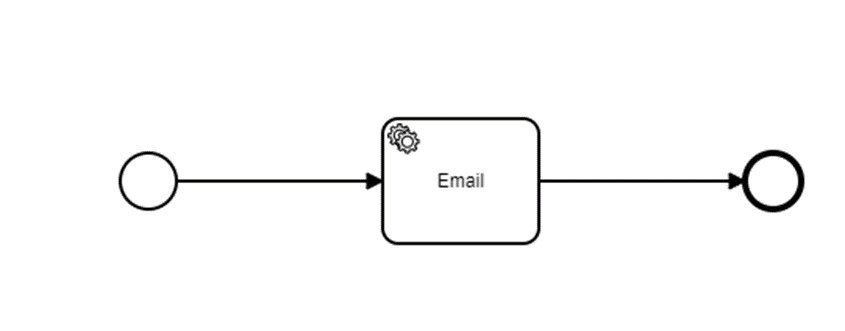
<?xml version="1.0" encoding="UTF-8"?>
<bpmn:definitions xmlns:bpmn="http://www.omg.org/spec/BPMN/20100524/MODEL" xmlns:bpmndi="http://www.omg.org/spec/BPMN/20100524/DI" xmlns:dc="http://www.omg.org/spec/DD/20100524/DC" xmlns:camunda="http://camunda.org/schema/1.0/bpmn" xmlns:di="http://www.omg.org/spec/DD/20100524/DI" xmlns:modeler="http://camunda.org/schema/modeler/1.0" id="Definitions_10f2w0s" targetNamespace="http://bpmn.io/schema/bpmn" exporter="Camunda Modeler" exporterVersion="4.9.0" modeler:executionPlatform="Camunda Platform" modeler:executionPlatformVersion="7.15.0">
<bpmn:process id="Process_1sm92jk" isExecutable="true">
<bpmn:startEvent id="StartEvent_1">
<bpmn:outgoing>Flow_0yacy9g</bpmn:outgoing>
</bpmn:startEvent>
<bpmn:sequenceFlow id="Flow_0yacy9g" sourceRef="StartEvent_1" targetRef="Activity_06irpot" />
<bpmn:serviceTask id="Activity_06irpot" name="Email" camunda:class="com.email.Email">
<bpmn:incoming>Flow_0yacy9g</bpmn:incoming>
<bpmn:outgoing>Flow_15uttn5</bpmn:outgoing>
</bpmn:serviceTask>
<bpmn:endEvent id="Event_0aidxzg">
<bpmn:incoming>Flow_15uttn5</bpmn:incoming>
</bpmn:endEvent>
<bpmn:sequenceFlow id="Flow_15uttn5" sourceRef="Activity_06irpot" targetRef="Event_0aidxzg" />
</bpmn:process>
<bpmndi:BPMNDiagram id="BPMNDiagram_1">
<bpmndi:BPMNPlane id="BPMNPlane_1" bpmnElement="Process_1sm92jk">
<bpmndi:BPMNEdge id="Flow_0yacy9g_di" bpmnElement="Flow_0yacy9g">
<di:waypoint x="215" y="117" />
<di:waypoint x="270" y="117" />
</bpmndi:BPMNEdge>
<bpmndi:BPMNEdge id="Flow_15uttn5_di" bpmnElement="Flow_15uttn5">
<di:waypoint x="370" y="117" />
<di:waypoint x="432" y="117" />
</bpmndi:BPMNEdge>
<bpmndi:BPMNShape id="_BPMNShape_StartEvent_2" bpmnElement="StartEvent_1">
<dc:Bounds x="179" y="99" width="36" height="36" />
</bpmndi:BPMNShape>
<bpmndi:BPMNShape id="Activity_0eznmhg_di" bpmnElement="Activity_06irpot">
<dc:Bounds x="270" y="77" width="100" height="80" />
</bpmndi:BPMNShape>
<bpmndi:BPMNShape id="Event_0aidxzg_di" bpmnElement="Event_0aidxzg">
<dc:Bounds x="432" y="99" width="36" height="36" />
</bpmndi:BPMNShape>
</bpmndi:BPMNPlane>
</bpmndi:BPMNDiagram>
</bpmn:definitions>Replace the pom.xml with the below content:
<project xmlns="http://maven.apache.org/POM/4.0.0" xmlns:xsi="http://www.w3.org/2001/XMLSchema-instance" xsi:schemaLocation="http://maven.apache.org/POM/4.0.0 https://maven.apache.org/xsd/maven-4.0.0.xsd">
<modelVersion>4.0.0</modelVersion>
<groupId>CamundaEmailDemo</groupId>
<artifactId>CamundaEmailDemo</artifactId>
<version>0.0.1-SNAPSHOT</version>
<properties>
<camunda.spring-boot.version>7.16.0</camunda.spring-boot.version>
<spring-boot.version>2.5.4</spring-boot.version>
<maven.compiler.source>1.8</maven.compiler.source>
<maven.compiler.target>1.8</maven.compiler.target>
</properties>
<dependencyManagement>
<dependencies>
<dependency>
<groupId>org.springframework.boot</groupId>
<artifactId>spring-boot-dependencies</artifactId>
<version>${spring-boot.version}</version>
<type>pom</type>
<scope>import</scope>
</dependency>
</dependencies>
</dependencyManagement>
<dependencies>
<dependency>
<groupId>org.camunda.bpm.springboot</groupId>
<artifactId>camunda-bpm-spring-boot-starter-webapp</artifactId>
<version>${camunda.spring-boot.version}</version>
</dependency>
<!-- //for accessing camunda api's-->
<!-- //for connectors-->
<dependency>
<groupId>org.camunda.bpm.springboot</groupId>
<artifactId>camunda-bpm-spring-boot-starter-rest</artifactId>
<version>${camunda.spring-boot.version}</version>
</dependency>
<dependency>
<groupId>org.camunda.connect</groupId>
<artifactId>camunda-connect-http-client</artifactId>
<version>1.3.0</version>
</dependency>
<dependency>
<groupId>org.camunda.connect</groupId>
<artifactId>camunda-connect-soap-http-client</artifactId>
<version>1.3.0</version>
</dependency>
<dependency>
<groupId>org.camunda.bpm</groupId>
<artifactId>camunda-engine-plugin-connect</artifactId>
<version>7.16.0</version>
</dependency>
<dependency>
<groupId>com.h2database</groupId>
<artifactId>h2</artifactId>
</dependency>
<dependency>
<groupId>com.sun.xml.bind</groupId>
<artifactId>jaxb-impl</artifactId>
<version>2.3.5</version>
</dependency>
<!--for email-->
<dependency>
<groupId>org.camunda.bpm.extension</groupId>
<artifactId>camunda-bpm-mail-core</artifactId>
<version>1.2.0</version>
</dependency>
<dependency>
<groupId>com.sun.mail</groupId>
<artifactId>javax.mail</artifactId>
<version>1.4.5</version>
</dependency>
</dependencies>
<build>
<plugins>
<plugin>
<groupId>org.springframework.boot</groupId>
<artifactId>spring-boot-maven-plugin</artifactId>
<version>${spring-boot.version}</version>
<configuration>
<layout>ZIP</layout>
</configuration>
<executions>
<execution>
<goals>
<goal>repackage</goal>
</goals>
</execution>
</executions>
</plugin>
</plugins>
</build>
</project>Sending Mail
- Run the MailApplication.java and BPMN flow from Browser UI. It will send the mail-to-mail server.
- Further, the code in Email.java can be customized according to your needs.
JavaProperties props = new Properties(); props.setProperty("mail.transport.protocol", "smtp"); props.setProperty("mail.smtp.host", "smtp.alj.intraxa"); props.put("mail.smtp.auth", "true"); props.put("mail.smtp.port", "TCP 25"); props.put("mail.smtp.starttls.enable", "true"); String myAccountEmail="nithin.kumar.ose@axa.co.jp";
We have learned how to send mail from Camunda to the SMTP server.
Opinions expressed by DZone contributors are their own.

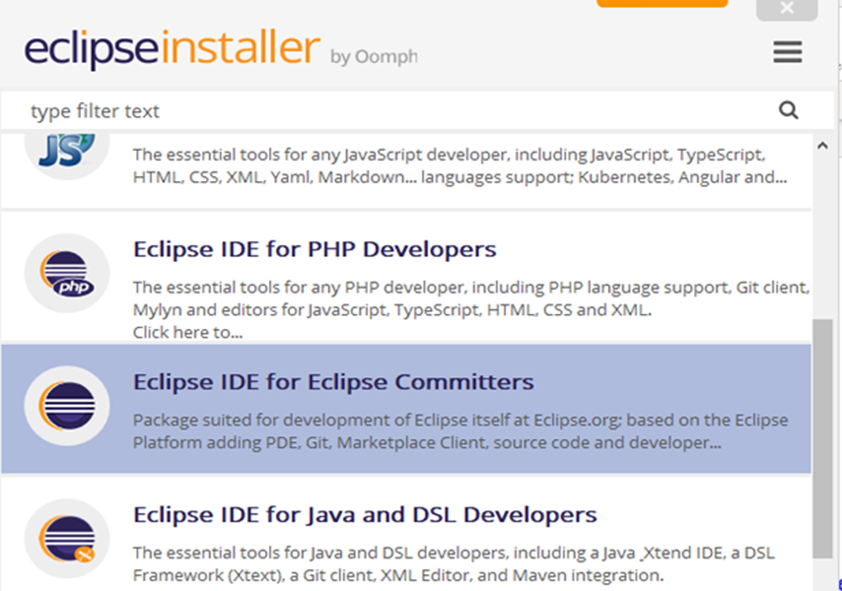
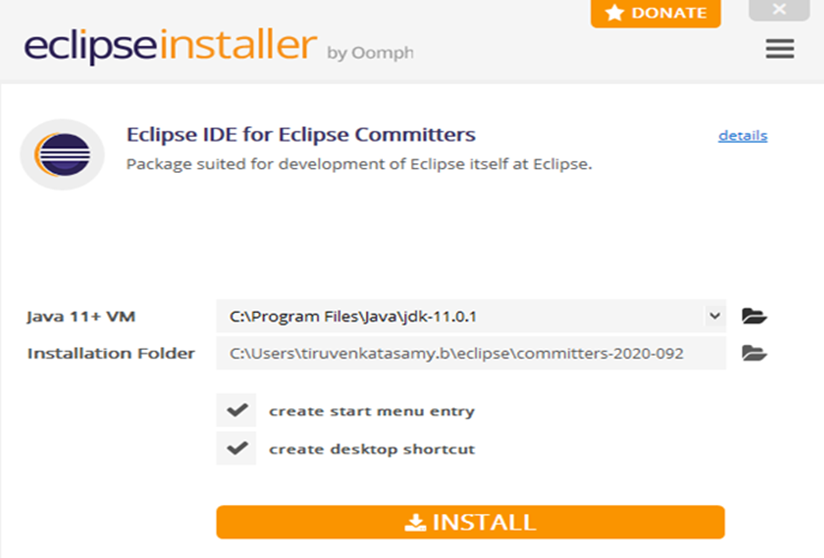
Comments