Setting Up CORS and Integration on AWS API Gateway Using CloudFormation
Learn about the significance of CORS, authorization including bearer tokens, and the advantages of selecting optional methods in place of standard GET requests.
Join the DZone community and get the full member experience.
Join For FreeCross-Origin Resource Sharing (CORS) is an essential security mechanism utilized by web browsers, allowing for regulated access to server resources from origins that differ in domain, protocol, or port. In the realm of APIs, especially when utilizing AWS API Gateway, configuring CORS is crucial to facilitate access for web applications originating from various domains while mitigating potential security risks.
This article aims to provide a comprehensive guide on CORS and integrating AWS API Gateway through CloudFormation. It will emphasize the significance of CORS, the development of authorization including bearer tokens, and the advantages of selecting optional methods in place of standard GET requests.
Why CORS Matters
In the development of APIs intended for access across various domains, CORS is essential in mitigating unauthorized access. By delineating the specific domains permitted to interact with your API, you can protect your resources from Cross-Site Request Forgery (CSRF) attacks while allowing valid cross-origin requests.
Benefits of CORS
- Security: CORS plays a crucial role in regulating which external domains can access your resources, thereby safeguarding your API against harmful cross-origin requests.
- Flexibility: CORS allows you to define varying levels of access (such as methods like
GET,POST,DELETE, etc.) for different origins, offering adaptability based on your specific requirements. - User experience: Implementing CORS enhances user experience by allowing users to seamlessly access resources from multiple domains without encountering access-related problems.
Before we proceed with setting up CORS, we need to understand the need to use optional methods over GET. This comparison helps in quickly comparing the aspects of using GET versus optional methods (PUT, POST, OPTIONS) in API requests.
| Reason | GET | Optional Methods (POST, PUT, OPTIONS) |
|---|---|---|
| Security | GET requests are visible in the browser's address bar and can be cached, making it less secure for sensitive information. | Optional methods like POST and PUT are not visible in the address bar and are not cached, providing more security for sensitive data. |
| Flexibility | GET requests are limited to sending data via the URL, which restricts the complexity and size of data that can be sent. | Optional methods allow sending complex data structures in the request body, providing more flexibility. |
| Idempotency and Safety | GET is idempotent and considered safe, meaning it does not modify the state of the resource. | POST and PUT are used for actions that modify data, and OPTIONS are used for checking available methods. |
| CORS Preflight | GET requests are not typically used for CORS preflight checks. | OPTIONS requests are crucial for CORS preflight checks, ensuring that the actual request can be made. |
Comparison between POST and PUT methods, the purposes and behavior:
| Aspect | POST | PUT |
|---|---|---|
| Purpose | Used to create a new resource. | Used to update an existing resource or create it if it doesn't exist. |
| Idempotency | Not idempotent; multiple identical requests may create multiple resources. | Idempotent; multiple identical requests will not change the outcome beyond the initial change. |
| Resource Location | The server decides the resource's URI, typically returning it in the response. | The client specifies the resource's URI. |
| Data Handling | Typically used when the client does not know the URI of the resource in advance. | Typically used when the client knows the URI of the resource and wants to update it. |
| Common Use Case | Creating new records, such as submitting a form to create a new user. | Updating existing records, such as editing user information. |
| Caching | Responses to POST requests are generally not cached. | Responses to PUT requests can be cached as the request should result in the same outcome. |
| Response | Usually returns a status code of 201 (Created) with a location header pointing to the newly created resource. | Usually returns a status code of 200 (OK) or 204 (No Content) if the update is successful. |
Setting Up CORS in AWS API Gateway Using CloudFormation
Configuring CORS in AWS API Gateway can be accomplished manually via the AWS Management Console; however, automating this process with CloudFormation enhances both scalability and consistency.
Below is a detailed step-by-step guide:
1. Define the API Gateway in CloudFormation
Start by defining the API Gateway in your CloudFormation template:
Resources:
MyApi:
Type: AWS::ApiGateway::RestApi
Properties:
Name: MyApi2. Create Resources and Methods
Define the resources and methods for your API. For example, create a resource for /items and a GET method:
ItemsResource:
Type: AWS::ApiGateway::Resource
Properties:
ParentId: !GetAtt MyApi.RootResourceId
PathPart: items
RestApiId: !Ref MyApi
GetItemsMethod:
Type: AWS::ApiGateway::Method
Properties:
AuthorizationType: NONE
HttpMethod: GET
ResourceId: !Ref ItemsResource
RestApiId: !Ref MyApi
Integration:
Type: MOCK
IntegrationResponses:
- StatusCode: 200
MethodResponses:
- StatusCode: 200
3. Configure CORS
Next, configure CORS for your API method by specifying the necessary headers:
OptionsMethod:
Type: AWS::ApiGateway::Method
Properties:
AuthorizationType: NONE
HttpMethod: OPTIONS
ResourceId: !Ref ItemsResource
RestApiId: !Ref MyApi
Integration:
Type: MOCK
RequestTemplates:
application/json: '{"statusCode": 200}'
IntegrationResponses:
- StatusCode: 200
SelectionPattern: '2..'
ResponseParameters:
method.response.header.Access-Control-Allow-Headers: "'Content-Type,X-Amz-Date,Authorization,X-Api-Key,X-Amz-Security-Token'"
method.response.header.Access-Control-Allow-Methods: "'*'"
method.response.header.Access-Control-Allow-Origin: "'*'"
MethodResponses:
- StatusCode: 200
ResponseModels: { "application/json": "Empty" }
ResponseParameters:
method.response.header.Access-Control-Allow-Headers: false
method.response.header.Access-Control-Allow-Methods: false
method.response.header.Access-Control-Allow-Origin: false
Incorporating Authorization
Implementing authorization within your API methods guarantees that access to specific resources is restricted to authenticated and authorized users. The AWS API Gateway offers various authorization options, including AWS Lambda authorizers, Cognito User Pools, and IAM roles.
MyAuthorizer:
Type: AWS::ApiGateway::Authorizer
Properties:
Name: MyLambdaAuthorizer
RestApiId: !Ref MyApi
Type: TOKEN
AuthorizerUri: arn:aws:apigateway:<region>:lambda:path/2015-03-31/functions/<lambda_arn>/invocations
GetItemsMethodWithAuth:
Type: AWS::ApiGateway::Method
Properties:
AuthorizationType: CUSTOM
AuthorizerId: !Ref MyAuthorizer
HttpMethod: GET
ResourceId: !Ref ItemsResource
RestApiId: !Ref MyApi
Integration:
Type: AWS_PROXY
IntegrationHttpMethod: POST
Uri: !Sub arn:aws:apigateway:${AWS::Region}:lambda:path/2015-03-31/functions/${MyFunction.Arn}/invocations
MethodResponses:
- StatusCode: 200
After implementation, here's how the API looks in AWS: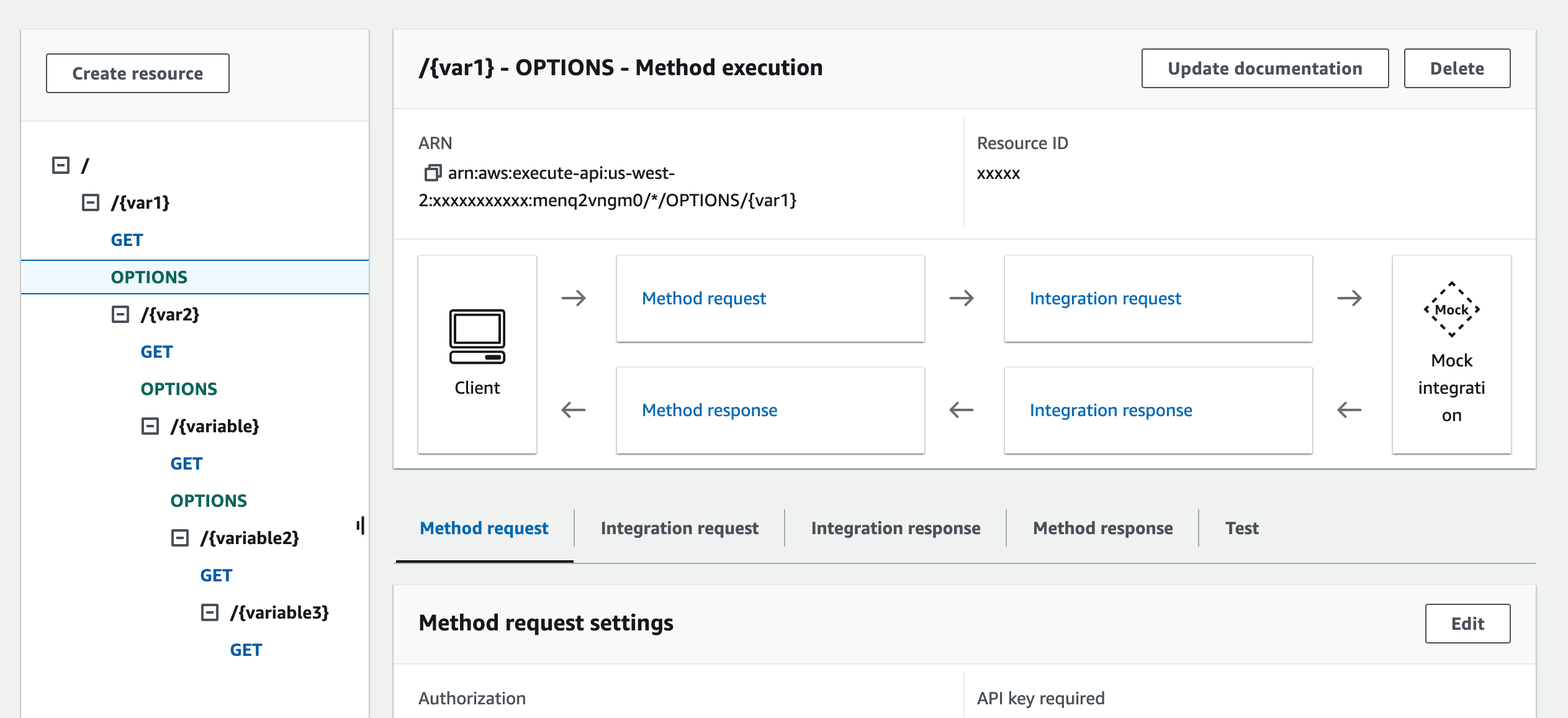
Integration request: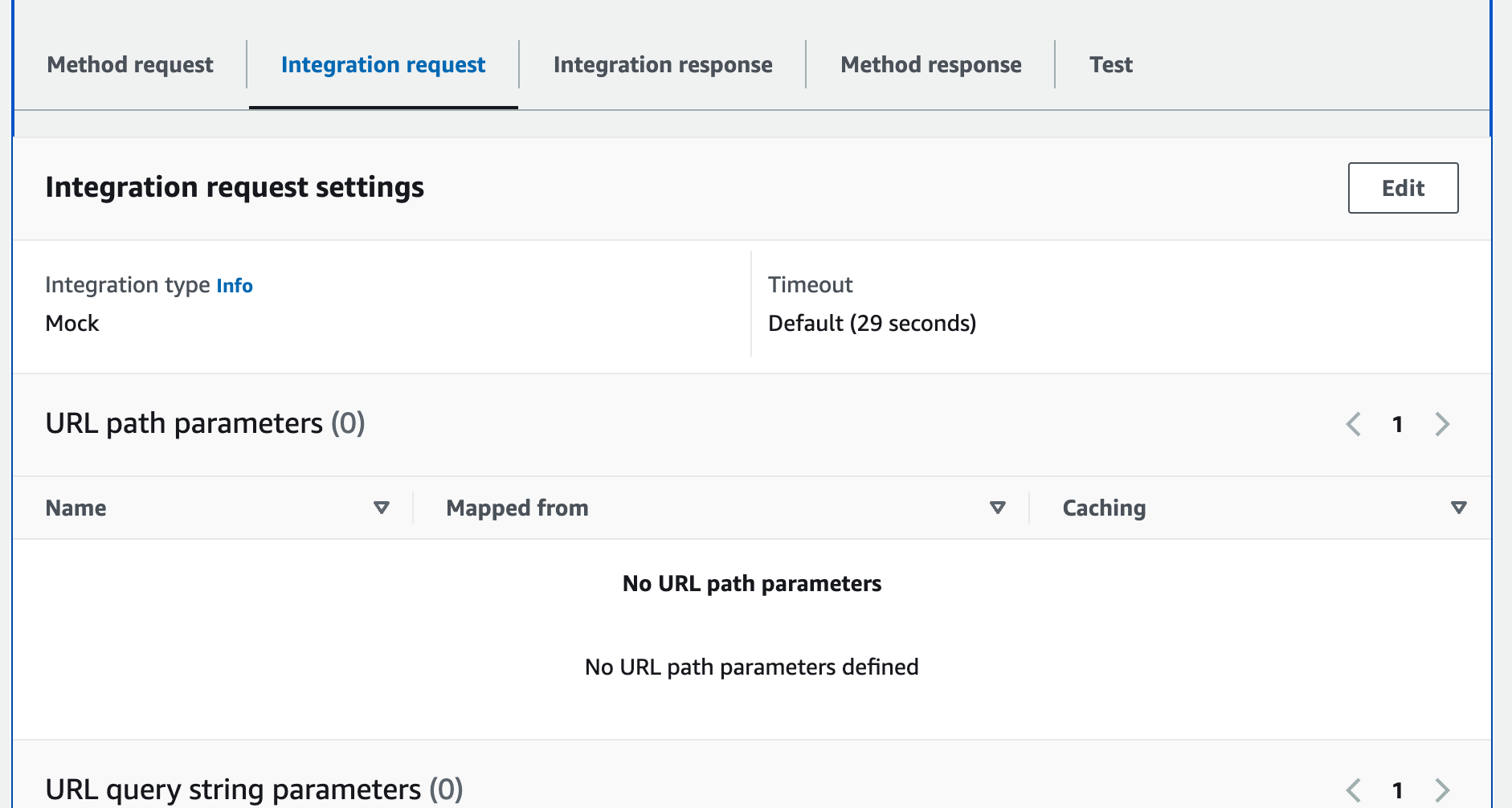
API Gateway Documentation can be found here: Amazon API.
Conclusion
Establishing CORS and integrating AWS API Gateway through CloudFormation offers an efficient and reproducible method for managing API access. By meticulously setting up CORS, you guarantee that your APIs remain secure and are accessible solely to permitted origins. Incorporating authorization adds a layer of security by limiting access to only those users who are authorized. Moreover, evaluating the advantages of utilizing optional methods instead of GET requests ensures that your API maintains both security and the flexibility necessary for managing intricate operations.
The implementation of these configurations not only bolsters the security and performance of your API but also enhances the overall experience for end-users, facilitating seamless cross-origin interactions and the appropriate management of sensitive information.
Opinions expressed by DZone contributors are their own.

Comments