Spring RestTemplate to WebClient Causes OutOfMemoryError
Spring Boot is a highly popular framework for Java enterprise applications. We will be analyzing the WebClient crash issues along with how to troubleshoot and fix them.
Join the DZone community and get the full member experience.
Join For FreeSpring Boot is a highly popular framework for Java enterprise applications. One common method of integration with internal or external applications is through HTTP REST connections. We were upgrading from RestTemplate to the Java NIO-based WebClient, which can significantly enhance application performance by allowing concurrency when calling REST service endpoints. The benefits of WebClients are as follows:
- Concurrency: WebClient enables handling multiple connections simultaneously without blocking threads, leading to better concurrency.
- Asynchronous: Asynchronous programming allows the application to perform other tasks while waiting for I/O operations to complete, improving overall efficiency.
- Performance: Non-blocking I/O can manage more connections with fewer threads, reducing the resources required for handling concurrent requests.
Although the performance improved, however with the same number of concurrent connections, the WebClient was crashing with OutOfMemoryError. We will be analyzing the WebClient crash issues along with how to troubleshoot and fix them.
Spring RestTemplate to WebClient Upgrade
To harness the benefits of NIO, such as concurrency and asynchronous processing, we upgraded the rest client call from Spring RestTemplate to WebClient, as shown below.
Spring RestTemplate
public void restClientCall(Integer id, String url,String imagePath) {
// Create RestTemplate instance
RestTemplate restTemplate = new RestTemplate();
// Prepare the image file
File imageFile = new File(imagePath);
// Prepare headers
HttpHeaders headers = new HttpHeaders();
headers.setContentType(MediaType.MULTIPART_FORM_DATA);
// Prepare the request body
MultiValueMap<String, Object> body = new LinkedMultiValueMap<>();
body.add("file", new org.springframework.core.io.FileSystemResource(imageFile));
// Create the HTTP entity with headers and the multipart body
HttpEntity<MultiValueMap<String, Object>> requestEntity = new HttpEntity<>(body, headers);
System.out.println("Starting to post an image for Id"+id);
// Perform the POST request
ResponseEntity<String> responseEntity = restTemplate.postForEntity(url, requestEntity,
String.class);
// Print the response status code and body
System.out.println("Response Id "+id +":"+ responseEntity.getBody());
System.out.println(" Time: " + LocalTime.now());
}To the following Spring WebClient as below:
public void webHeavyClientCall(Integer id,String url, String imagePath) {
// Create a WebClient instance
WebClient webClient = WebClient.create();
// Prepare the image file
File imageFile = new File(imagePath);
// Perform the POST request with the image as a part of the request body
MultiValueMap<String, Object> body = new LinkedMultiValueMap<>();
body.add("file", new FileSystemResource(imageFile));
System.out.println("Image upload started "+id);
webClient.post().uri(url).contentType(MediaType.MULTIPART_FORM_DATA).body(BodyInserters.fromMultipartData
(body)).retrieve().bodyToMono(String.class).subscribe(response -> {
System.out.println("Response Id"+id+ ":" + response);
});
}WebClient Resulting in OutOfMemoryError
When we ran both programs in OpenJDK 11. The program that was using NIO-based Spring WebClient resulted in ‘java.lang.OutOfMemoryError: Direct buffer memory’ after a few iterations, whereas the Spring RestTemplate based program was completed successfully. Below is the output of the NIO-based Spring WebClient program. You can notice ‘java.lang.OutOfMemoryError’ was reported.
Starting to post an image for Id0
Starting to post an image for Id1
Starting to post an image for Id2
Starting to post an image for Id3
Starting to post an image for Id4
Starting to post an image for Id5
Starting to post an image for Id6
Starting to post an image for Id7
Starting to post an image for Id8
Starting to post an image for Id9
Starting to post an image for Id10
Starting to post an image for Id11
Starting to post an image for Id12
Starting to post an image for Id13
Starting to post an image for Id14
2023-12-06 17:21:46.730 WARN 13804 --- [tor-http-nio-12] io.netty.util.concurrent.DefaultPromise : An
exception was thrown by reactor.ipc.netty.FutureMono$FutureSubscription.operationComplete()
reactor.core.Exceptions$ErrorCallbackNotImplemented:
io.netty.channel.socket.ChannelOutputShutdownException: Channel output shutdown
Caused by: java.lang.OutOfMemoryError: Direct buffer memory
at java.base/java.nio.Bits.reserveMemory(Bits.java:175) ~[na:na]
at java.base/java.nio.DirectByteBuffer.<init>(DirectByteBuffer.java:118) ~[na:na]
at java.base/java.nio.ByteBuffer.allocateDirect(ByteBuffer.java:318) ~[na:na]
at java.base/sun.nio.ch.Util.getTemporaryDirectBuffer(Util.java:242) ~[na:na]
at java.base/sun.nio.ch.IOUtil.write(IOUtil.java:164) ~[na:na]
at java.base/sun.nio.ch.IOUtil.write(IOUtil.java:130) ~[na:na]
at java.base/sun.nio.ch.SocketChannelImpl.write(SocketChannelImpl.java:496) ~[na:na]
at io.netty.channel.socket.nio.NioSocketChannel.doWrite(NioSocketChannel.java:418) ~[netty-
transport-4.1.23.Final.jar!/:4.1.23.Final]
at io.netty.channel.AbstractChannel$AbstractUnsafe.flush0(AbstractChannel.java:934) ~[netty-
transport-4.1.23.Final.jar!/:4.1.23.Final]
... 18 common frames omittedTroubleshooting ‘OutOfMemoryError: Direct buffer memory’
In order to troubleshoot this problem, we leveraged the yCrash monitoring tool. This tool is capable of predicting outages before they surface in the production environment. Once it predicts an outage in the environment, it captures 360° troubleshooting artifacts from your environment, analyses them, and instantly generates a root cause analysis report. Artifacts it captures include Garbage Collection log, Thread Dump, Heap Substitute, netstat, vmstat, iostat, top, top -H, dmesg, kernel parameters, and disk usage….
You can register here and start using the free tier of this tool.
The yCrash server analyzed the Spring Boot Rest Client and provided clear indications of issues with recommendations. Below is the incident summary report that yCrash generated for the SpringBoot WebClient application. You can notice yCrash clearly points out the error with necessary recommendations to remediate the problem.
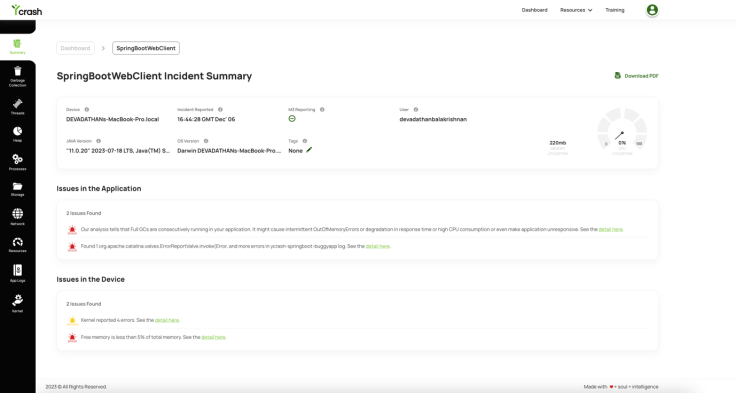
Garbage Collection Analysis Report
yCrash’s Garbage Collection (GC) analysis report revealed that Full GCs were consecutively running (see screenshot below). When GC runs, the entire application pauses, and no transactions will be processed. The entire application would become unresponsive. We observed the unresponsiveness behavior before the SpringBoot WebClient application crashed with OutOfMemoryError.
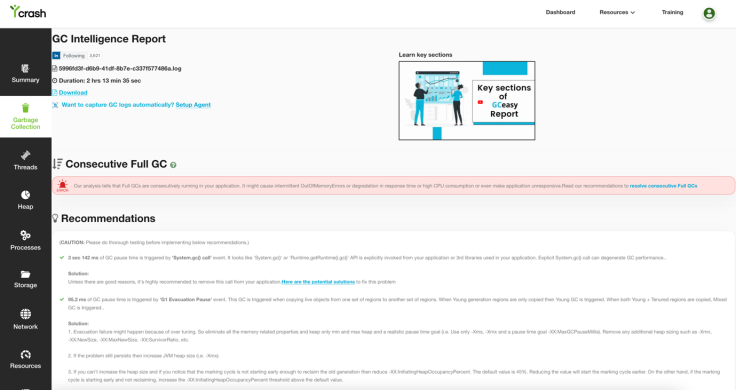
Logs Analysis Reporting OutOfMemoryError: Direct Buffer Memory
yCrash’s application log analysis report revealed that the application was suffering from ‘java.lang.OutOfMemoryError: Direct buffer memory’ (see the screenshot below) which causes the application to crash.

Why Is Spring WebClient Suffering From OutOfMemoryError?
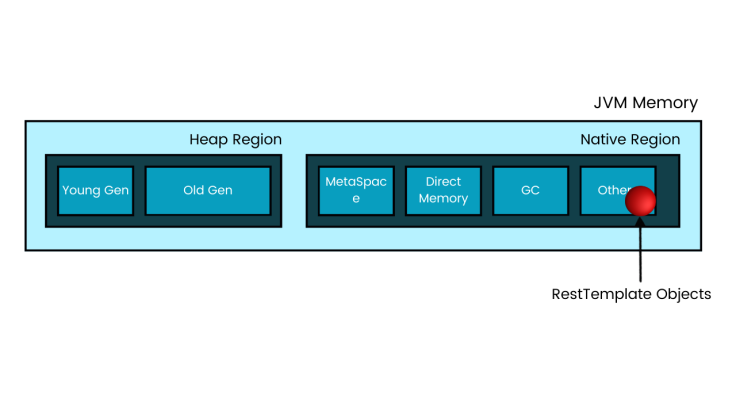 Fig 4: RestTemplate Objects Stored in Others Region of Native Memory
Fig 4: RestTemplate Objects Stored in Others Region of Native Memory
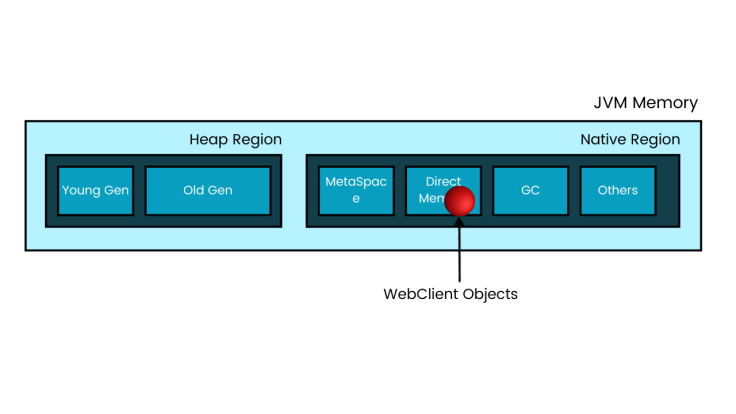
Spring WebClient is developed based on Java NIO technology. In Java NIO, objects are stored in the ‘Direct Buffer Memory’ region of JVM’s native memory, whereas RestTemplate objects are stored in the ‘others’ region of JVM’s native memory. There are different memory regions in JVM. To learn about them, you may watch this video clip.
When we executed the above two programs, we had set the Direct Buffer Memory size as 200k (i.e. –XX:MaxDirectMemorySize=200k). This size was sufficient for Spring RestTemplate, because objects were never stored in this region, on the other hand it wasn’t sufficient for the Spring WebClient. Thus Spring WebClient suffered from java.lang.OutOfMemoryError: Direct buffer memory.
Increasing -XX:MaxDirectMemorySize
After identifying this issue, we increased the direct memory size to a higher value using the JVM argument -XX:MaxDirectMemorySize=1000k. After making this change, the Spring WebClient program worked perfectly fine with no issues.
Starting to post an image for Id0
Starting to post an image for Id1
Starting to post an image for Id2
Starting to post an image for Id3
Starting to post an image for Id4
Starting to post an image for Id5
Starting to post an image for Id6
Starting to post an image for Id7
Starting to post an image for Id8
Starting to post an image for Id9
Starting to post an image for Id10
Starting to post an image for Id11
Starting to post an image for Id12
Starting to post an image for Id13
Starting to post an image for Id14
Starting to post an image for Id15
Starting to post an image for Id16
Starting to post an image for Id17
Starting to post an image for Id18
Starting to post an image for Id19
Response Id11:Image uploaded successfully!
Response Id4:Image uploaded successfully!
Response Id1:Image uploaded successfully!
Response Id18:Image uploaded successfully!
Response Id2:Image uploaded successfully!
Response Id3:Image uploaded successfully!
Response Id6:Image uploaded successfully!
Response Id5:Image uploaded successfully!
Response Id10:Image uploaded successfully!
Response Id13:Image uploaded successfully!
Response Id15:Image uploaded successfully!
Response Id8:Image uploaded successfully!
Response Id17:Image uploaded successfully!
Response Id9:Image uploaded successfully!
Response Id7:Image uploaded successfully!
Response Id0:Image uploaded successfully!
Response Id16:Image uploaded successfully!
Response Id14:Image uploaded successfully!
Response Id19:Image uploaded successfully!
Response Id12:Image uploaded successfully!Conclusion
In this post, we discussed the OutOfMemoryError issue we faced when upgrading from Spring RestTemplate to Java NIO-based WebClient. We also shared the diagnostic approach we took and then the resolution to the problem. Hopefully, you find it useful.
Published at DZone with permission of Ram Lakshmanan, DZone MVB. See the original article here.
Opinions expressed by DZone contributors are their own.

Comments