wxPython: Learning About TreeCtrls
In this article, we will focus on one of the wxPython GUI toolkit's many widgets: the regular wx.TreeCtrl. We'll also learn the basics of how to create and use one.
Join the DZone community and get the full member experience.
Join For Free
the wxpython gui toolkit comes with many widgets. a common control is a tree widget. wxpython has several different tree widgets, including the regular
wx.treectrl
, the newer
dvc_treectrl
,
and the pure python variants,
customtreectrl
and
hypertreelist
. in this article, we will focus on the regular
wx.treectrl
and learn the basics of how to create and use one.
creating a simple tree
creating a
treectrl
is actually quite easy. the wxpython demo has a fairly complex example, so i wasn’t able to use it here. instead, i ended up taking the demo example and stripping it down as much as i could. here’s the result:
import wx
class mytree(wx.treectrl):
def __init__(self, parent, id, pos, size, style):
wx.treectrl.__init__(self, parent, id, pos, size, style)
class treepanel(wx.panel):
def __init__(self, parent):
wx.panel.__init__(self, parent)
self.tree = mytree(self, wx.id_any, wx.defaultposition, wx.defaultsize,
wx.tr_has_buttons)
self.root = self.tree.addroot('something goes here')
self.tree.setpydata(self.root, ('key', 'value'))
os = self.tree.appenditem(self.root, 'operating systems')
self.tree.expand(self.root)
sizer = wx.boxsizer(wx.vertical)
sizer.add(self.tree, 0, wx.expand)
self.setsizer(sizer)
class mainframe(wx.frame):
def __init__(self):
wx.frame.__init__(self, parent=none, title='treectrl demo')
panel = treepanel(self)
self.show()
if __name__ == '__main__':
app = wx.app(redirect=false)
frame = mainframe()
app.mainloop()
in this example, we create a subclass of
wx.treectrl
that doesn’t do anything. then, we create a panel subclass where we instantiate the tree and add a root and sub-item. finally, we create the frame that holds the panel and we run the application. you should end up with something that looks similar to the following:
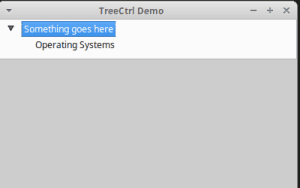
this is a pretty boring example, so let’s make something a bit more interesting.
creating an xml viewer
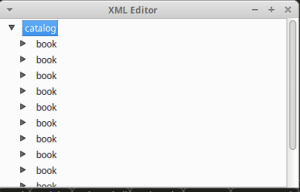
something that i’ve wanted to do for some time now is to create an xml editor with python. to get started, i wrote some code a couple of weekends ago that could read xml into a treectrl for viewing the tag elements. for this example, i will be using some sample xml i found on microsoft’s msdn website :
<?xml version="1.0"?>
<catalog>
<book id="bk101">
<author>gambardella, matthew</author>
<title>xml developer's guide</title>
<genre>computer</genre>
<price>44.95</price>
<publish_date>2000-10-01</publish_date>
<description>an in-depth look at creating applications
with xml.</description>
</book>
<book id="bk102">
<author>ralls, kim</author>
<title>midnight rain</title>
<genre>fantasy</genre>
<price>5.95</price>
<publish_date>2000-12-16</publish_date>
<description>a former architect battles corporate zombies,
an evil sorceress, and her own childhood to become queen
of the world.</description>
</book>
<book id="bk103">
<author>corets, eva</author>
<title>maeve ascendant</title>
<genre>fantasy</genre>
<price>5.95</price>
<publish_date>2000-11-17</publish_date>
<description>after the collapse of a nanotechnology
society in england, the young survivors lay the
foundation for a new society.</description>
</book>
<book id="bk104">
<author>corets, eva</author>
<title>oberon's legacy</title>
<genre>fantasy</genre>
<price>5.95</price>
<publish_date>2001-03-10</publish_date>
<description>in post-apocalypse england, the mysterious
agent known only as oberon helps to create a new life
for the inhabitants of london. sequel to maeve
ascendant.</description>
</book>
<book id="bk105">
<author>corets, eva</author>
<title>the sundered grail</title>
<genre>fantasy</genre>
<price>5.95</price>
<publish_date>2001-09-10</publish_date>
<description>the two daughters of maeve, half-sisters,
battle one another for control of england. sequel to
oberon's legacy.</description>
</book>
<book id="bk106">
<author>randall, cynthia</author>
<title>lover birds</title>
<genre>romance</genre>
<price>4.95</price>
<publish_date>2000-09-02</publish_date>
<description>when carla meets paul at an ornithology
conference, tempers fly as feathers get ruffled.</description>
</book>
<book id="bk107">
<author>thurman, paula</author>
<title>splish splash</title>
<genre>romance</genre>
<price>4.95</price>
<publish_date>2000-11-02</publish_date>
<description>a deep sea diver finds true love twenty
thousand leagues beneath the sea.</description>
</book>
<book id="bk108">
<author>knorr, stefan</author>
<title>creepy crawlies</title>
<genre>horror</genre>
<price>4.95</price>
<publish_date>2000-12-06</publish_date>
<description>an anthology of horror stories about roaches,
centipedes, scorpions and other insects.</description>
</book>
<book id="bk109">
<author>kress, peter</author>
<title>paradox lost</title>
<genre>science fiction</genre>
<price>6.95</price>
<publish_date>2000-11-02</publish_date>
<description>after an inadvertant trip through a heisenberg
uncertainty device, james salway discovers the problems
of being quantum.</description>
</book>
<book id="bk110">
<author>o'brien, tim</author>
<title>microsoft .net: the programming bible</title>
<genre>computer</genre>
<price>36.95</price>
<publish_date>2000-12-09</publish_date>
<description>microsoft's .net initiative is explored in
detail in this deep programmer's reference.</description>
</book>
<book id="bk111">
<author>o'brien, tim</author>
<title>msxml3: a comprehensive guide</title>
<genre>computer</genre>
<price>36.95</price>
<publish_date>2000-12-01</publish_date>
<description>the microsoft msxml3 parser is covered in
detail, with attention to xml dom interfaces, xslt processing,
sax and more.</description>
</book>
<book id="bk112">
<author>galos, mike</author>
<title>visual studio 7: a comprehensive guide</title>
<genre>computer</genre>
<price>49.95</price>
<publish_date>2001-04-16</publish_date>
<description>microsoft visual studio 7 is explored in depth,
looking at how visual basic, visual c++, c#, and asp+ are
integrated into a comprehensive development
environment.</description>
</book>
</catalog>
the first thing we need to decide is what python xml parser we want to use. i personally like
lxml
the best, but python’s own
elementtree
is certainly a viable option and actually quite easy to switch too if you start out with
lxml
. but for this example, we will be using
lxml
. let’s take a look:
import wx
from lxml import etree, objectify
class xmltree(wx.treectrl):
def __init__(self, parent, id, pos, size, style):
wx.treectrl.__init__(self, parent, id, pos, size, style)
try:
with open(parent.xml_path) as f:
xml = f.read()
except ioerror:
print('bad file')
return
except exception as e:
print('really bad error')
print(e)
return
self.xml_root = objectify.fromstring(xml)
root = self.addroot(self.xml_root.tag)
self.setpydata(root, ('key', 'value'))
for top_level_item in self.xml_root.getchildren():
child = self.appenditem(root, top_level_item.tag)
self.setitemhaschildren(child)
if top_level_item.attrib:
self.setpydata(child, top_level_item.attrib)
self.expand(root)
self.bind(wx.evt_tree_item_expanding, self.onitemexpanding)
def onitemexpanding(self, event):
item = event.getitem()
book_id = self.getpydata(item)
for top_level_item in self.xml_root.getchildren():
if top_level_item.attrib == book_id:
book = top_level_item
self.setpydata(item, top_level_item)
self.add_book_elements(item, book)
break
def add_book_elements(self, item, book):
for element in book.getchildren():
child = self.appenditem(item, element.tag)
if element.getchildren():
self.setitemhaschildren(child)
if element.attrib:
self.setpydata(child, element.attrib)
class treepanel(wx.panel):
def __init__(self, parent, xml_path):
wx.panel.__init__(self, parent)
self.xml_path = xml_path
self.tree = xmltree(self, wx.id_any, wx.defaultposition, wx.defaultsize,
wx.tr_has_buttons)
sizer = wx.boxsizer(wx.vertical)
sizer.add(self.tree, 0, wx.expand)
self.setsizer(sizer)
class mainframe(wx.frame):
def __init__(self, xml_path):
wx.frame.__init__(self, parent=none, title='xml editor')
panel = treepanel(self, xml_path)
self.show()
if __name__ == '__main__':
xml_path = 'books.xml'
app = wx.app(redirect=false)
frame = mainframe(xml_path)
app.mainloop()
the main change here is in the
treectrl
subclass, although we had to make some small modifications in the other classes to pass in the xml file path. let’s focus on the
treectrl
class though. first, we read the xml from the file and load it into
lxml
’s objectify module. at this point, we have an xml object that we can use to populate the
treectrl
with data. so we add the root and then loop over the top-level children in the xml. for each top level element, we add an item to the root of the
treectrl
. this is extremely basic as we should also be checking each element to see if it has children too. we don’t. instead, we just assume that it does and call the
treectrl
’s
setitemhaschildren()
method. this adds an arrow to the element to allow expanding of the element.
lastly we expand the root and bind an event to
evt_tree_item_expanding
which will allow us to update the sub-elements when they get expanded. you can see how this is done in the
onitemexpanding
event handler and the
add_book_elements()
which is called by the event handler. here we actually
do
check the element to see if it has children using
lxml
’s
getchildren()
. if it does, then we call
setitemhaschildren()
. the other thing i want to point out is all the calls to
setpydata()
. the
setpydata()
method is for saving data into the tree item. in this case, we are saving the xml element into the tree item itself, which we can get access to again via
getpydata()
. this will be important if we want to add editing functionality to the gui.
other odds and ends
the wxpython demo also demonstrates some interesting tidbits. for example, it shows that you can add a
wx.imagelist
to your
treectrl
. it also shows some of the other tree specific events you can bind to. such as:
-
evt_tree_item_collapsed
-
evt_tree_sel_changed
-
evt_tree_begin_label_edit
-
evt_tree_end_label_edit
-
evt_tree_item_activated
of course, you can also bind to mouse events like
evt_left_dclick
and
evt_right_down
too.
if you’d like to make the tree elements editable, then you’ll need to pass the
wx.tr_edit_labels
style flag in when you instantiate the tree. since my example is just a viewer, i didn’t feel the need to do that. there are some other style flags mentioned in the demo and in the documentation that you may also want to check out.
wrapping up
at this point, i think you should be able to get started using wxpython’s handy
wx.treectrl
. it is quite powerful and easy to utilize. should you find yourself needing to do something more custom, then i highly recommend checking out one of wxpython’s alternate tree controls, such as the
customtreectrl
or
hypertreelist
.
Published at DZone with permission of Mike Driscoll, DZone MVB. See the original article here.
Opinions expressed by DZone contributors are their own.

Comments