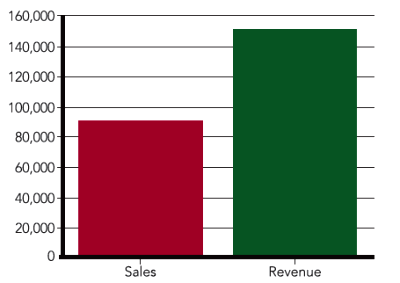Introduction
By Marco Tabini
Adobe® ColdFusion 9 (CF9) is a technology platform that allows developers to create web-based applications of any complexity using a set of easy-to-use tools.
In addition to being a standalone server-side technology, ColdFusion also provides a number of facilities that allow you to perform tasks like manipulating PDF or Microsoft Office files, sending e-mail, creating charts, and much more—all tasks that often require expensive dedicated solutions that must be developed in-house.
Because ColdFusion services can be deployed using a variety of standard protocols like SOAP or plain XML, you can easily take advantage of them from your PHP 5 scripts using nothing more than the standard web service facilities of the language. In fact, you can take advantage of CF9’s “Exposed Services” without even writing a single line of CFML code!
Obtaining and Installing CF9
Much like PHP, ColdFusion is a cross-platform product that is capable of running on a variety of platforms, including Windows, Mac OS X and any variety of Linux on which you can install a Java runtime environment.
CF9 comes in two different editions: Standard and Enterprise. The latter provides a number of scalability and monitoring facilities designed for large deployments, while the former is targeted at simpler needs. Outside of these differences, however, both editions offer a comparable set of core features, which means that your CF9 server setup can grow organically without having to sacrifice any functionality—which CF9 edition you choose will be primarily dictated by the amount of traffic that you need to serve, rather than by the type of task that you need to perform.
 You can find a feature-by-feature comparison of each CF9 edition at <="http://www.adobe.com/products/ coldfusion/pdfs/cf9_feature_comparison_matrix_ue.pdf">http://www.adobe.com/products/ coldfusion/pdfs/cf9_feature_comparison_matrix_ue.pdf>
You can find a feature-by-feature comparison of each CF9 edition at <="http://www.adobe.com/products/ coldfusion/pdfs/cf9_feature_comparison_matrix_ue.pdf">http://www.adobe.com/products/ coldfusion/pdfs/cf9_feature_comparison_matrix_ue.pdf>
While CF9 is a commercial product that requires the purchase of a license in order to be used in a production environment, Adobe makes a Developer Edition of the platform available free of charge. Its only limitation is that it allows no more than two concurrent connections—perfect for developing locally on your machine.
You can download the Developer Edition of CF9 directly from the Adobe website at http://www.adobe.com/products/coldfusion/; like the commercial versions of CF9, the Developer Edition is available for every platform supported by the product. Once you have downloaded and launched the installer, the setup process will ask you a number of questions, including whether you want to install OpenOffice, which CF9 uses to manipulate Microsoft Office documents, and whether to enable the Remote Development Service, which you should do in a development environment if you plan on taking advantage of CF9’s debugging features.
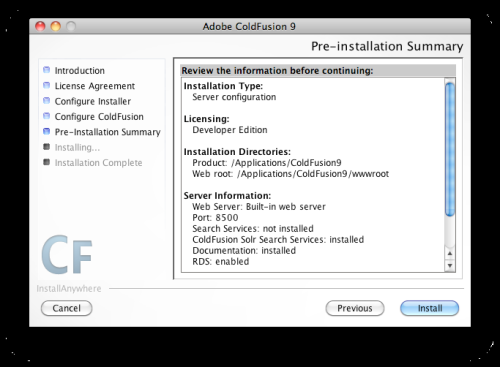
At the end of the setup process, the installer will launch the Configuration and Settings Wizard, a web-based application that completes your server’s configuration and eventually grants you access to the ColdFusion Administrator, from which you can control and manipulate all your server-side settings.

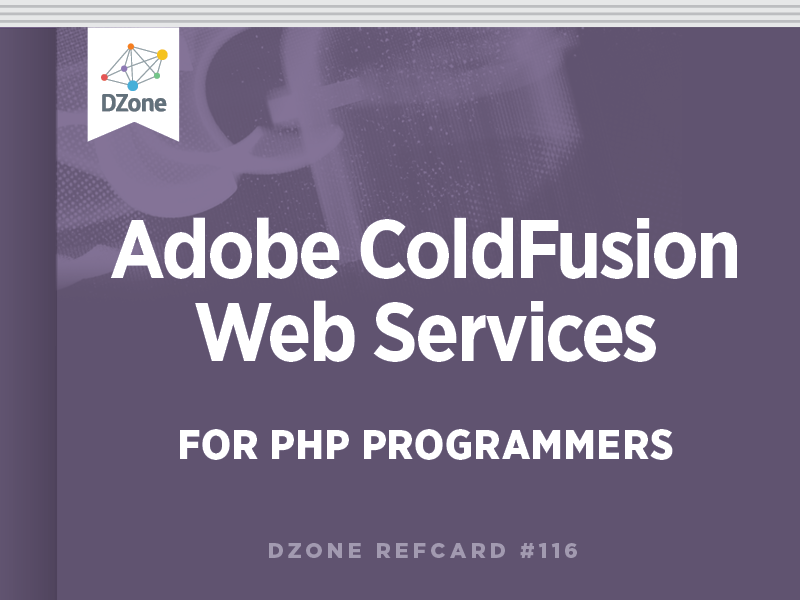
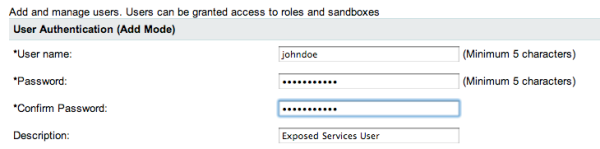
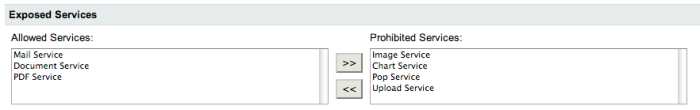
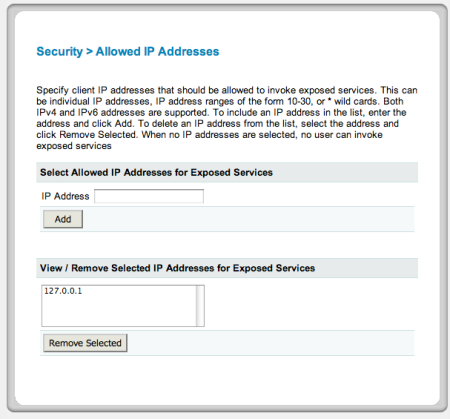
 The examples in this Refcard assume that you are running the Developer Edition of CF9 on your local machine. For deployment, you will need to alter your settings according to the make-up of your specific production environment.
The examples in this Refcard assume that you are running the Developer Edition of CF9 on your local machine. For deployment, you will need to alter your settings according to the make-up of your specific production environment.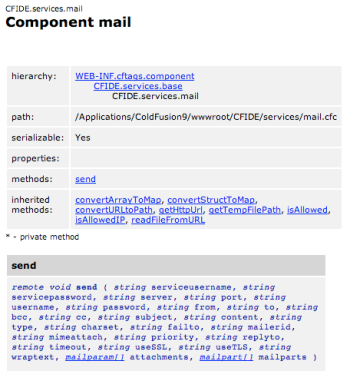
 Complete documentation for all the Exposed Services can be found on the Adobe Help site at <="http://help.adobe.com/en_US/ColdFusion/9.0/CFMLRef/ index.html">http://help.adobe.com/en_US/ColdFusion/9.0/CFMLRef/ index.html> both in a “live” web-based version and in PDF format.
Complete documentation for all the Exposed Services can be found on the Adobe Help site at <="http://help.adobe.com/en_US/ColdFusion/9.0/CFMLRef/ index.html">http://help.adobe.com/en_US/ColdFusion/9.0/CFMLRef/ index.html> both in a “live” web-based version and in PDF format. If you use an IDE to edit your PHP code, you may be able to take advantage of advanced SOAP functionality such as code completion or service proxying. Check your IDE’s documentation for more information.
If you use an IDE to edit your PHP code, you may be able to take advantage of advanced SOAP functionality such as code completion or service proxying. Check your IDE’s documentation for more information. In a production environment, you should always encapsulate your service calls in a try... catch code block and handle failures appropriately.
In a production environment, you should always encapsulate your service calls in a try... catch code block and handle failures appropriately. The Trial and Developer edition of CF9 will place a watermark on all generated files. Licensed versions of CF9 do not have this limitation.
The Trial and Developer edition of CF9 will place a watermark on all generated files. Licensed versions of CF9 do not have this limitation. You can examine and manipulate protected PDF files by providing a value for the password parameter of most PDF service calls. Note that using the document’s user password will limit you to the functionality that has been enabled by the creator. For more information on the PDF security model, visit
You can examine and manipulate protected PDF files by providing a value for the password parameter of most PDF service calls. Note that using the document’s user password will limit you to the functionality that has been enabled by the creator. For more information on the PDF security model, visit