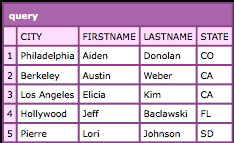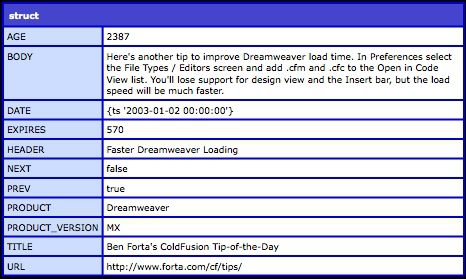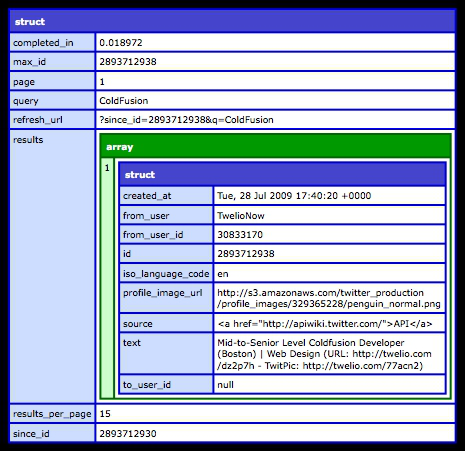Types
ColdFusion is weakly typed. Variables themselves have no concept of type, but the underlying data does. This means that the same variable may act as multiple classical types without having to be set for them. For example:
The variable test can act like a numeric:
<cfset newTest = test + test />.
However it can also act like a string in the call:
<cfset stringLen = len(test) />.
There are two classes of variables by type in ColdFusion: Simple and Complex.
Simple
Simple variables are variables that are limited to one unstructured value. They include: String, Numeric, Boolean, or DateTime.
Complex
Complex variables are those that either contain structured elements or binary data. They include: structs, arrays, queries, XML, images, and objects.
Scopes
All variables in ColdFusion live in a scope. The scopes are just collections of variables that share similar sources or audiences. They are all ColdFusion struct variables.
Single Request Scopes
These scopes only exist for the life of one page. They can only be accessed by calls made in that page.
| CGI |
Contains variables created by the Web server. It gives information like requesting host, ip address, and complete URI information. |
| Form |
These are values passed by a form Post to a page. |
| Request |
Prefixing variables with “request” creates this scope. It exists across all calls, functions, or custom tags, contained within one single request. |
| URL |
These are values passed by a form GET to a page or appended as a query parameter on the tail end of URL request. |
| Variables |
This is the default scope for variables in a request that are not in another scope. It is only accessible within the main flow of the request, and not directly in any other call like a custom tag or object call. |
Persistent Scopes
The following scopes exists for more than the life of one request. They are often the place for storing variables which are used across the life of a user’s session or an application’s life.
| Application |
Variables persist across the life of an application. They are accessible by any request that has the same application name. |
| Client |
Variables persist across the life of a user’s session in a particular application. They are accessible from any call for a particular user in a particular application. Unlike every other scope, its values can be stored on disk or database. |
| Cookie |
Variables persist either across the life of the user’s browser session, or according to a date that is specified when set. |
| Server |
Variables persist across the life of the server. They are accessible by any call anywhere on the server. Also contains information about the server instance of ColdFusion, like version, OS, etc. |
| Session |
Variables persist across the life of a user’s session in a particular application. They are accessible from any call for a particular user in a particular application. Unlike the Client scope, the values are stored in server memory. |
Component and UDF Scopes
The following scopes are used with CFCs and user defined functions (UDFs.)
| Arguments |
Variables that are passed in as arguments to a UDF. Values set here accessible only to the currently running call of the UDF and are therefore thread-safe. |
| This |
In CFC the variables scope is accessible externally and to any of the internal methods. It persists across the life of the instance of the CFC. Not thread-safe. |
| Local |
Private scope for a UDF. Values set here accessible only to the currently running call of the UDF and are therefore thread-safe. Created by prefixing variables with “local” or by setting with “var” keyword. |
| Variables |
In CFC the variables scope is accessible internally to the any of the methods and persists across the life of the instance of the CFC. Not thread-safe. |
Custom Tag Scopes
The following scopes are used custom tags.
| Attributes |
Variables that are passed into a custom tag. Values set here accessible only to the currently running call of the custom tag and are therefore thread-safe. |
| Caller |
An alias for the variables scope of the calling page of a custom tag. |
| Variables |
The default scope for variables in a custom tag. Values here are only accessible in the custom tag itself. |
Variables do not have to be explicitly scoped when referenced, but this is usually preferable for readability and performance. An unscoped variable call searches the following scope for existence:
Local (UDFs and CFCs only) Arguments (UDFs and CFCs only)
- Variables
- CGI
- URL
- Form
- Cookie
- Client
Session, Application, Server, and Request scopes will not yield their values without an explicit reference to them.
Types of ColdFusion Files
Page
A page is your basic ColdFusion file. Its file extension is “.cfm.”
Here is a traditional “Hello World” page.
Custom Tag
Here is a basic custom tag named DisplayDate.cfm:
It takes a date that is passed in and formats it. If no date is passed in it sets the date to Now().
You would call it like this:
It would display like this:
July 15, 2009
July 8, 2009
Component
A ColdFusion Component, or CFC for short, is a collection of properties and UDFs wrapped together. It is analogous to but not exactly the same as a Java Class. Its file extension is “.cfm.”
As of ColdFusion 9, properties yield implicit getters and setters.
They can be defined either in CFML:
Or in CFScript:
Either version of the CFC would be called like this:
And they would display this:
Terry Ryan
terry@terrenceryan.com
Application Framework
ColdFusion code is packaged into Applications. Applications are comprised of folders, files, and an Application.cfc. The Application.cfc stores settings that allow a developer to handle the behavior of applications, sessions and requests. There are a number of methods that ColdFusion can respond to in this file:
| onApplicationEnd |
Is not triggered when the application times outs or the server shuts down gracefully. |
| onApplicationStart |
Is triggered the first time an application is called. You can use this function to initialize application variables. |
| onError |
Is triggered whenever an uncaught exception is raised anywhere in the application. |
| onMissingTemplate |
Triggered whenever a request is made for a cfm or cfc that doesn’t exist in the application. Can be used to simulate virtual files. |
| onRequest |
Replaces a request. If you use this method, you have to explicitly include the intended page or cfc. Useful for wrapping layout and formatting features around an application. |
| onRequestEnd |
Triggered by the end of a request. |
| onRequestStart |
Triggered by the start of a request. |
| onSessionEnd |
Triggered the first time a particular user calls a URL in the application. Useful for setting session scoped variables. |
| onSessionStart |
Triggered when user session ends, usually because the session timed out. |