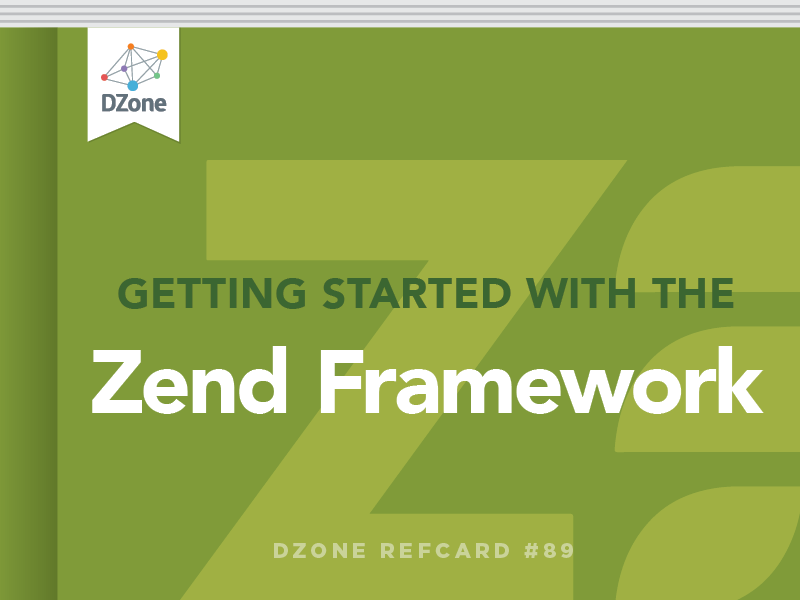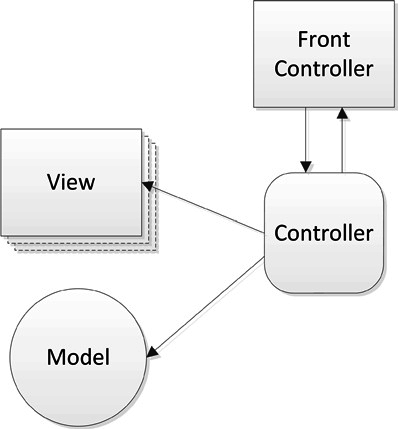You can download the Zend Framework from the following location: http://framework.zend.com/download/latest
On this page you'll find several packages, with accompanying descriptions of the package contents. Unless you have special requirements I suggest downloading the minimal package.
The Zend Framework can be installed simply by opening the download file and moving the library directory to a location accessible by the PHP installation. You can do this by modifying the php.ini file's include_path directive to include the location of your Zend Framework files. For instance you could place the library directory within a directory named includes found within the PHP directory on your server, and then set the include_path directive like so:
If you're unable to modify the php.ini file, then you can set the include_path directive within an .htaccess file like this:
Configuring Zend_Tool
The Zend Framework includes a component named Zend_Tool which greatly reduces the amount of time and effort otherwise required to manage your Zend Framework projects. The Zend Framework is bundled with a command-line interface to this tool, but in order to use it you'll need to make the interface accessible from anywhere on your operating system, done by adding the script location to your system path. The script extension is operating system-dependent, so be sure to refer to the zf.sh script on Unix-based servers, and zf.bat on Windows.
The script is located within the downloaded package's bin directory. Copy the appropriate operating system-specific file along with the zf.php file (also found in the bin directory) into a directory recognized by your system path. It's common practice to copy these files into the same directory as your PHP binary. Next, create the environment variable ZEND_TOOL_INCLUDE_PATH_PREPEND, assigning it the path pointing to the location of your Zend Framework library directory.
Creating Your First Project
With Zend_Tool installed, you can create your first Zend Framework-powered project in mere seconds. To create a project, open a command prompt and navigate to the location where you'd like the project directory to reside. Then execute the following command, replacing PROJECT_NAME with the name of your particular project:
In addition to creating the directory structure and files necessary to power a Zend Framework-driven Website, this command will also create an index controller and corresponding view which will represent the home page. You can confirm that the project was created successfully by navigating to the site's home page from within your browser, but first you'll need to set your Web server's document root to the project's public directory (this directory is found in the project's root directory, and is autogenerated by Zend_Tool). This is because all requests are funneled through the project's front controller, which is responsible for processing the request and returning the response. You don't have to create the front controller, it's automatically created when you create a new project using Zend_Tool. Once the document root is set, restart your Web server and navigate to the site's home page, and you'll see the welcome message displayed in Figure 2.
Figure 2: The default home page