7 Best MQTT Client Tools Worth Trying
Find a suitable client tool for MQTT testing. Listed by desktop, browser, and command line categories, these tools are available for free (most, open source).
Join the DZone community and get the full member experience.
Join For FreeWith the rapid development of the IoT industry, the MQTT protocol is being used by more companies and developers. In the process of learning and using MQTT, a handy client tool can help developers debug IoT applications, explore the features of MQTT, and shorten the development cycle.
There are a wide variety of MQTT client tools with different functional focuses. For beginners and even MQTT experts, it is a challenge to choose a suitable MQTT client tool.
I've selected seven of the most useful MQTT client tools in 2022 and listed them by desktop, browser, and command line categories. All of these tools are available for free and most of them are open source.
I do hope this article will help you quickly find a suitable client tool for MQTT testing.
How To Choose an MQTT Client
MQTT client tools are commonly used to establish connections to MQTT brokers for message sending and receiving operations. Beyond this basic functionality, we think a good MQTT client tool should have the following features:
- Support for one-way and two-way SSL authentication
- Support for MQTT 5 features
- Ease of use for all features
- Support for multiple, simultaneous online clients
- Cross-platform, available under different operating systems
- Support for MQTT over WebSockets
- Advanced features: Custom scripting, logging, payload format conversion, etc.
MQTT Desktop Clients
MQTT X
MQTT X is a cross-platform, open-sourced MQTT 5.0 client tool that can run on macOS, Linux, and Windows, and supports multiple payload formats.
It simplifies test operation with the help of a familiar, chat-like interface. It’s easy and quick to create multiple, simultaneous online MQTT client connections, and can test the connection, publishing, and subscription functions of MQTT/TCP, MQTT/TLS, MQTT/WebSocket as well as other MQTT protocol features.
MQTT X is dedicated to building an elegant, easy-to-use, full-platform MQTT client, and has recently released both MQTT X CLI and MQTT X Web. Now, MQTT X has reached 2K on GitHub Star.
Features:
- Cross-platform for Windows, macOS, and Linux
- Supports MQTT v3.1.1 and MQTT v5.0 protocols
- Supports CA, self-signed certificate, and single and two-way SSL/TLS authentication
- Supports theme switching between Light, Dark, and Night
- Supports MQTT over WebSocket
- Supports Hex, Base64, JSON, Plaintext
- Supports English, Japanese, Simplified Chinese, Turkish and Hungarian
- Supports custom color coding for topic subscriptions
- Support for automatic subscription to $SYS and byte statistics
- Customizable script to simulate data testing
- Full logging capabilities
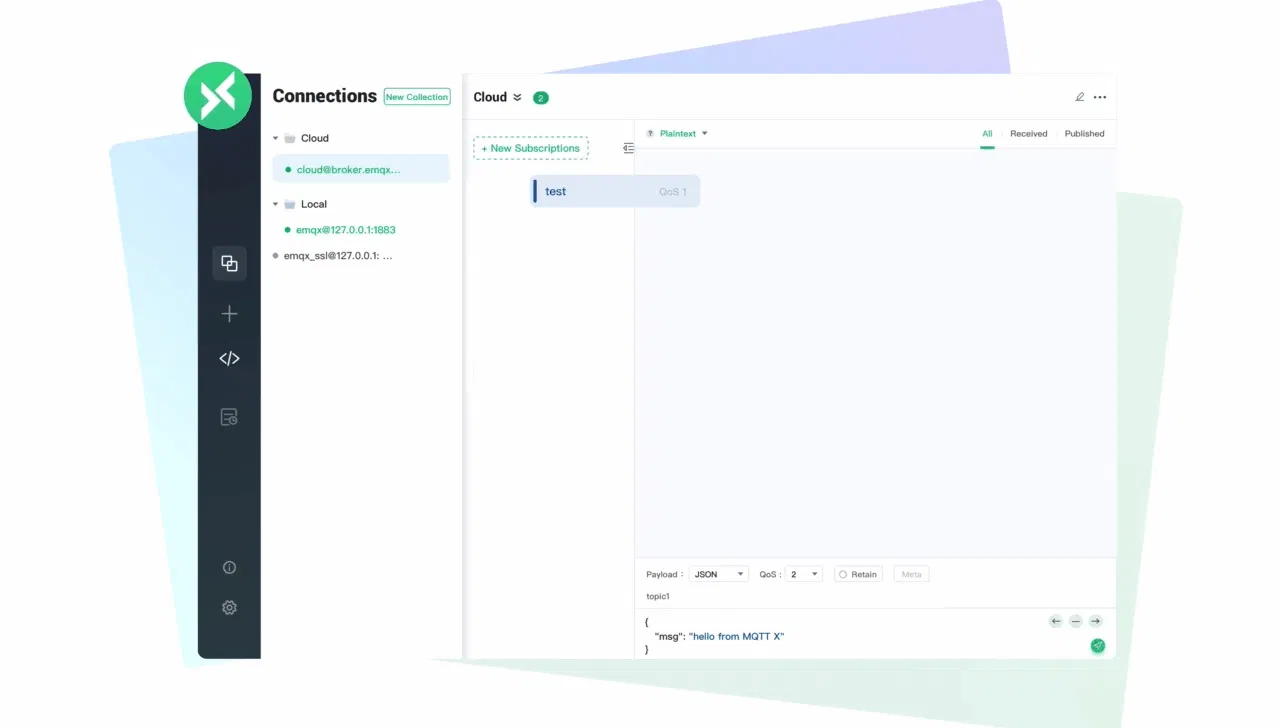
Download
Download MQTT X on GitHub.
MQTT Explorer
MQTT Explorer is a comprehensive MQTT client that provides a structured overview of your MQTT topics and makes working with devices/services on your broker dead simple.
MQTT Explorer supports difference comparison and visual chart display of received payload messages. Similar to MQTT.fx (below), MQTT Explorer can only create a single connection and cannot have multiple clients online at the same time.
Features:
- Visualize topics and a dynamic preview of the change of topic
- Delete retained topics
- Search/filter topics
- Recursive delete topics
- Different views of current and previously received messages
- Publish topics
- Draw digital topics
- Retains a historic record of every topic
- Theme switching between Light and Dark
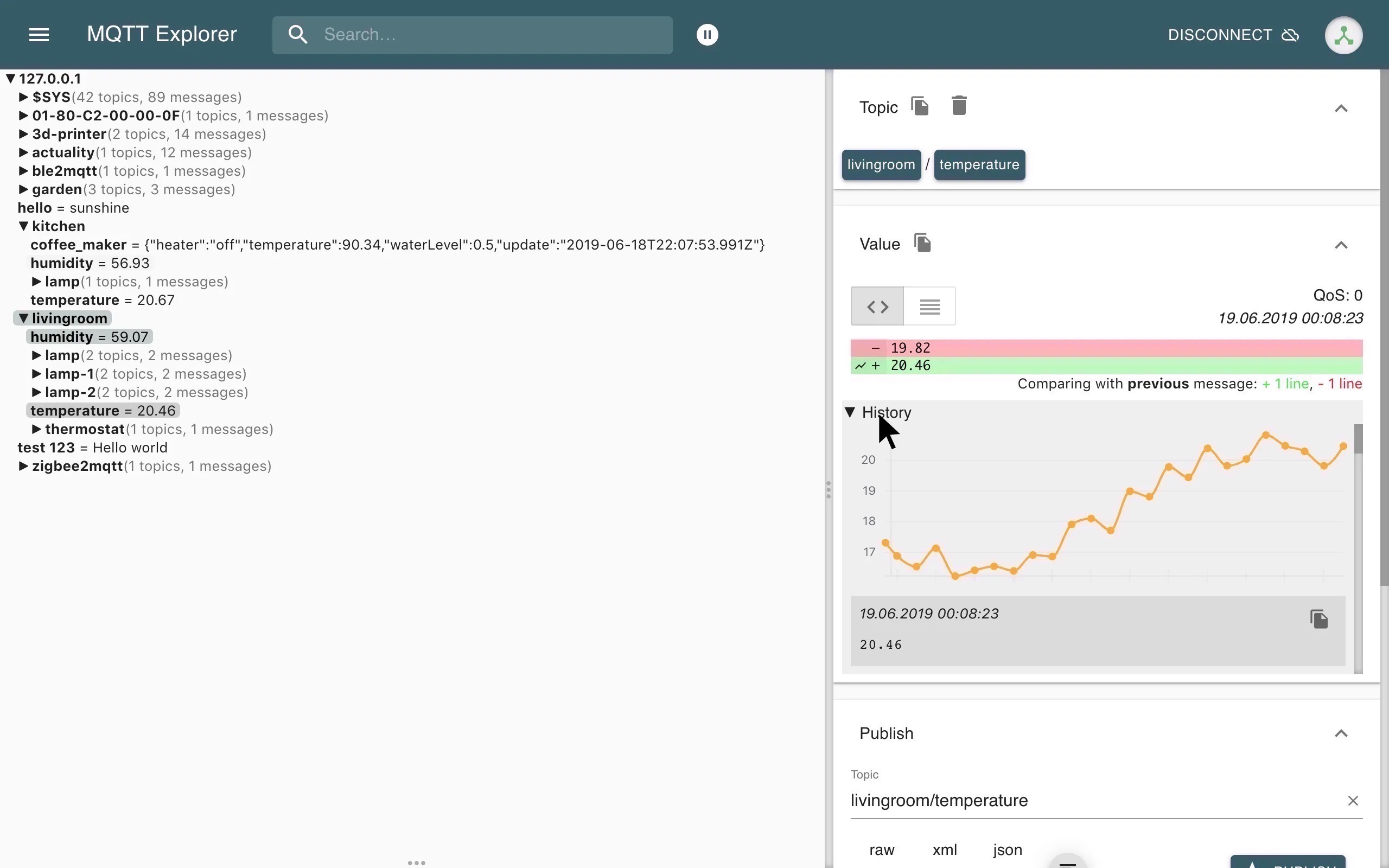
Download
Download MQTT Explorer on GitHub.
MQTT.fx
MQTT.fx was originally developed by Jens Deters. In January 2021 MQTT.fx moved to Softblade - a new German company taking care of further development. It released a commercial version, MQTT.fx® 5.0. The MQTT.fx described in this article is the free 1.x version.
MQTT.fx is developed with JavaFX, supports saving multiple connection configurations, multiple types of encryption methods, specifies multiple types of certificates, and can set an HTTP proxy server when creating a connection.
In general, MQTT.fx has a rich, mature feature set and supports many configuration items in TCP connections, but users can only establish one connection at a time. In addition, it does not implement support for WebSockets and cannot be used to test MQTT over WebSockets.
Features:
- Predefined message templates
- Get the status of the broker through the system topic
$SYS - Support for JavaScript scripts through Nashorn Engine
- Support log display, display log information in the connection
- Cross-platform desktop with support for Windows, macOS, and Linux
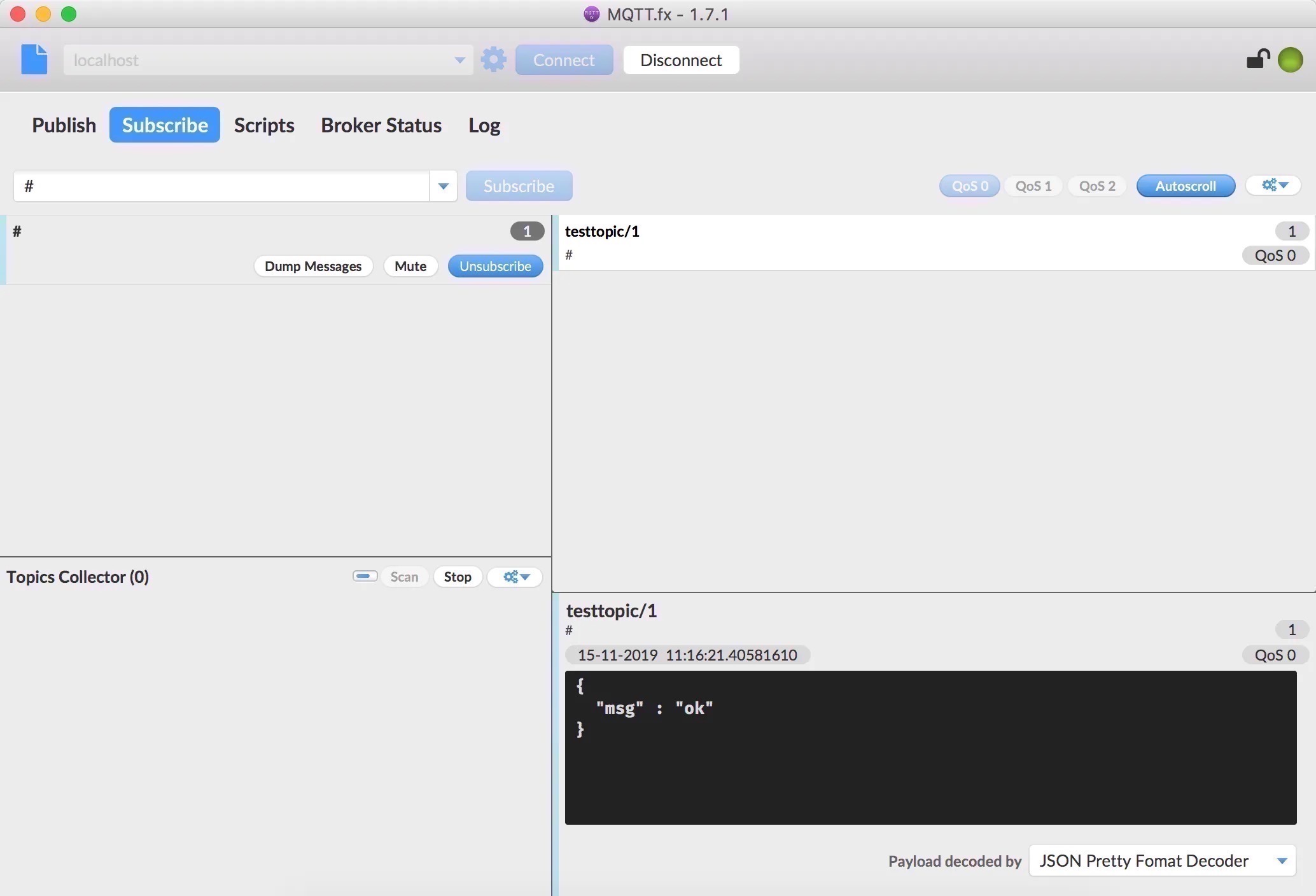
Download
MQTT.fx is available for download.
MQTT Browser Clients
MQTT X Web
MQTT X Web is an open source MQTT 5.0 browser client and an online MQTT WebSocket client tool. Developers can use WebSockets to quickly connect to MQTT servers in the browser and debug MQTT services and applications faster without installing MQTT X.
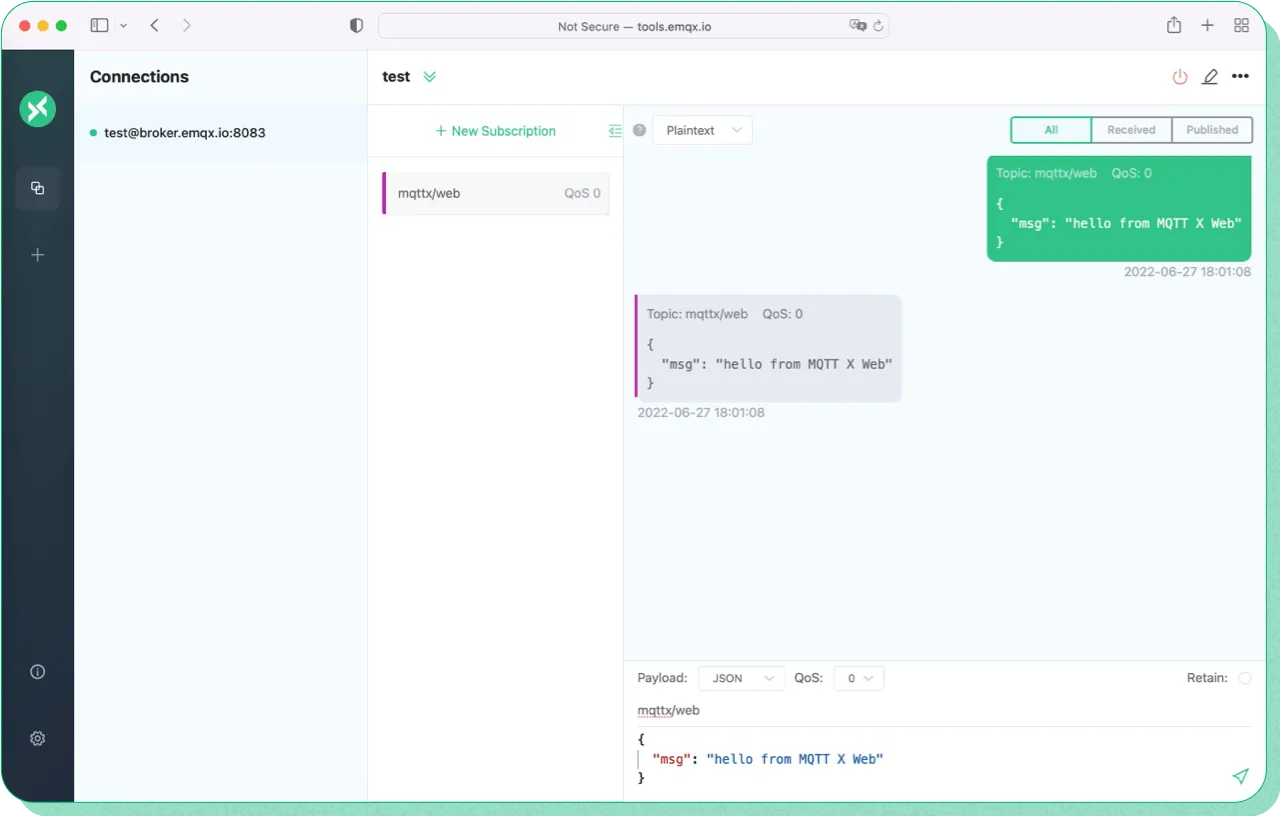
MQTT X Web is available to try now. Also, check out more information about MQTT X Web on GitHub.
MQTT Command-Line Tools
MQTT X CLI
MQTT X CLI is a fully open source MQTT 5.0 command-line client tool, i.e., MQTT X on the command line. This allows developers to develop and debug MQTT services and applications faster using the command line without the graphical interface.
Features:
- Dependency-free: Get up and run with no prerequisites required
- Easy to Integrate: Quick integration into automation test scripts
- One and Two Way SSL: Support for one-way and two-way SSL authentication
Download
The MQTT X CLI can be quickly downloaded and installed on macOS, Linux, and Windows systems without any environmental dependencies, simply by executing commands in a terminal. Also, for more information, check out MQTT X CLI on GitHub.
Usage
Connect:
mqttx conn -h 'broker.emqx.io' -p 1883 -u 'admin' -P 'public'Subscribe:
mqttx sub -t 'hello' -h 'broker.emqx.io' -p 1883Publish:
mqttx pub -t 'hello' -h 'broker.emqx.io' -p 1883 -m 'from MQTTX CLI'Publishing multiple messages:
mqttx pub -t 'mqttx/cli' -h 'broker.emqx.io' -p 1883 -s -MThe MQTT X CLI also supports a pub command to publish multiple messages, just add a -M parameter and a -s parameter to the command in the editor, and newline it after each entry.
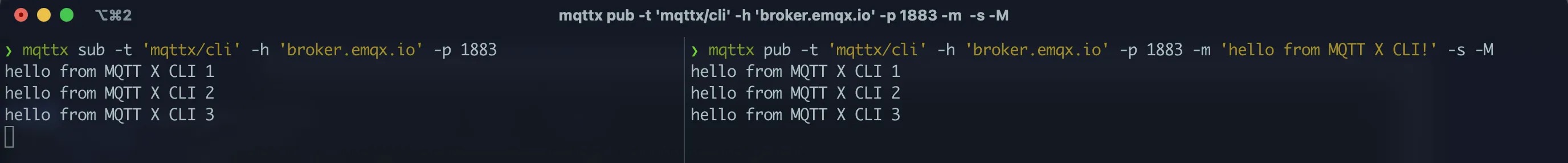
NanoMQ CLI
NanoMQ is an ultra-lightweight, blazing-fast MQTT broker for IoT edge, which contains an abundant toolkit including broker, bench, conn, pub, and sub-client.
Features:
- Supports performance testing
- Supports MQTT 5.0
- Ability to run on edge devices
- Support reading file content as an MQTT payload
Download
NanoMQ is available for download here.
Usage
MQTT performance testing tool:
# Start 10 connections and send 100 Qos0 messages to the topic t every second,
# where the size of each message payload is 16 bytes
nanomq_cli bench pub -t t -h broker.emqx.io -s 16 -q 0 -c 10 -I 10
# Start 500 connections, and each subscribes to the t topic with Qos0
nanomq_cli bench sub -t t -h broker.emqx.io -c 500
# Start 100 connections
nanomq_cli bench conn -h broker.emqx.io -c 100MQTT client:
# Send 100 Qos2 messages test to the topic t
nanomq_cli pub -t t -h broker.emqx.io -q 2 -L 100 -m test
# Subscribe
nanomq_cli sub -t t -h broker.emqx.io -q 1Mosquitto CLI
Mosquitto is an open-source implementation of an MQTT server for versions 5.0, 3.1.1, and 3.1 of the protocol. It also includes a C and C++ client library, and the mosquitto_pub and mosquitto_sub utilities for publishing and subscribing.
Mosquitto CLI has multiple configuration options, supports connections through a TLS certificate and a proxy server, supports debug mode, and can get more detailed message information in debug mode.
Features:
- Lightweight command-line tool
- Supports debug mode
- Supports encrypted and nonencrypted connecting to MQTT broker
- Easy to test in a remote server
Download
For download, visit Mosquitto on GitHub.
Usage
Subscribe:
mosquitto_sub -t 'test/topic' -vPublish:
mosquitto_pub -t 'test/topic' -m 'hello world'Published at DZone with permission of Li Guowei. See the original article here.
Opinions expressed by DZone contributors are their own.

Comments