Add a Login Feature to a React Native Application
Join the DZone community and get the full member experience.
Join For FreeReact Native is an open-source mobile application framework for developing native Android and iOS apps. React components translate to native platform components, as opposed to using JavaScript/HTML and a web view. making React Native is ready to use in your current iOS and Android apps.
In this tutorial, I’ll show you how to use React Native with Okta to implement a login feature in an app within ten minutes. For authorization, we’ll use OAuth 2.0, and for authentication, we’ll use OpenID Connect. Authentication allows us to verify who the user is, and authorization gives the user access to what they’re allowed to do. Okta makes authentication implementation super easy and even more so with React Native and Okta’s React Native SDK.
React Native 0.61 was just released a couple of weeks ago. One of its biggest features is Fast Refresh — a unification of live reloading (reload on save) and hot reloading. Fast Refreshfully supports modern React’s functional components and hooks and recovers after typos and other mistakes. In previous versions of React Native, a common complaint was that “hot reloading” was broken.
Prerequisites:
- Node 10.
- Yarn.
- Watchman.
- Java 8 (for Android).
- An Okta Developer Account.
To install these prerequisites on a Mac, Linux, or Windows Subsystem for Linux (WSL), I recommend using Homebrew.
brew install node
brew install yarn
brew install watchman
brew tap AdoptOpenJDK/openjdk
brew cask install adoptopenjdk8
If you’re not using WSL for Windows, you can use Chocolatey to install everything from the command line:
xxxxxxxxxx
choco install -y nodejs.install python2 jdk8
You’ll also need to download and install IDEs for Android and iOS:
- Android Studio (for Android).
- Xcode (for iOS).
If you’d rather watch a video, I created a screencast of this tutorial.
Create a React Native Application
The React Native CLI is a popular way to get started with React Native development.
xxxxxxxxxx
npm install -g react-native-cli@2.0.1
Once you have React Native CLI installed, you can create a new application using the init command.
xxxxxxxxxx
react-native init ReactNativeLogin
Add Login With OIDC
Okta provides a React Native SDK which conveniently wraps the Okta native Android OIDC and iOS OIDC libraries.
I’m going to show you two ways to add OIDC-based login with Okta: The fast way with a tool I created and the step-by-step instructions.
This tool is based on Schematics and manipulates your project to install and configure everything.
Install Schematics globally.
xxxxxxxxxx
npm install -g @angular-devkit/schematics-cli@0.803.7
Create a Native App in Okta
Log in to your Okta Developer account (or sign up if you don’t have an account).
- From the Applications page, choose Add Application.
- On the Create New Application page, select Native as the platform, and click Next.
- Give your app a memorable name, select
Refresh Tokenas a grant type, and click Done. - Click the Edit button and add a Logout redirect URI that matches the default Login redirect URI (e.g.,
com.okta.dev-123456:/callback). - Click Save.
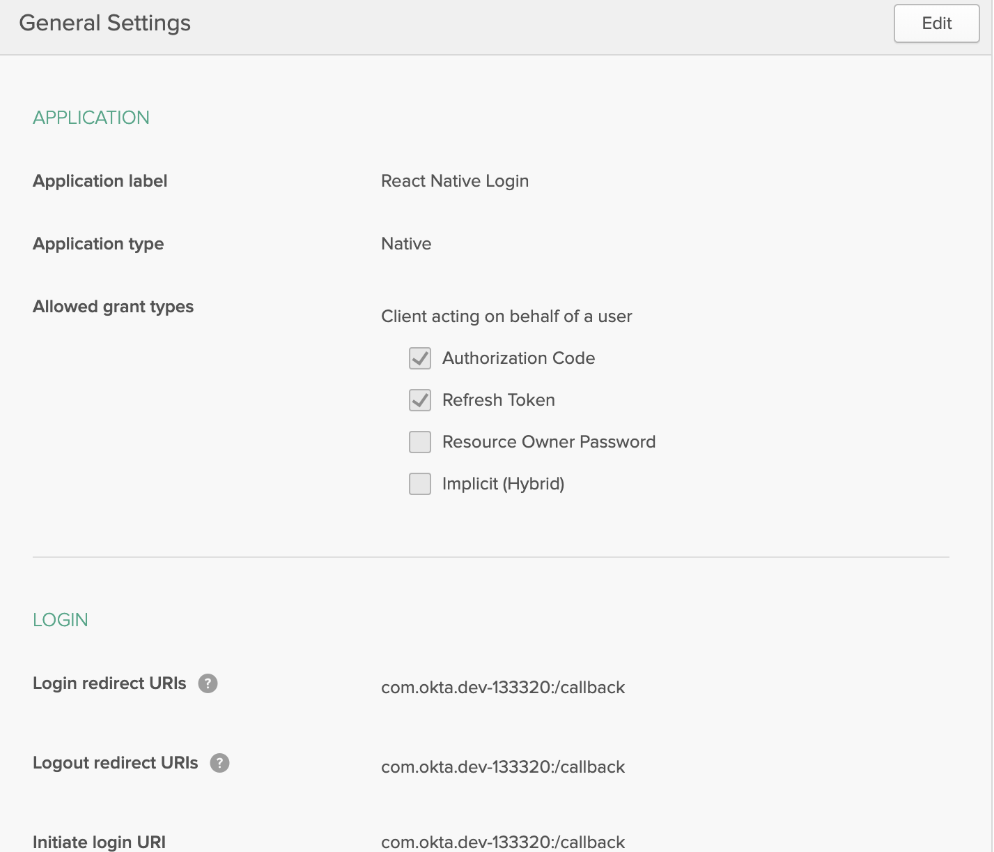
Install React Native OIDC Login
In a terminal, navigate into your ReactNativeLogin directory and install OktaDev Schematics:
xxxxxxxxxx
npm i @oktadev/schematics@1.0.0
Note: If you have a React Native 0.60.x app, use @oktadev/schematics@0.9.0. The only difference between the two is the tests.
Run the add-auth schematic in your ReactNativeLogin project.
xxxxxxxxxx
schematics @oktadev/schematics:add-auth
You will be prompted for an issuer and a clientId. You can find your issuer under API > Authorization Servers on Okta.

The client ID will be on your application screen.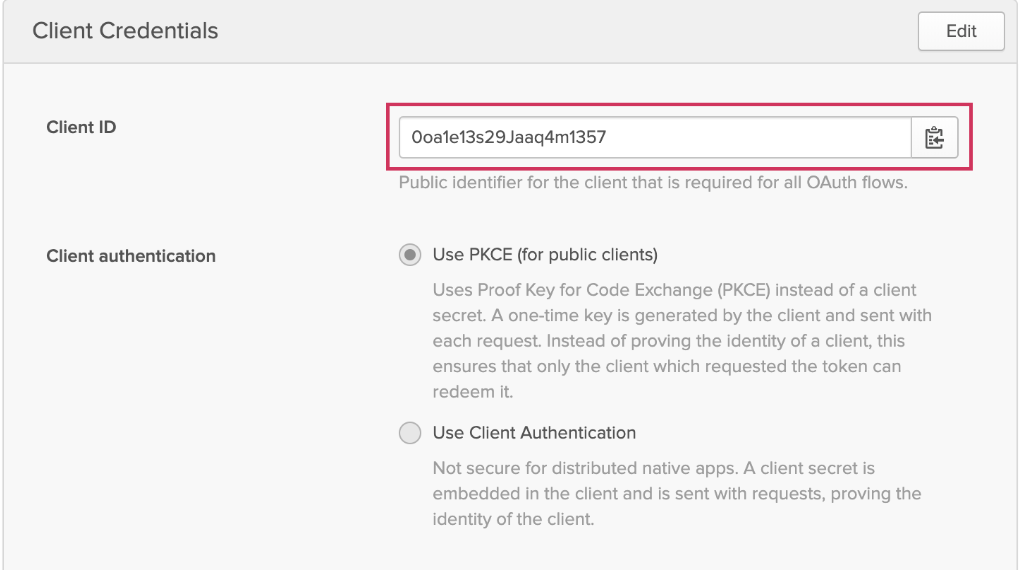
This process will take a minute to complete.
Configure Your iOS Project to use Swift
React Native uses Objective-C, but the Okta React Native library uses Swift. Because of this, you have to add a Swift file in your iOS project for it to compile. Run the following command to open your native iOS project in Xcode.
xxxxxxxxxx
open ios/ReactNativeLogin.xcworkspace
To add a Swift file, complete the following steps:
- Right-click on your project and select New File….
- Select
Swift File, and click Next. - Enter a name (e.g.,
Polyfill) and click Create. - If prompted for a header file, it is not required to create one.
Then, cd into ReactNativeLogin/ios and run pod install.
Tip: If you don’t have CocoaPoads installed, you can install it with gem install cocoapods.
Run Your React Native App on iOS
Navigate back to the root directory of your app. Start your app, and you should be able to authenticate with Okta.
xxxxxxxxxx
react-native run-ios
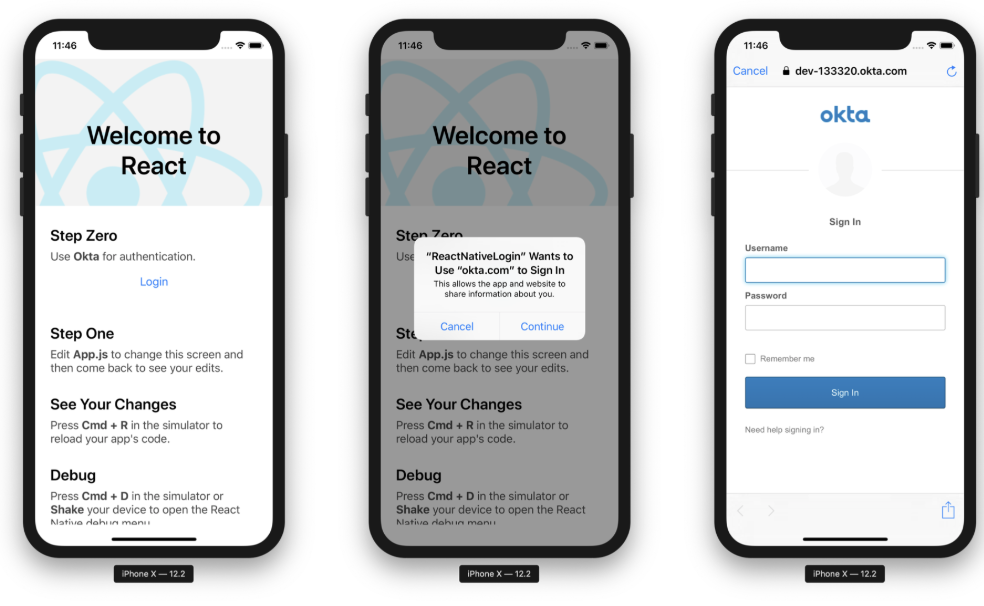
Once you’re signed in, you’ll see options to log out, get the user’s information from an ID token, and get the user’s information from the React Native SDK’s getUser() method (a.k.a. the request).
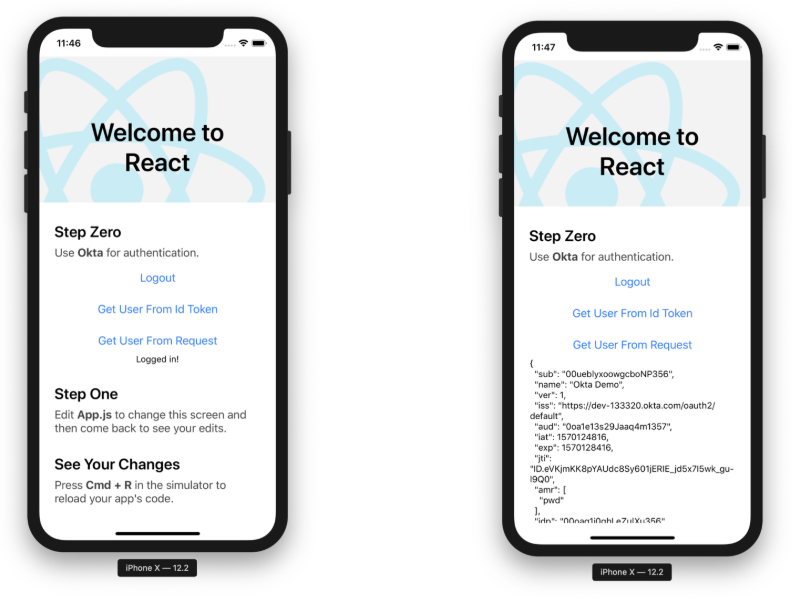
Note: The prompt when you click Login cannot be avoided. This is an iOS safety mechanism. It also pops up when you log out. See this issue for more information.
Run Your React Native App on Android
The schematic you ran modifies all the necessary files for Android; there are no code modifications required!
You will need to run an AVD (Android Virtual Device) before starting your app, or you can plug in your Android phone and use that. If you have neither, launch Android Studio and go to Tools > AVD Manager. Click Create Virtual Device at the bottom and select a phone of your choice. I chose a Pixel 3 XL with Android 10.

Start your AVD, then your app, and authenticate with Okta.
xxxxxxxxxx
react-native run-android

Click the Get User from ID Token button to confirm you can retrieve the user’s information.

Run Installed React Native Authentication Tests
In addition to integrating login, OktaDev Schematics also installed some tests that verify login and authentication work. Run npm test to see these tests run in your terminal.
xxxxxxxxxx
Snapshot Summary
› 1 snapshot written from 1 test suite.
Test Suites: 2 passed, 2 total
Tests: 12 passed, 12 total
Snapshots: 1 written, 1 total
Time: 8.952s
Ran all test suites.
Note: OktaDev Schematics puts tests in a tests directory rather than the default __tests__ directory because Angular Schematics uses double underscore as a placeholder.
Using a Custom Login Screen with Okta
This example showed you how to add an OIDC flow that opens a browser when a user logs in and logs out. If you require a smoother login experience that doesn’t pop open a browser, see Okta’s Custom Sign-In Example, for example, code that shows you how to implement that type of flow.
Add OIDC Login the Hard Way
The previous section showed you how to use OktaDev Schematics to quickly add a login feature (and tests!) to a React Native application. However, you might have an existing React Native application that doesn’t have the same structure as a brand new React Native application.
This section shows you everything that OktaDev Schematics does for you, in detail.
Create a project with React Native CLI and install Okta’s SDK.
xxxxxxxxxx
react-native init ReactNativeLogin
cd ReactNativeLogin
npm install @okta/okta-react-native@1.2.1
For iOS, modify ios/Podfile to change it from iOS 9 to iOS 11.
xxxxxxxxxx
platform :ios, '11.0'
Open your project in Xcode.
xxxxxxxxxx
open ios/ReactNativeLogin.xcworkspace
Add a Swift file.
- Right-click on your project and select New File….
- Select
Swift File, and click Next. - Enter a name (e.g.,
Polyfill) and click Create. - If prompted for a header file, it is not required to create one.
Install iOS native dependencies with CocoaPods.
xxxxxxxxxx
cd ios
pod install
Add Jest and Enzyme to Test Your React Native Login
Jest is a library for testing JavaScript apps, and Enzyme is a library that makes it easier to select and query elements in tests. They’re often used alongside one another.
Install testing dependencies with npm.
xxxxxxxxxx
npm i enzyme@3.10.0 enzyme-adapter-react-16@1.14.0 enzyme-async-helpers@0.9.1 react-dom@16.9.0
Then, change your jest key in package.json to match the following:
xxxxxxxxxx
"jest": {
"preset": "react-native",
"automock": false,
"transformIgnorePatterns": [
"node_modules/(?!@okta|react-native)"
],
"setupFiles": [
"./setupJest.js"
]
}
Create setupJest.js to polyfill React Native for Okta.
xxxxxxxxxx
// Required to correctly polyfill React-Native
import { configure } from 'enzyme';
import Adapter from 'enzyme-adapter-react-16';
import { NativeModules } from 'react-native';
configure({ adapter: new Adapter() });
global.XMLHttpRequest = jest.fn();
global.fetch = jest.fn();
if (typeof window !== 'object') {
global.window = global;
global.window.navigator = {};
}
NativeModules.OktaSdkBridge = {
createConfig: jest.fn(),
signIn: jest.fn(),
signOut: jest.fn(),
getAccessToken: jest.fn(),
getIdToken: jest.fn(),
getUser: jest.fn(),
isAuthenticated: jest.fn(),
revokeAccessToken: jest.fn(),
revokeIdToken: jest.fn(),
revokeRefreshToken: jest.fn(),
introspectAccessToken: jest.fn(),
introspectIdToken: jest.fn(),
introspectRefreshToken: jest.fn(),
refreshTokens: jest.fn(),
};
Create Auth.js to handle your authentication code.
xxxxxxxxxx
import React, { Component, Fragment } from 'react';
import { SafeAreaView, ScrollView, Button, StyleSheet, Text, View } from 'react-native';
import { createConfig, signIn, signOut, isAuthenticated, getUser, getUserFromIdToken, EventEmitter } from '@okta/okta-react-native';
import configFile from './auth.config';
export default class Auth extends Component {
constructor() {
super();
this.state = {
authenticated: false,
context: null,
};
this.checkAuthentication = this.checkAuthentication.bind(this);
}
async componentDidMount() {
let that = this;
EventEmitter.addListener('signInSuccess', function (e: Event) {
that.setState({authenticated: true});
that.setContext('Logged in!');
});
EventEmitter.addListener('signOutSuccess', function (e: Event) {
that.setState({authenticated: false});
that.setContext('Logged out!');
});
EventEmitter.addListener('onError', function (e: Event) {
console.warn(e);
that.setContext(e.error_message);
});
EventEmitter.addListener('onCancelled', function (e: Event) {
console.warn(e);
});
await createConfig({
clientId: configFile.oidc.clientId,
redirectUri: configFile.oidc.redirectUri,
endSessionRedirectUri: configFile.oidc.endSessionRedirectUri,
discoveryUri: configFile.oidc.discoveryUri,
scopes: configFile.oidc.scopes,
requireHardwareBackedKeyStore: configFile.oidc.requireHardwareBackedKeyStore,
});
this.checkAuthentication();
}
componentWillUnmount() {
EventEmitter.removeAllListeners('signInSuccess');
EventEmitter.removeAllListeners('signOutSuccess');
EventEmitter.removeAllListeners('onError');
EventEmitter.removeAllListeners('onCancelled');
}
async componentDidUpdate() {
this.checkAuthentication();
}
async checkAuthentication() {
const result = await isAuthenticated();
if (result.authenticated !== this.state.authenticated) {
this.setState({authenticated: result.authenticated});
}
}
async login() {
signIn();
}
async logout() {
signOut();
}
async getUserIdToken() {
let user = await getUserFromIdToken();
this.setContext(JSON.stringify(user, null, 2));
}
async getMyUser() {
let user = await getUser();
this.setContext(JSON.stringify(user, null, 2));
}
setContext = message => {
this.setState({
context: message,
});
};
renderButtons() {
if (this.state.authenticated) {
return (
<View style={styles.buttonContainer}>
<View style={styles.button}>
<Button
onPress={async () => {
this.getUserIdToken();
}}
title="Get User From Id Token"
/>
</View>
</View>
);
}
}
render() {
return (
<Fragment>
<SafeAreaView style={styles.container}>
<View style={styles.buttonContainer}>
<View style={styles.button}>
{this.state.authenticated ? (
<Button
style={styles.button}
testID="logoutButton"
onPress={async () => { this.logout() }}
title="Logout"
/>
) : (
<Button
style={styles.button}
testID="loginButton"
onPress={async () => { this.login() }}
title="Login"
/>
)}
</View>
</View>
{this.renderButtons()}
<ScrollView
contentInsetAdjustmentBehavior="automatic"
style={styles.context}>
<Text>{this.state.context}</Text>
</ScrollView>
</SafeAreaView>
</Fragment>
);
}
}
const styles = StyleSheet.create({
buttonContainer: {
flexDirection: 'column',
justifyContent: 'space-between',
},
button: {
width: 300,
height: 40,
marginTop: 10,
},
container: {
flex: 1,
flexDirection: 'column',
alignItems: 'center',
}
});
You might notice it imports a config file at the top.
xxxxxxxxxx
import configFile from './auth.config';
Create auth.config with your OIDC settings from Okta.
xxxxxxxxxx
export default {
oidc: {
clientId: '$yourClientId',
redirectUri: 'com.okta.dev-#######:/callback',
endSessionRedirectUri: 'com.okta.dev-#######:/callback',
discoveryUri: 'https://dev-#######.okta.com/oauth2/default',
scopes: ['openid', 'profile', 'offline_access'],
requireHardwareBackedKeyStore: false,
},
};
Create an app on Okta to get the values for $yourClientId and ######.
- From the Applications page, choose Add Application.
- On the Create New Application page, select Native as the platform, and click Next.
- Give your app a memorable name, select
Refresh Tokenas a grant type, and click Done. - Click the Edit button and add a Logout redirect URI that matches the default Login redirect URI (e.g.,
com.okta.dev-123456:/callback). - Click Save.
In App.js, import Auth.
xxxxxxxxxx
import Auth from './Auth';
Use it in a new <View /> after the Hermes logic.
xxxxxxxxxx
<ScrollView
contentInsetAdjustmentBehavior="automatic"
style={styles.scrollView}>
<Header />
{global.HermesInternal == null ? null : (
<View style={styles.engine}>
<Text style={styles.footer}>Engine: Hermes</Text>
</View>
)}
<View style={styles.body}>
<View style={styles.sectionContainer}>
<Text style={styles.sectionTitle}>Step Zero</Text>
<Text style={styles.sectionDescription}>
Use <Text style={styles.highlight}>Okta</Text> for
authentication.
</Text>
<Auth />
</View>
At this point, your tests will not pass because Okta uses an EventEmitter to communicate between components.
Add React Native Authentication Tests
To mock the native event emitter that Okta uses, add a mock for it in __tests__/App-test.js.
xxxxxxxxxx
/**
* @format
*/
import 'react-native';
import React from 'react';
import renderer from 'react-test-renderer';
import App from '../App';
jest.mock(
'../node_modules/react-native/Libraries/EventEmitter/NativeEventEmitter',
);
it('renders correctly', () => {
renderer.create(<App />);
});
To make sure all the login and authentication logic works, create __tests__/Auth-test.js.
xxxxxxxxxx
import React from 'react';
import Auth from '../Auth';
import { shallow } from 'enzyme';
import renderer from 'react-test-renderer';
import { waitForState } from 'enzyme-async-helpers';
import { NativeEventEmitter } from 'react-native';
const nativeEmitter = new NativeEventEmitter();
jest
.mock(
'../node_modules/react-native/Libraries/Components/StatusBar/StatusBar',
() => 'StatusBar',
)
.mock(
'../node_modules/react-native/Libraries/Components/ScrollView/ScrollView',
() => 'ScrollView',
)
.mock(
'../node_modules/react-native/Libraries/EventEmitter/NativeEventEmitter',
);
global.fetch = jest
.fn()
.mockImplementation(() => {
return new Promise((resolve, reject) => {
resolve({
json: () => {
return {
user: [{ foo: 'foo', bar: 'bar' }],
}
},
ok: true,
});
});
})
.mockImplementationOnce(() => {
return new Promise((resolve, reject) => {
resolve({
json: () => {
return {
userinfo_endpoint: 'dummy_endpoint',
}
},
ok: true,
});
});
});
describe('auth setup', () => {
it('should render without crashing', () => {
const rendered = renderer.create(<Auth />).toJSON();
expect(rendered).toBeTruthy();
});
it('should render correctly', () => {
const rendered = renderer.create(<Auth />).toJSON();
expect(rendered).toMatchSnapshot();
});
it('should initialize with default state', () => {
const wrapper = shallow(<Auth />);
expect(wrapper.state().authenticated).toBe(false);
expect(wrapper.state().context).toBe(null);
});
it('should render login button if not authenticated', () => {
const wrapper = shallow(<Auth />);
const loginButton = wrapper.find('Button').get(0);
expect(loginButton.props.title).toBe('Login');
});
it('should render logout and get user info buttons if authenticated', () => {
const wrapper = shallow(<Auth />);
wrapper.setState({authenticated: true});
const logoutButton = wrapper.find('Button').get(0);
const getUserFromIdButton = wrapper.find('Button').get(1);
const getUserButton = wrapper.find('Button').get(2);
expect(logoutButton.props.title).toBe('Logout');
expect(getUserFromIdButton.props.title).toBe('Get User From Id Token');
expect(getUserButton.props.title).toBe('Get User From Request');
});
it('should not render login button if authenticated', () => {
const wrapper = shallow(<Auth />);
wrapper.setState({authenticated: true});
const loginButton = wrapper.find('Button').get(0);
expect(loginButton.props.title).not.toBe('Login');
});
it('should not render logout and get user info buttons if not authenticated', () => {
const wrapper = shallow(<Auth />);
const logoutButton = wrapper.find('Button').get(0);
const getUserFromIdButton = wrapper.find('Button').get(1);
const getUserButton = wrapper.find('Button').get(2);
expect(logoutButton.props.title).not.toBe('Logout');
expect(getUserFromIdButton).toBe(undefined);
expect(getUserButton).toBe(undefined);
});
});
describe('authentication flow', () => {
it('should detect when the user has logged in', async () => {
const wrapper = shallow(<Auth />);
const loginButton = wrapper.find('Button').get(0);
await loginButton.props.onPress();
expect(loginButton.props.title).toBe('Login');
nativeEmitter.emit('signInSuccess');
expect(wrapper.state().authenticated).toBe(true);
expect(wrapper.state().context).toBe('Logged in!');
});
it('should detect when the user has signed out', async () => {
const wrapper = shallow(<Auth />);
wrapper.setState({authenticated: true});
const logoutButton = wrapper.find('Button').get(0);
await logoutButton.props.onPress();
expect(logoutButton.props.title).toBe('Logout');
nativeEmitter.emit('signOutSuccess');
expect(wrapper.state().authenticated).toBe(false);
expect(wrapper.state().context).toBe('Logged out!');
});
it('should return user profile information from id token' , async () => {
const mockGetIdToken = require('react-native').NativeModules.OktaSdkBridge.getIdToken;
mockGetIdToken.mockImplementationOnce(() => {
// id_token returns { a: 'b' }
return {'id_token': 'eyJhbGciOiJIUzI1NiIsInR5cCI6IkpXVCJ9.eyJhIjoiYiJ9.jiMyrsmD8AoHWeQgmxZ5yq8z0lXS67_QGs52AzC8Ru8'};
});
const wrapper = shallow(<Auth />);
wrapper.setState({authenticated: true});
const profileButton = wrapper.find('Button').get(1);
await profileButton.props.onPress();
await waitForState(wrapper, state => state.context !== null);
expect(profileButton.props.title).toBe('Get User From Id Token');
expect(wrapper.state().context).toContain('"a": "b"');
});
});
Run npm test to bask in the fruits of your labor!
To run your app on iOS, use react-native run-ios.
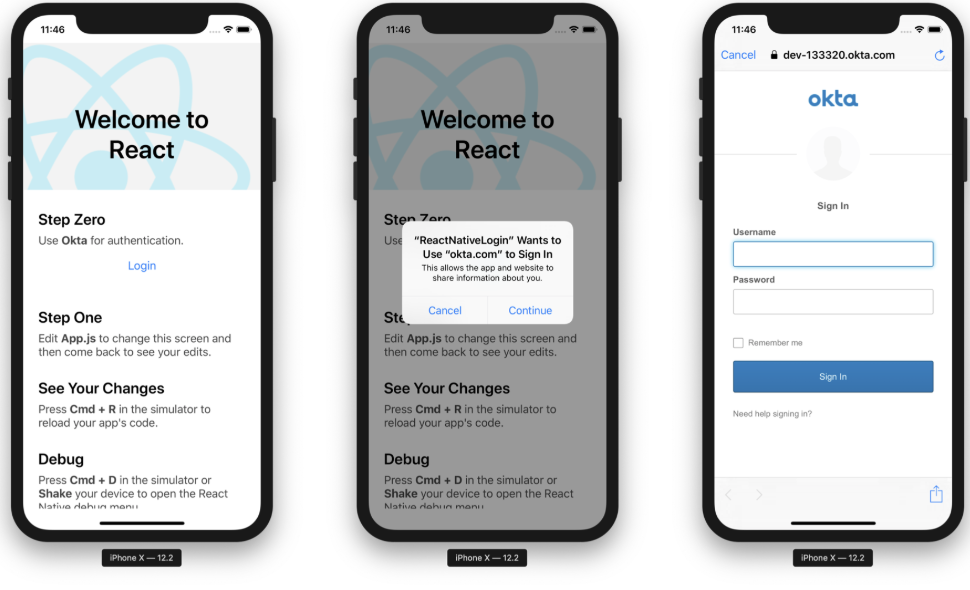
To run it on Android, you’ll need to modify your Gradle build files.
Okta’s React Native SDK depends on the Okta OIDC Android library. You have to add this library through Gradle.
- Add Okta’s BinTray repo to
android/build.gradle, underallprojects->repositories.Groovy
xxxxxxxxxx1
1maven {2url "https://dl.bintray.com/okta/com.okta.android"3}
- Make sure your
minSdkVersionis19inandroid/build.gradle. - Define a redirect scheme to capture the authorization redirect. In
android/app/build.gradle, underandroid->defaultConfig, add:manifestPlaceholders = [ appAuthRedirectScheme: 'com.okta.dev-###### ]
Finally, start a virtual device (or plug in your phone), and run react-native run-android.

Learn More About React Native and OIDC Login
This tutorial showed you how to add a login feature to a React Native application. You learned that OAuth 2.0 is an authorization protocol, and OIDC is an authentication layer on top of it. You also used PKCE (Public Key Code Exchange) in your implementation, which is the more secure way to implement OAuth 2.0 in mobile applications.
I hope you enjoy your React Native development journey and its fast refresh feature!
You can find the source code for this example on GitHub at oktadeveloper/okta-react-native-login-example.
To learn more about React Native, OIDC, and PKCE, check out these posts:
- Build an iOS App with React Native and Publish it to the App Store
- Design and Develop an Android App with React Native and Publish to Google Play Store
- Identity, Claims, & Tokens – An OpenID Connect Primer, Part 1 of 3
- Implement the OAuth 2.0 Authorization Code with PKCE Flow
- Why OAuth API Keys and Secrets Aren’t Safe in Mobile Apps
If you liked this tutorial, follow @oktadev on Twitter and subscribe to our YouTube channel.
Create a React Native App with Login in 10 Minutes was originally published on the Okta Developer Blog on November 14, 2019.
Published at DZone with permission of Matt Raible, DZone MVB. See the original article here.
Opinions expressed by DZone contributors are their own.

Comments