AJAX With CKEditor in Spring Boot
Learn how to load data with GET requests and object ids, set the data to a CKEditor instance, and save the CKEditor's data back to your database with a POST request.
Join the DZone community and get the full member experience.
Join For FreeIn this article, we will cover how to use CKEditor with Spring Boot. In this tutorial, we will be importing an XML document with plenty of data, program the ability to load a set of data to the CKEditor instance with a GET request, and do a POST request to save the CKEditor's data.
Technologies we will be using include MongoDB, Thymeleaf, and Spring Batch.
The full source code for this tutorial is available on GitHub.
What Is CKEditor?
CKEditor is a browser-based What-You-See-Is-What-You-Get (WYSIWYG) content editor. CKEditor aims to bring to a web interface common word processor features found in desktop editing applications like Microsoft Word and OpenOffice.
CKEditor has numerous features for end users in regards to the user interface, inserting content, authoring content, and more.
There are different versions of CKEditor, but for this tutorial, we are using CKEditor 4. To see a demo, visit: https://ckeditor.com/ckeditor-4/
The XML Document
As mentioned, we are uploading an XML document in this application. The XML data will be inserted into the database and used for the rest of the tutorial:
<?xml version="1.0"?>
<Music xmlns:xsi="http://www.w3.org/2001/XMLSchema-instance" id="MUS-1" style="1.1">
<status date="2017-11-07">draft</status>
<title xmlns:xhtml="http://www.w3.org/1999/xhtml">Guide to Music I Like - No Specific Genre</title>
<description xmlns:xhtml="http://www.w3.org/1999/xhtml">This guide presents a catalog of music that can be found on Spotify.
<html:br xmlns:html="http://www.w3.org/1999/xhtml" /><html:br xmlns:html="http://www.w3.org/1999/xhtml" />
This is a very small sample of music found on Spotify and is no way to be considered comprehensive.
</description>
<songs>
<song>
<artist>
Run the Jewels
</artist>
<song-title>Legend Has It</song-title>
</song>
<song>
<artist>
Kendrick Lamar
</artist>
<song-title>ELEMENT.</song-title>
</song>
<song>
<artist>
Weird Al Yankovic
</artist>
<song-title>NOW That's What I Call Polka!</song-title>
</song>
<song>
<artist>
Eiffel 65
</artist>
<song-title>Blue (Da Ba Dee) - DJ Ponte Ice Pop Radio</song-title>
</song>
<song>
<artist>
YTCracker
</artist>
<song-title>Hacker Music</song-title>
</song>
<song>
<artist>
MAN WITH A MISSION
</artist>
<song-title>
Raise Your Flag
</song-title>
</song>
<song>
<artist>
GZA, Method Man
</artist>
<song-title>
Shadowboxin'
</song-title>
</song>
</songs>
</Music>Model
For the above XML code, we can model a Song like this:
public class SongModel {
@Id
private String id;
@Indexed
private String artist;
@Indexed
private String songTitle;
@Indexed
private Boolean updated;
public Boolean getUpdated() {
return updated;
}
public void setUpdated(Boolean updated) {
this.updated = updated;
}
public String getArtist() {
return artist;
}
public void setArtist(String artist) {
this.artist = artist;
}
public String getSongTitle() {
return songTitle;
}
public void setSongTitle(String songTitle) {
this.songTitle = songTitle;
}
public String getId() {
return id;
}
public void setId(String id) {
this.id = id;
}
@JsonCreator
public SongModel(
@JsonProperty("artist") String artist,
@JsonProperty("song-title") String songTitle) {
this.artist = artist;
this.songTitle = songTitle;
}
@Override
public String toString() {
return "Person [id=" + id + ", artist=" + artist + ", song-title=" + songTitle + "]";
}
}For our application, we will be differentiating between an unmodified song and a song that has been modified in CKEditor with a separate Model and Repository.
Let's now define what an Updated Song is:
public class UpdatedSong {
@Id
private String id;
@Indexed
private String artist;
@Indexed
private String songTitle;
@Indexed
private String html;
@Indexed
private String sid;
public String getSid() {
return sid;
}
public void setSid(String sid) {
this.sid = sid;
}
public String getId() {
return id;
}
public void setId(String id) {
this.id = id;
}
public String getArtist() {
return artist;
}
public void setArtist(String artist) {
this.artist = artist;
}
public String getSongTitle() {
return songTitle;
}
public void setSongTitle(String songTitle) {
this.songTitle = songTitle;
}
public String getHtml() {
return html;
}
public void setHtml(String html) {
this.html = html;
}
}File Upload and Processing
As this article's focus is on CKEditor and AJAX, we aren't going to go into detail on the file upload and processing with Spring Batch. We have reviewed this process in depth in these prior posts, however:
Setting Data to CKEditor: GET Request
It is our goal to retrieve the data for an individual song and display that data in CKEditor. There are two issues to tackle: retrieving the data for an individual song and displaying it in CKEditor.
Client Side Code
In view.html, we use a table in Thymeleaf to iterate through each Song in the Song repository. To be able to retrieve the data from the server for a specific song, we pass in the Song's id to a function.
Here's the snippet of code that is responsible for calling the function that retrieves the data from the server and subsequently sets the data to the CKEditor instance:
<table class="table datatable">
<thead>
<tr>
<th>Artist</th>
<th>Song Title</th>
<th>Load</th>
</tr>
</thead>
<tbody>
<tr th:each="songList : ${songList}">
<td th:text="${songList.artist}">Text ...</td>
<td th:text="${songList.songTitle}">Text ...</td>
<td><button th:onclick="|getSong('${songList.id}')|"
id="button" class="btn btn-primary btn-condensed">
<i class="glyphicon glyphicon-folder-open"></i>
</button></td>
</tr>
</tbody>
</table>As we can see, the id of Song is essential for us to be able to retrieve the data.
In the getSong function, we use a deferred promise to ensure that data is set after the GET request:
function getSong(song) {
$.ajax({
url : "/api/show/?sid=" + song,
type : 'GET',
dataType : 'text'
}).then(function(data) {
var length = data.length-2;
var datacut = data.slice(9,length);
CKEDITOR.instances.content.setData(datacut);
});
$("#form").attr("action", "/api/save/?sid=" + song);
};Server Side Code
getSong accepts a parameter named sid, which stands for Song id. sid is also a path variable in the @GetMapping. We treat sid as a String because this is the id of the Song from MongoDB.
We check if the Song has been modified and if so we retrieve the associated UpdatedSong entity. If not, we treat the Song differently. Ultimately, we return a simple POJO with a String for data named ResponseModel, however:
@GetMapping(value={"/show/","/show/{sid}"})
public ResponseEntity<?> getSong(@RequestParam String sid, Model model){
ResponseModel response = new ResponseModel();
System.out.println("SID :::::" + sid);
ArrayList<String> musicText = new ArrayList<String>();
if(sid!=null){
String sidString = sid;
SongModel songModel = songDAO.findOne(sidString);
System.out.println("get status of boolean during get ::::::" + songModel.getUpdated());
if(songModel.getUpdated()==false ){
musicText.add(songModel.getArtist());
musicText.add(songModel.getSongTitle());
String filterText = format.changeJsonToHTML(musicText);
System.out.println("formatted song text ::::::::" + filterText);
response.setData(filterText);
} else if(songModel.getUpdated()==true){
UpdatedSong updated = updatedDAO.findBysid(sidString);
String text = updated.getHtml();
System.out.println("getting the updated text ::::::::" + text);
response.setData(text);
}
}
model.addAttribute("response", response);
return ResponseEntity.ok(response);
}ResponseModel is a very simple POJO as mentioned:
public class ResponseModel {
private String data;
public ResponseModel(){
}
public ResponseModel(String data){
this.data = data;
}
public String getData() {
return data;
}
public void setData(String data) {
this.data = data;
}
}Saving CKEditor Data: POST Request
POSTing the data isn't much of a challenge; however, ensuring that the data is handled appropriately can be.
Client Side Code
As the CKEditor instance is a textarea within a form, we can trigger a function on a form submit:
$(document)
.ready(
function() {
// SUBMIT FORM
$("#form").submit(function(event) {
// Prevent the form from submitting via the browser.
event.preventDefault();
ajaxPost();
});ajaxPost() retrieves the current data in the CKEditor and sets it to the variable formData:
function ajaxPost() {
// PREPARE FORM DATA
var formData = CKEDITOR.instances.content
.getData();
// DO POST
$
.ajax({
type: "POST",
contentType: "text/html",
url: $("#form").attr("action"),
data: formData,
dataType: 'text',
success: function(result) {
$("#postResultDiv")
.html(
"
" + "Post Successfully! " + "
");
console.log(result);
},
error: function(e) {
alert("Error!")
console.log("ERROR: ", e);
}
});
}
})It is important to note:
- contentType is "text/html"
- dataType is "text"
Having the incorrect contentType or dataType can lead to errors or malformed data.
Server Side Code
We stated in our contentType for the POST request that the mediatype is "text/html". We need to specify in our mapping that this will be consumed. Therefore, we add consumes = MediaType.TEXT_HTML_VALUE with our @PostMapping.Areas for us to note include:
- @RequestBody String body is responsible for setting the variable body to the content of our request
- We once again return ResponseModel, the simple POJO described earlier that contains our data
- We treat a previously modified SongModel different than one that has not been modified before
Also, like the GET request, the sid allows us to deal with the correct Song:
@PostMapping(value={"/save/","/save/[sid]"}, consumes = MediaType.TEXT_HTML_VALUE)
public @ResponseBody ResponseModel saveSong( @RequestBody String body, @RequestParam String sid){
ResponseModel response = new ResponseModel();
response.setData(body);
SongModel oldSong = songDAO.findOne(sid);
String songTitle = oldSong.getSongTitle();
String artistName = oldSong.getArtist();
if(oldSong.getUpdated() == false){
UpdatedSong updatedSong = new UpdatedSong();
updatedSong.setArtist(artistName);
updatedSong.setSongTitle(songTitle);
updatedSong.setHtml(body);
updatedSong.setSid(sid);
oldSong.setUpdated(true);
songDAO.save(oldSong);
updatedDAO.insert(updatedSong);
System.out.println("get status of boolean during post :::::" + oldSong.getUpdated());
}else{
UpdatedSong currentSong = updatedDAO.findBysid(sid);
currentSong.setHtml(body);
updatedDAO.save(currentSong);
}
return response;
}Demo
We visit localhost:8080:
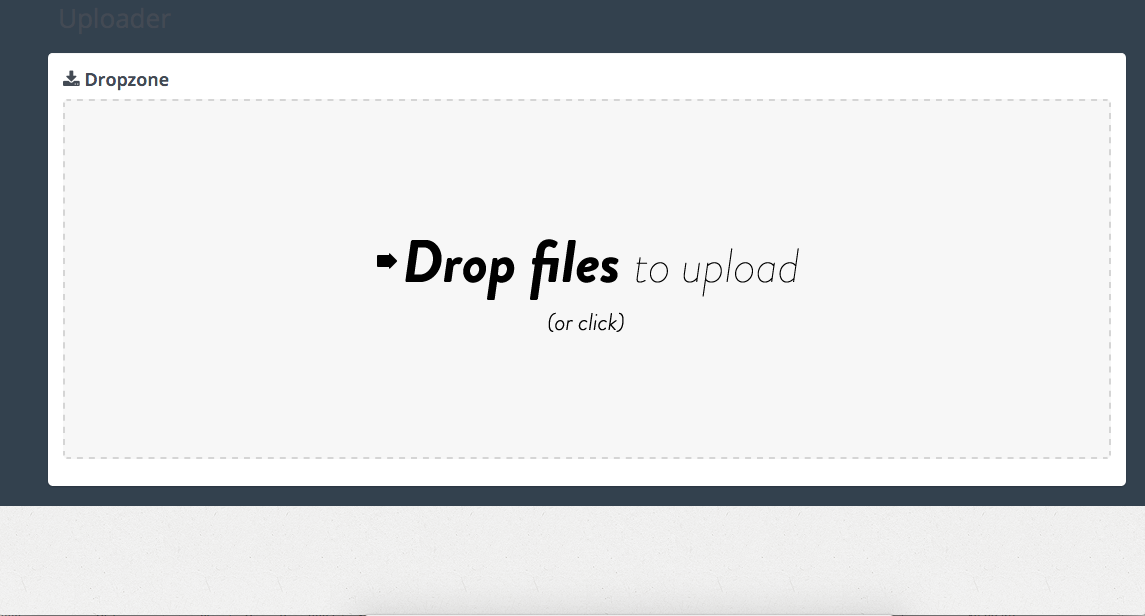
We upload the provided music-example.xml file:
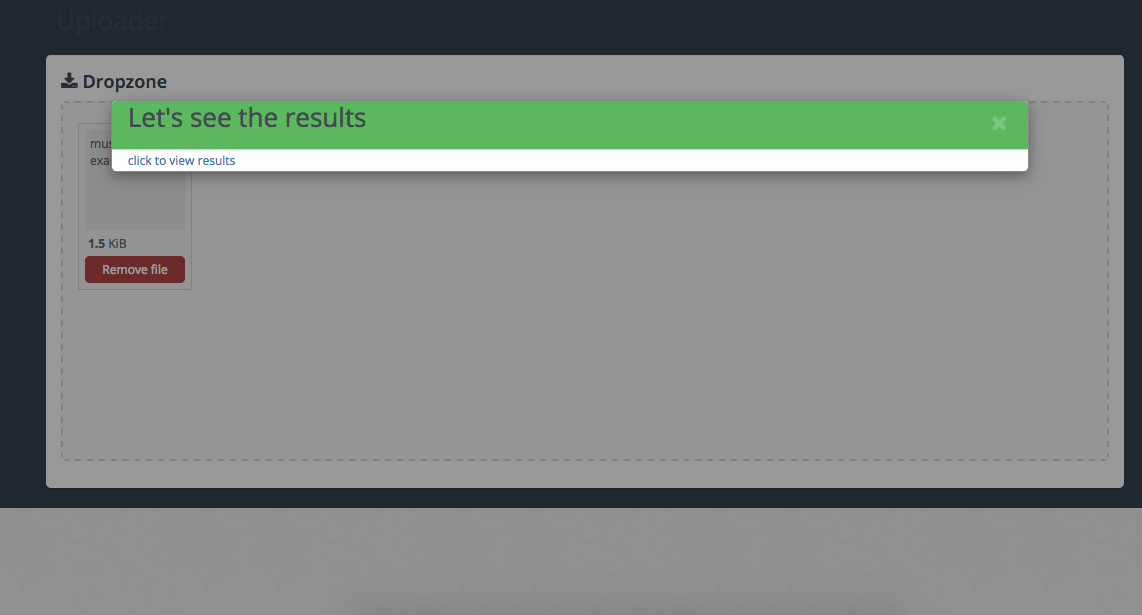
We click “Load” for a song:
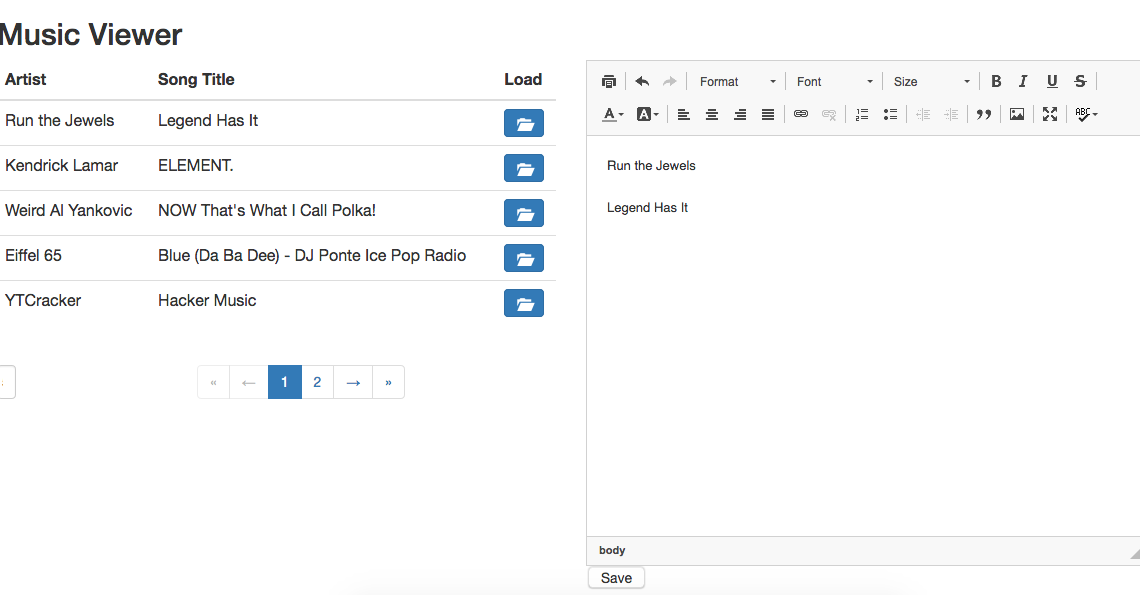
We add content and click “Save”:
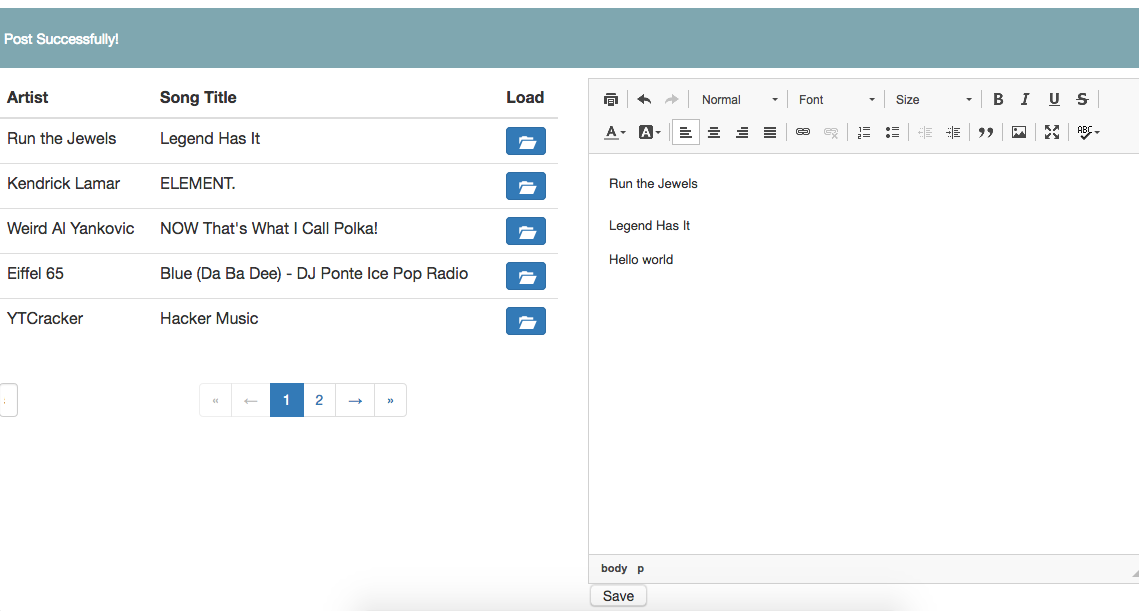
Conclusion
In this tutorial, we covered how to load data using a GET request with the object's id, set the data to the CKEditor instance, and save the CKEditor's data back to the database with a POST request. There's extra code, such as using two different entities for the data (an original and a modified version), that isn't necessary, but hopefully is instructive.
The full code can be found on GitHub.
Published at DZone with permission of Michael Good, DZone MVB. See the original article here.
Opinions expressed by DZone contributors are their own.

Comments