Async Scope With Mule ESB
Using Mule's Async scope, you can process an activity in your flow without stopping the flow. This tutorial will show you how.
Join the DZone community and get the full member experience.
Join For FreeThe Async scope is a branch processing block that executes simultaneously with the parent message flow. This means that you have an activity in the flow that can be processed without stopping the flow. There are some time-consuming operations (printing a file or sending SMTP email) which don’t have a dependency in further flows. In such scenarios, you can use the Async scope.
There are two flows, the parent and child flow, in your Mule application. The parent flow is calling the child flow to perform some task, but the parent flow doesn’t have a dependency from the result of the child flow. In such scenarios, if you don’t use the Async scope, the parent flow stops its execution until child flow completes its execution.
In such scenarios, we should use Async scope, so the parent and child flow will both execute in parallel, in different threads. The scope is basically known as a wrapper. Mule provides the Async scope and it is available in Mule palette.
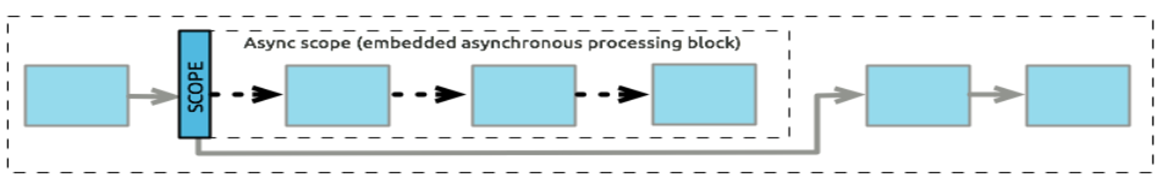
Drag and drop the HTTP Listener in canvas and configure it.
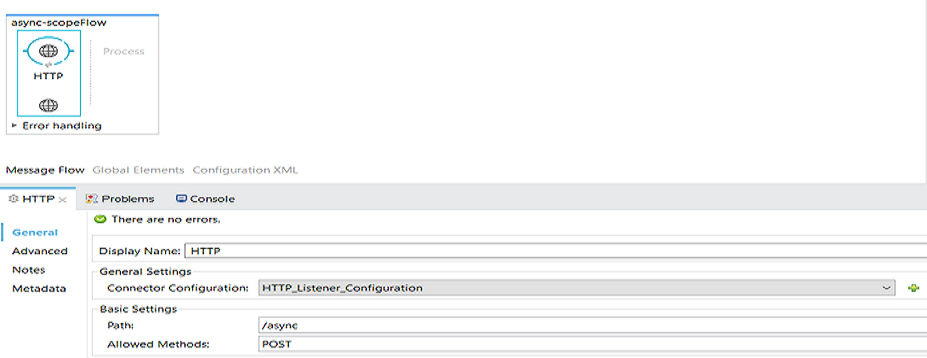
Drag and drop the other flow (child flow) below the parent flow. Place the Groovy component and add a script for the flow to wait for 30 seconds.
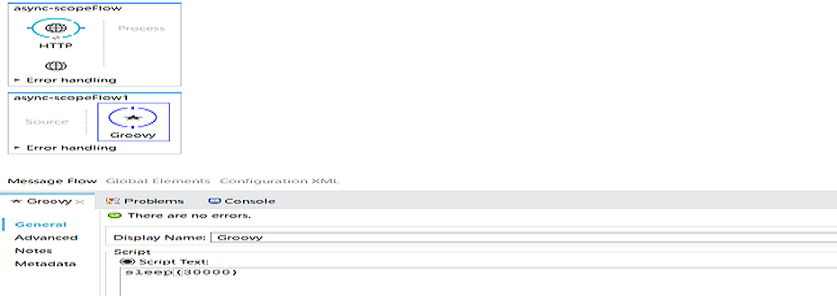
Place a Set Payload component after Groovy in child flow.
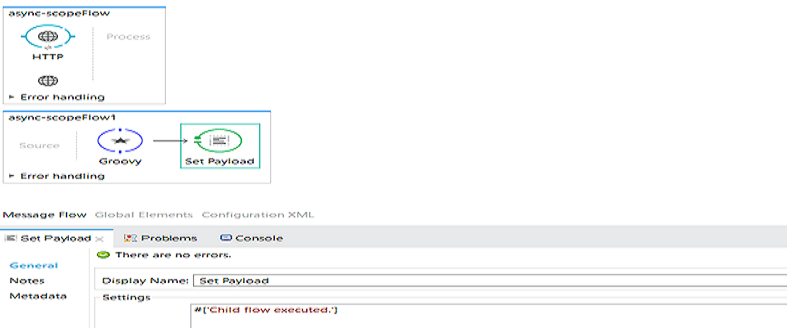
Place the Async scope in the parent flow and then the flow reference component in the Async scope. Call the child flow.
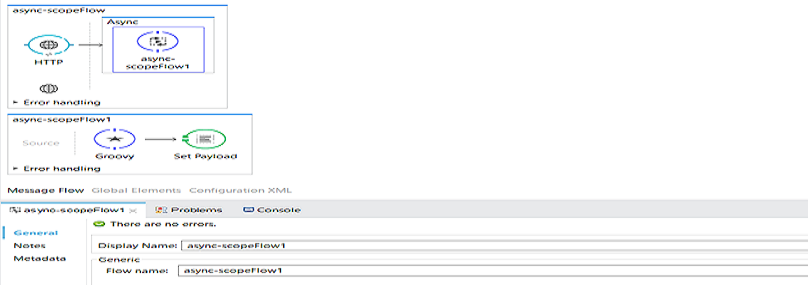
Place the Set Payload component in the parent flow.
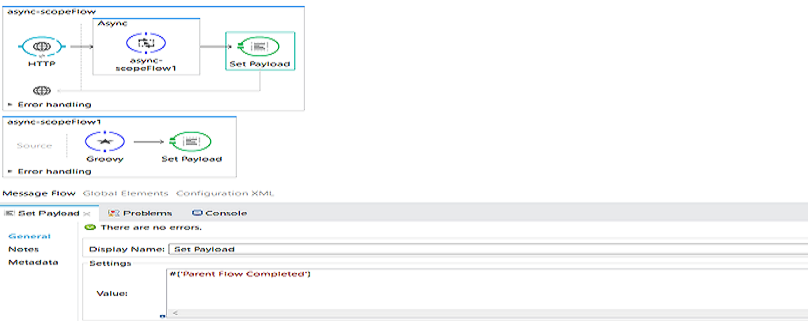
Once you POST the message, the parent flow will call the child flow asynchronously. The child flow will wait for 30 seconds but the parent flow will not stop its execution. It will continue its processing. Both the flows will continue the processing in parallel.
<?xml version="1.0" encoding="UTF-8"?>
<mule xmlns:http="http://www.mulesoft.org/schema/mule/http" xmlns:scripting="http://www.mulesoft.org/schema/mule/scripting" xmlns="http://www.mulesoft.org/schema/mule/core" xmlns:doc="http://www.mulesoft.org/schema/mule/documentation"
xmlns:spring="http://www.springframework.org/schema/beans"
xmlns:xsi="http://www.w3.org/2001/XMLSchema-instance"
xsi:schemaLocation="http://www.springframework.org/schema/beans http://www.springframework.org/schema/beans/spring-beans-current.xsd
http://www.mulesoft.org/schema/mule/core http://www.mulesoft.org/schema/mule/core/current/mule.xsd
http://www.mulesoft.org/schema/mule/http http://www.mulesoft.org/schema/mule/http/current/mule-http.xsd
http://www.mulesoft.org/schema/mule/scripting http://www.mulesoft.org/schema/mule/scripting/current/mule-scripting.xsd">
<http:listener-config name="HTTP_Listener_Configuration" host="0.0.0.0" port="8081" doc:name="HTTP Listener Configuration"/>
<flow name="async-scopeFlow">
<http:listener config-ref="HTTP_Listener_Configuration" path="/async" allowedMethods="POST" doc:name="HTTP"/>
<async doc:name="Async">
<flow-ref name="async-scopeFlow1" doc:name="async-scopeFlow1"/>
</async>
<set-payload value="#['Parent Flow Completed']" doc:name="Set Payload"/>
</flow>
<flow name="async-scopeFlow1">
<scripting:component doc:name="Groovy">
<scripting:script engine="Groovy"><![CDATA[sleep(30000)]]></scripting:script>
</scripting:component>
<set-payload value="#['Child flow executed.']" doc:name="Set Payload"/>
</flow>
</mule>Here is the video tutorial:
Now you know about the Async scope with Mule ESB.
Opinions expressed by DZone contributors are their own.

Comments