Azure Data Box
Azure Data Box is a product offered by Microsoft Azure that helps organizations transfer large amounts of data securely and efficiently to and from Azure.
Join the DZone community and get the full member experience.
Join For FreeAzure Data Box is a product offered by Microsoft Azure that helps organizations transfer large amounts of data securely and efficiently to and from Azure. It is similar to AWS Snowball Edge or/ Google Transfer Appliance. The purpose of the Azure Data Box is to provide a way for organizations to move large amounts of data to Azure without relying on traditional data transfer methods that can be slow, costly, and unreliable. Data Box devices can be ordered using the Azure portal. Using the local web UI, one can set up this as per the requirement.
Data Box is a device designed to securely transport up to 100TB of data to and from Azure. It is ideal for organizations that need to transfer large amounts of data but have limited network bandwidth.
- Data Box Disc: It comes with an 8-TB SSD with a USB/SATA interface has 128-bit encryption.
- Data Box Heavy: This is a self-contained device designed to lift 1 PB of data to the cloud.
- Data Box Gateway: This is a virtual appliance that can be deployed on-premises and provides a secure connection between on-premises data and Azure storage. It is ideal for organizations that need to securely transfer data to Azure over the internet.
Sample Flow
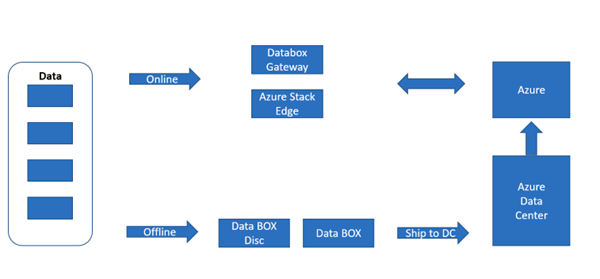
Features
Some of key features are listed below:
- High-speed data transfer: Azure Data Box can transfer data at speeds of up to 10 Gbps, allowing organizations to transfer large amounts of data quickly.
- Data security: Azure Data Box devices are tamper-resistant and encrypted to ensure the security of the data being transferred.
- Ease of use: Azure Data Box devices are easy to set up and use, and can be tracked using the Azure portal.
- Offline data transfer: Azure Data Box allows organizations to transfer data offline, reducing the amount of time it takes to transfer large amounts of data over the internet.
- Multiple devices: Organizations can use multiple Azure Data Box devices to transfer large amounts of data concurrently, reducing the time it takes to transfer the data.
Limitations
Some of the limitations are listed below:
- Data size: The maximum data size that can be transferred using Azure Data Box is 100TB. Organizations with larger data sets will need to split the data into multiple transfers.
- Cost: Azure Data Box devices can be expensive to rent or purchase, and organizations will also need to pay for shipping and data transfer fees.
- Availability: Azure Data Box devices are not available in all regions, which may limit their availability for some organizations.
Use Cases for Azure Data Box
- Data migration: This is the key use case, and organizations can use Azure Data Box to migrate large amounts of data to Azure quickly and efficiently.
- Backup and Disaster recovery: Azure Data Box can be used to back up data to Azure in case of a disaster.
- Large volume of Video and media processing: Azure Data Box Edge can be used to process video and media data at the edge, reducing the amount of data that needs to be transferred to Azure.
- IoT data processing: Azure Data Box Edge can be used to process IoT data at the edge, reducing the amount of data that needs to be transferred to Azure.
Summary
Azure Data Box offers several features and components that make it an efficient and reliable way to transfer large amounts of data to and from Azure. However, it also has some limitations, and Microsoft provides various support options for customers using Azure Data Box.
Opinions expressed by DZone contributors are their own.

Comments