Change Font Terminal Tool Window in IntelliJ IDEA
Join the DZone community and get the full member experience.
Join For FreeIntelliJ IDEA 13 added the Terminal tool window to the IDE. We can open a terminal window with Tools | Open Terminal.... To change the font of the terminal we must open the preferences and select IDE Settings | Editor | Colors & Fonts | Console Font. Here we can choose a font and change the font size:
Published at DZone with permission of Hubert Klein Ikkink, DZone MVB. See the original article here.
Opinions expressed by DZone contributors are their own.

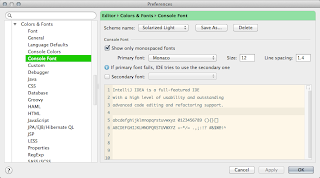
Comments