Code Coverage of Jasmine Tests using Istanbul and Karma
Join the DZone community and get the full member experience.
Join For Freefor modern web application development, having dozens of unit tests is not enough anymore. the actual code coverage of those tests would reveal if the application is thoroughly stressed or not. for tests written using the famous jasmine test library, an easy way to have the coverage report is via istanbul and karma .
for this example, let’s assume that we have a simple library
sqrt.js
which contains an alternative implementation of
math.sqrt
. note also how it will throw an exception instead of returning
nan
for an invalid input.
var my = {
sqrt: function(x) {
if (x < 0) throw new error("sqrt can't work on negative number");
return math.exp(math.log(x)/2);
}
};
using
jasmine
placed under
test/lib/jasmine-1.3.1
, we can craft a test runner that includes the following spec:
describe("sqrt", function() {
it("should compute the square root of 4 as 2", function() {
expect(my.sqrt(4)).toequal(2);
});
});
opening the spec runner in a web browser will give the expected outcome:
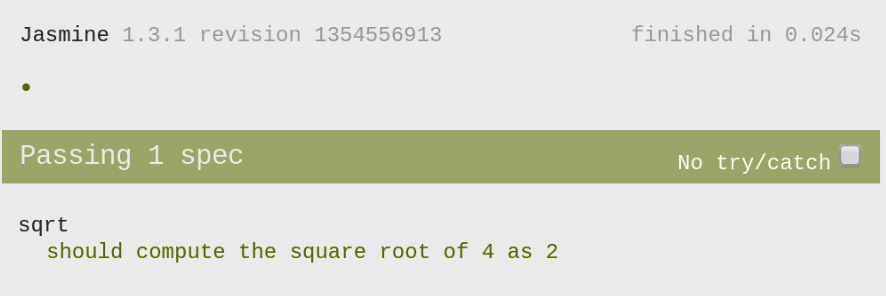
so far so good. now let's see how the code coverage of our test setup can be measured.
the first order of business is to install karma . if you are not familiar with karma, it is basically a test runner which can launch and connect to a specific set of web browsers, run your tests, and then gather the report. using node.js, what we need to do is:
npm install karma karma-coverage
before launching karma, we need to specify its
configuration
. it could be as simple as the following
my.conf.js
(most entries are self-explained). note that the tests are executed using
phantomjs
for simplicity, it is however quite trivial to add
other web browsers
such as chrome and firefox.
module.exports = function(config) {
config.set({
basepath: '',
frameworks: ['jasmine'],
files: [
'*.js',
'test/spec/*.js'
],
browsers: ['phantomjs'],
singlerun: true,
reporters: ['progress', 'coverage'],
preprocessors: { '*.js': ['coverage'] }
});
};
running the tests, as well as performing code coverage at the same time, can be triggered via:
node_modules/.bin/karma start my.conf.js
which will dump the output like:
info [karma]: karma v0.10.2 server started at http://localhost:9876/ info [launcher]: starting browser phantomjs info [phantomjs 1.9.2 (linux)]: connected on socket n9ndnhj0np92ntspgx-x phantomjs 1.9.2 (linux): executed 1 of 1 success (0.029 secs / 0.003 secs)
as expected (from the previous manual invocation of the spec runner), the test passed just fine. however, the most particular interesting piece here is the code coverage report, it is stored (in the default location) under the subdirectory
coverage
. open the report in your favorite browser and there you'll find the coverage analysis report.
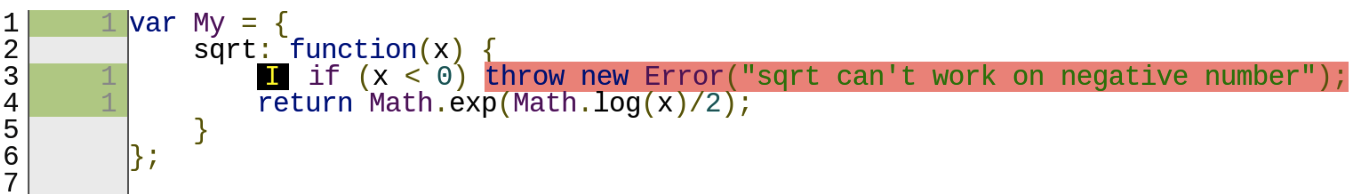
behind the scene, karma is using
istanbul
, a comprehensive javascript code coverage tool (read also my previous blog post on
javascript code coverage with istanbul
). istanbul parses the source file, in this example
sqrt.js
, using
esprima
and then adds some extra
instrumentation
which will be used to gather the execution statistics. the above report that you see is one of the possible outputs, istanbul can also generate lcov report which is suitable for many continuous integration systems (jenkins, teamcity, etc). an extensive analysis of the coverage data should also prevent any future coverage regression, check out my other post
hard thresholds on javascript code coverage
.
one important thing about code coverage is
branch coverage
. if you pay attention carefully, our test above is still not exercising the situation where the input to
my.sqrt
is negative. there is a big "i" marking in the third-line of the code, this is istanbul telling us that the
if
branch is not taken at all (for the
else
branch, it will be an "e" marker). once this missing branch is noticed, improving the situation is as easy as adding one more test to the spec:
it("should throw an exception if given a negative number", function() {
expect(function(){ my.sqrt(-1); }).
tothrow(new error("sqrt can't work on negative number"));
});
once the test is executed again, the code coverage report looks way better and everyone is happy.
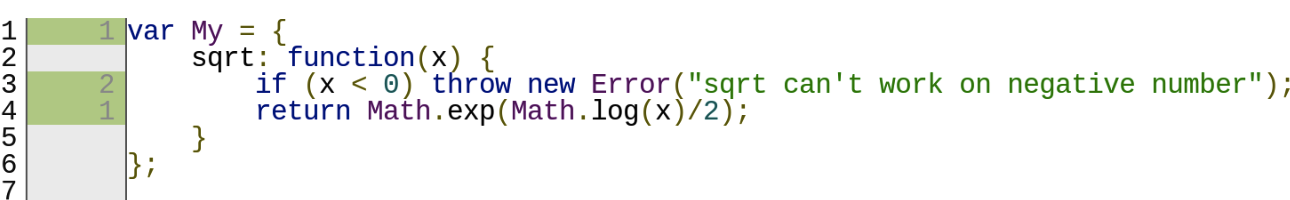
if you have some difficulties following the above step-by-step instructions, take a look at a git repository i have prepared: github.com/ariya/coverage-jasmine-istanbul-karma . feel free to play with it and customize it to suit your workflow!
Published at DZone with permission of Ariya Hidayat, DZone MVB. See the original article here.
Opinions expressed by DZone contributors are their own.

Comments