CRUD Operations Using ReactJS Hooks and Web API
Join the DZone community and get the full member experience.
Join For Free![]() Introduction
Introduction
In this article, we will explain how to implement Hooks in React. Hooks are a new concept that were introduced in React 16.8. Hooks are an alternative to classes. In this article, I'm going to create CRUD operations using React Hooks and Web API.
You can check my previous article in which we use class components to perform CRUD from the following link,
Prerequisites
- Basic knowledge of React.js and Web API.
- Visual Studio should be installed on your system.
- SQL Server Management Studio.
- Basic knowledge of React strap and HTML.
You may also like: Thinking in React Hooks: Building an App With Embedded Analytics.
Create a ReactJS Project
Let's create a React app by using the following command:
npx create-react-app crudhooks
Open the newly created project in Visual Studio Code and install Reactstrap and Bootstrap in this project by using the following commands. Learn more about Reactstrap.
xxxxxxxxxx
npm install --save bootstrap
npm install --save reactstrap react react-dom
Now, open the index.js file and add import Bootstrap.
xxxxxxxxxx
import 'bootstrap/dist/css/bootstrap.min.css';
Now, install the Axios library by using the following command. Learn more about Axios.
xxxxxxxxxx
npm install --save axios
Now, go to the src folder, create a new folder, and inside this folder, add three new components:
- Createemployee.js.
- Editemployee.js.
- EmployeList.js.
Add Routing in ReactJS
Install the react-router-dom package by using the following command:
xxxxxxxxxx
npm install react-router-dom --save
Open the app.js file and import Router, Route (react-router-dom), and the three components
xxxxxxxxxx
import { BrowserRouter as Router, Switch, Route, Link } from 'react-router-dom';
import Createemployee from './CrudComponent/Createemployee'
import EmployeList from './CrudComponent/EmployeList'
import Editemployee from "./CrudComponent/Editemployee";
Add the following code in the app.js file:
xxxxxxxxxx
import React from 'react';
import logo from './logo.svg';
import './App.css';
import { BrowserRouter as Router, Switch, Route, Link } from 'react-router-dom';
import Createemployee from './CrudComponent/Createemployee'
import EmployeList from './CrudComponent/EmployeList'
import Editemployee from "./CrudComponent/Editemployee";
function App() {
return (
<div className="App">
<Router>
<div className="container">
<nav className="btn btn-warning navbar navbar-expand-lg navheader">
<div className="collapse navbar-collapse" >
<ul className="navbar-nav mr-auto">
<li className="nav-item">
<Link to={'/Createemployee'} className="nav-link">Add Employee</Link>
</li>
<li className="nav-item">
<Link to={'/EmployeList'} className="nav-link">Employee List</Link>
</li>
</ul>
</div>
</nav> <br />
<Switch>
<Route exact path='/Createemployee' component={Createemployee} />
<Route path='/edit/:id' component={Editemployee} />
<Route path='/EmployeList' component={EmployeList} />
</Switch>
</div>
</Router>
</div>
);
}
export default App;
Now, open the Createemployee.js file and add the following code:
xxxxxxxxxx
import React, { useState, useEffect } from 'react'
import axios from 'axios';
import { Button, Card, CardBody, CardFooter, Col, Container, Form, Input, InputGroup, InputGroupAddon, InputGroupText, Row } from 'reactstrap';
function Createemployee(props) {
const [employee, setemployee] = useState({ Name: '', Department: '', Age: '', City: '', Country: '', Gender: '' });
const [showLoading, setShowLoading] = useState(false);
const apiUrl = "http://localhost:62168/api/Hooks/CreateEmp";
const Insertemployee = (e) => {
e.preventDefault();
debugger;
const data = { Name:employee.Name, Department: employee.Department, Age: employee.Age, City:employee.City, Country: employee.Country, Gender: employee.Gender };
axios.post(apiUrl, data)
.then((result) => {
props.history.push('/EmployeList')
});
};
const onChange = (e) => {
e.persist();
debugger;
setemployee({employee, [e.target.name]: e.target.value});
}
return (
<div className="app flex-row align-items-center">
<Container>
<Row className="justify-content-center">
<Col md="12" lg="10" xl="8">
<Card className="mx-4">
<CardBody className="p-4">
<Form onSubmit={Insertemployee}>
<h1>Register</h1>
<InputGroup className="mb-3">
<Input type="text" name="Name" id="Name" placeholder="Name" value={employee.Name} onChange={ onChange } />
</InputGroup>
<InputGroup className="mb-3">
<Input type="text" placeholder="Department" name="Department" id="Department" value={employee.Department} onChange={ onChange }/>
</InputGroup>
<InputGroup className="mb-3">
<Input type="text" placeholder="Age" name="Age" id="Age" value={employee.Age} onChange={ onChange } />
</InputGroup>
<InputGroup className="mb-4">
<Input type="text" placeholder="City" name="City" id="City" value={employee.City} onChange={ onChange } />
</InputGroup>
<InputGroup className="mb-4">
<Input type="text" placeholder="Country" name="Country" id="Country" value={employee.Country} onChange={ onChange } />
</InputGroup>
<InputGroup className="mb-4">
<Input type="text" placeholder="Gender" name="Gender" id= "Gender" value={employee.Gender} onChange={ onChange } />
</InputGroup>
<CardFooter className="p-4">
<Row>
<Col xs="12" sm="6">
<Button type="submit" className="btn btn-info mb-1" block><span>Save</span></Button>
</Col>
<Col xs="12" sm="6">
<Button className="btn btn-info mb-1" block><span>Cancel</span></Button>
</Col>
</Row>
</CardFooter>
</Form>
</CardBody>
</Card>
</Col>
</Row>
</Container>
</div>
)
}
export default Createemployee
Now, open the EmployeList.js file and add the following code:
xxxxxxxxxx
import React from 'react'
import { Badge, Card, CardBody, CardHeader, Col, Pagination, PaginationItem, PaginationLink, Row, Table } from 'reactstrap';
import axios from 'axios';
import { useState, useEffect } from 'react'
function EmployeList(props) {
const [data, setData] = useState([]);
useEffect(() => {
const GetData = async () => {
const result = await axios('http://localhost:62168/api/hooks/employee');
setData(result.data);
};
GetData();
}, []);
const deleteeployee = (id) => {
debugger;
axios.delete('http://localhost:62168/api/hooks/Deleteemployee?id=' + id)
.then((result) => {
props.history.push('/EmployeList')
});
};
const editemployee = (id) => {
props.history.push({
pathname: '/edit/' + id
});
};
return (
<div className="animated fadeIn">
<Row>
<Col>
<Card>
<CardHeader>
<i className="fa fa-align-justify"></i> Employee List
</CardHeader>
<CardBody>
<Table hover bordered striped responsive size="sm">
<thead>
<tr>
<th>Name</th>
<th>Department</th>
<th>Age</th>
<th>City</th>
<th>Country</th>
<th>Gender</th>
<th>Action</th>
</tr>
</thead>
<tbody>
{
data.map((item, idx) => {
return <tr>
<td>{item.Name}</td>
<td>{item.Department}</td>
<td>{item.Age}</td>
<td>{item.City}</td>
<td>{item.Country}</td>
<td>
{item.Gender}
</td>
<td>
<div class="btn-group">
<button className="btn btn-warning" onClick={() => { editemployee(item.Id) }}>Edit</button>
<button className="btn btn-warning" onClick={() => { deleteeployee(item.Id) }}>Delete</button>
</div>
</td>
</tr>
})}
</tbody>
</Table>
</CardBody>
</Card>
</Col>
</Row>
</div>
)
}
export default EmployeList
Now, open the Editemployee.js file and add the following code:
xxxxxxxxxx
import React, { useState, useEffect } from 'react'
import axios from 'axios';
import { Button, Card, CardBody, CardFooter, Col, Container, Form, Input, InputGroup, InputGroupAddon, InputGroupText, Row } from 'reactstrap';
function Editemployee(props) {
const [employee, setemployee]= useState({Id:'',Name: '', Department: '', Age: '', City: '', Country: '', Gender: '' });
const Url = "http://localhost:62168/api/Hooks/employeedetails?id=" + props.match.params.id;
useEffect(() => {
const GetData = async () => {
const result = await axios(Url);
setemployee(result.data);
};
GetData();
}, []);
const UpdateEmployee = (e) => {
e.preventDefault();
const data = {Id:props.match.params.id, Name:employee.Name, Department: employee.Department, Age: employee.Age, City:employee.City, Country: employee.Country, Gender: employee.Gender };
axios.post('http://localhost:62168/api/Hooks/CreateEmp', data)
.then((result) => {
props.history.push('/EmployeList')
});
};
const onChange = (e) => {
e.persist();
setemployee({employee, [e.target.name]: e.target.value});
}
return (
<div className="app flex-row align-items-center">
<Container>
<Row className="justify-content-center">
<Col md="12" lg="10" xl="8">
<Card className="mx-4">
<CardBody className="p-4">
<Form onSubmit={UpdateEmployee}>
<h1>Update Employee</h1>
<InputGroup className="mb-3">
<Input type="text" name="Name" id="Name" placeholder="Name" value={employee.Name} onChange={ onChange } />
</InputGroup>
<InputGroup className="mb-3">
<Input type="text" placeholder="Department" name="Department" id="Department" value={employee.Department} onChange={ onChange }/>
</InputGroup>
<InputGroup className="mb-3">
<Input type="text" placeholder="Age" name="Age" id="Age" value={employee.Age} onChange={ onChange } />
</InputGroup>
<InputGroup className="mb-4">
<Input type="text" placeholder="City" name="City" id="City" value={employee.City} onChange={ onChange } />
</InputGroup>
<InputGroup className="mb-4">
<Input type="text" placeholder="Country" name="Country" id="Country" value={employee.Country} onChange={ onChange } />
</InputGroup>
<InputGroup className="mb-4">
<Input type="text" placeholder="Gender" name="Gender" id= "Gender" value={employee.Gender} onChange={ onChange } />
</InputGroup>
<CardFooter className="p-4">
<Row>
<Col xs="12" sm="6">
<Button type="submit" className="btn btn-info mb-1" block><span>Save</span></Button>
</Col>
<Col xs="12" sm="6">
<Button className="btn btn-info mb-1" block><span>Cancel</span></Button>
</Col>
</Row>
</CardFooter>
</Form>
</CardBody>
</Card>
</Col>
</Row>
</Container>
</div>
)
}
export default Editemployee
Create a Table in the Database
Open SQL Server Management Studio, create a database named "dbcore," and in this database, create a table. Give that table a name like "Employees."
xxxxxxxxxx
CREATE TABLE [dbo].[Employees](
[Id] [int] IDENTITY(1,1) NOT NULL,
[Name] [nvarchar](50) NULL,
[Department] [nvarchar](50) NULL,
[Age] [int] NULL,
[City] [nvarchar](50) NULL,
[Country] [nvarchar](50) NULL,
[Gender] [nvarchar](50) NULL,
CONSTRAINT [PK_Employees] PRIMARY KEY CLUSTERED
(
[Id] ASC
)WITH (PAD_INDEX = OFF, STATISTICS_NORECOMPUTE = OFF, IGNORE_DUP_KEY = OFF, ALLOW_ROW_LOCKS = ON, ALLOW_PAGE_LOCKS = ON) ON [PRIMARY]
) ON [PRIMARY]
GO
Create a Asp.net Web API project
Now, open Visual Studio and create a new project.
Change the name to ReactHooks.

Make Web API the template.
Right-click the Models folder from Solution Explorer and go to Add >> New Item >> data.

Click on the ADO.NET Entity Data Model option and click Add.

Select EF Designer from the database and click the Next button. Add the connection properties, select database name on the next page, and click OK.
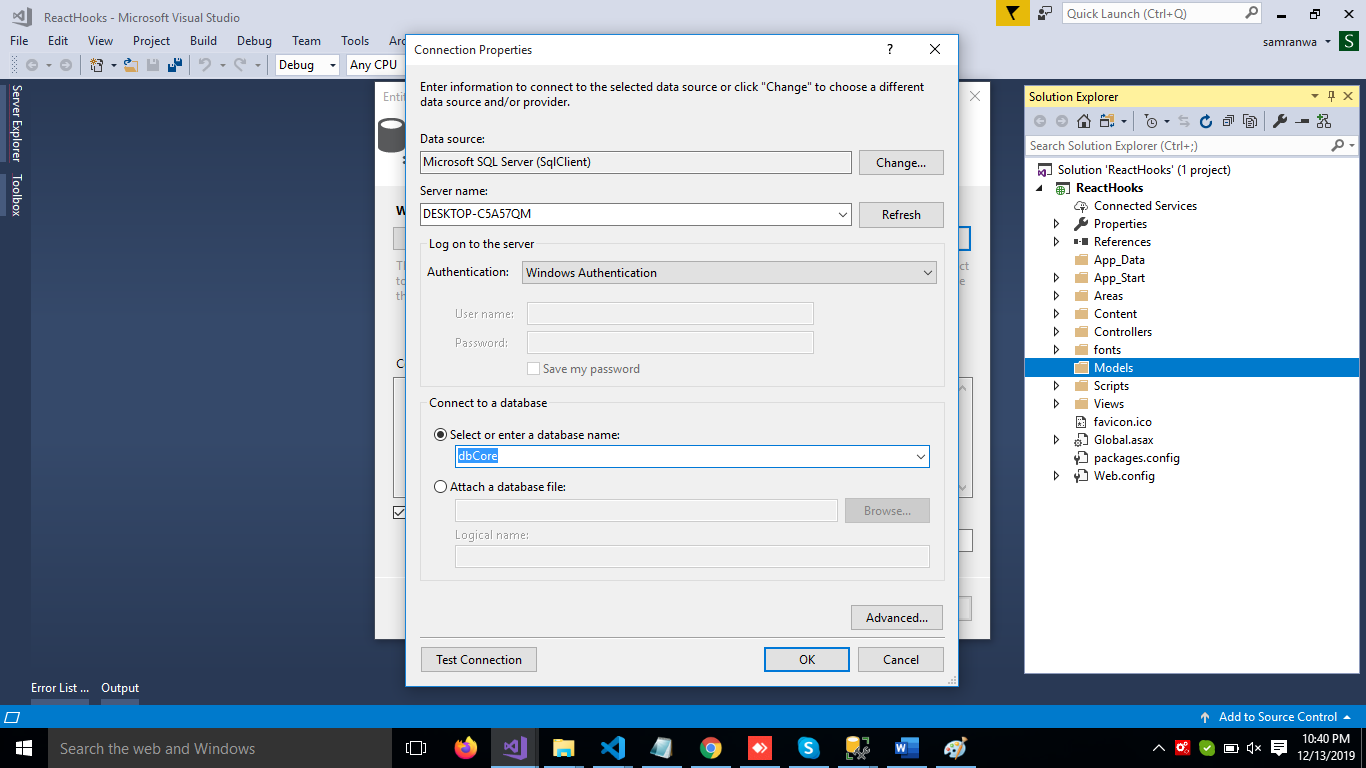
Check the Table checkbox. The internal options will be selected by default. Now, click the Finish button.
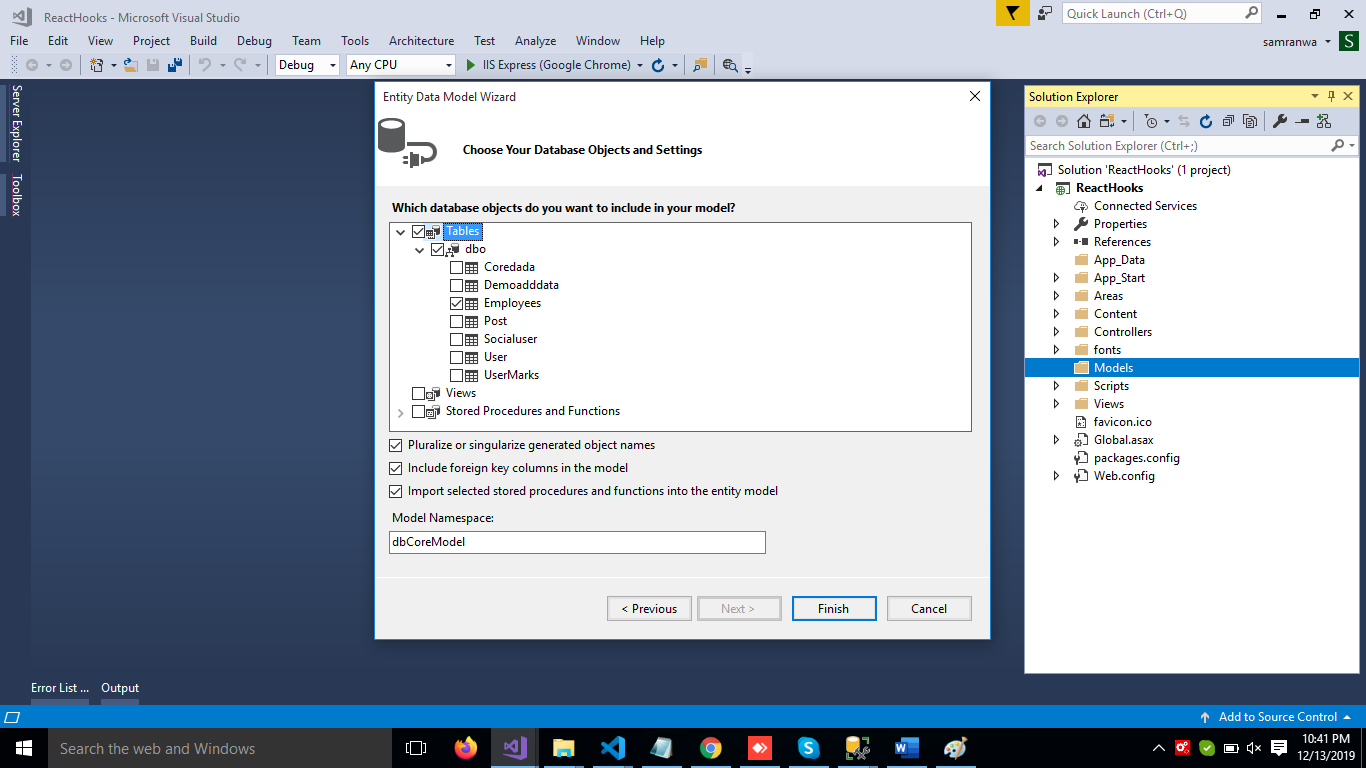
Now, our data model is successfully created.
Right-click the Models folder and add two classes — Emp and Response. Now, paste the following codes in these classes:
Emp class
xxxxxxxxxx
public class Emp
{
public int Id { get; set; }
public string Name { get; set; }
public string Department { get; set; }
public int Age { get; set; }
public string City { get; set; }
public string Country { get; set; }
public string Gender { get; set; }
}
Response Class
xxxxxxxxxx
public class Response
{
public string Status { get; set; }
public string Message { get; set; }
}
Right-click the Controllers folder and add a new controller. Name it "Hooks controller" and add the following namespace in the Hooks controller:
xxxxxxxxxx
using ReactHooks.Models;
Now, add a method to insert and update data into the database.
xxxxxxxxxx
[HttpPost]
public object CreateEmp(Emp e)
{
try
{
if (e.Id == 0)
{
Employee em = new Employee();
em.Name = e.Name;
em.Department = e.Department;
em.Age = e.Age;
em.City = e.City;
em.Country = e.Country;
em.Gender = e.Gender;
DB.Employees.Add(em);
DB.SaveChanges();
return new Response
{
Status = "Success",
Message = "Data save Successfully"
};
}
else
{
var obj = DB.Employees.Where(x => x.Id == e.Id).ToList().FirstOrDefault();
if (obj.Id > 0)
{
obj.Name = e.Name;
obj.Department = e.Department;
obj.Age = e.Age;
obj.City = e.City;
obj.Country = e.Country;
obj.Gender = e.Gender;
DB.SaveChanges();
return new Response
{
Status = "Updated",
Message = "Updated Successfully"
};
}
}
}
catch (Exception ex)
{
Console.Write(ex.Message);
}
return new Response
{
Status = "Error",
Message = "Data not insert"
};
}
Add the other three methods to delete and fetch data and fetch data by id from the database.
xxxxxxxxxx
[HttpGet]
[Route("employee")]
public object Getrecord()
{
var emp= DB.Employees.ToList();
return emp;
}
xxxxxxxxxx
[HttpDelete]
public object Deleteemployee(int id)
{
var obj = DB.Employees.Where(x => x.Id == id).ToList().FirstOrDefault();
DB.Employees.Remove(obj);
DB.SaveChanges();
return new Response
{
Status = "Delete",
Message = "Delete Successfuly"
};
}
xxxxxxxxxx
[Route("employeedetails")]
[HttpGet]
public object employeedetailById(int id)
{
var obj = DB.Employees.Where(x => x.Id == id).ToList().FirstOrDefault();
return obj;
}
Complete Hooks Controller Code
xxxxxxxxxx
using System;
using System.Collections.Generic;
using System.Linq;
using System.Net;
using System.Net.Http;
using System.Web.Http;
using ReactHooks.Models;
namespace ReactHooks.Controllers
{
[RoutePrefix("Api/Hooks")]
public class HooksController : ApiController
{
dbCoreEntities DB = new dbCoreEntities();
[HttpPost]
public object CreateEmp(Emp e)
{
try
{
if (e.Id == 0)
{
Employee em = new Employee();
em.Name = e.Name;
em.Department = e.Department;
em.Age = e.Age;
em.City = e.City;
em.Country = e.Country;
em.Gender = e.Gender;
DB.Employees.Add(em);
DB.SaveChanges();
return new Response
{
Status = "Success",
Message = "Data Successfully"
};
}
else
{
var obj = DB.Employees.Where(x => x.Id == e.Id).ToList().FirstOrDefault();
if (obj.Id > 0)
{
obj.Name = e.Name;
obj.Department = e.Department;
obj.Age = e.Age;
obj.City = e.City;
obj.Country = e.Country;
obj.Gender = e.Gender;
DB.SaveChanges();
return new Response
{
Status = "Updated",
Message = "Updated Successfully"
};
}
}
}
catch (Exception ex)
{
Console.Write(ex.Message);
}
return new Response
{
Status = "Error",
Message = "Data not insert"
};
}
[HttpGet]
[Route("employee")]
public object Getrecord()
{
var emp= DB.Employees.ToList();
return emp;
}
[HttpDelete]
public object Deleteemployee(int id)
{
var obj = DB.Employees.Where(x => x.Id == id).ToList().FirstOrDefault();
DB.Employees.Remove(obj);
DB.SaveChanges();
return new Response
{
Status = "Delete",
Message = "Delete Successfuly"
};
}
[Route("employeedetails")]
[HttpGet]
public object employeedetailById(int id)
{
var obj = DB.Employees.Where(x => x.Id == id).ToList().FirstOrDefault();
return obj;
}
}
}
Now, let's enable CORS. Go to Tools, open the NuGet Package Manager, search for "CORS," and install the Microsoft.Asp.Net.WebApi.Cors package. Open Webapiconfig.cs and add the following lines:
xxxxxxxxxx
EnableCorsAttribute cors = new EnableCorsAttribute("*", "*", "*");
config.EnableCors(cors);
Now, go to VS Code and run the project by using following command Npm start and check the port that you have your application running on.

Enter some data in the textbox and click on the Save button.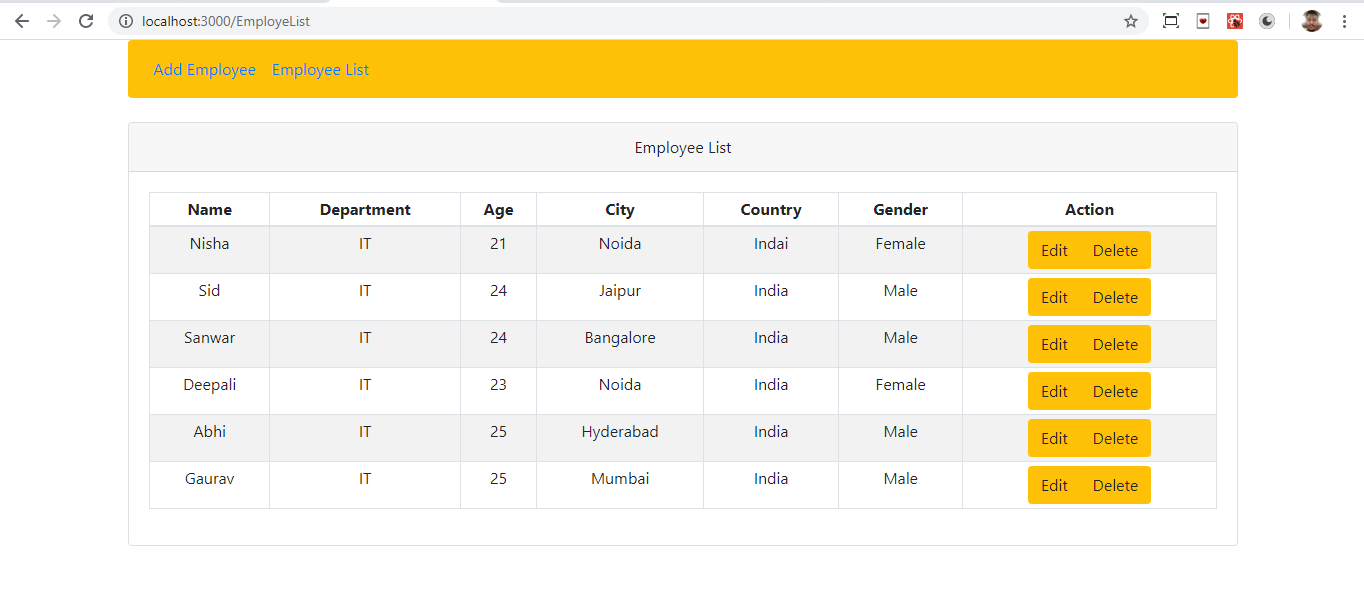
Click the Edit button to update values or the Delete button to delete the value.

Summary
In this article, we learned about React Hooks and performed CRUD operations using Hooks and Web API. Hooks are a new concept that was introduced in React 16.8. Hooks are an alternative to classes.
Further Reading
Opinions expressed by DZone contributors are their own.

 Introduction
Introduction
Comments