Custom Error Handling Framework for an Enterprise Using MuleSoft
Learn how to make that Mule gallop like a horse by creating your own custom exception handling framework for your MuleSoft app.
Join the DZone community and get the full member experience.
Join For FreeAs a MuleSoft Certified Architect, Designer and Developer, I recently worked on API implementations for one of our clients using MuleSoft’s CloudHub. One common feature that we needed to use across API implementations was Exception Handling. Mule provides numerous options for handling exceptions in Mule Flows. Mule’s default exception strategy applies to all Mule applications to manage exception in Mule Flows.
Enterprises require more sophisticated error management for their APIs to give a new, distinct meaning to one or more problems that can occur within the API flows. Mule provides a feature to implement custom exception strategy in Mule flows to handle such situations.
However, in an enterprise, we can define one common exception handling framework and use that across all the APIs instead of writing custom exception handling code in each and every API to handle commonly occurring exceptions.
In this article, I will demonstrate how an enterprise can define their common exception handling framework and use it across all the APIs in the organization.
Define Exception Message/Patterns
The very first step towards creating exception handling framework in an enterprise is to identify common exceptions which can happen in Mule Flows and define a custom, meaningful message, message pattern, corresponding HTTP status, etc.
For example, “Invalid header parameter” can be one of the common exceptions which can happen in all the APIs of the organization. To handle this exception, an enterprise can use the below message format.
{
"transaction": {
"status": "E",
"errorCode": "APP-400",
"errorText": "Header parameter missing or invalid"
}
}In this case, the HTTP Status will be - 400.
The Error Message Format: - JSON.
Similarly, the“Resource not found” exception can be another common exception across all the APIs and can be defined as below, following the same error format we used above to maintain a similar error message structure in an enterprise.
{
"transaction": {
"status": "E",
"errorCode": "APP-404",
"errorText": "Resource not found"
}
}In this case, the HTTP Status will be- 404.
Error Message Format: JSON.
Once all the custom error message formats, HTTP statuses, etc. for commonly occurring exceptions are defined by the enterprise, we can create a reusable component for exception handling which can be used across all the APIs.
Create Exception Handling Reusable Component
Now, since all the exceptions are identified and defined for an enterprise, let’s create a Mule project in Anypoint Studio. In this project, we will only set exception messages, HTTP statuses, etc., which we defined above based on the cause of exceptions using choice component.
As you can see in below ], we have created a Mule project named “exceptionhandling” and in the configuration.xml file, we have a choice activity to set payload and HTTP status based on the exception cause.
#[exception.causedBy(org.mule.module.apikit.exception.InvalidHeaderException)]
#[exception.causedBy(org.mule.module.apikit.exception.NotFoundException)]
etc.
Below is the code snippet which can demonstrate the choice routing and setting payload and HTTP status as shown in the below screen shot.
<choice doc:name="Choice">
<when expression="#[exception.causedBy(org.mule.module.apikit.exception.InvalidHeaderException)]">
<set-payload value="{
"transaction": {
"status": "E",
"errorCode": "APP-403",
"errorText": "Header parameter missing or invalid"
}
}
" doc:name="Set Payload" mimeType="application/json"/>
<set-property propertyName="httpStatus" value="400" doc:name="Property"/>
</when>
<otherwise>
<set-payload value value="{
"transaction": {
"status": "E",
"errorCode": "APP-500",
"errorText": "Internal Server Errort"
}
}
doc:name="Set Payload" mimeType="application/json"/>
<set-property propertyName="httpStatus" value="500" doc:name="Property"/>
</otherwise>
</choice>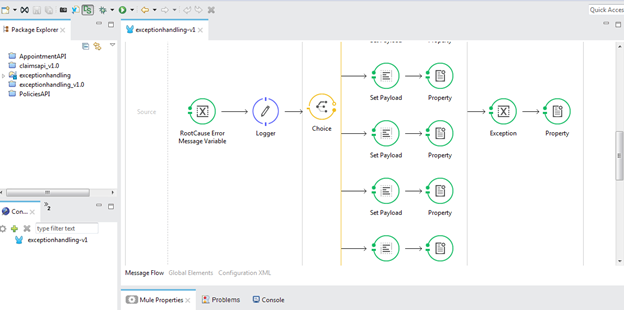
Now once we are done with defining routing and setting payload, we can set HTTP statuses for all identified common exception scenarios. Let’s create a JAR file (exporting this project as a JAR file) of this project which can be used across all the APIs.
Using Exception Handling JAR File in APIs
We will add the exception handling JAR file which we just created to the build path of the API that we want to use. To do this, let’s place a JAR file in src/main/resources folder of the API and right click on Build Path -> Add to Build Path as shown in the screen shot below.
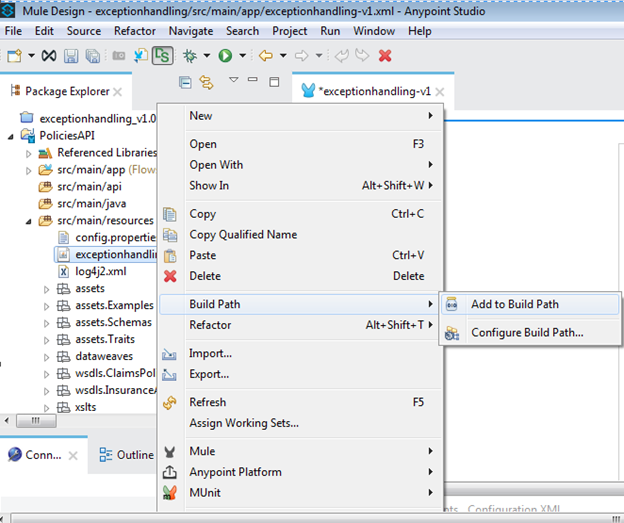
This will add the exception handling jar file into the API project reference library folder as shown below.
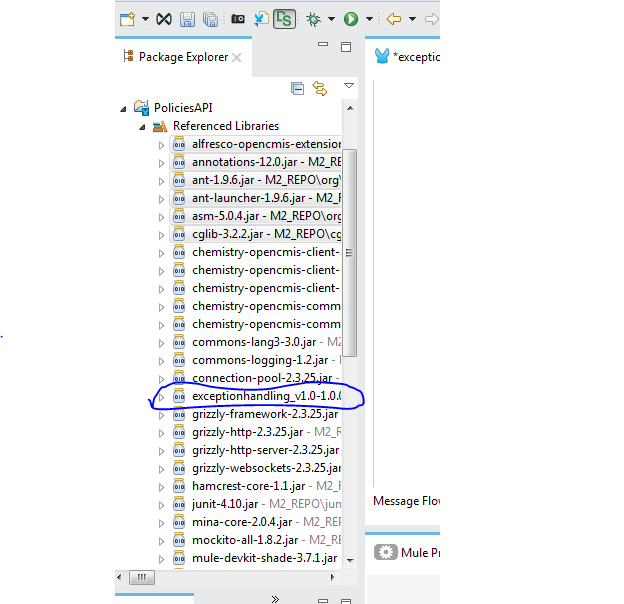
Now we need this JAR file to be available in the server class path during runtime, which can be achieved using Spring beans, as shown in below code snippet.
<spring:beans>
<spring:import resource="classpath:exceptionhandling-v1.xml" />
</spring:beans>Now we will call the exception handling JAR file flow from the catch exception handling block of the API as shown below.
<catch-exception-strategy doc:name="Catch Exception Strategy">
<flow-ref name="exceptionhandlingFlow" doc:name="exceptionhandlingFlow"/>
<set-property propertyName="http.status"
value="#[message.outboundProperties['httpStatus']]" doc:name="Property" />
</catch-exception-strategy>The below screenshot shows the implementation of exception handling in an API which is using an exception handling JAR file.
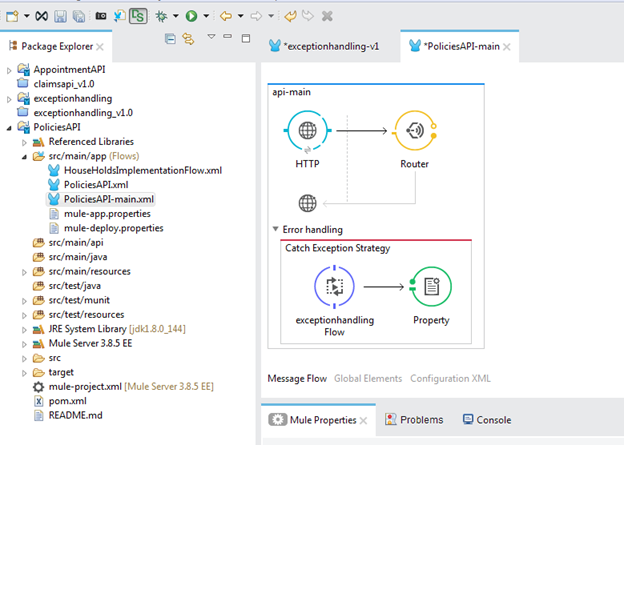
That concludes the detailed steps which an enterprise can follow to implement their own custom exception handling framework to handle MuleSoft exceptions for all of their APIs. This provides for the reusability of code components, keeps exception message format consistent across all the APIs, and reduces code complexity, effort, and the cost of implementation.
Let’s share our knowledge to expand our MuleSoft community.
Thank you!
Opinions expressed by DZone contributors are their own.

Comments