Custom Maven Plugin in Mule 4
Custom Maven plugin raml-sync-checker is used to check if the RAML in mule 4 app - API implementation is in sync with the RAML published in Anypoint Exchange.
Join the DZone community and get the full member experience.
Join For FreeProblem Faced
Last week, I received a minor Change Requirement from the Client to add a field in the API Specs (RAML)
The requirement was critical, and so I quickly made the RAML change in code, pushed it to Github Repo, and got it merged to Dev.
What I missed was: updating the same change in the corresponding API in exchange.
Though I pushed those changes to exchange the next day (I got another Change Request, and while publishing the RAML change to Exchange, I remembered what I missed.
By the way, we do have a checklist to be followed for every new CR that is raised, but the change was so minor and critical, that I neglected the Checklist!
What is RAML Sync Verifier Plugin?
The custom plugin:
Checks if the Raml in API implementation project is in Sync with the Raml in Exchange
Gives you options to pass various configurations
Fails the build if the RAMLs are not in sync with each other (This configuration can be turned off).
Why Is It Required
The RAML published to Exchange and the Raml in your API implementation should be in SYNC for a particular environment.
There are plenty of good reasons for that:
Maintaining consistency of code
Version control
Reusing Fragments and canonicals
Note: Adding the API ID (From API Manager) and Autodiscovery will not make the RAML in code in sync with exchange.
I hate making the same mistake twice (At least when it comes to Tech Stuff!), so I created a very simple custom Maven plugin, which, during the build process, checks if the RAMLS are in sync.
Source Code Link
I will be describing briefly about the Plugin code, and the complete code with example mule app can be found at GitHub Repo
Pre-Requisites:
Knowledge about developing Maven Custom Plugin
Knowledge about Mule 4 apps and Anypoint Platform
Anypoint Studio Installed
Maven installed
Eclipse installed
Valid AnyPoint Credentials
Have developed a simple Mule app with a basic API spec in design center using above credentials
About the Code
Project Structure

The Plugin has just one Mojo. A Java mojo consists simply of a single class representing one plugin's goal.
Exchange API Used
Access Management API: For obtaining Access Token
Cloudhub Graph API: To Get the URL to download Raml (Zip) from Exchange
About The Mojo
Goal Name: verify-raml
Default Phase: TEST
Parameters Matrix
Property Name |
Required/ Optional |
Default Value | Remarks |
|---|---|---|---|
scope |
Optional |
Test |
Scope of the goal |
userName |
Required |
NA |
Anypoint userName |
password |
Required |
NA |
Anypoint password |
downloadDirectory |
Optional |
${project.rootDir} |
Raml Sync Report Path |
project |
Required [Read-Only] |
${project} |
Object of org.apache.maven.project.MavenProject |
failOnError |
Optional |
true |
Throw Build Error if the raml sync check fails |
exchangeVersion |
Optional |
Latest version of the raml in exchange |
Only use if required |
projectRamlPath |
Optional |
src/main/resources/api |
Path to the raml root folder. Relative to ${project.rootDir} |
Behind the Scene Logic
As mentioned in the Properties Matrix, you are required to pass the appropriate values of the parameters. The GitHub repo also has a sample mule app using the plugin, so you can see the usage of the plugin there as well.
Flow Diagram
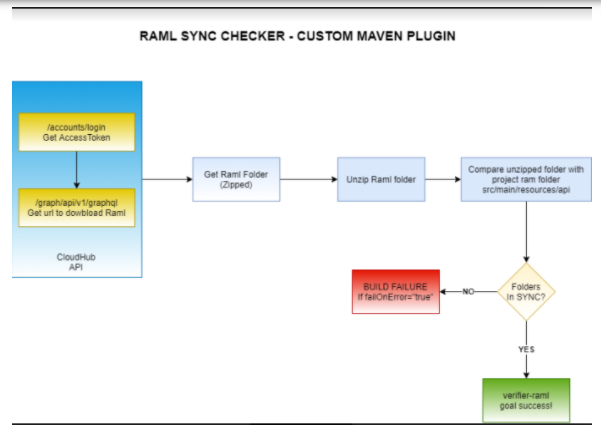
The flow diagram can also be found at draw.io.
Steps
Obtain Anypoint Platform Access token using https://anypoint.mulesoft.com/accounts/login
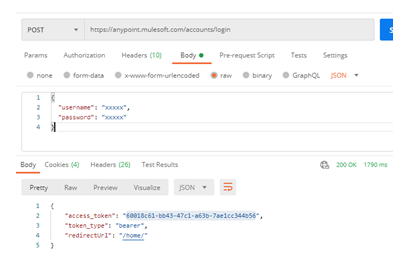
Using Cloudhub GraphQL API, get the URL to download the RAML from Exchange
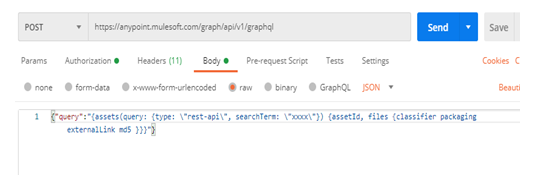
Sample Response
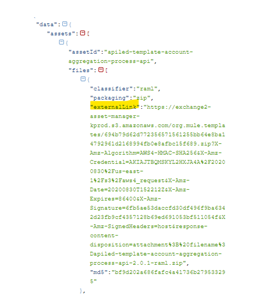
Download and unzip the zip file in a temp directory
Compare the unzipped folder with the folder present in the project (default src/main/resources/api/)
Using
Java
x
1Files.walkFileTree(one, new SimpleFileVisitor<Path>()
Comparison is done byte by byte in size, but can be expanded as per your requirements
If difference in size is detected, then detailed logs are displayed in the build console
|
Note:
You might face an issue on importing the GitHub code in Eclipse. Please mark the goal descriptor as ignored.
![]()
Testing the Plugin
Installing the Custom Maven Plugin in Your Local System
1. Clone the custom plugin code from GitHub Repo.
2. Open command prompt and browse to the cloned project Root Dir
3. Run mvn clean install
Testing the Maven Plugin in A Sample Mule App
1. Clone the sample Mule app from GitHub repo
2. Open the command prompt and browse to the cloned project Root Dir
3. Run mvn clean test.
The plugin will be executed during the test phase based on the defaultPhase Configuration in the Mojo.
|
Java
xxxxxxxxxx
1
1
(name = "verify-raml", defaultPhase = LifecyclePhase.TEST)
|
Notes on The Sample Mule App
You should include the plugin with its required configurations in order to use the plugin.
You can check out the usage in the pom.xml of the sample app
xxxxxxxxxx
<plugin>
<groupId>com.apisero.plugin.maven</groupId>
<artifactId>raml-sync-checker</artifactId>
<version>0.0.1</version>
<executions>
<execution>
<goals>
<goal>verify-raml</goal>
</goals>
</execution>
</executions>
<configuration>
<scope>test</scope>
<anypoint.password>${anypoint.password}</anypoint.password>
<anypoint.username>${anypoint.username}</anypoint.username>
<download.directory>${download.directory}</download.directory>
<raml.path>src/main/resources/api</raml.path>
<exchange.version>latestVersionsOnly</exchange.version>
<failOnError>true</failOnError>
</configuration>
</plugin>
I have excluded the credentials from my pom.xml, and I would recommend creating a simple API in the design center using your any point credentials and test out the plugin.
Test Runs
First Run
Raml in exchange is in sync with the raml in sample-mule-app
The plugin will be executed during the test phase based on the defaultPhase Configuration in the Mojo.
@Mojo(name = "verify-raml", defaultPhase = LifecyclePhase.TEST) |
Second Run
Raml in exchange is not sync with the raml in sample-mule-app.
I manually added another endpoint in raml of sample-mule-app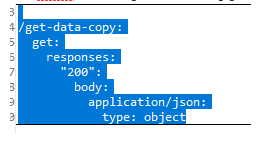
The output on running mvn clean test: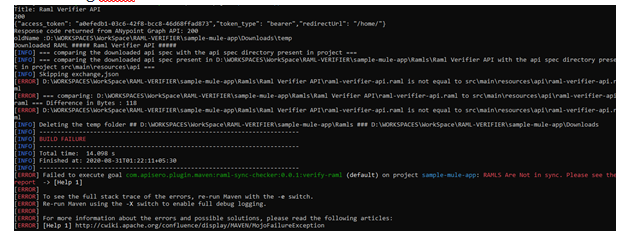
Opinions expressed by DZone contributors are their own.

Comments