Diagramming Spring MVC Webapps
Join the DZone community and get the full member experience.
Join For Freesome diagrams for the spring petclinic application
following on from my previous post ( software architecture as code ) where i demonstrated how to create a software architecture model as code, i decided to throw together a quick implementation of a spring component finder that could be used to (mostly) automatically create a model of a spring mvc web application. spring has a bunch of annotations (e.g. @controller, @component, @service and @repository) and these are often/can be used to signify the major building blocks of a web application. to illustrate this, i took the spring petclinic application and produced some diagrams for it. first is a context diagram.

next up are the containers, which in this case are just a web server (e.g. apache tomcat) and a database (hsqldb by default).
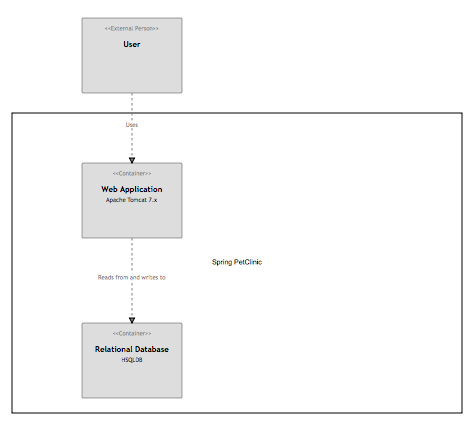
and finally we have a diagram showing the components that make up the web application. these, and their dependencies, were found by scanning the compiled version of the application (i cloned the project from github and ran the maven build).
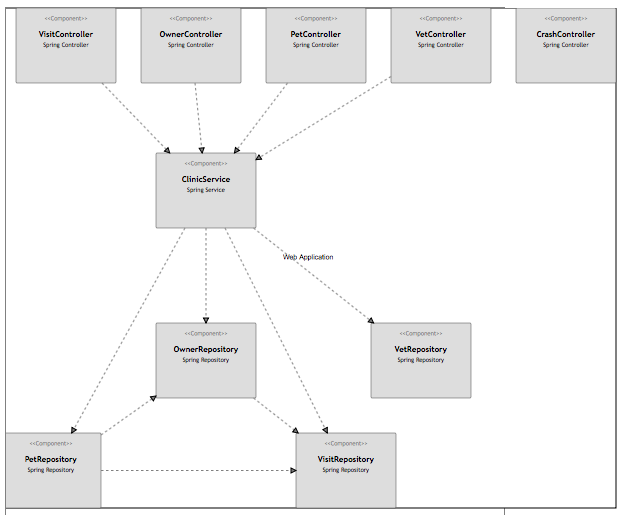
here is the code that i used to generate the model behind the diagrams.
package com.structurizr.example;
import com.fasterxml.jackson.databind.objectmapper;
import com.fasterxml.jackson.databind.serializationfeature;
import com.structurizr.componentfinder.componentfinder;
import com.structurizr.componentfinder.springcomponentfinderstrategy;
import com.structurizr.model.*;
import com.structurizr.view.componentview;
import com.structurizr.view.containerview;
import com.structurizr.view.contextview;
/**
* this is a c4 representation of the spring petclinic sample app (https://github.com/spring-projects/spring-petclinic/).
*/
public class springpetclinic {
public static void main(string[] args) throws exception {
model model = new model();
// create the basic model (the stuff we can't get from the code)
softwaresystem springpetclinic = model.addsoftwaresystem(location.internal, "spring petclinic", "");
person user = model.addperson(location.external, "user", "");
user.uses(springpetclinic, "uses");
container webapplication = springpetclinic.addcontainer("web application", "", "apache tomcat 7.x");
container relationaldatabase = springpetclinic.addcontainer("relational database", "", "hsqldb");
user.uses(webapplication, "uses");
webapplication.uses(relationaldatabase, "reads from and writes to");
// and now automatically find all spring @controller, @component, @service and @repository components
componentfinder componentfinder = new componentfinder(webapplication, "org.springframework.samples.petclinic",
new springcomponentfinderstrategy());
componentfinder.findcomponents();
// finally create some views
contextview contextview = model.createcontextview(springpetclinic);
contextview.addallsoftwaresystems();
contextview.addallpeople();
containerview containerview = model.createcontainerview(springpetclinic);
containerview.addallpeople();
containerview.addallsoftwaresystems();
containerview.addallcontainers();
componentview componentview = model.createcomponentview(springpetclinic, webapplication);
componentview.addallcomponents();
objectmapper objectmapper = new objectmapper();
objectmapper.enable(serializationfeature.indent_output);
string modelasjson = objectmapper.writevalueasstring(model);
system.out.println(modelasjson);
}
}
Published at DZone with permission of Simon Brown, DZone MVB. See the original article here.
Opinions expressed by DZone contributors are their own.

Comments