Difference Between Wildcard SSL and SAN SSL Certificates
Want to learn more about the difference between the Wildcard SSL and SAN SSL certificates? Check out this post where we compare these SSL types!
Join the DZone community and get the full member experience.
Join For FreeAre you still unsure which multi-use SSL Certificate is best suited for your website? So here, we have come up with the difference between the Wildcard SSL and SAN SSL Certificate in greater detail so that it is easy to understand. Let's get started and find out which multi-domain certificate and Wildcard is better for your needs!
Wildcard and SAN SSL are both cost-effective substitutes for traditional SSL certificates. Let’s look at each in detail.
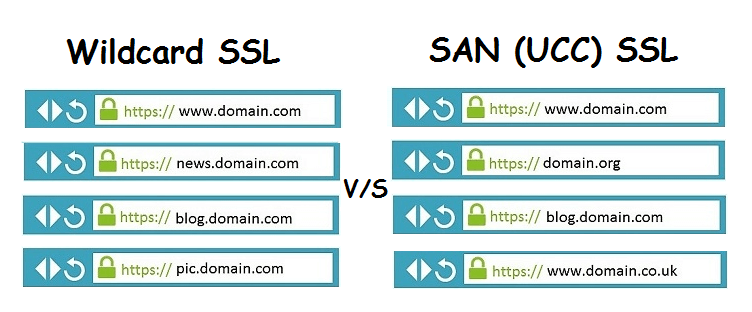
Wildcard SSL Certificate
Wildcard SSL is more sophisticated. It is used by businesses to secure the main domain along with multiple subdomains under a single SSL certificate.
Consider the previous example. Suppose you need to add subdomains to www.xyz.com. You can go ahead and add login.xyz.com, mail.xyz.com, and any other subdomain to a single wildcard SSL certificate. The difference between a single domain SSL and a Wildcard SSL is that the Wildcard SSL has a prefix ‘*’ known as the Wildcard character, which is added to the domain name. So, ‘*’ could be ‘mail,’ ‘login,’ ‘ftp,’ or anything else. In fact, the number of subdomains can be unlimited. What is also interesting is that you don’t have to reissue the SSL certificate when adding a new subdomain.
Benefits of Wildcard SSL
- Easy to manage: What makes the Wildcard so desirable is the fact that it is easy to manage. The primary domain and all the subdomains are registered under a single certificate. This means that the expenditure incurred is also significantly lower.
- Flexible approach: It lets the user add as many subdomains as they want and when deemed necessary. As long as they’re added when the certificate is still valid, you won’t have to reissue the certificate. It gives the new subdomains a complete and immediate protection. Also, you don’t have to define the name of the subdomain when you purchase the certificate. This is where the wildcard character ‘*’ comes into play.
- Value for money: Wildcard also gives you great value for money since you are rid of the need to purchase separate SSL certificates for each of those subdomains. You can be economic without compromising your security! And best wildcard SSL easily available in the market at a very affordable cost nowadays.
- Browser compatibility: It is compatible with almost all the browsers used on computers and smartphones, such as Chrome, Firefox, Safari, Apache, etc.
- Encryption: Wildcard SSL offers 256-bit encryption.
When to Use Wildcard SSL
Wildcard SSL is recommended for one who has unlimited subdomains and the need to expand later down the road. Hence, this is best suited for growing businesses.
SAN SSL Certificate
SAN (Subject Alternative Name) SSL is another term used for multi-domain SSL. As the name suggests, SAN lets the website owner secure multiple domains as well as subdomains under a single certificate. It is evident that the biggest difference between the Wildcard and SAN SSL is that SAN can help you protect multiple primary domains while Wildcard cannot. SAN is also called UCC (Unified Communications Certificate).
Let’s consider our example again. Suppose there’s a combination of different main domains and subdomains, such as www.xyz.com, mail.xyz.com, mail.xyz.net, etc. SAN SSL covers all these in a single certificate.
Unlike Wildcard SSL, SAN requires the website owner to define the domains and subdomains when the certificate is being issued. If one wants to add a domain or subdomain at a later time, the certificate needs to be reissued.
Benefits of SAN SSL
The major benefits of using SAN SSL can be summarized as follows:
- Greater flexibility: Suppose you have three or four main domains and various subdomains for each — with the SAN Certificate, you can secure all.
- Browser compatibility: SAN is compatible with almost all the available browsers.
- Encryption: SAN provides full 256-bit encryption.
- Made for ASPs: Application Service Providers (ASPs) can make the most out of SAN SSL. Since they provide services to different clients over the Internet and each client will be using a unique domain name, ASPs can use SAN SSL for securing each of those domain names.
Where to Use SAN SSL?
SAN SSL is most preferred when one has to secure a server that goes by multiple names. The SAN certificate provides security for the various primary domains and the domains are listed under it. SAN is ideal for a big organization.
Published at DZone with permission of Jack Smith. See the original article here.
Opinions expressed by DZone contributors are their own.

Comments