Exploring the OpenTelemetry Collector
This article explores the different aspects of the OpenTelemetry Collector, the data kind, push and pull models, and operations.
Join the DZone community and get the full member experience.
Join For FreeThe OpenTelemetry Collector sits at the center of the OpenTelemetry architecture but is unrelated to the W3C Trace Context. In my tracing demo, I use Jaeger instead of the Collector. Yet, it's ubiquitous, as in every OpenTelemetry-related post. I wanted to explore it further.
In this post, I explore the different aspects of the Collector:
- The data kind: logs, metrics, and traces
- Push and pull models
- Operations: reads, transformations, and writes
First Steps
A long time ago, observability as we know it didn't exist; what we had instead was monitoring. Back then, monitoring was a bunch of people looking at screens displaying dashboards. Dashboards themselves consisted of metrics and only system metrics, mainly CPU, memory, and disk usage. For this reason, we will start with metrics.
Prometheus is one of the primary monitoring solutions. It works on a pull-based model: Prometheus scrapes compatible endpoints of your application(s) and stores them internally.
We will use the OTEL Collector to scrape a Prometheus-compatible endpoint and print out the result in the console. Grafana Labs offers a project that generates random metrics to play with. For simplicity's sake, I'll use Docker Compose; the setup looks like the following:
version: "3"
services:
fake-metrics:
build: ./fake-metrics-generator #1
collector:
image: otel/opentelemetry-collector:0.87.0 #2
environment: #3
- METRICS_HOST=fake-metrics
- METRICS_PORT=5000
volumes:
- ./config/collector/config.yml:/etc/otelcol/config.yaml:ro #4- No Docker image is available for the fake metrics project; hence, we need to build it
- Latest version of the OTEL Collector at the time of this writing
- Parameterize the following configuration file
- Everything happens here
As I mentioned above, the OTEL Collector can do a lot. Hence, configuration is everything.
receivers: #1
prometheus: #2
config:
scrape_configs: #3
- job_name: fake-metrics #4
scrape_interval: 3s
static_configs:
- targets: [ "${env.METRICS_HOST}:${env.METRICS_PORT}" ]
exporters: #5
logging: #6
loglevel: debug
service:
pipelines: #7
metrics: #8
receivers: [ "prometheus" ] #9
exporters: [ "logging" ] #10- List of receivers. A receiver reads data; it can be either push-based or pull-based.
- We use the
prometheuspre-defined receiver - Define pull jobs
- Job's configuration
- List of exporters. In contrast to receivers, an exporter writes data.
- The simplest exporter is to write data on the standard out
- Pipelines assemble receivers and exporters
- Define a metric-related pipeline
- The pipeline gets data from the previously-defined
prometheusreceiver and sends it to theloggingexporter, i.e., prints them
Here's a sample of the result:
2023-11-11 08:28:54 otel-collector-collector-1 | StartTimestamp: 1970-01-01 00:00:00 +0000 UTC 2023-11-11 08:28:54 otel-collector-collector-1 | Timestamp: 2023-11-11 07:28:54.14 +0000 UTC 2023-11-11 08:28:54 otel-collector-collector-1 | Value: 83.090000 2023-11-11 08:28:54 otel-collector-collector-1 | NumberDataPoints #1 2023-11-11 08:28:54 otel-collector-collector-1 | Data point attributes: 2023-11-11 08:28:54 otel-collector-collector-1 | -> fake__embrace_world_class_systems: Str(concept) 2023-11-11 08:28:54 otel-collector-collector-1 | -> fake__exploit_magnetic_applications: Str(concept) 2023-11-11 08:28:54 otel-collector-collector-1 | -> fake__facilitate_wireless_architectures: Str(extranet) 2023-11-11 08:28:54 otel-collector-collector-1 | -> fake__grow_magnetic_communities: Str(challenge) 2023-11-11 08:28:54 otel-collector-collector-1 | -> fake__reinvent_revolutionary_applications: Str(support) 2023-11-11 08:28:54 otel-collector-collector-1 | -> fake__strategize_strategic_initiatives: Str(internet_solution) 2023-11-11 08:28:54 otel-collector-collector-1 | -> fake__target_customized_eyeballs: Str(concept) 2023-11-11 08:28:54 otel-collector-collector-1 | -> fake__transform_turn_key_technologies: Str(framework) 2023-11-11 08:28:54 otel-collector-collector-1 | -> fake__whiteboard_innovative_partnerships: Str(matrices) 2023-11-11 08:28:54 otel-collector-collector-1 | StartTimestamp: 1970-01-01 00:00:00 +0000 UTC 2023-11-11 08:28:54 otel-collector-collector-1 | Timestamp: 2023-11-11 07:28:54.14 +0000 UTC 2023-11-11 08:28:54 otel-collector-collector-1 | Value: 53.090000 2023-11-11 08:28:54 otel-collector-collector-1 | NumberDataPoints #2 2023-11-11 08:28:54 otel-collector-collector-1 | Data point attributes: 2023-11-11 08:28:54 otel-collector-collector-1 | -> fake__expedite_distributed_partnerships: Str(approach) 2023-11-11 08:28:54 otel-collector-collector-1 | -> fake__facilitate_wireless_architectures: Str(graphical_user_interface) 2023-11-11 08:28:54 otel-collector-collector-1 | -> fake__grow_magnetic_communities: Str(policy) 2023-11-11 08:28:54 otel-collector-collector-1 | -> fake__reinvent_revolutionary_applications: Str(algorithm) 2023-11-11 08:28:54 otel-collector-collector-1 | -> fake__transform_turn_key_technologies: Str(framework) 2023-11-11 08:28:54 otel-collector-collector-1 | StartTimestamp: 1970-01-01 00:00:00 +0000 UTC 2023-11-11 08:28:54 otel-collector-collector-1 | Timestamp: 2023-11-11 07:28:54.14 +0000 UTC 2023-11-11 08:28:54 otel-collector-collector-1 | Value: 16.440000 2023-11-11 08:28:54 otel-collector-collector-1 | NumberDataPoints #3 2023-11-11 08:28:54 otel-collector-collector-1 | Data point attributes: 2023-11-11 08:28:54 otel-collector-collector-1 | -> fake__exploit_magnetic_applications: Str(concept) 2023-11-11 08:28:54 otel-collector-collector-1 | -> fake__grow_magnetic_communities: Str(graphical_user_interface) 2023-11-11 08:28:54 otel-collector-collector-1 | -> fake__target_customized_eyeballs: Str(extranet)
Beyond Printing
The above is an excellent first step, but there's more than printing to the console. We will expose the metrics to be scraped by a regular Prometheus instance; we can add a Grafana dashboard to visualize them. While it may seem pointless, bear with it, as it's only a stepstone.
To achieve the above, we only change the OTEL Collector configuration:
exporters:
prometheus: #1
endpoint: ":${env:PROMETHEUS_PORT}" #2
service:
pipelines:
metrics:
receivers: [ "prometheus" ]
exporters: [ "prometheus" ] #3- Add a
prometheusexporter - Expose a Prometheus-compliant endpoint
- Replace printing with exposing
That's it. The OTEL Collector is very flexible.
Note that the Collector is multi-input, multi-output. To both print data and expose them via the endpoint, we add them to the pipeline:
exporters:
prometheus: #1
endpoint: ":${env:PROMETHEUS_PORT}"
logging: #2
loglevel: debug
service:
pipelines:
metrics:
receivers: [ "prometheus" ]
exporters: [ "prometheus", "logging" ] #3- Expose data
- Print data
- The pipeline will both print data and expose them
With the Prometheus exporter configured, we can visualize metrics in Grafana.
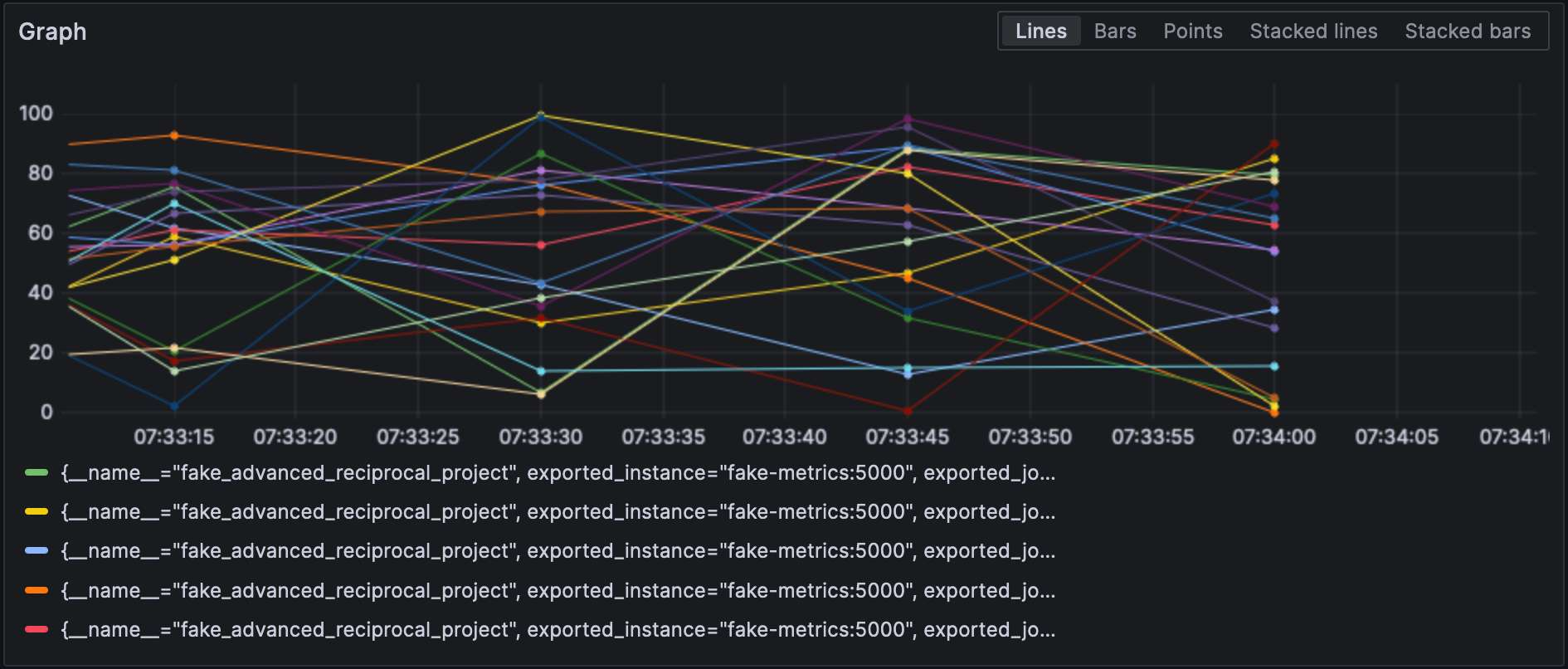
Note that receivers and exporters specify their type and every one of them must be unique. To comply with the last requirement, we can append a qualifier to distinguish between them, i.e., prometheus/foo and prometheus/bar.
Intermediary Data Processing
A valid question would be why the OTEL Collector is set between the source and Prometheus, as it makes the overall design more fragile. At this stage, we can leverage the true power of the OTEL Collector: data processing. So far, we have ingested raw metrics, but the source format may not be adapted to how we want to visualize data. For example, in our setup, metrics come from our fake generator, "business," and the underlying NodeJS platform, "technical." It is reflected in the metrics' name. We could add a dedicated source label and remove the unnecessary prefix to filter more efficiently.
You declare data processors in the processors section of the configuration file. The collector executes them in the order they are declared. Let's implement the above transformation.
The first step toward our goal is to understand that the collector has two flavors: a "bare" one and a contrib one that builds upon it. Processors included in the former are limited, both in number and in capabilities; hence, we need to switch the contrib version.
collector:
image: otel/opentelemetry-collector-contrib:0.87.0 #1
environment:
- METRICS_HOST=fake-metrics
- METRICS_PORT=5000
- PROMETHEUS_PORT=8889
volumes:
- ./config/collector/config.yml:/etc/otelcol-contrib/config.yaml:ro #2- Use the
contribflavour - For added fun, the configuration file is on another path
At this point, we can add the processor itself:
processors:
metricstransform: #1
transforms: #2
- include: ^fake_(.*)$ #3
match_type: regexp #3
action: update
operations: #4
- action: add_label #5
new_label: origin
new_value: fake
- include: ^fake_(.*)$
match_type: regexp
action: update #6
new_name: $${1} #6-7
# Do the same with metrics generated by NodeJS- Invoke the metrics transform processor
- List of transforms applied in order
- Matches all metrics with the defined regexp
- List of operations applied in order
- Add the label
- Rename the metric by removing the regexp group prefix
- Fun stuff: syntax is
$${x}
Finally, we add the defined processor to the pipeline:
service:
pipelines:
metrics:
receivers: [ "prometheus" ]
processors: [ "metricstransform" ]
exporters: [ "prometheus" ]Here are the results:

Connecting Receivers and Exporters
A connector is both a receiver and an exporter and connects two pipelines. The example from the documentation receives the number of spans (tracing) and exports the count, which has a metric. I tried to achieve the same with 500 errors — spoiler: it doesn't work as intended.
Let's first add a log receiver:
receivers:
filelog:
include: [ "/var/logs/generated.log" ]Then, we add a connector:
connectors:
count:
requests.errors:
description: Number of 500 errors
condition: [ "status == 500 " ]Lastly, we connect the log receiver and the metrics exporter:
service:
pipelines:
logs:
receivers: [ "filelog" ]
exporters: [ "count" ]
metrics:
receivers: [ "prometheus", "count" ]The metric is named log_record_count_total, but its value stays at 1.
Logs Manipulation
Processors allow data manipulation; operators are specialized processors that work on logs. If you're familiar with the ELK stack, they are the equivalent of Logstash.
As of now, the log timestamp is the ingestion timestamp. We shall change it to the timestamp of its creation.
receivers:
filelog:
include: [ "/var/logs/generated.log" ]
operators:
- type: json_parser #1
timestamp: #2
parse_from: attributes.datetime #3
layout: "%d/%b/%Y:%H:%M:%S %z" #4
severity: #2
parse_from: attributes.status #3
mapping: #5
error: 5xx #6
warn: 4xx
info: 3xx
debug: 2xx
- id: remove_body #7
type: remove
field: body
- id: remove_datetime #7
type: remove
field: attributes.datetime
- id: remove_status #7
type: remove
field: attributes.status- The log is in JSON format; we can use the provided JSON parser
- Metadata attributes to set
- Fields to read from
- Parsing pattern
- Mapping table
- Accept a range, e.g.,
501-599. The operator has a special interpreted value5xx(and similar) for HTTP statuses. - Remove duplicated data
Logs
At this point, we can send the logs to any log aggregation component. We shall stay in the Grafana Labs sphere and use Loki.
exporters:
loki:
endpoint: "http://loki:3100/loki/api/v1/push"We can also use logs from the collector itself:
service:
telemetry:
logs:Finally, let's add another pipeline:
service:
pipelines:
logs:
receivers: [ "filelog" ]
exporters: [ "loki" ]Grafana can also visualize the logs. Choose Loki as a datasource.
Conclusion
In this post, we delved into the OpenTelemetry collector. While it's not a mandatory part of the OTEL architecture, it's a useful Swiss knife for all your data processing needs. In case you're not stuck to a specific stack or don't want to, it's a tremendous help.
The complete source code for this post can be found on GitHub.
To Go Further
Published at DZone with permission of Nicolas Fränkel, DZone MVB. See the original article here.
Opinions expressed by DZone contributors are their own.

Comments