Exposing Web Services (CXF) With Mule ESB
This article shows the steps for building and exposing web services on the CXF framework using Mule ESB, with code and a video tutorial.
Join the DZone community and get the full member experience.
Join For FreeCXF is a Java web services framework used for SOAP (Simple Object Access Protocol) messaging. It handles all serialization and deserialization as well as SOAP envelope and namespace processing.
The Mule CXF module provides support for web service integration via Apache CXF. Apache CXF is an open source services framework that helps you build and develop services using frontend programming APIs, like JAX-WS.
Building a Web Service
1.) Add a new package and name it myapp.webservice.
2.) Add an interface and name it IHelloWorldService.
3.) Add a class and name it HelloWorldService. This call should implement the interface IHelloWorldService.
Make sure to add the class and interface under the folder src/main/java.
Now start defining the method in the interface and implement in class that you need to expose.
IHelloWorldService.java
package myapp.webservice;
import javax.jws.WebMethod;
import javax.jws.WebService;
@WebService
public interface IHelloWorldService {
@WebMethod
String helloWorldFunc(String name);
}
HelloWorldService.java
package myapp.webservice;
import javax.jws.WebService;
@WebService
public class HelloWorldService implements IHelloWorldService {
@Override
public String helloWorldFunc(String name) {
return "Hello World "+name;
}
}
Exposing Web Services
1.) Place the HTTP listener component in mule flow and configure it.
2.) Place the CXF component in message processor and configure it. Select the operation JAX-WS service and add service class (name of your interface i.e. myapp.webservice.IHelloWorldService).
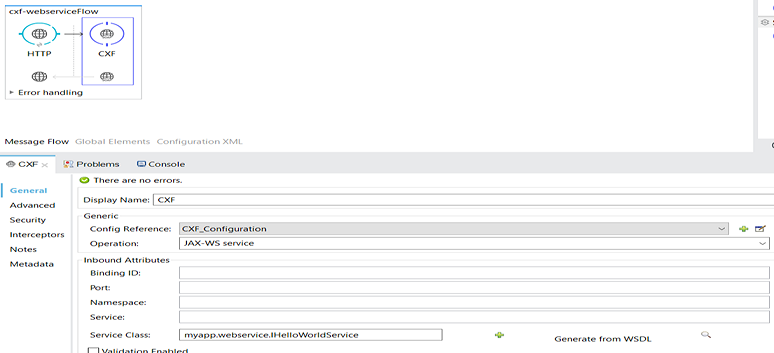
<?xml version="1.0" encoding="UTF-8"?>
<mule xmlns:http="http://www.mulesoft.org/schema/mule/http" xmlns:cxf="http://www.mulesoft.org/schema/mule/cxf" xmlns="http://www.mulesoft.org/schema/mule/core" xmlns:doc="http://www.mulesoft.org/schema/mule/documentation"
xmlns:spring="http://www.springframework.org/schema/beans"
xmlns:xsi="http://www.w3.org/2001/XMLSchema-instance"
xsi:schemaLocation="http://www.springframework.org/schema/beans http://www.springframework.org/schema/beans/spring-beans-current.xsd
http://www.mulesoft.org/schema/mule/core http://www.mulesoft.org/schema/mule/core/current/mule.xsd
http://www.mulesoft.org/schema/mule/http http://www.mulesoft.org/schema/mule/http/current/mule-http.xsd
http://www.mulesoft.org/schema/mule/cxf http://www.mulesoft.org/schema/mule/cxf/current/mule-cxf.xsd">
<http:listener-config name="HTTP_Listener_Configuration" host="0.0.0.0" port="8081" doc:name="HTTP Listener Configuration"/>
<cxf:configuration name="CXF_Configuration" enableMuleSoapHeaders="true" initializeStaticBusInstance="true" doc:name="CXF Configuration"/>
<flow name="cxf-webserviceFlow">
<http:listener config-ref="HTTP_Listener_Configuration" path="/web" doc:name="HTTP"/>
<cxf:jaxws-service configuration-ref="CXF_Configuration" serviceClass="myapp.webservice.IHelloWorldService" doc:name="CXF"/>
<component class="myapp.webservice.HelloWorldService" doc:name="Java"/>
</flow>
</mule>3.) Place the Java component and provide the class name (i.e. myapp.webservice.HelloWorldService).
Generating the WSDL
Deploy the application and browse the url http://localhost:8081/web?wsdl.
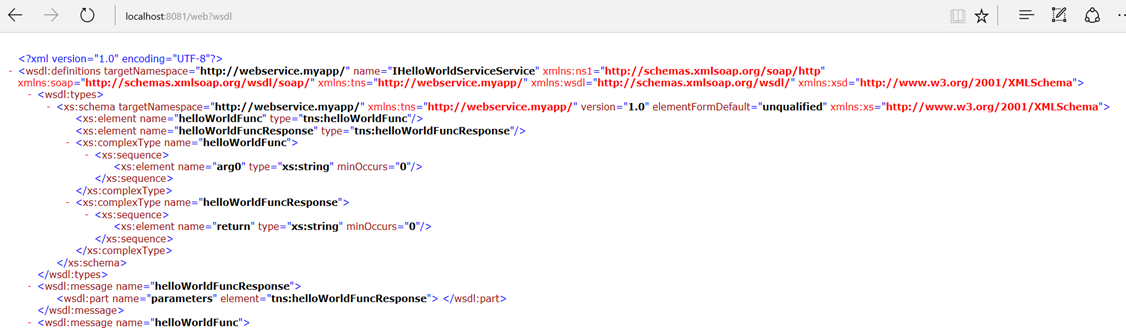
Here is the video tutorial:
Now, you know how to expose webservice with Mule ESB.
Opinions expressed by DZone contributors are their own.

Comments