Optimizing Front-End Performance
Learn how lazy loading, image optimization, and code minification improve front-end performance, boosting load times and user experience.
Join the DZone community and get the full member experience.
Join For FreeThis is especially important in the modern world of web development, where it can be challenging for a site to load in a reasonable amount of time. End customers experience delays when visiting slow-loading sites, higher bounce rates, and lost business prospects. It's to overcome this challenge that front-end performance has become the norm or optimization among developers. It entails optimizing relative to the performance standards of the user interface elements of a site. Through optimization methods, companies can present value propositions that engaged users will be able to navigate with minimal hiccups
Lazy Loading: Efficient Content Delivery
Lazy loading is a front-end optimization concept that loads front-end sources such as images, videos, iframes, and others on a website when the page is loaded. Lazy loading serves more content than the original page load; it loads only as much content as the user can see when the page is loaded. Other content is loaded on the page as the user scrolls down the page, thus making the process an Ajax function.
Reducing the number of resources downloaded on the first run results in faster page loading time and a better user experience enabled by lazy loading. For example, on a page with several images, the technique enables only those images at the top to be loaded to the webpage when they first load. Those images not quickly seen are only inter-alia loaded as the user scrolls towards or arrives at that part of the website.
Why Use Lazy Loading?
- Improved load time. By loading only the visible content, lazy loading decreases the time it takes to render the page. This can make the website feel faster, improving the user experience.
- Reduced bandwidth usage. Lazy loading helps prevent unnecessary downloads. As a result, users who do not scroll through the entire page won't have to download all the content, saving bandwidth, especially on mobile networks.
- Better user experience. The perception of a faster website can lead to greater engagement. Users can begin interacting with the visible content while the remaining resources load in the background.
How to Implement Lazy Loading
Lazy loading is simple to implement using modern HTML and JavaScript. For images, you can use the loading= "lazy" attribute in HTML, which instructs the browser to only load images when they are about to come into view. This method significantly reduces the number of requests made during page load.
Image Optimization: The Key to Faster Load Times
As noted, images are usually the biggest components of a web page, and their usage significantly influences page loading times. Optimizing images entails weighing an image so that it has the least resolution possible for it to be used on a website and still look good. This is vital for sites with many image uploads, such as online businesses or blog sites.
Image optimization must be used to enhance the site's speed. This is because large unoptimized images have big file sizes, and when compressed, the file sizes are much smaller, making the loading time much smaller, too. This is particularly important for mobile users, especially those using data bundles, which may be limited in amount as small image sizes relieve mobile networks. Thirdly, the images loaded on web pages have been known to help Google use page speed as a ranking factor in SEO.
In optimizing images, the ability to select suitable file formats is crucial. Jpeg is perfect for photographs, PNG is perfect for images that need to be transparent, and SVG is perfect for scaled graphics such as icons. Web, already recognized for effective compression, is steadily attracting attention due to its possibility of significant file size reduction while maintaining excellent quality. Compression techniques are of two types (lossy) and (lossless), enabling a file size reduction without losing image quality. Programs such as Tiny PNG or Image Optima do this for us.
Responsive images created using the secret attribute deliver smaller images to mobile devices more than to desktops and larger images to desktops more than to mobiles, which makes loading quicker. An image CDN shortens the distance over which images must be transmitted, which also helps to reduce the time it takes to load them.
Last of all, headers use image lazy loading, so one only requests the images that are visible to the user while other images are supplied successively. This cuts the number of requests and saves bandwidth, especially for image-intensive websites, which are commonplace these days, such as news sites or online shopping sites.
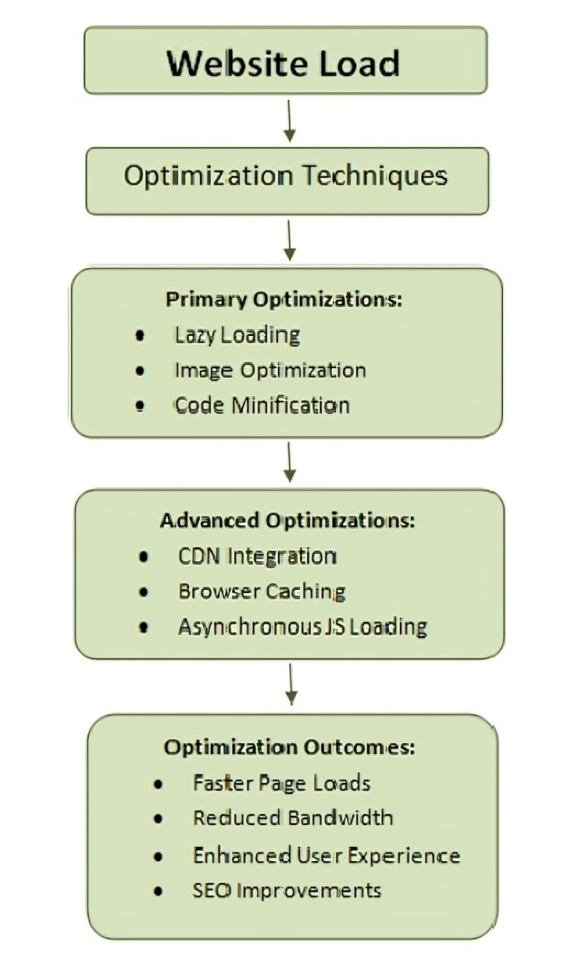
Code Minification: Reducing File Sizes
Minification is removing unnecessary characters from code — such as whitespace, comments, and newline characters — to reduce the file size. This technique is essential for improving website performance, as it helps reduce the amount of data that needs to be transferred and processed by the browser.
Why Minify Code?
- Reduced file size. Minification significantly decreases the size of HTML, CSS, and JavaScript files by removing unnecessary characters. Smaller files mean less data to download, which reduces load time.
- Faster rendering. Browsers parse and execute minified files more quickly, improving the speed at which pages are rendered.
- Improved SEO. Faster loading times are beneficial for SEO. Google uses page speed as a ranking factor, and websites that load faster are more likely to perform better in search results.
How to Minify Code
- CSS minification. Tools like CSS Nano or Clean CSS can minimize your CSS files by removing spaces and comments while maintaining the style rules intact.
- JavaScript minification. JavaScript minifiers like Terser or UglifyJS help shrink JavaScript files by removing redundant characters and optimizing code. These tools also help eliminate unused code, which further reduces the file size.
- HTML minification. HTMLMinifier is a popular tool for minifying HTML files. It removes unnecessary whitespace and comments from HTML documents, speeding up the page's load time.
Other Techniques for Front-End Optimization
Although lazy loading front-end optimization and code minification are potent strategies, several other approaches can enhance front-end performance even more.
Complete Front-End Delivery Networks
A CDN essentially refers to any web distribution service designed to deliver content through a network of servers located in various parts of the world. CDNs help decrease latency by delivering website assets — images, scripts, and style sheets — from the nearest server. They also relieve the origin server of much load and are more reliable because they are backed up.
Browser Caching
Browser caching is a way through which a web browser will find it possible to store all static assets such as images, JavaScript, and CSS files locally so that they will not be required to be downloaded again whenever required. This does make the subsequent visits faster as the pages take less time to load than when the visit is the first one. You even specify the lapse for which the asset must be cached so that repeated requests are not made.
Conclusion
Optimizations are critical to the frontend of a responsive website and improve the users' experience. For instance, a website's performance can improve using lazy loading, optimizing images, and minifying codes; all these optimizations repeatedly slow down the loading time, save bandwidth, and increase user interaction.
However, extra optimizations such as working with CDN, configuring browser cache, and using asynchronous JS loading can also increase a site's speed. Front-end performance optimization is never a front-end process because the goal is always to meet users' new and challenging demands. All these optimization issues will help businesses provide the best browsing experience, optimize SEO, and increase customers' time on the site.
Opinions expressed by DZone contributors are their own.

Comments