Contents of page :
Custom HashMap >
Entry<K,V>
Putting 5 key-value pairs in HashMap (step-by-step)>
Methods used in custom HashMap >
What will happen if map already contains mapping for key?
Complexity calculation of put and get methods in HashMap >
put method - worst Case complexity >
put method - best Case complexity >
get method - worst Case complexity >
get method - best Case complexity >
Summary of complexity of methods in HashMap >
Custom HashMap >
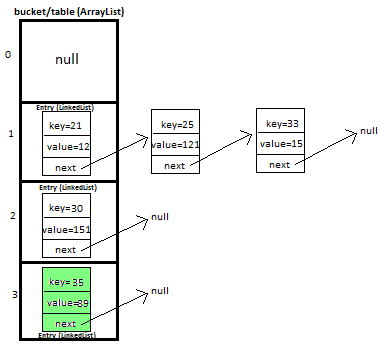
This is very
important and
trending topic. In this post i will be explaining HashMap custom implementation in lots of detail with diagrams which will help you in visualizing the HashMap implementation.
I will be explaining how we will put and get key-value pair in HashMap by overriding-
>equals method - helps in checking equality of entry objects.
>hashCode method - helps in finding bucket’s index on which data will be stored.
Entry<K,V>
We store key-value pair by usingEntry<K,V>
Entry contains
static class Entry<K, V> {
K key;
V value;
Entry<K,V> next;
public Entry(K key, V value, Entry<K,V> next){
this.key = key;
this.value = value;
this.next = next;
}
}
Putting 5 key-value pairs in custom HashMap (step-by-step)>
I will explain you the whole concept of HashMap by putting 5 key-value pairs in HashMap.
Initially, we have bucket of capacity=4. (all indexes of bucket i.e. 0,1,2,3 are pointing to null)
Let’s put first key-value pair in HashMap-
Key=21, value=12
newEntry Object will be formed like this >

We will calculate hash by using our hash(K key) method - in this case it returns
key/capacity= 21%4= 1.
So, 1 will be the index of bucket on which newEntry object will be stored.
We will go to 1stindex as it is pointing to null we will put our newEntry object there.
At completion of this step, our HashMap will look like this-
Let’s put second key-value pair in HashMap-
Key=25, value=121
newEntry Object will be formed like this >

We will calculate hash by using our hash(K key) method - in this case it returns
key/capacity= 25%4= 1.
So, 1 will be the index of bucket on which newEntry object will be stored.
We will go to 1st index, it contains entry with key=21, we will compare two keys(i.e. compare 21 with 25 by using equals method), as two keys are different we check whether entry with key=21’s next is null or not, if next is null we will put our newEntry objecton next.
At completion of this step our HashMap will look like this-
Let’s put third key-value pair in HashMap-
Key=30, value=151
newEntry Object will be formed like this >

We will calculate hash by using our hash(K key) method - in this case it returns
key/capacity= 30%4= 2.
So, 2 will be the index of bucket on which newEntry object will be stored.
We will go to 2nd index as it is pointing to null we will put our newEntry object there.
At completion of this step, our HashMap will look like this-
Let’s put fourth key-value pair in HashMap-
Key=33, value=15
Entry Object will be formed like this >
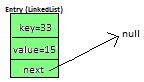
We will calculate hash by using our hash(K key) method - in this case it returns
key/capacity= 33%4= 1,
So, 1 will be the index of bucket on whichnewEntry object will be stored.
We will go to 1st index -
>it contains entry with key=21, we will compare two keys (i.e. compare 21 with 33 by using equals method, as two keys are different, proceed to next of entry with key=21 (proceed only if next is not null).
>now, next contains entry with key=25, we will compare two keys (i.e. compare 25 with 33 by using equals method, as two keys are different, now next of entry with key=25 is pointing to null so we won’t proceed further, we will put our newEntry object on next.
At completion of this step our HashMap will look like this-
Let’s put fifth key-value pair in HashMap-
Key=35, value=89
Repeat above mentioned steps.
At completion of this step our HashMap will look like this-
Methods used in custom HashMap >
public void put(K newKey, V data)
|
-Method allows you put key-value pair in HashMap
-If the map already contains a mapping for the key, the old value is replaced.
-provide complete functionality how to override equals method.
-provide complete functionality how to override hashCode method.
|
public V get(K key)
|
Method returns value corresponding to key.
|
public boolean remove(K deleteKey)
|
Method removes key-value pair from HashMapCustom.
|
public void display()
|
-Method displays all key-value pairs present in HashMapCustom.,
|
private int hash(K key)
|
-Method implements hashing functionality, which helps in finding the appropriate bucket location to store our data.
-This is very important method, as performance of HashMapCustom is very much dependent on this method's implementation.
|
What will happen if map already contains mapping for key?
If the map already contains a mapping for the key, the old value is replaced.
Complexity calculation of put and get methods in HashMap >
put method - worst Case complexity >
O(n).
But how complexity is O(n)?
Initially, let's say map is like this -
And we have to insert newEntry Object with Key=25, value=121

We will calculate hash by using our hash(K key) method - in this case it returns
key/capacity= 25%4= 1.
So, 1 will be the index of bucket on which newEntry object will be stored.
We will go to 1st index, it contains entry with key=21, we will compare two keys(i.e. compare 21 with 25 by using equals method), as two keys are different we check whether entry with key=21’s next is null or not, if next is null we will put our newEntry objecton next.
At completion of this step our HashMap will look like this-
Now let’s do complexity calculation -
Earlier there was 1 element in HashMap and for putting newEntry Object we iterated on it. Hence complexity was O(n).
Note: We may calculate complexity by adding more elements in HashMap as well, but to keep explanation simple i kept less elements in HashMap.
put method - best Case complexity >
O(1).
But how complexity is O(n)?
Let's say map is like this -
And we have to insert newEntry Object with Key=30, value=151

We will calculate hash by using our hash(K key) method - in this case it returns
key/capacity= 30%4= 2.
So, 2 will be the index of bucket on which newEntry object will be stored.
We will go to 2nd index as it is pointing to null we will put our newEntry object there.
At completion of this step our HashMap will look like this-
Now let’s do complexity calculation -
Earlier there 2 elements in HashMap but we were able to put newEntry Object in first go. Hence complexity was O(1).
get method - worst Case complexity >
O(n).
But how complexity is O(n)?
Initially, let's say map is like this -
And we have to get Entry Object with Key=25, value=121

We will calculate hash by using our hash(K key) method - in this case it returns
key/capacity= 25%4= 1.
So, 1 will be the index of bucket on which Entry object is stored.
We will go to 1st index, it contains entry with key=21, we will compare two keys(i.e. compare 21 with 25 by using equals method), as two keys are different we check whether entry with key=21’s next is null or not, next is not null so we will repeat same process and ultimately will be able to get Entry object.
Now let’s do complexity calculation -
There were 2 elements in HashMap and for getting Entry Object we iterated on both of them. Hence complexity was O(n).
Note: We may calculate complexity by using HashMap of larger size, but to keep explanation simple i kept less elements in HashMap.
get method - best Case complexity >
O(1).
But how complexity is O(n)?
Initially, let's say map is like this -
And we have to get Entry Object with Key=30, value=151

We will calculate hash by using our hash(K key) method - in this case it returns
key/capacity= 30%4= 2.
So, 2 will be the index of bucket on which Entry object is stored.
We will go to 2nd index and get Entry object.
Now let’s do complexity calculation -
There were 3 elements in HashMap but we were able to get Entry Object in first go.
Hence complexity was O(1).
Summary of complexity of methods in HashMap >
Operation/ method
|
Worst case
|
Best case
|
put(K key, V value)
|
O(n)
|
O(1)
|
get(Object key)
|
O(n)
|
O(1)
|

Comments