How To Achieve High Availability and Disaster Recovery For CloudHub Workers
In MuleSoft, Horizontal scaling can be achieved by increasing number of workers in CloudHub. Find out how!
Join the DZone community and get the full member experience.
Join For FreeHorizontal Scaling
Horizontal Scaling means adding more number of machine into your pool of resources. In MuleSoft, Horizontal scaling can be achieved by increasing number of workers in CloudHub.
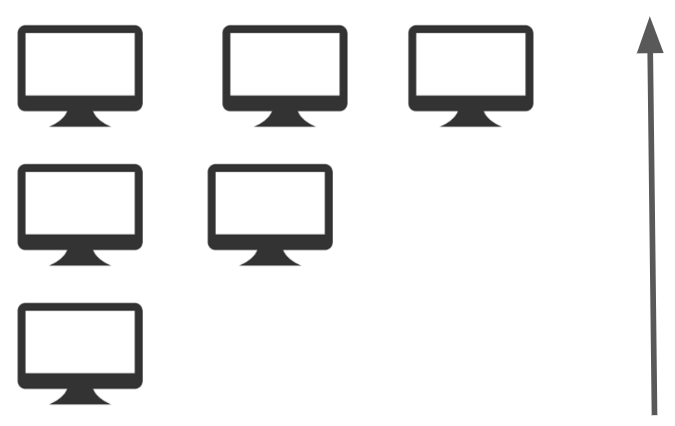
Horizontal Scaling is divided into 2 types
Scale Up: Adding the more machines into your pool of resources.
Scale Down: Removing the machine from your pool of resources.
Vertical Scaling
Vertical Scaling means adding more power or compute resources like memory, CPU in existing servers. In MuleSoft, Vertical scaling can be achieved by increasing worker size in CloudHub.
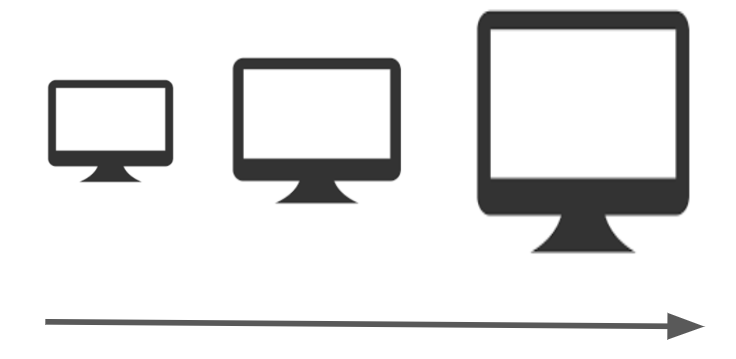
Scale Out: Adding more power to your existing machines.
Scale In: Reducing the power of your existing machines.
MuleSoft Application (Deployed on 1 Worker)
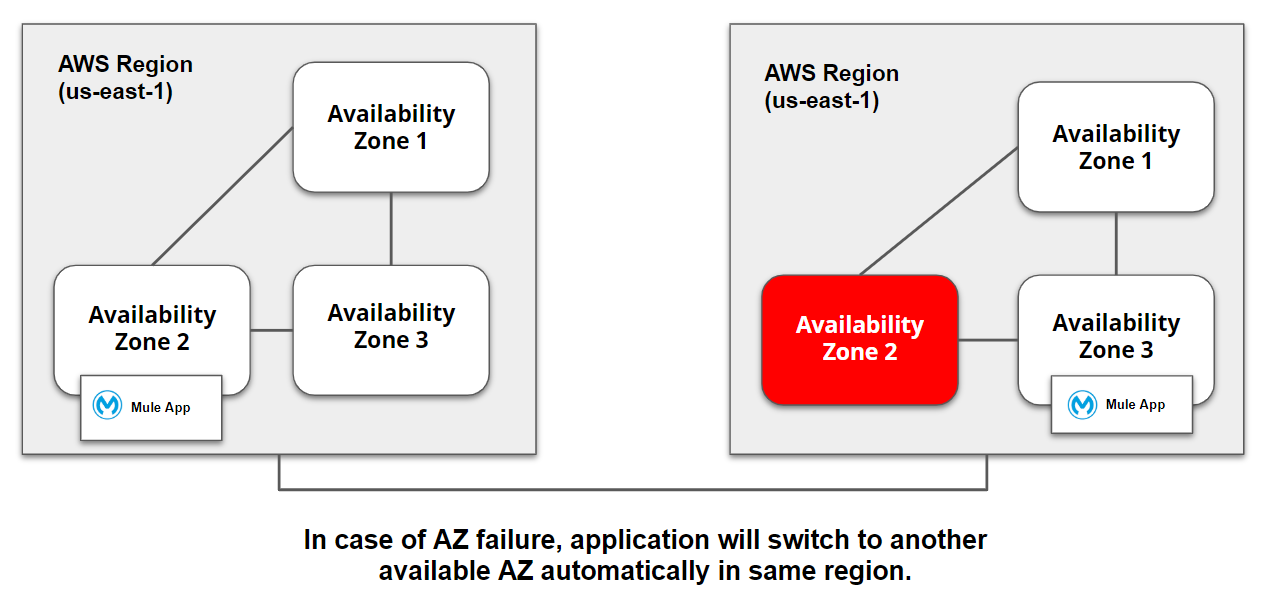
- Application will be deployed to one availability zone out of three in selected AWS region.
- In case of AZ failure or unavailable, MuleSoft will automatically restarts application in other AZ. It may experiences some downtime.
- Set up status.mulesoft.com to receive alerts in case of anything fails in AZ.
- Distance between each AZ is variable and not exceeded 350 miles.
MuleSoft Application (Deployed on Multiple Workers) — HA
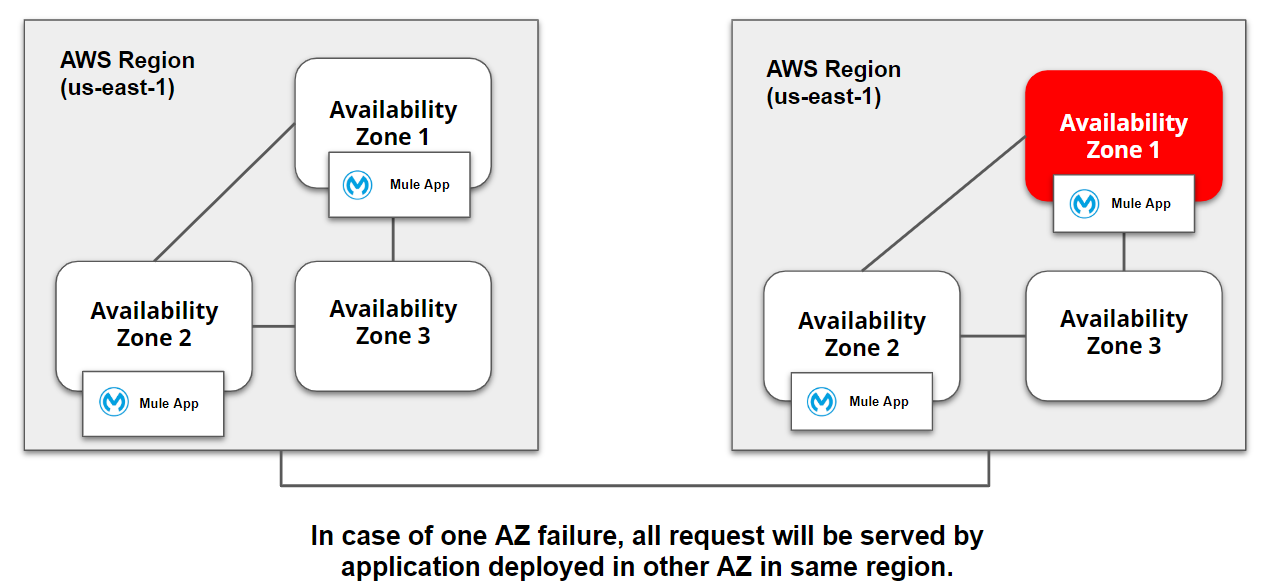
- Application will be deployed to two availability zone out of three in selected AWS region.
- In case of one AZ failure, all request will be served by other application deployed on other AZ. No downtime experiences.
- Set up status.mulesoft.com to receive alerts in case of anything fails in AZ.
MuleSoft Application (Deployed on 2 Worker) — DR
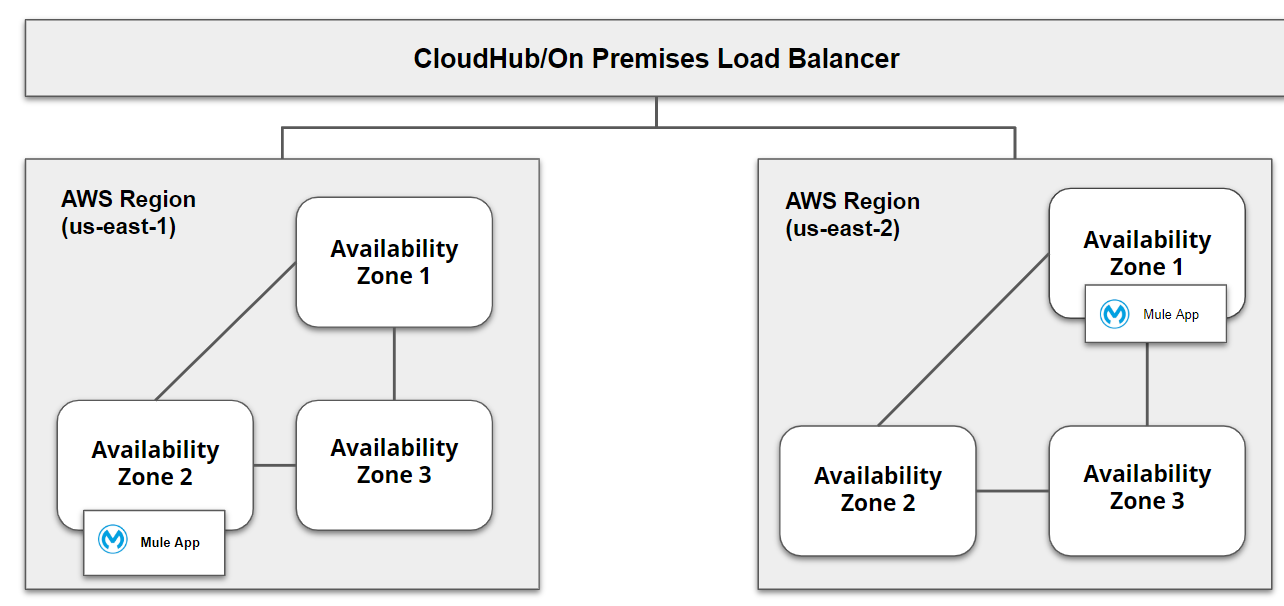
Video Tutorial
Now, you know how to achieve High Availability and Disaster recovery when application deployed to CloudHub worker.
Opinions expressed by DZone contributors are their own.

Comments