How to Create a Multilingual Chatbot in 10 Minutes
With multilingual chatbots, you can provide 24/7 service and also able to provide a better and personalized conversation experience in a customer's preferred language.
Join the DZone community and get the full member experience.
Join For FreeA chatbot is a tool to automate conversational experience and to simplify human interaction with customers for your businesses. Chatbots, can understand and respond to human inputs through voice or written language. It is used to automate frequently asked questions, lead capturing, Virtual assistant to customers, and many more tasks.
What is a Multilingual Chatbot?
A multilingual chatbot provides multiple language support to users and can interact with customers in multiple languages. Nowadays for businesses that are operating worldwide multilingual chatbots are a mandatory requirement.
The world is now more connected with social media, and multilingual chatbots resolve the language hurdle for any kind of business.
Why Are Multilingual Chatbots Needed?
Consider a scenario where you are marketing and selling your product worldwide.
One of the Spanish-speaking customers visits your website and starts inquiring about the product and its features in the Spanish language, but your chatbot can only answer in English and it's saying 'Sorry I'm unable to understand your language. Could you please type your query in English?'
That's it, the customer will leave your site and will explore other options and you have lost a potential client.
With multilingual chatbots, you can provide 24/7 service and also able to provide a better and personalized conversation experience in a customer's preferred language.
Kompose Bot builder supports numerous languages that allow localization easier, more effective, and affordable which would be the best solution for multilingual chatbots.
Advantages of Multilingual Chatbots
Worldwide Recognition
Do you want to meet the high end of your organization's possible earning potential?
Then you need to have global reach but without good localization, it's impossible to enter the worldwide market.
Most of the users choose their native language while chatting with the chatbots. So, if you want your business to grow and become popular globally, you need to invest in multilingual chatbots.
Better Customer Engagement
With multilingual chatbots, you can enhance customer satisfaction and engagement to a different level. Consider you are having an eCom store selling worldwide. The multilingual chatbots easily resolve the native language customers' issues like product exchange, returns, etc.
If the chatbots don't support their preferred language then there is a high possibility that the customer can explore other options.
Save Resources and Money
Training your staff to handle all possible language is not achievable. Building a multilingual chatbot is a simpler and cost-effective solution to handle a multilingual customer market, in every phase from support, sales, and marketing.
How to Make a Multilingual Chatbot in 4 Easy Steps
You might think, building a multilingual chatbot is difficult and may seem intimidating. But you can create one with Kompose Bot builder in a few simple steps.
Kompose is a GUI bot builder based on natural language conversations for Human-Computer interaction. You don't need any coding skills to master Kompose. It has a simple, intuitive, and easy-to-use interface.
Step 1: Go to The Bot Integrations Section
First, you need to login into your Kommunicate dashboard. If you do not have a Kommunicate account, you can sign up for free.
Navigate to the 'Bot Integration' under the 'Bot Integrations' section click 'Create a bot with Kompose.'
On the 'Bot profile' page, Set up your Bot by providing Bot Name.
Then select the 'Language.' For example, Spanish, Arabic, German, etc. according to your requirement, then 'Save and proceed.'
Once it is saved, then it will be navigated to the next page 'Human handoff.' Then enable or disable the 'Automatic bot to human handoff:' setting, and click the 'Finish bot setup' button.
Step 2: Go to Kompose Section
After you finished the bot setup, go to the Kompose Bot Builder section in the Bot Integration section. Select your bot from the 'Select bot' dropdown list.
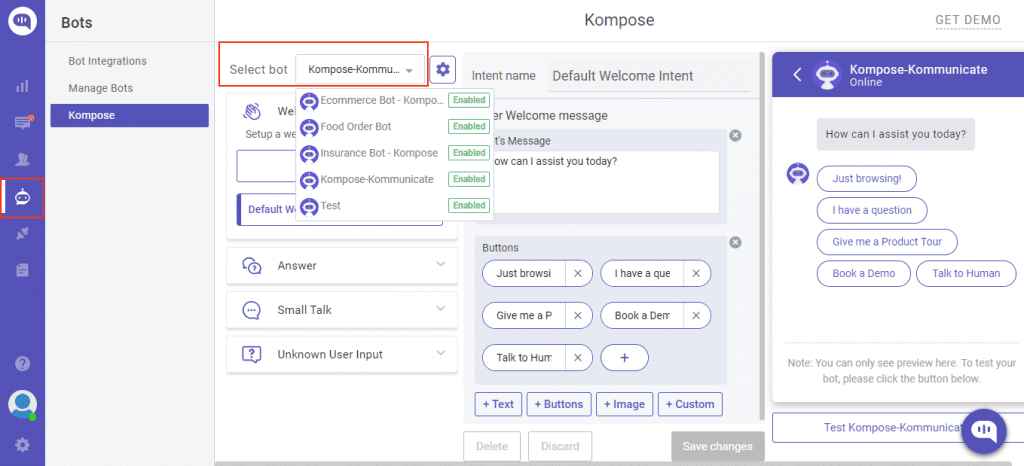
Step 3: Create a Multilingual Chatbot
You can create multilingual chatbots based on the preferred language or based on the user input phrases.
1. Preferred Language
You can configure your chatbot to let the user select their preferred language based on their location.
In this scenario, we are providing 4 language options — Arabic, Spanish, German, English. When a user clicks any of the language options then the chatbot will start to show that particular language response and follow-up answers.
2. Welcome Message Setup
You need to create a welcome message that the chatbot shows to the user initiates a chat.
You can set an interactive greeting message using the Kompose bot builder with the help of the Texts, Buttons, Images, or any other rich media type.
- Click the 'Welcome Message' section, in the 'Enter Welcome message — Bot's Message' box provide the message your chatbot should be shown to the users when they open the chat and then save the welcome intent.
In the following example, we have added a welcome message with the text message 'Please select your language!' with 4 buttons as language options: Arabic, Spanish, German, English.
So when a user opens the chat widget, the language buttons will be shown to the user, and the user can select the preferred language to proceed with the interaction.
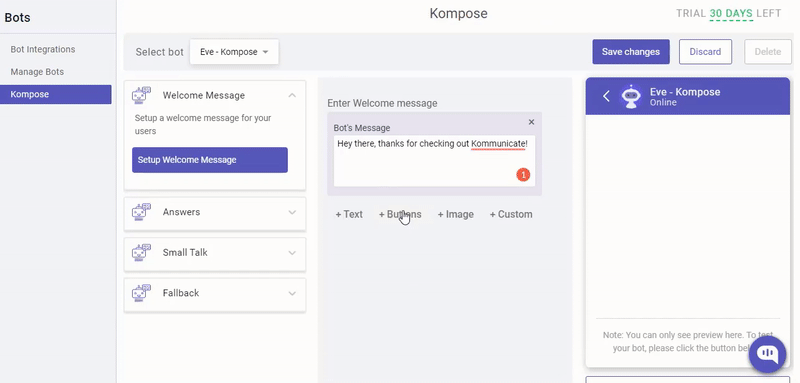
3. Answers Setup
Once you have set up the language options in the welcome message, the next step is:
Create a follow-up for the welcome message > create the answers for your chatbot.
- In the 'Answer' section, click +Add then give an 'Intent name.'
Then, in the Configure user's message section — you need to mention the phrases that you expect from the users that will trigger.
In the Configure bot's reply section — you need to mention the responses (Text or as Rich messages) the chatbot will deliver to the users for the particular user's message.
In the above welcome message, we've added 4 language option buttons. So for these buttons, we have added the respective user message and answers to the bot reply section.
In the below image, you can see the training phrases for the Arabic option and the bot's response in the same language.
In the same way, you have to click +Add and add your possible user messages (training phrases) and the corresponding bot responses.
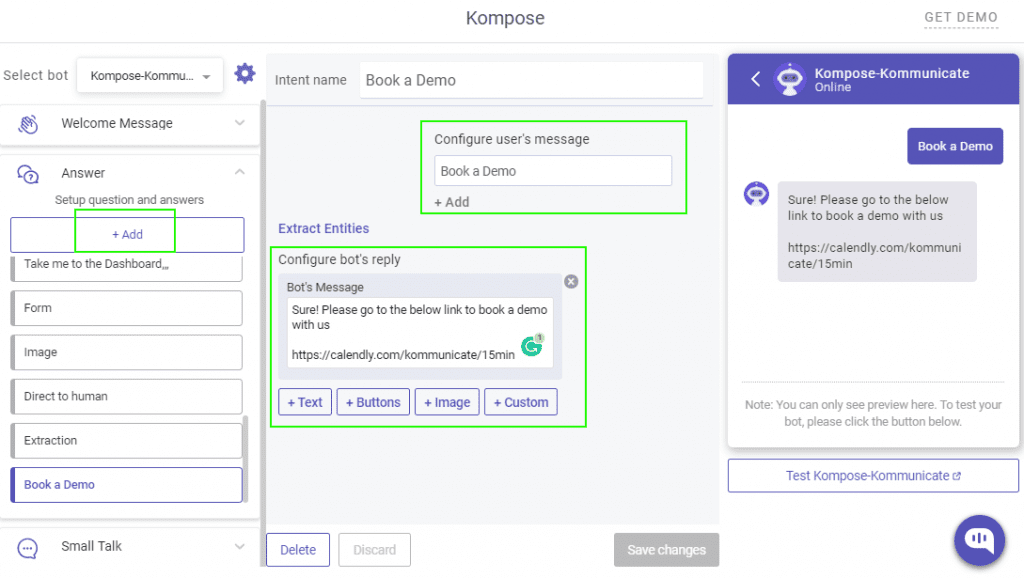
Here, the user is clicking the 'Arabic' language option and the chatbot is responding with the follow-up responses based on it.
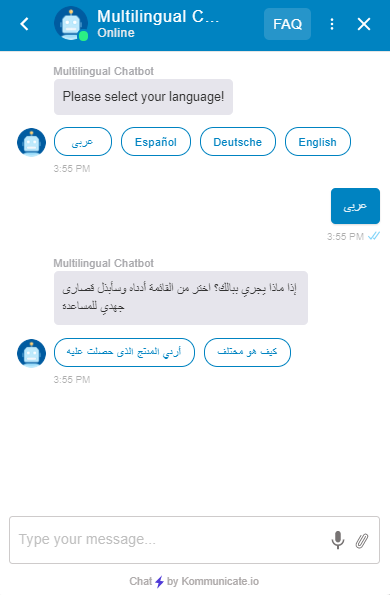
4. Trigger Based on The User Input Phrases
Multilingual chatbots can also be configured based on the user input phrases without language options. So whenever a user types an input phrase then based on that phrase, the bot can respond to the user.
The welcome message and the answers set up are the same as the 'Preferred Language' configuration. The only difference would be, here you don't need to set language options as welcome messages, instead directly show the bot message to the user in the language that you wish.
You can see in the following example, we have added Bot's Message in the Spanish language with 5 buttons and it will be showing to the end-user whenever they open a chat widget.
In the Answer section, we have added the follow-up answers to the welcome message buttons and separate answers based on the possible user training phrases in the Spanish language.
Whenever a user opens the chat, it will be showing the welcome message and if any buttons are clicked it will show the follow-up messages based on the flow. If a user types any phrases that are added in the answer section then the bot will respond based on that. In the below example, you could see when the user typed 'cual es el precio de este producto' then it shows the bot response that's added.
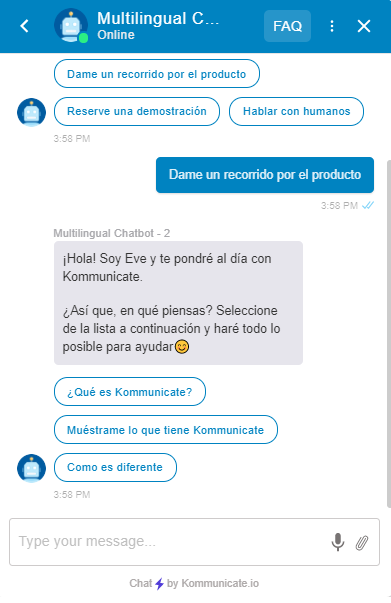
Step 4: Test Your Multilingual Chatbot
Once you set up the welcome message and the answers, the final step is to test your chatbot.
- Below the chatbot preview section, click the Test chatbot button.
Click the buttons options: Arabic and German languages are the ones that we created. It will show that particular language answer and the follow-up options/answers as a chatbot response to the user.
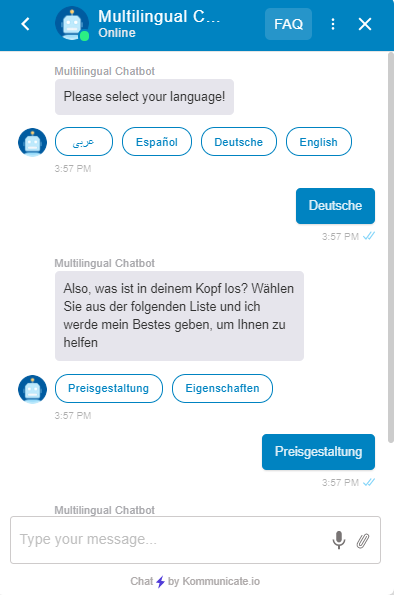
How to Add Multilingual Chatbot to Your Website
After creating the multilingual bot, the next step is to connect the chatbot to your website. You will get a short piece of Javascript code from the dashboard.
- Navigate to Dashboard > Settings. Click on the Install section and click the Web tab and copy the JavaScript code.
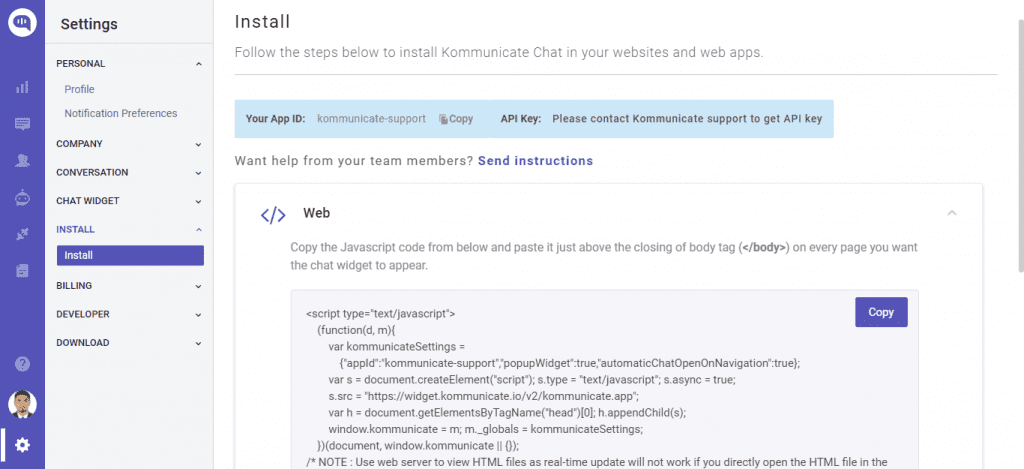
- Add the JavaScript code to your website's code.
- Paste it just above the closing body tag (</body>) on every page you want the chat widget to appear.
That's it. Now the Kommunicate live chat is integrated with your website.
How to Activate the Chatbots
Once the Kommunicate live chat is added to your website, then you need to assign all the incoming conversations to your multilingual chatbot.
You can do that from the Conversation rules section under Settings.
Enable Assign new conversations to bot and select your newly configured bot from the Select a bot dropdown. Learn more about conversation rules here.
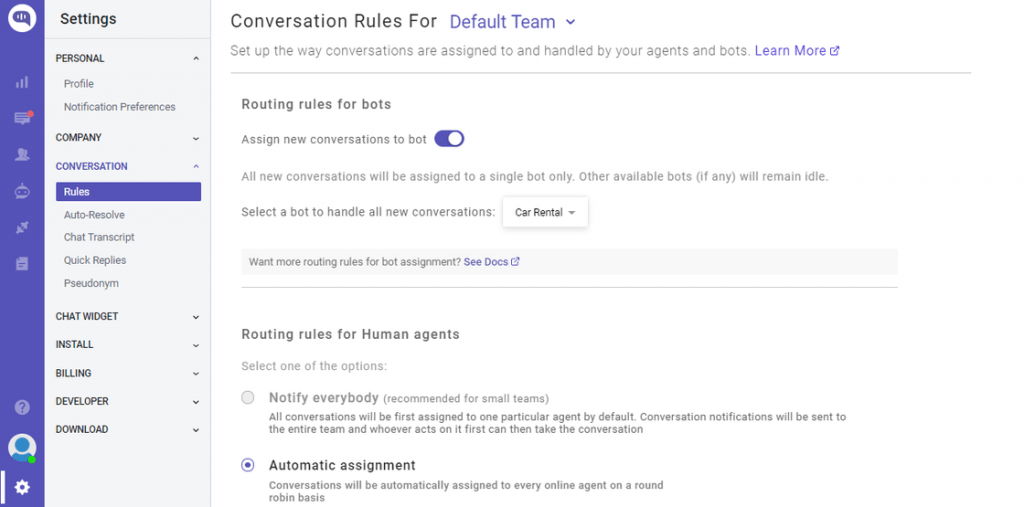
That's it! Now the multilingual chatbot will be enabled on your business website.
Wrapping Up
With digitalization, the world has become smaller and it's easy to reach customers in any part of the world. So the language shouldn't be an obstacle to the success of your business.
Go ahead and explore with Kompose and create your multilingual chatbots easily. Without any coding or technical knowledge, you can create your own multilingual chatbot within a few minutes and use it on your business websites.
Also, note that a multilingual chatbot can be integrated with messaging platforms like Facebook Messenger and the bot handles the visitor queries in any language.
Published at DZone with permission of Samir M. See the original article here.
Opinions expressed by DZone contributors are their own.

Comments