Difference Between Incremental and Differential Backups in Exchange Server
In this article, we will discuss the differences between incremental and differential backup methods to help you decide which one to choose based on your needs.
Join the DZone community and get the full member experience.
Join For FreeIn Exchange Server, database backup is essential to prevent loss of data in case of disaster or unforeseen incidents, such as power outage, server failure, natural calamities, etc. At the same time, it is also important to decide on the data backup method as it is not practical to take a full data backup every time, considering the resources needed, the time to take backups daily, and the cost. So, you can choose between incremental and differential backup methods for taking frequent and regular database backups in Exchange Server.
In this article, we will discuss the differences between incremental and differential backup methods to help you decide which one to choose based on your needs.
Incremental Backups
Incremental backup copies only the changes since the last full backup. This means that the first backup will be full, while the other consecutive backups only store the changes since the full backup.
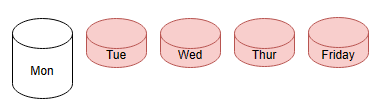
For example (see the above image), on Monday, it will take a full backup. On Tuesday, it will take the difference between Monday and Tuesday. On Wednesday, it will take the difference between Tuesday and Wednesday. This way, the backup will take less time to complete, and less storage and less load on the server, which will make frequent backups of large data easier.

In case the backup of Wednesday is lost or damaged (see the above image) and there is a failure on Friday, and you need to restore Thursday’s backup, then it will not be possible as Thursday’s backup would need all the previous backups, apart from the full backup. Also, if the full backup is lost, you will not be able to restore it.
Differential Backups
Differential backups work like incremental backups but with a little difference. The first backup will always be a full backup of the server. The subsequent backups will be the difference between the full backup and the day’s backup (see the below image).
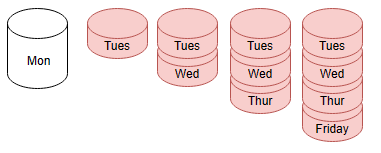
In this case, every differential backup will have the changes since the full backup. In case Tuesday’s backup is lost and the server fails on Friday, you will be able to restore Thursday’s backup with no issues (if the full server backup is working and healthy).

Comparing Incremental and Differential Backups
- Both incremental and differential backups are good backup methods. Incremental backups are used mostly when having large amounts of data and you need to run the backup more frequently while consuming less storage to keep the periodic backups. The downside of this backup is that all the backups depend on each other, along with the full backup.
- Unlike incremental, differential backups are independent of one another. It only depends on the full backup. The downside of the differential backup is that it will take more storage space as compared to the incremental backups.
Let's explore scenarios where incremental and differential backups are most suitable:
Incremental Backups Usage
Large Environments With Databases
In companies where there are very big databases, it will not be practical and feasible for organizations to run full backups due to time and resource utilization constraints. It is recommended to do incremental backups to capture the changes from the last full backup of the database/server, which will reduce the backup windows, and since it only takes the changes, the resource needs are minimal.
Frequent Data Changes
Businesses with constant data changes throughout the day would need frequent backups to ensure recoverability but would need to minimize the impact of the processes on ongoing operations. This would be suitable as one can run frequent backups without any resource impact as it only takes the changes from the previous backup, making it suitable for dynamic data changes.
Limited Storage Capacity
Organizations facing storage constraints are always looking for a backup strategy that would optimize storage and make less hungry.
Incremental backups consume less storage compared to differential backups since they only store changes made since the previous backup, as this would speed up the process and take fewer resources.
Differential Backups Usage
In situations where rapid system recovery is crucial without many dependencies while minimizing the recovery process speed, where backup files need to be restored.
Differential backups are suitable in these cases as each backup will take the changes not from the previous backup but from the full backup. This means that it is not dependent on the previous backup, and the restore will be faster.
Limited Data Change Frequency
Suppose a business has relatively stable data growth during the week but would still require daily safe backups. This would be the case because differential backups store changes since the last full backup and are not dependent on each other.
Less Dependency When Restoring
Organizations prioritize data independence when having backups, as this will ensure restore of data if one backup fails. Differential backups are independent of each other and only rely on the full backup.
By understanding these scenarios, the two options can be suited to the business needs while balancing factors such as data change frequency, storage capacity, and the criticality of rapid system recovery.
Importance of a Good Backup
There are a lot of reasons why you would need a good backup, apart from business and legal obligations. A good backup doesn’t mean that you take a lot of backups during the day. It’s important to choose the right backup software, which is application-aware and compatible with your installed version of Exchange Server. This will ensure full recoverability of data when it comes to restoring in case a disaster happens.
Your supplier or vendor can suggest the right backup solution. However, it is not enough. Backups need to be checked daily. In addition, a full disaster recovery test should be carried out annually. This must be fully documented and audited. This would ensure that if something happens, data is safeguarded.
To Conclude
There are many things that could cause the failure of the Exchange Server, such as hardware failure, sudden loss of power, botched updates installation or other software installation, malware or ransomware infection, disk space issues, and human error. In such a case, you can just restore the server. However, restoring from the backup would result in loss of data (from when the backup was executed till when the issue has occurred). You can also try to repair the databases if the operating system and Exchange Server are still intact. But it will take a lot of time and administrative effort.
To avoid data loss and save time and effort, you can opt for a third-party Exchange recovery application.
Opinions expressed by DZone contributors are their own.

Comments