Introduction to Cloud Database
Let's learn the details about Cloud Databases.
Join the DZone community and get the full member experience.
Join For FreeIntroduction
Cloud databases are the future of data storage and management. With the advancement of technology, businesses and organizations have recognized the need to store data on the cloud. The cloud database is a type of database that is stored on a cloud computing platform. It allows businesses to store, manage, and access data remotely without the need for physical servers. In this article, we will discuss cloud databases in detail, including their benefits, types, and challenges.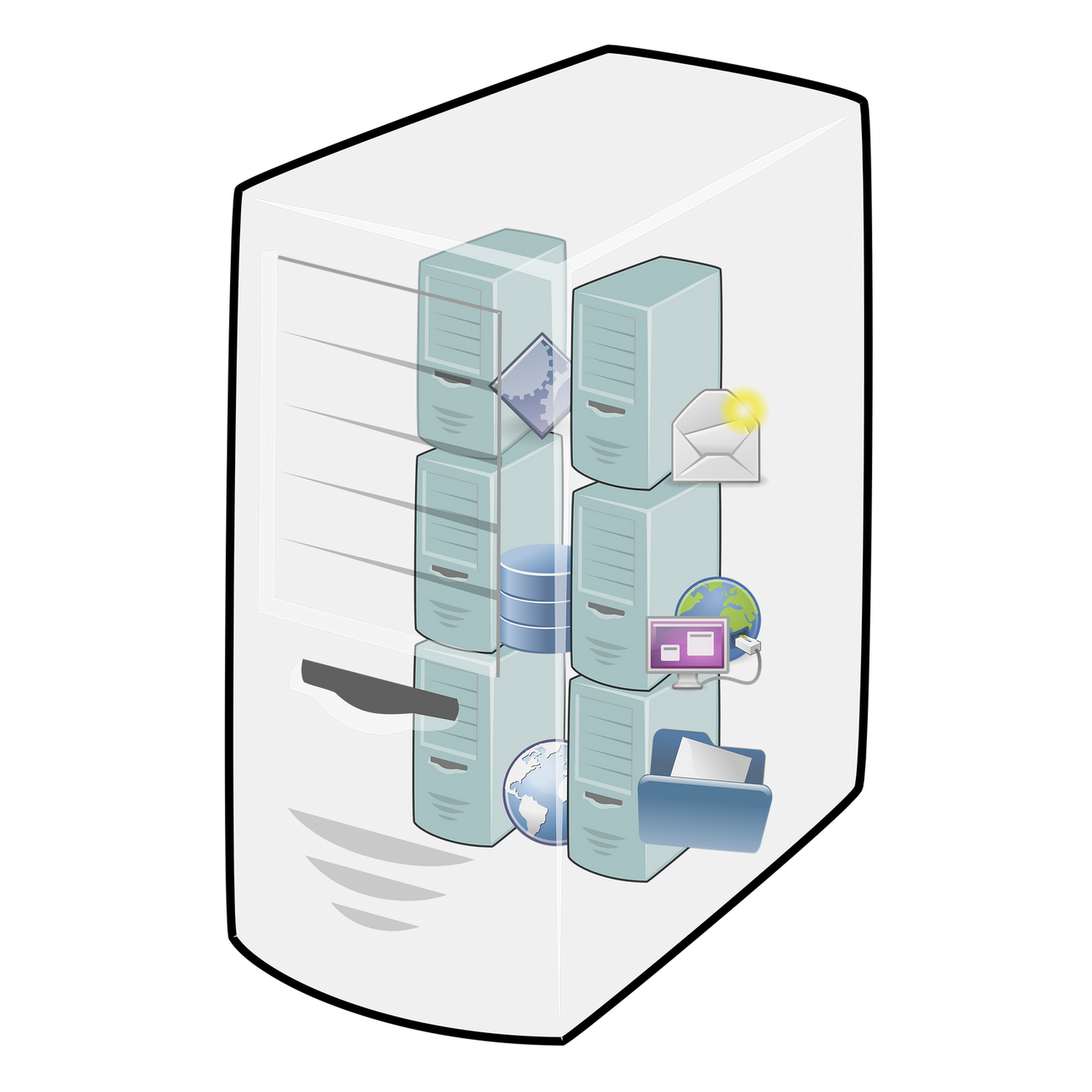
What is a Cloud Database?
A cloud database is a database that is hosted on a cloud computing platform, such as Amazon Web Services, Microsoft Azure, or Google Cloud Platform. It enables users to store, manage, and access data through the Internet. The data is stored in a remote server, which eliminates the need for physical servers in the user’s location. Cloud databases are accessible from anywhere with an internet connection, making them an ideal solution for businesses with remote teams or with employees working from home.
Benefits of Cloud Databases
Cloud databases offer numerous benefits to businesses, ranging from increased scalability to improved security. Here are some of the top benefits of cloud databases:
- Scalability: One of the primary benefits of cloud databases is scalability. With traditional databases, scaling up or down can be a slow and expensive process. However, with cloud databases, businesses can quickly and easily scale their database resources up or down to meet changing needs. This means businesses can save money by only paying for the resources they need at any given time.
- Accessibility: Cloud databases can be accessed from anywhere in the world with an internet connection. Businesses can access their databases from any device, including smartphones and tablets. This level of accessibility can be especially useful for businesses with remote or distributed teams.
- Cost-effectiveness: Cloud databases can be more cost-effective than traditional databases. Businesses can save money by not having to purchase and maintain expensive hardware and software. Additionally, cloud databases typically operate on a pay-as-you-go pricing model, so businesses only pay for the resources they use.
- Reliability: Cloud databases are typically more reliable than traditional databases. Cloud service providers offer uptime guarantees, which means that businesses can be confident that their databases will be available when they need them. Additionally, cloud databases can be replicated across multiple servers, which provides a level of redundancy that is not possible with traditional databases.
- Security: Cloud service providers have dedicated security teams and employ the latest security protocols to protect user data. This means that cloud databases are typically more secure than traditional databases, which are often hosted on servers that are physically located on-site.
- Automatic Backups: Most cloud databases offer automatic backups, which means that businesses don’t have to worry about manually backing up their data. This can be especially useful in the event of a disaster, as businesses can quickly restore their data from a recent backup.
- Easy Collaboration: Cloud databases make it easy for multiple users to collaborate on a single database. Users can access the same database from different devices and locations, which can streamline workflows and increase productivity.
Types of Cloud Databases
With respect to accessibility and mode of deployment, there are three types of cloud databases: public, private, and hybrid. Let’s look at each of them in detail.
- Public Cloud Database: A public cloud database is a database that is hosted on a cloud platform accessible to the public. This type of database is suitable for businesses that do not require high levels of data privacy or security. Public cloud databases are cost-effective and offer scalability, making them an excellent choice for startups and small businesses.
- Private Cloud Database: A private cloud database is a database that is hosted on a private cloud platform accessible only to authorized personnel. This type of database is suitable for businesses that require high levels of data privacy and security. Private cloud databases are more expensive than public cloud databases but offer enhanced security features.
- Hybrid Cloud Database: A hybrid cloud database is a database that is hosted on a combination of public and private cloud platforms. This type of database is suitable for businesses that require both scalability and high levels of data privacy and security. Hybrid cloud databases offer the best of both worlds and allow businesses to store sensitive data on a private cloud while taking advantage of the scalability of a public cloud.
There are several types of cloud databases available to businesses in terms of how data is stored and retrieved, each with its own unique features and advantages. Here are some of the most common types of cloud databases:
- Relational Databases: Relational databases are the most common type of database used in businesses today. They are based on the relational model and store data in tables with columns and rows. Relational databases are ideal for storing structured data and are commonly used for applications such as inventory management, customer relationship management (CRM), and human resources management.
- NoSQL Databases: NoSQL databases handle large volumes of unstructured or semi-structured data. They are often used for applications that require high scalability and availability, such as social media platforms and e-commerce sites. NoSQL databases come in several flavours, including document databases, key-value stores, and graph databases.
- In-memory Databases: In-memory databases use RAM to store data instead of on disk. This allows them to provide extremely fast data access and processing times. In-memory databases are commonly used for applications that require real-time data processing, such as financial trading systems and online gaming.
- Columnar Databases: Columnar databases store data in columns instead of rows, which allows for faster data retrieval and analysis. They are commonly used for data warehousing and business intelligence applications.
- Time-series Databases: Time-series databases are designed to handle large volumes of time-stamped data, such as sensor data, logs, and metrics. They are optimized for fast writes and reads and are commonly used in industries such as finance, healthcare, and manufacturing.
- Object-oriented Databases: Object-oriented databases store data in objects, which makes them ideal for applications that use object-oriented programming languages such as Java and Python. They are commonly used for complex applications that require flexible data modelling, such as scientific research and engineering.
- NewSQL Databases: NewSQL databases are a new type of database that combines the scalability of NoSQL databases with the ACID (Atomicity, Consistency, Isolation, Durability) properties of traditional relational databases. NewSQL databases are designed to handle large volumes of structured data and are ideal for high-performance transaction processing applications, such as e-commerce and financial systems.
Challenges of Cloud Databases
While there are many benefits to using cloud databases, there are also some challenges that businesses should be aware of. Here are some of the most common challenges of cloud databases:
- Security: One of the primary concerns with cloud databases is security. While cloud service providers take steps to secure their infrastructure and data, businesses are still responsible for securing their own data. This includes ensuring that proper access controls are in place, encrypting sensitive data, and monitoring for suspicious activity.
- Data Integration: Another challenge with cloud databases is data integration. Many businesses have existing databases and applications that need to be integrated with cloud databases. This can be a complex process that requires careful planning and execution.
- Compliance: Compliance with regulations such as GDPR, HIPAA, and PCI-DSS is a challenge for businesses using cloud databases. Compliance requirements can vary depending on the type of data being stored and the industry in which the business operates.
- Performance: Cloud databases can suffer from performance issues if they are not configured correctly. This can lead to slow query times, which can impact the performance of the application. Businesses need to tune their cloud databases to ensure optimal performance carefully.
- Data Loss: While cloud databases offer automatic backups, businesses still need to plan for the possibility of data loss. This includes having a disaster recovery plan in place and regularly testing backups to ensure that they can be restored in the event of a disaster.
- Vendor Lock-in: Finally, vendor lock-in is a challenge with cloud databases. Once a business has committed to a particular cloud service provider, it can be difficult to switch to another provider. This can limit a business’s flexibility and make it harder to take advantage of new technologies and services.
Cloud Database Offerings
There are many cloud database offerings available from various cloud service providers. Here are some examples of popular cloud database offerings:
- Amazon Web Services (AWS) — Amazon Relational Database Service (RDS): Amazon RDS is a managed database service that supports several popular relational database engines including MySQL, PostgreSQL, Oracle, and SQL Server. It simplifies database administration by automating everyday tasks such as software patching and backups.
- Microsoft Azure — Azure SQL Database: Azure SQL Database is a managed relational database service that supports SQL Server. It provides high availability, scalability, and performance, with automatic backups and patching.
- Google Cloud Platform (GCP) — Cloud SQL: Cloud SQL is a fully managed relational database service that supports MySQL, PostgreSQL, and SQL Server. It provides automatic backups, patching, and scaling.
- IBM Cloud — IBM Db2 on Cloud: IBM Db2 on Cloud is a fully managed relational database service that supports Db2. It provides high availability, scalability, and performance with automatic backups and patching.
- Oracle Cloud — Oracle Database Cloud Service: Oracle Database Cloud Service is a fully managed database service that supports Oracle Database. It provides high availability, scalability, and performance with automatic backups and patching.
- MongoDB Atlas: MongoDB Atlas is a fully managed cloud database service that supports the popular NoSQL database MongoDB. It provides automatic backups, scaling, and patching.
- Firebase Realtime Database: Firebase Realtime Database is a cloud-hosted NoSQL database that allows for real-time synchronization of data between devices. It provides automatic backups and patching.
Conclusion
Cloud databases are becoming increasingly popular as more businesses move their operations to the cloud. They offer several advantages, including scalability, accessibility, cost-effectiveness, reliability, and security. However, there are also potential drawbacks, including dependence on the Internet, privacy concerns, data sovereignty, and performance issues. While cloud databases offer many benefits, businesses need to be aware of the challenges and take steps to address them. By carefully planning and implementing their cloud databases, businesses can take advantage of the benefits of the cloud while minimizing the risks. It is important for users to carefully consider these factors when deciding whether to use a cloud database for their business needs.
Published at DZone with permission of Aditya Bhuyan. See the original article here.
Opinions expressed by DZone contributors are their own.

Comments