The Power of Anypoint CloudHub With Mulesoft
CloudHub enables you to deploy Mule applications from Anypoint Studio using the CloudHub API or the CloudHub Command Line Interface.
Join the DZone community and get the full member experience.
Join For FreeCloudHub is an Integration Platform as a Service (iPaaS). It enables you to deploy and run the application in the cloud via Runtime Manager. CloudHub is a scalable, multi-tenant, elastic, secure, and highly available iPaas. CloudHub is managed via the Runtime Manager console in the Anypoint platform. It enables you to deploy Mule applications from Anypoint Studio using the CloudHub API or the CloudHub Command Line Interface.
MuleSoft CloudHub Architecture
CloudHub includes two major components: platform services and the worker cloud. These two components and Runtime Manager work together to run your Mule application in the cloud.
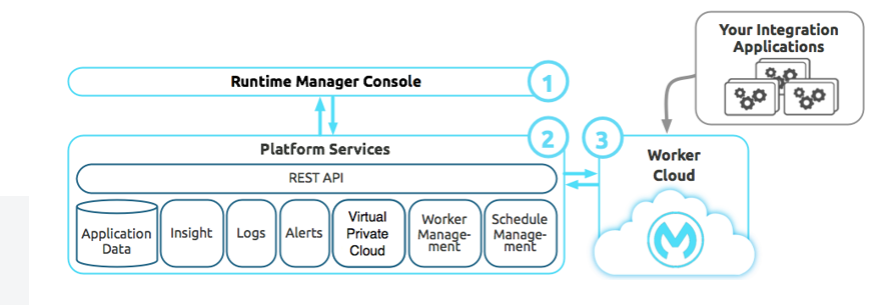
Integration applications are typically your Mule applications that need to deploy and run in the cloud.
The Runtime Manager console is the heart of CloudHub — it enables you to deploy and monitor Mule applications.
CloudHub shares a set of platform services and APIs including CloudHub insights, alerting, logging, account management, a virtual private cloud/secure data gateway, load balancing, and more.
The global worker cloud is a cloud-based elastic Mule instance that runs integration applications.Integration Applications
Integration applications are basically Mule applications that do tasks like synchronizing the data from Salesforce to the database, consuming or publishing web services or APIs, and creating complex business flows.
Runtime Management Console
The Runtime Management console is very well integrated with Anypoint platform. You can use your Anypoint credentials to deploy, upload,or manage your Mule applications. You can deploy and manage your Mule application through this same console. This is also useful for monitoring the platform services.
Platform Services
CloudHub shared the set of platform services and API includes CloudHub Insights, Alerting, , logging, account management, virtual private cloud/secure data gateway, load balancing, and others.
CloudHub Worker
Applications on CloudHub are run by one or more instances of Mule, called workers. Below is a list of some characteristics.
Capacity: Each worker has a specific amount of capacity to process data. You can select the size of your workers when configuring an application.
Isolation: Each worker runs in a separate container from every other application.
Manageability: Each worker is deployed and monitored independently.
Locality: Each worker runs in a specific worker cloud, the US, EU, Asia-Pacific, etc.
Each worker is a dedicated instance of Mule that runs your integration application.
The worker sizes are:
- 0.1 vCores + 500 MB memory.
- 0.2 vCores + 1 GB memory.
- 1 vCores + 1.5 GB memory.
- 2 vCores + 3.5 GB memory.
- 4 vCores + 7.5 GB memory.
CloudHub Availability and Scalability
CloudHub is designed in such way that it can provide various features like high availability, scalability, intelligent healing, and zero downtime. Mule applications deployed in CloudHub can be easily scalable without any downtime.
Deploying Application to Cloud Hub
For deploying the Mule application to CloudHub, in the Package Explorer pane, right-click your application, then select Anypoint Platform>Debug to cloud.
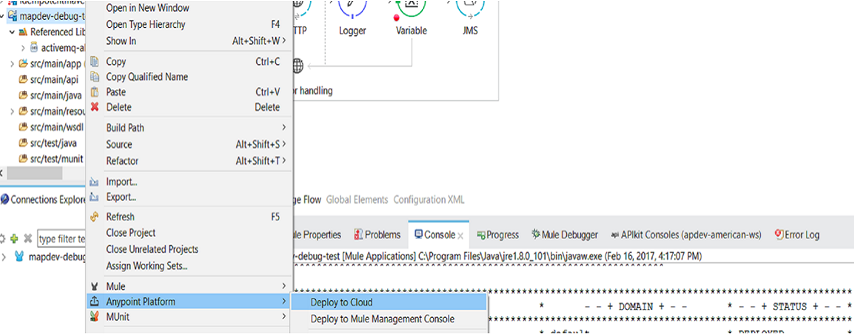
After performing the above steps, it will ask you for authentication. Provide your Anypoint account username and password.
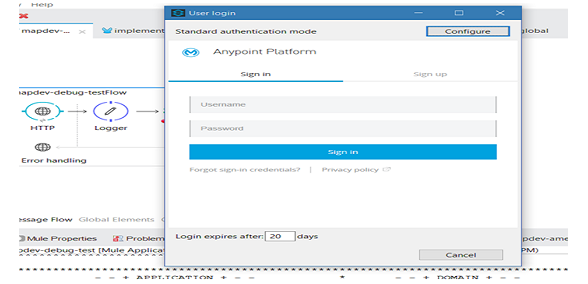
Now, it will ask you to configure Runtime Version, Worker Size, Workers, etc. Click Deploy Application.
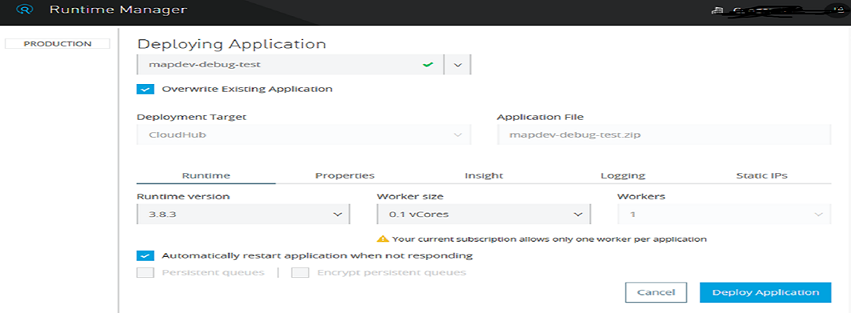
Once the application is successfully deployed to CloudHub, a message window will open saying that the application successfully deployed to CloudHub.
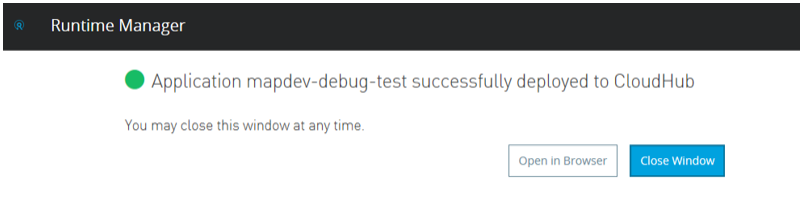
Finally, we can verify if the application deployed to CloudHub by logging into Anypoint and navigating to Runtime Manager.
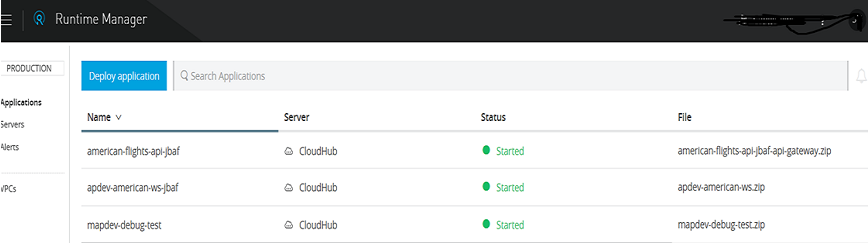
Managing CloudHub Application
Once you have deployed the application to CloudHub, you can use the console to monitor and manage the application while it is running. Managing the CloudHub application includes many tasks, which are listed below:
Start, stop, restart and delete the application.
Monitoring and troubleshooting.
Updating the application.
Manage logs, insights, notifications, and worker monitoring.
View application logs.
Manage servers, create clusters, etc.
Status states.
Sign into Anypoint and navigate to Runtime Manager.
In Runtime Manager, go to the Application tab. It is a Mule application that is running in CloudHub.
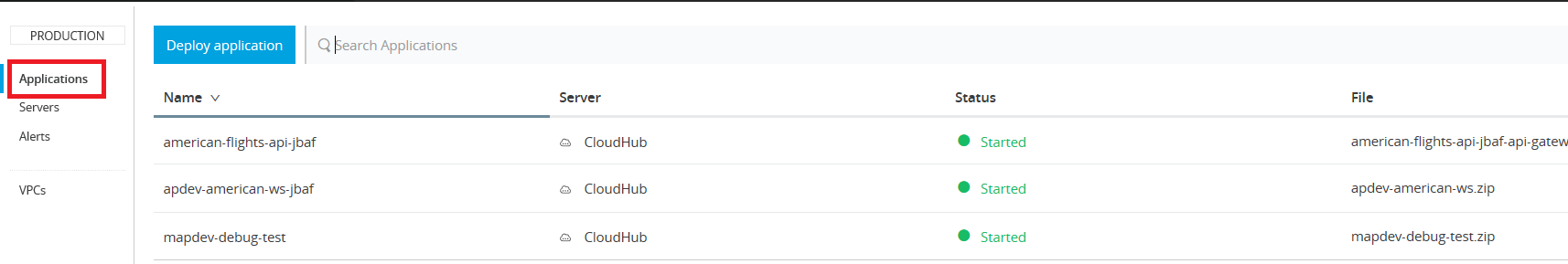
Click on the application that you need to manage, then click Manage Application. It will navigate you to a new screen.
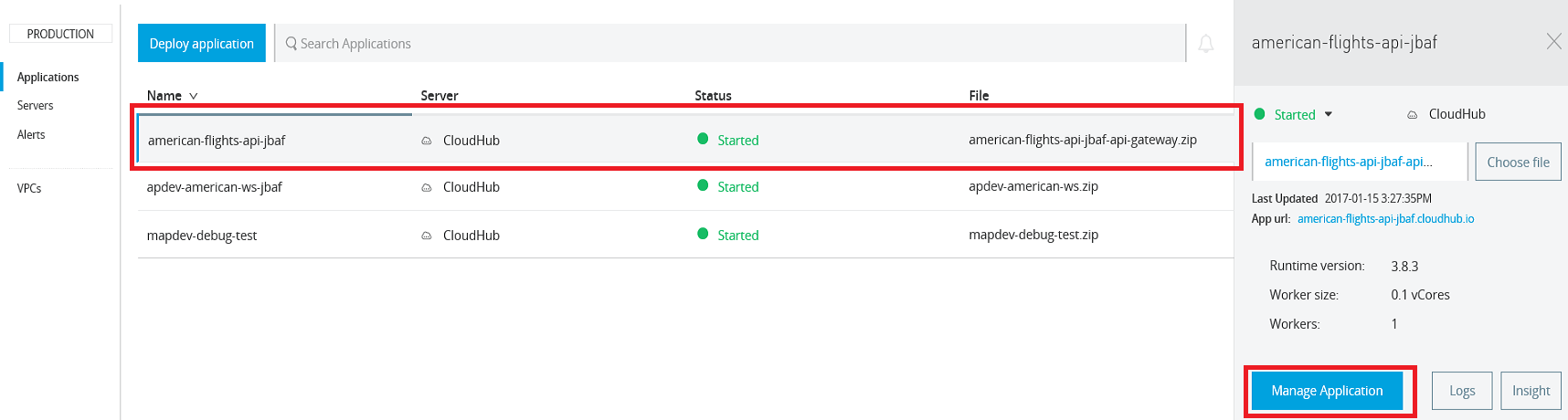
Now, you can scale your application by configuring the worker size and number of workers. You can choose latest ZIP file, which contains all of the latest code and dependencies to update your application.
Also, you can start, stop, restart, or delete the Mule application from the same screen.
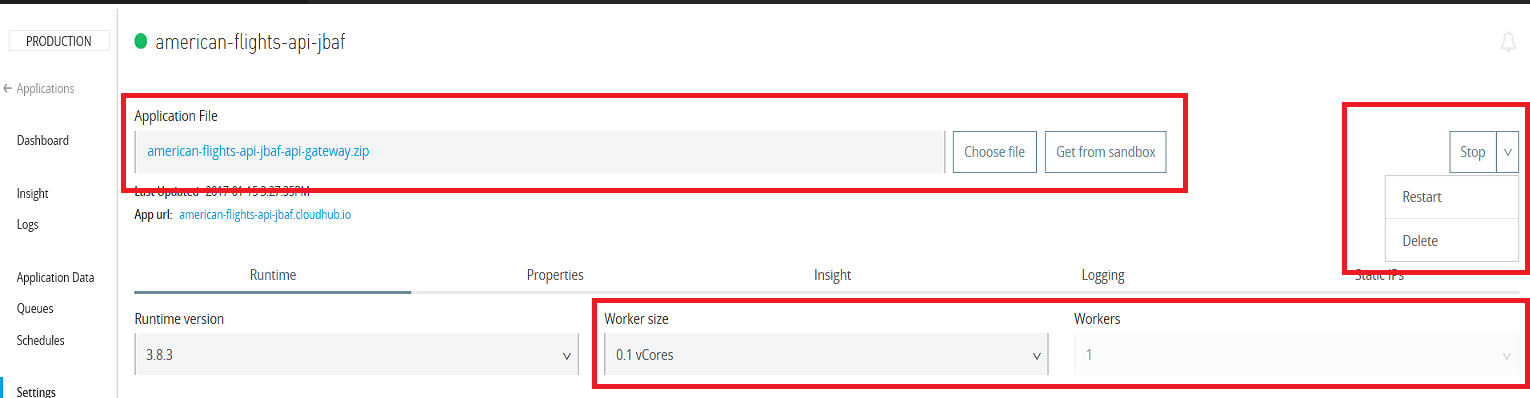
On the left side, you have various option to see your application data, logs, insights, application dashboard, etc.
Status states:
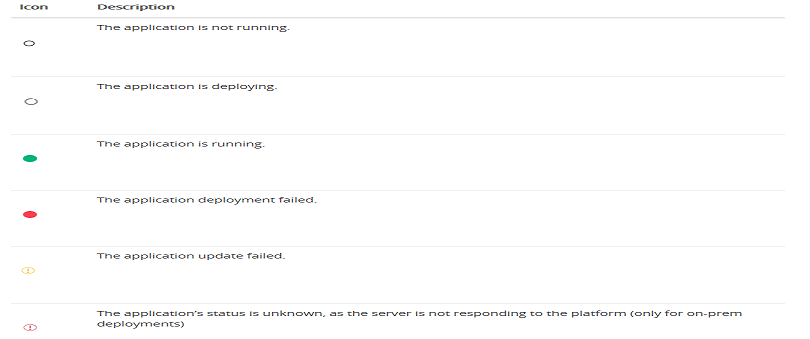
Now, you know what Anypoint CloudHub with Mulesoft is all about!
Opinions expressed by DZone contributors are their own.

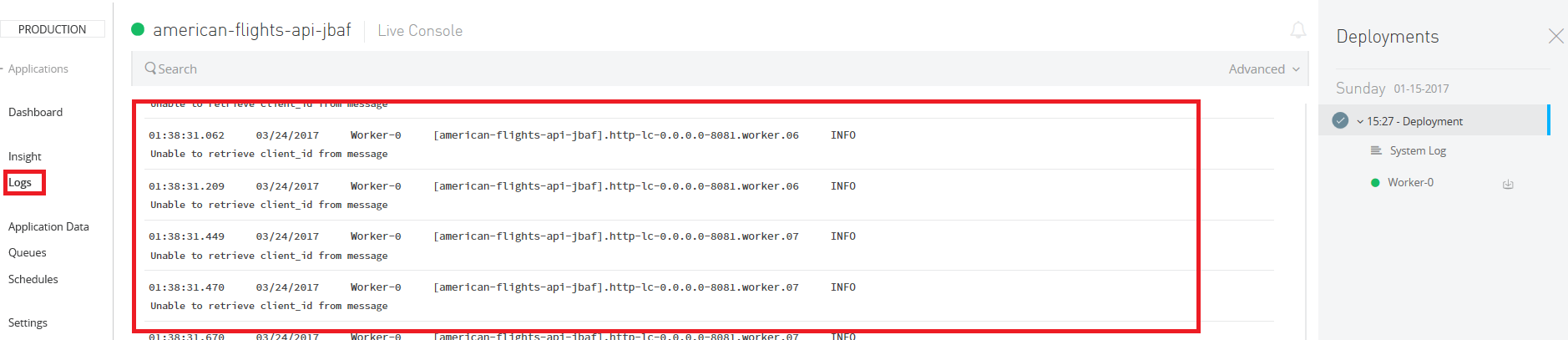
Comments