Introduction to Docker Secrets
We introduce Docker secrets, which offer a secure way to store sensitive info such as username, passwords, and even files.
Join the DZone community and get the full member experience.
Join For FreeOverview
In this post, we will be introducing Docker secrets. Docker secrets offer a secure way to store sensitive information such as username, passwords, and even files like self-signed certificates.
Prerequisites
Docker – See how to install Docker here.
Swarm mode enabled - Ensure that swarm mode is enabled before starting this tutorial. If it is not, open your terminal window and type the docker swarm init command.
No Secrets Are No Good
Before we start using secrets, let's look at the disadvantages of not using it. Below is a compose file with the definition of a Postgres and adminer (a database client) service:
version: '3.1'
services:
db:
image: postgres
environment:
POSTGRES_USER: myuser
POSTGRES_PASSWORD: mysupersecretpassword
POSTGRES_DB: mydatabase
adminer:
image: adminer
ports:
- 8080:8080We have supplied the username, password, and database name for the Postgres service by setting the POSTGRES_USER, POSTGRES_PASSWORD, and POSTGRES_DB environment variables (have a look Postgres Docker image documentation to see other environment variables which can be used).
You may have noticed that the sensitive details for our database are in plain text for all the world to see. This is poor practice and should only be done for local deployments of containers. In the next section, we will be modifying this example to use secrets.
Securing Our Swarm With Secrets
Let's dive right in and see how to create secrets.
Open a terminal window and create a secret for the username by typing the following command:
echo "myuser" | docker secret create pg_user -We have used the docker secret create command above to create a secret called pg_user. The dash "-" at the end of the command is important, it lets docker know that the data for the secret is being taken from stdin.
To view the secret, type the following command:
docker secret lsYou should see a similar output displayed:
ID NAME CREATED UPDATED
dv82o89ngapgr9lrxm6987uqh pg_user 5 days ago 5 days ago
Let's create the remaining secrets for password and database name:
echo "mysupersecretpassword" | docker secret create pg_password -echo "mydatabase" | docker secret create pg_database -Now we need to modify the compose file to use the secrets we created, see below:
version: '3.1'
services:
db:
image: postgres
restart: always
environment:
POSTGRES_USER_FILE: /run/secrets/pg_user
POSTGRES_PASSWORD_FILE: /run/secrets/pg_password
POSTGRES_DB_FILE: /run/secrets/pg_database
secrets:
- pg_password
- pg_user
- pg_database
adminer:
image: adminer
ports:
- 8080:8080
secrets:
pg_user:
external: true
pg_password:
external: true
pg_database:
external: trueCreate a file called postgres-secrets.yml and copy the text above to it. This file will be used later in this post to deploy our services.
We've added a few things to make our secrets work. Firstly, environment variables we used previously have been suffixed with "_FILE." The path to the secret is also specified, see below:
POSTGRES_USER_FILE: /run/secrets/pg_user
POSTGRES_PASSWORD_FILE: /run/secrets/pg_password
POSTGRES_DB_FILE: /run/secrets/pg_databaseDocker secrets are stored in files under the /run/secrets folder of the container. This is why we have to specify new environment variables to read the secrets stored in these files.
Important Note: Not all images have environment variables which are compatible with secrets. I many cases you will have to modify the definition of images (Dockerfile) to read secrets.
Secondly, we specified the name of the secrets which are being used by the service:
secrets:
- pg_password
- pg_user
- pg_databaseAnd last but not least we indicated that the secrets are external:
secrets:
pg_user:
external: true
pg_password:
external: true
pg_database:
external: trueDeploying the Service
Let's deploy our service to determine if our secrets are working as expected. Type the following command:
docker stack deploy -c postgres-secrets.yml postgresGive the services about a minute to fully start, and navigate to http://127.0.0.1:8080/ to view the Adminer interface and enter the details as shown below:
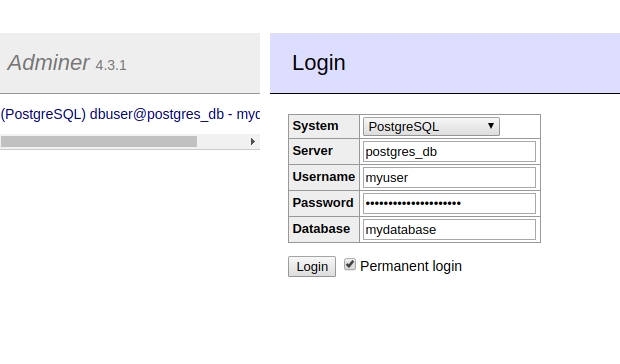 Click the Login button and you should see the admin interface displayed, see below:
Click the Login button and you should see the admin interface displayed, see below:
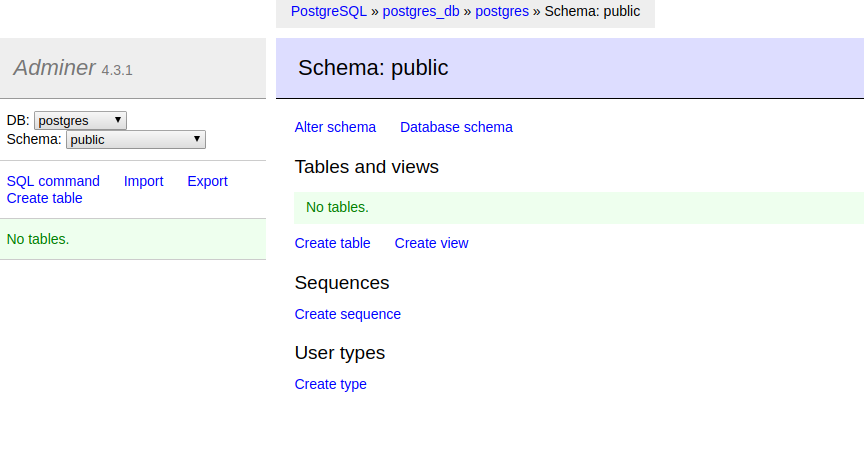
If you see the screen above then our secrets are being stored and read by our Postgres service. Remember to always use secrets to improve the security of your docker services.
Published at DZone with permission of Denis Bell. See the original article here.
Opinions expressed by DZone contributors are their own.

Comments