Introduction To OpenSSH
Readers will learn about OpenSSH, which is an open-source suite of secure networking abilities. Readers will learn OpenSSH’s history, background, and functions.
Join the DZone community and get the full member experience.
Join For FreeOpenSSH is a free and open-source suite of secure networking utilities that has become a critical tool for system administrators and developers who need to securely manage and access remote systems over unsecured networks. In this article, we will take a closer look at what OpenSSH is, how it works, and its importance in modern computing.
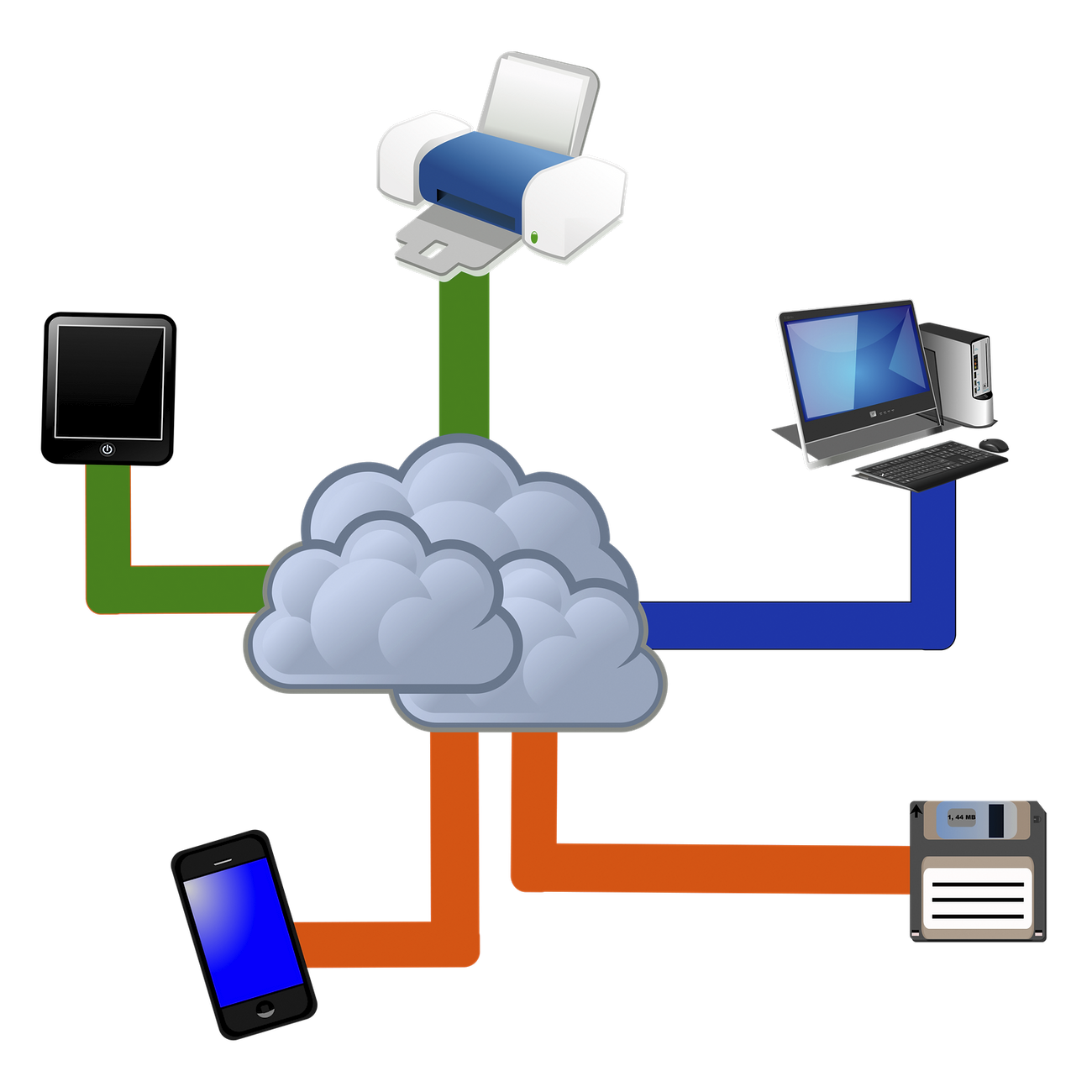
OpenSSH History
OpenSSH was developed in 1999 as an open-source implementation of the Secure Shell (SSH) protocol. The SSH protocol was developed as a replacement for the older Telnet protocol, which transmitted login credentials and other sensitive data in clear text over the network, making them vulnerable to interception and unauthorized access.
OpenSSH was created by a team of developers led by Markus Friedl, and quickly gained popularity due to its ease of use, strong encryption, and ability to provide secure remote access and file transfer capabilities over unsecured networks.
What Is OpenSSH?
OpenSSH is a suite of secure networking utilities that provides encrypted communication channels between networked computers. It was developed as a replacement for the older, less secure SSH (Secure Shell) protocol, which was designed to provide secure remote login and command execution capabilities over unsecured networks. OpenSSH extends the functionality of SSH to include secure file transfer and other networking utilities.
It was initially developed as a replacement for the older, less secure SSH (Secure Shell) protocol, and has become the de facto standard for remote access and administration of Linux and Unix systems.
OpenSSH includes several tools, including SSH (Secure Shell) for secure remote login and command execution, SCP (Secure Copy Protocol) for secure file transfer, and SFTP (Secure FTP) for secure file transfer over an FTP-like interface. These tools are designed to provide encrypted communication channels between networked computers, protecting the confidentiality and integrity of data transmitted over the network.
OpenSSH also provides a secure alternative to the Telnet and FTP protocols, which transmit login credentials and other sensitive data in clear text over the network, making them vulnerable to interception and unauthorized access.
Overall, OpenSSH is a critical tool for system administrators and developers who need to securely manage and access remote systems over unsecured networks.
How Does OpenSSH Work?
OpenSSH uses a combination of symmetric and asymmetric encryption algorithms to protect the confidentiality and integrity of data transmitted over the network. When a user connects to a remote system using OpenSSH, the client and server negotiate a shared secret key that is used to encrypt all subsequent communication between them.
OpenSSH also uses digital signatures to verify the authenticity of the remote system and the identity of the user. When a user logs in to a remote system using OpenSSH, the client and server exchange digital signatures to verify each other’s identity.
OpenSSH works by providing a secure encrypted channel between two networked computers, allowing secure remote access and file transfer capabilities. When a user logs in to a remote system using SSH, OpenSSH first authenticates the user’s identity using a combination of username and password, or public and private key pairs. Once the user is authenticated, OpenSSH establishes an encrypted communication channel between the two computers.
The encryption process used by OpenSSH involves generating a symmetric encryption key that is shared by both computers, and then using this key to encrypt all data transmitted over the network. The key is exchanged using a public key cryptography system, where each computer generates a public-private key pair. The public key is then exchanged between the two computers, and the private key is kept secret by each computer.
Once the encrypted channel is established, the user can execute remote commands on the remote system, or transfer files securely between the two computers using SCP or SFTP.
OpenSSH also provides several features to ensure the security of the encrypted communication channel. These features include:
- Host key verification: OpenSSH verifies the host key of the remote system to ensure the user is connecting to the intended system, and not to an impostor system.
- X11 forwarding: OpenSSH provides X11 forwarding capabilities, which allows a user to securely run X11 applications on the remote system and display them on the local system.
- Port forwarding: OpenSSH provides port forwarding capabilities, which allows a user to securely forward network traffic from one computer to another over the encrypted channel.
Overall, OpenSSH is a powerful tool that provides a secure way to access and manage remote systems over unsecured networks. Its use of strong encryption and public-private key cryptography ensures sensitive data remains confidential and secure during transmission.
Why Is OpenSSH Important?
OpenSSH is a critical tool for system administrators and developers who need to securely manage and access remote systems over unsecured networks. OpenSSH is also an important tool for securing cloud computing environments:
- Secure remote access: OpenSSH provides a secure way to remotely access and manage systems over unsecured networks. It uses strong encryption to protect data transmitted over the network, ensuring that sensitive data remains confidential and secure.
- Secure file transfer: OpenSSH provides a secure way to transfer files between systems over unsecured networks. Its SCP and SFTP tools use strong encryption to protect data during transmission, ensuring files cannot be intercepted or accessed by unauthorized users.
- Protects against attacks: OpenSSH helps protect against attacks by providing a secure encrypted channel between networked computers. This makes it difficult for attackers to intercept or modify data transmitted over the network, reducing the risk of data theft or tampering.
- Open source: OpenSSH is an open-source tool, which means its source code is freely available to anyone who wants to use or modify it. This allows users to customize OpenSSH to meet their specific needs, and also ensures the tool is constantly being improved and updated by a large community of developers.
- Widely-used: OpenSSH is widely-used by system administrators and developers, and has become the de facto standard for remote access and administration of Linux and Unix systems. Its widespread use ensures it is well-tested and reliable, and that support and resources are readily available.
OpenSSH Tools
OpenSSH includes several powerful tools that are essential for secure remote access and file transfer. These tools include:
- SSH: This is the most widely used tool in the OpenSSH suite. It provides a secure remote shell, allowing users to log in to remote systems and execute commands as if they were sitting at the console.
- SCP: This tool provides secure file transfer capabilities, allowing users to copy files between systems over an encrypted channel.
- SFTP: This is a more advanced file transfer tool that provides an FTP-like interface for transferring files between systems over an encrypted channel.
- SSH-keygen: This tool is used to generate public and private key pairs for use with OpenSSH. Public keys are used to authenticate users and encrypt data, while private keys are used to decrypt data and sign messages.
Overall, OpenSSH is a feature-rich tool that provides a secure and flexible way to manage remote systems and transfer files over unsecured networks. Its support for public-key authentication, X11 forwarding, port forwarding, and host key verification, as well as its support for multiple protocols, make it an essential tool for system administrators and developers.
Benefits of OpenSSH
OpenSSH provides several key benefits that make it an essential tool for system administrators and developers:
- Secure remote access: OpenSSH provides a secure remote shell, allowing users to log in to remote systems over an encrypted channel. This provides a secure way to access and manage remote systems, even over unsecured networks.
- Secure file transfer: OpenSSH provides secure file transfer capabilities, allowing users to copy files between systems over an encrypted channel. This protects data from interception and unauthorized access, ensuring sensitive data remains confidential.
- Strong encryption: OpenSSH uses strong encryption algorithms, including AES, to protect data transmitted over the network. This provides a high level of security, ensuring data cannot be intercepted or decrypted by unauthorized users.
- Open source: OpenSSH is an open-source tool, which means its source code is freely available to anyone who wants to use or modify it. This allows users to customize OpenSSH to meet their specific needs, and ensures the tool is constantly being improved and updated by a large community of developers.
- Security: OpenSSH is designed with security in mind and provides a secure way to remotely access and manage systems over unsecured networks. Its strong encryption and support for public-key authentication help protect against attacks and ensure sensitive data remains confidential and secure.
- Flexibility: OpenSSH is a flexible tool that can be used for a wide range of tasks, including remote access, file transfer, and port forwarding. Its support for multiple protocols and X11 forwarding capabilities make it a versatile tool that can be customized to meet a wide range of needs.
- Easy to use: OpenSSH is easy to use and does not require any special software or hardware to be installed on the client or server systems. It can be used from a variety of platforms and operating systems, making it accessible to a wide range of users.
- Reliable: OpenSSH is a reliable tool that has been extensively tested and is widely used by system administrators and developers. Its widespread use ensures it is well-tested and reliable, and that support and resources are readily available.
Cost-effective: OpenSSH is a cost-effective tool that does not require any licensing fees or subscriptions. It is freely available and can be installed on any system, making it an affordable solution for managing remote systems and transferring files over unsecured networks.
Conclusion
OpenSSH is a powerful suite of secure networking utilities that has become an essential tool for system administrators and developers. Its strong encryption, secure remote access and file transfer capabilities, and open-source nature make it an ideal tool for protecting sensitive data and managing remote systems over unsecured networks.
Published at DZone with permission of Aditya Bhuyan. See the original article here.
Opinions expressed by DZone contributors are their own.

Comments