Java High Availability With WildFly on Kubernetes
Join the DZone community and get the full member experience.
Join For Freelegacy java applications
with the advancement of the dockerization of applications, kubernetes has become a standard in the market, but we must remember that there are still thousands of legacy applications that depend on certain features provided by the application servers. so, if you need to use session replication, you will surely need wildfly instances to be clustered. to solve this smoothly, you can use the “kubernetes discovery protocol for jgroups” aka “kube-ping”. kube_ping is a discovery protocol for jgroups cluster nodes managed by kubernetes: jgroups-kubernetes .
walkthrough
i assume you already have a kubernetes cluster, so let’s just focus on wildfly settings.
the first step is to create a repository that will contain all our files:
xxxxxxxxxx
[root@workstation ~]# mkdir wildfly20-kubeping
[root@workstation ~]# mkdir -p wildfly20-kubeping/application
[root@workstation ~]# mkdir -p wildfly20-kubeping/configuration
[root@workstation ~]# mkdir -p wildfly20-kubeping/kubernetes
then create a dockerfile with the necessary steps for image customization:
xxxxxxxxxx
[root@workstation ~]# vi wildfly20-kubeping/dockerfile
from jboss/wildfly:20.0.0.final
label maintainer mauricio magnani <msmagnanijr@gmail.com>
run /opt/jboss/wildfly/bin/add-user.sh admin redhat --silent
add configuration/config-server.cli /opt/jboss/
run /opt/jboss/wildfly/bin/jboss-cli.sh --file=config-server.cli
run rm -rf /opt/jboss/wildfly/standalone/configuration/standalone_xml_history/*
add application/cluster.war /opt/jboss/wildfly/standalone/deployments/
expose 8080 9990 7600 8888
in the same directory, create the file “config-server.cli”, which will contain the steps to configure kubeping correctly:
xxxxxxxxxx
[root@workstation ~]# vi wildfly20-kubeping/configuration/config-server.cli
###start the server in admin-only mode, using/modifying standalone-full-ha.xml
embed-server --server-config=standalone-full-ha.xml --std-out=echo
###apply all configuration to the server
batch
#/subsystem=logging/logger=org.openshift.ping:add()
#/subsystem=logging/logger=org.openshift.ping:write-attribute(name=level, value=debug)
#/subsystem=logging/logger=org.openshift.ping:add-handler(name=console)
/subsystem=messaging-activemq/server=default/cluster-connection=my-cluster:write-attribute(name=reconnect-attempts,value=10)
/interface=kubernetes:add(nic=eth0)
/socket-binding-group=standard-sockets/socket-binding=jgroups-tcp/:write-attribute(name=interface,value=kubernetes)
/socket-binding-group=standard-sockets/socket-binding=jgroups-tcp-fd/:write-attribute(name=interface,value=kubernetes)
/subsystem=jgroups/channel=ee:write-attribute(name=stack,value=tcp)
/subsystem=jgroups/channel=ee:write-attribute(name=cluster,value=kubernetes)
/subsystem=jgroups/stack=tcp/protocol=mping:remove()
/subsystem=jgroups/stack=tcp/protocol=kubernetes.kube_ping:add(add-index=0,properties={namespace=${env.kubernetes_namespace},labels=${env.kubernetes_labels},port_range=0,masterhost=kubernetes.default.svc,masterport=443})
run-batch
###stop embedded server
stop-embedded-server
now put the “package of your application” to the directory “application”
xxxxxxxxxx
[root@workstation ~]# cp cluster.war wildfly20-kubeping/application
the next step is to create all kubernetes objects so we can do the tests later. i’m using the namespace “labs”:
xxxxxxxxxx
[root@workstation ~]# vi wildfly20-kubeping/kubernetes/01-wildfly-sa-role.yaml
apiversion: v1
kind: serviceaccount
metadata:
name: jgroups-kubeping-service-account
namespace: labs
---
kind: clusterrole
apiversion: rbac.authorization.k8s.io/v1
metadata:
name: jgroups-kubeping-pod-reader
namespace: labs
rules:
- apigroups: [""]
resources: ["pods"]
verbs: ["get", "list"]
---
apiversion: rbac.authorization.k8s.io/v1beta1
kind: clusterrolebinding
metadata:
name: jgroups-kubeping-api-access
roleref:
apigroup: rbac.authorization.k8s.io
kind: clusterrole
name: jgroups-kubeping-pod-reader
subjects:
- kind: serviceaccount
name: jgroups-kubeping-service-account
namespace: labs
[root@workstation ~]# vi wildfly20-kubeping/kubernetes/02-wildfly-deployment.yaml
apiversion: apps/v1
kind: deployment
metadata:
name: wildfly
namespace: labs
labels:
app: wildfly
tier: devops
spec:
selector:
matchlabels:
app: wildfly
tier: devops
replicas: 2
template:
metadata:
labels:
app: wildfly
tier: devops
spec:
serviceaccountname: jgroups-kubeping-service-account
containers:
- name: kube-ping
image: mmagnani/wildfly20-kubeping:latest
command: ["/opt/jboss/wildfly/bin/standalone.sh"]
args: ["--server-config", "standalone-full-ha.xml", "-b", $(pod_ip), "-bmanagement", $(pod_ip) ,"-bprivate", $(pod_ip) ]
resources:
requests:
memory: 256mi
limits:
memory: 512mi
imagepullpolicy: always
ports:
- containerport: 8080
- containerport: 9990
- containerport: 7600
- containerport: 8888
env:
- name: pod_ip
valuefrom:
fieldref:
apiversion: v1
fieldpath: status.podip
- name: kubernetes_namespace
valuefrom:
fieldref:
apiversion: v1
fieldpath: metadata.namespace
- name: kubernetes_labels
value: app=wildfly
- name: java_opts
value: -djdk.tls.client.protocols=tlsv1.2
[root@workstation ~]# vi wildfly20-kubeping/kubernetes/03-wildfly-service.yaml
apiversion: v1
kind: service
metadata:
name: wildfly
namespace: labs
labels:
app: wildfly
tier: devops
spec:
type: clusterip
ports:
- targetport: 8080
port: 8080
selector:
app: wildfly
tier: devops
[root@workstation ~]# vi wildfly20-kubeping/kubernetes/04-wildfly-ingress.yaml
---
apiversion: extensions/v1beta1
kind: ingress
metadata:
name: wildfly-ingress
namespace: labs
spec:
rules:
- host: wildfly.mmagnani.lab
http:
paths:
- path: /
backend:
servicename: wildfly
serviceport: 8080
now just run the image build and push this to the docker hub or any other “registry”:
xxxxxxxxxx
[root@workstation ~]# docker build -t mmagnani/wildfly20-kubeping:latest .
[root@workstation ~]# docker push mmagnani/wildfly20-kubeping
in the context of your kubernetes cluster, just create those objects:
xxxxxxxxxx
[root@k8s-master kubernetes]# kubelet --version
kubernetes v1.18.3
[root@k8s-master kubernetes]# pwd
/root/wildfly20-kubeping/kubernetes
[root@k8s-master kubernetes]# kubectl create -f . -n labs
[root@k8s-master kubernetes]# kubectl get pods -n labs
name ready status restarts age
wildfly-cc8b9546f-df9sw 1/1 running 0 48s
wildfly-cc8b9546f-scfdp 1/1 running 0 48s
check the logs. you should find two members as we only define 2 replicas:
xxxxxxxxxx
[root@k8s-master kubernetes]# kubectl logs -f wildfly-cc8b9546f-df9sw -n labs
14:23:33,253 info [org.infinispan.cluster] (msc service thread 1-2) ispn000078: starting jgroups channel kubernetes
14:23:33,253 info [org.infinispan.cluster] (msc service thread 1-2) ispn000094: received new cluster view for channel kubernetes: [wildfly-cc8b9546f-scfdp|1] (2) [wildfly-cc8b9546f-scfdp, wildfly-cc8b9546f-df9sw]
as i am using “traefik”, my “ingress” is available:
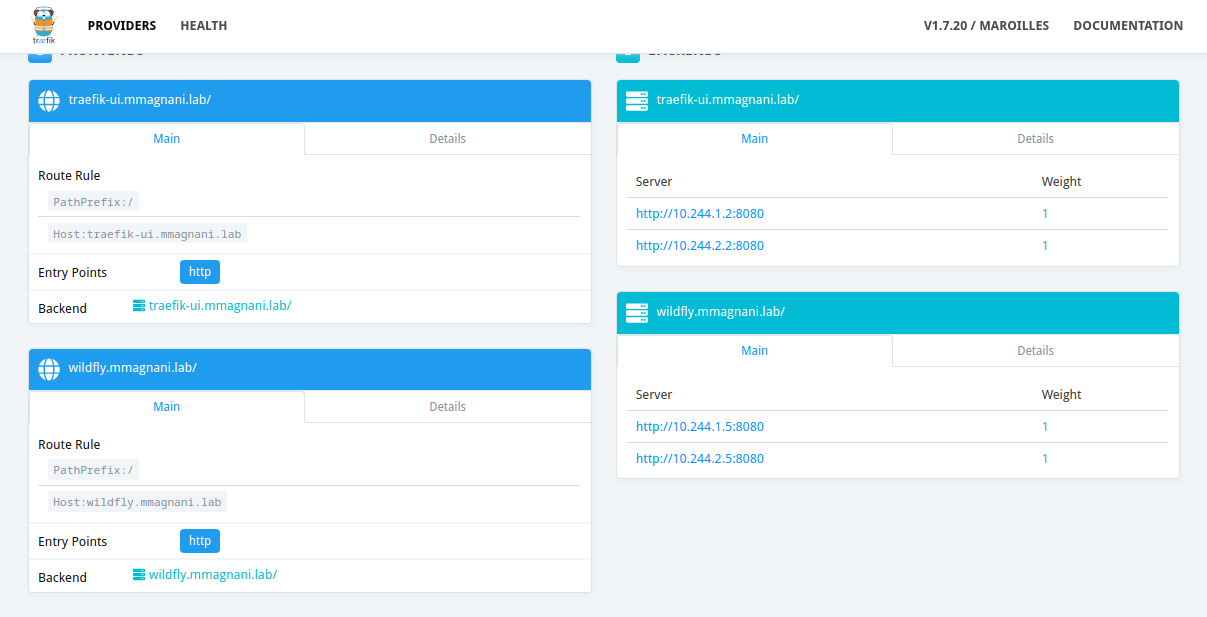
in the application, it is also possible to add the object to the session:
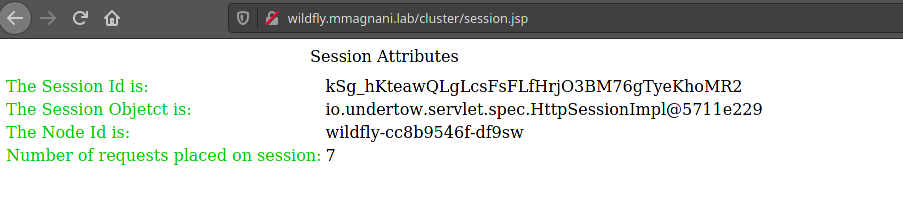
Opinions expressed by DZone contributors are their own.

Comments