JOIN Faster With Couchbase Index JOINs
Take a look at Couchbase's index JOINs — a way to perform JOINs quickly and without parents having references to their children documents.
Join the DZone community and get the full member experience.
Join For FreeGood features in a query language help you to optimize the data model, save space, and increase performance.
Normally, you'd have a child table pointing to its parent. For example, orders have the document key of the customer. So, starting with orders, you join customers to have the fully joined document, which can be processed further.
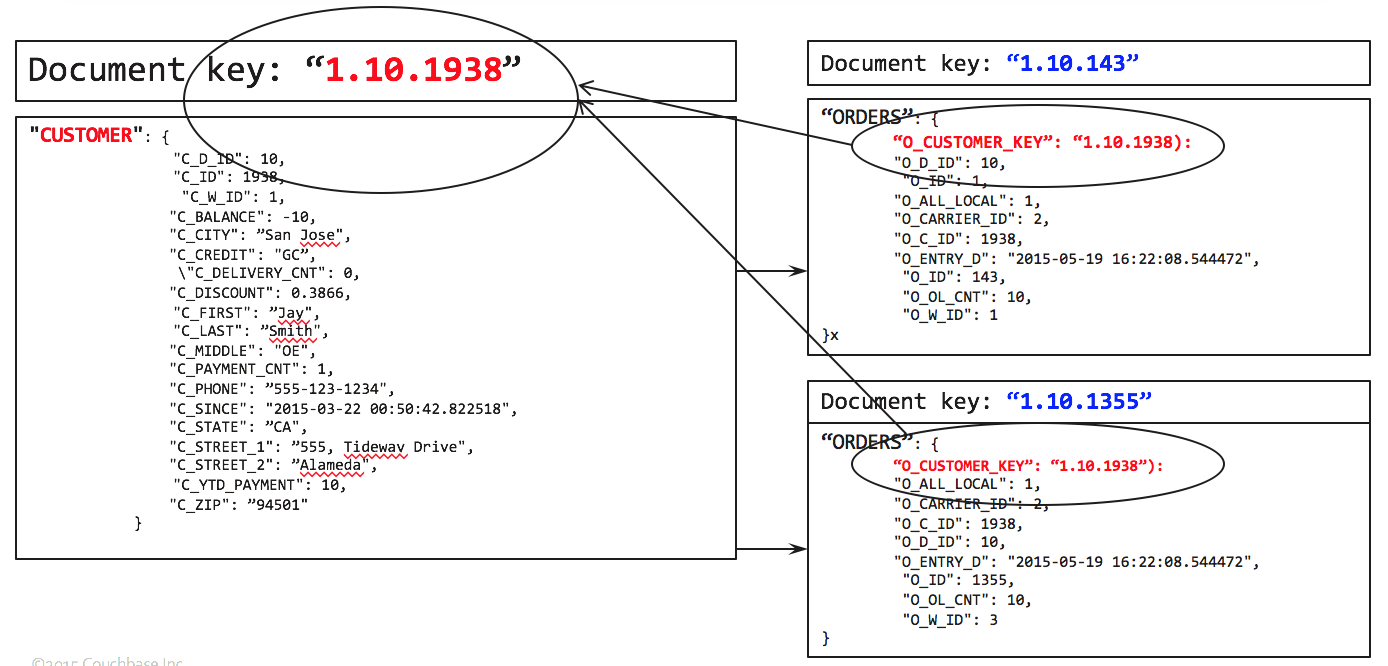
To get the list of orders by zip code, you write the following query:
SELECT c.C_ZIP, COUNT(o.O_ID)
FROM ORDERS AS o LEFT OUTER JOIN CUSTOMER AS c
ON KEYS o.O_CUSTOMER_KEY
GROUP BY c.C_ZIP
ORDER BY COUNT(1) desc;This works like a charm. Let's look at the query plan.
We use the primary index on ORDERS to do the full scan. For each document there, try to find the matching CUSTOMER document by using the ORDERS.O_CUSTOMER_KEY as the document key. After the JOIN, grouping, aggregation, and sorting follows.
[
{
"plan": {
"#operator": "Sequence",
"~children": [
{
"#operator": "Sequence",
"~children": [
{
"#operator": "PrimaryScan",
"index": "#primary",
"keyspace": "ORDERS",
"namespace": "default",
"using": "gsi"
},
{
"#operator": "Parallel",
"~child": {
"#operator": "Sequence",
"~children": [
{
"#operator": "Fetch",
"as": "o",
"keyspace": "ORDERS",
"namespace": "default"
},
{
"#operator": "Join",
"as": "c",
"keyspace": "CUSTOMER",
"namespace": "default",
"on_keys": "(`o`.`O_CUSTOMER_KEY`)",
"outer": true
},
{
"#operator": "InitialGroup",
"aggregates": [
"count((`o`.`O_ID`))",
"count(1)"
],
"group_keys": [
"(`c`.`C_ZIP`)"
]
}
]
}
},
{
"#operator": "IntermediateGroup",
"aggregates": [
"count((`o`.`O_ID`))",
"count(1)"
],
"group_keys": [
"(`c`.`C_ZIP`)"
]
},
{
"#operator": "FinalGroup",
"aggregates": [
"count((`o`.`O_ID`))",
"count(1)"
],
"group_keys": [
"(`c`.`C_ZIP`)"
]
},
{
"#operator": "Parallel",
"~child": {
"#operator": "Sequence",
"~children": [
{
"#operator": "InitialProject",
"result_terms": [
{
"expr": "(`c`.`C_ZIP`)"
},
{
"expr": "count((`o`.`O_ID`))"
}
]
}
]
}
}
]
},
{
"#operator": "Order",
"sort_terms": [
{
"desc": true,
"expr": "count(1)"
}
]
},
{
"#operator": "FinalProject"
}
]
},
"text": "SELECT c.C_ZIP, COUNT(o.O_ID)\nFROM ORDERS AS o LEFT OUTER JOIN CUSTOMER AS c\n ON KEYS o.O_CUSTOMER_KEY\nGROUP BY c.C_ZIP\nORDER BY COUNT(1) desc;"
}
]But what if you're interested California (CA) residents only? Simply add a predicate on the C_STATE field.
SELECT c.C_ZIP, COUNT(o.O_ID)
FROM ORDERS AS o LEFT OUTER JOIN CUSTOMER AS c
ON KEYS o.O_CUSTOMER_KEY
WHERE c.C_STATE = "CA"
GROUP BY c.C_ZIP
ORDER BY COUNT(1) desc;This works, except we end up scanning all of the orders, whether the orders belong to California or not. Only after the JOIN operation do we apply the C_STATE = "CA" filter. In a large data set, this has negative performance impact. What if we could improve the performance by limiting the amount of data accessed on the ORDERS bucket.
This is exactly what the index JOINs feature will help you do. The alternate query is below.
SELECT c.C_ZIP, COUNT(o.O_ID)
FROM CUSTOMER AS c LEFT OUTER JOIN ORDERS AS o
ON KEY o.O_CUSTOMER_KEY FOR c
WHERE c.C_STATE = "CA"
GROUP BY c.C_ZIP
ORDER BY COUNT(1) desc;You do need an index on ORDERS.O_CUSTOMER_KEY.
To further improve the performance, you can create the index on CUSTOMER.C_STATE.
CREATE INDEX idx_okey ON ORDERS(O_CUSTOMER_KEY);With these indexes, you get a plan like the following:
CREATE INDEX idx_cstate ON CUSTOMER(C_STATE);Let's examine the explanation. We use two indexes idx_cstate, which scans the CUSTOMER with the predicate (C_STATE = "CA"), and then idx_okey, which helps to find the matching document in ORDERS.
[
{
"plan": {
"#operator": "Sequence",
"~children": [
{
"#operator": "Sequence",
"~children": [
{
"#operator": "IndexScan",
"index": "idx_cstate",
"index_id": "a3a663ec9928d888",
"keyspace": "CUSTOMER",
"namespace": "default",
"spans": [
{
"Range": {
"High": [
"\"CA\""
],
"Inclusion": 3,
"Low": [
"\"CA\""
]
}
}
],
"using": "gsi"
},
{
"#operator": "Parallel",
"~child": {
"#operator": "Sequence",
"~children": [
{
"#operator": "Fetch",
"as": "c",
"keyspace": "CUSTOMER",
"namespace": "default"
},
{
"#operator": "IndexJoin",
"as": "o",
"for": "c",
"keyspace": "ORDERS",
"namespace": "default",
"on_key": "(`o`.`O_CUSTOMER_KEY`)",
"outer": true,
"scan": {
"index": "idx_okey",
"index_id": "271ea96d9390e10d",
"using": "gsi"
}
},
{
"#operator": "Filter",
"condition": "((`c`.`C_STATE`) = \"CA\")"
},
{
"#operator": "InitialGroup",
"aggregates": [
"count((`o`.`O_ID`))",
"count(1)"
],
"group_keys": [
"(`c`.`C_ZIP`)"
]
}
]
}
},
{
"#operator": "IntermediateGroup",
"aggregates": [
"count((`o`.`O_ID`))",
"count(1)"
],
"group_keys": [
"(`c`.`C_ZIP`)"
]
},
{
"#operator": "FinalGroup",
"aggregates": [
"count((`o`.`O_ID`))",
"count(1)"
],
"group_keys": [
"(`c`.`C_ZIP`)"
]
},
{
"#operator": "Parallel",
"~child": {
"#operator": "Sequence",
"~children": [
{
"#operator": "InitialProject",
"result_terms": [
{
"expr": "(`c`.`C_ZIP`)"
},
{
"expr": "count((`o`.`O_ID`))"
}
]
}
]
}
}
]
},
{
"#operator": "Order",
"sort_terms": [
{
"desc": true,
"expr": "count(1)"
}
]
},
{
"#operator": "FinalProject"
}
]
},
"text": "SELECT c.C_ZIP, COUNT(o.O_ID)\nFROM CUSTOMER AS c LEFT OUTER JOIN ORDERS AS o\n ON KEY o.O_CUSTOMER_KEY FOR c\nWHERE c.C_STATE = \"CA\"\nGROUP BY c.C_ZIP\nORDER BY COUNT(1) desc;"
}
]So, how does this plan execute? Let's look at the visual version of this.
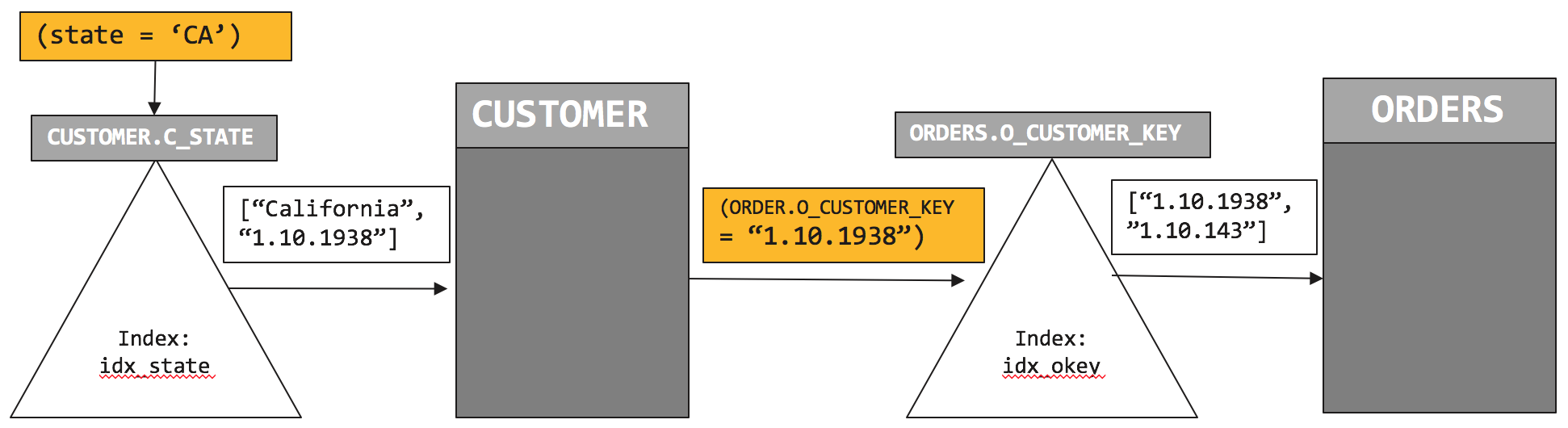
We first initiate the index scan on CUSTOMER.idx_state and pushdown the filter (c.C_STATE = “CA”). Index scan returns a list of qualified customers. In this case, the CUSTOMER document key is "1.10.1938." We retrieve the CUSTOMER document, then initiate the index scan on ORDERS.idx_okey with the predicate on the CUSTOMER document key (ORDERS.O_CUSTOMER_KEY = "1.10.1938"). That scan returns the document key of the ORDERS, "1.10.143."
Comparing plan 1 with plan 2, the plan to uses two indices to minimize the amount of data to retrieve and process. It, therefore, performs faster.
The index JOIN feature is composable. You can use index JOIN as part of any of JOIN statements to help you navigate through your data model. For example:
SELECT c.C_ZIP, COUNT(o.O_ID), COUNT(ol.OL_ORDER_ITEMS)
FROM CUSTOMER AS c LEFT OUTER JOIN ORDERS AS o
ON KEY o.O_CUSTOMER_KEY FOR c
INNER JOIN ORDER_LINE ol
ON KEYS o.O_OL_ORDER_KEY
WHERE c.C_STATE = "CA"
GROUP BY c.C_ZIP
ORDER BY COUNT(1) desc;Try it yourself. I've given examples you can try out yourself on Couchbase 4.5 using the beer-sample dataset shipped with it. Check out the slides here.
Summary
Index joins help you to join tables from parent-to-child even when the parent document does not have a reference to its children documents. You can use this feature with INNER JOINS and LEFT OUTER JOINS. This feature is composable. You can have a multi-join statement, with only some of them exploiting index joins.
Opinions expressed by DZone contributors are their own.

Comments