Kafka Administration and Monitoring UI Tools
Join the DZone community and get the full member experience.
Join For Free
Kafka itself comes with command line tools that can perform all necessary administrative tasks. But, those tools aren’t very convenient because they are not integrated into one tool, and you need to run a different tool for different tasks. Moreover, it is getting difficult to work with them when your clusters grow large, or when you have several clusters.
So, today, we will cover some GUI alternatives.
You may also like: A Kafka Tutorial for Everyone, no Matter Your Stage in Development.
Kafka Tool
The first is Kafka Tool. It is a Windows program that can connect to a Kafka cluster and do all basic tasks. It can list brokers, topics, or consumers and their properties. It allows you to create new topics or update existing ones, and you can even look at the messages in a topic or partition.
Although it is very useful, its UI seems somewhat old, and it lacks some monitoring features, such as topic lag. Also, it is not free for commercial use. So, you can't really use it at work unless you pay for it. (Technically you can, but this would violate the licensing terms and put you and your employer at risk.)
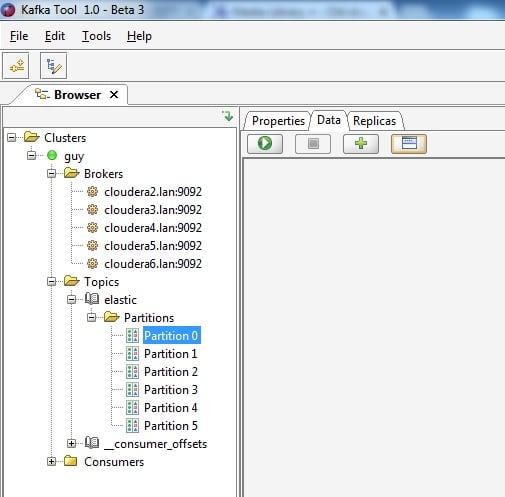
Kafka Manager
Kafka Manager is a web-based management system for Kafka developed at Yahoo. It is capable of administrating multiple clusters; it can show statistics on individual brokers or topics, such as messages per second, lag, and etc. But, it's more of an administrative tool. Unfortunately, you can't use it to browse messages.
It also requires access to ZooKeeper nodes, so you might not be able to use it in some production environments, where ZooKeeper nodes are typically firewalled.
Here are the steps to install it:
First, download the zip distribution from the link above and unzip it.
Edit application.conf and change kafka-manager.zkhosts to one or more of your ZooKeeper hosts, for example kafka-manager.zkhosts="cloudera2:2181".
Now you should build Kafka Manager. It uses the play framework, but it is installed and configured automatically (unlike Kafka web console that is discussed later). In the directory where you unzipped it, run:
./sbt clean distThis can take a long time to complete (about 30 minutes on the first build, as it has to download a bunch of dependencies).
This will create a distribution file ./target/universal/kafka-manager-x.x.x.x.zip
Replace
x.x.x.xwith the version number.
Unzip it to a directory of your choice.
After it’s done starting, you can access it with your browser at port 9000. (This is the default, but you can change it by adding -Dhttp.port= startup parameter.)

Kafdrop
Kafdrop is a web UI for viewing Kafka topics and browsing consumer groups. The tool displays information, such as brokers, topics, partitions, consumers, and lets you view messages. Kafdrop seems modern and very impressive, and its capabilities are very similar to those of Kafka Manager, but with more focus on letting you view the contents of the brokers. Its features include:
- View Kafka brokers — Topic and partition assignments and controller status.
- View topics — Partition count, replication status, and custom configuration.
- Browse messages — JSON, plain text, and Avro encoding.
- View consumer groups — Per-partition parked offsets, combined, and per-partition lag.
- Create new topics
- View ACLs
To get started, just use Docker:
docker run -it -p 9000:9000 \
-e KAFKA_BROKERCONNECT=<host:port,host:port> \
obsidiandynamics/kafdropWhen it starts, open your browser to localhost:9000:
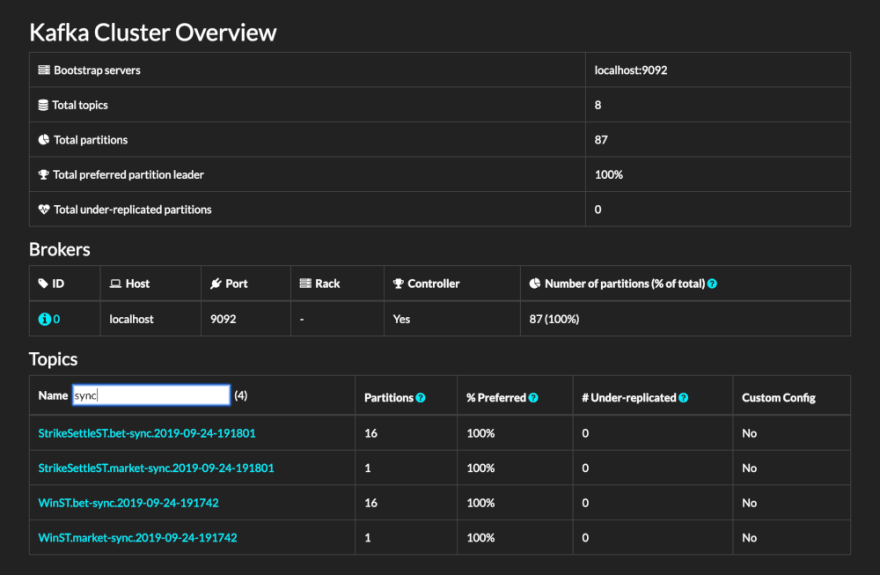
Burrow
Another tool worth mentioning is Burrow from LinkedIn. We will not cover it in detail this time because it does not fall into the same category as the previous tools mentioned here. It does not have a graphical user interface, and it does not have any cluster management capabilities.
Its strength is in its ability to monitor consumer groups for lags and general health in a simple way. It can also automatically notify an administrator by email or HTTP about any problems. I covered it in more detail in this post: Monitoring Kafka consumer lag with Burrow.
Further Reading
Published at DZone with permission of Guy Shilo. See the original article here.
Opinions expressed by DZone contributors are their own.

Comments